2017 TOYOTA AURIS HYBRID light
[x] Cancel search: lightPage 333 of 664

3334-6. Using the driving support systems
AURIS Touring Sports_EE (12L13E)
4
Driving
■Turning off both TRC and VSC systems
Vehicles with a 3-ring meter
To turn the TRC and VSC systems off, press and hold for more than 3
seconds while the vehicle is stopped.
The “TRC OFF” indicator light and VSC OFF indicator light will come on.
Press again to turn the systems back on.
Vehicles with a 2-ring meter
To turn the TRC and VSC systems off, press and hold for more than 3
seconds while the vehicle is stopped.
The VSC OFF indicator light will come on and the “TRC OFF” will be shown
on the multi-information display.
*
Press again to turn the systems back on.
*: On vehicles with a PCS (Pre-Crash Safety system), the pre-crash brake
assist and pre-crash braking functions will also be disabled. (P. 270)
■When the “TRC OFF” indicator light comes on even if the has not
been pressed (vehicles with a 3-ring meter)
TRC and hill-start assist control cannot be operated. Contact any authorized
Toyota dealer or repairer, or another duly qualified and equipped professional.
■When the message is displayed on the multi-information display show-
ing that TRC has been disabled even if has not been pressed (vehi-
cles with a 2-ring meter)
TRC and hill-start assist control cannot be operated. Contact any authorized
Toyota dealer or repairer, or another duly qualified and equipped professional.
■Sounds and vibrations caused by the ABS, brake assist, TRC and VSC
systems
●A sound may be heard from the engine compartment when the engine is
started or just after the vehicle begins to move. This sound does not indicate
that a malfunction has occurred in any of these systems.
●Any of the following conditions may occur when the above systems are
operating. None of these indicates that a malfunction has occurred.
• Vibrations may be felt through the vehicle body and steering.
• A motor sound may be heard after the vehicle comes to a stop.
• The brake pedal may pulsate slightly after the ABS is activated.
• The brake pedal may move down slightly after the ABS is activated.
AURIS Touring Sports_OM_Europe_OM12L13E.book 333 ページ 2016年6月27日 月曜日 午後5時21分
Page 336 of 664
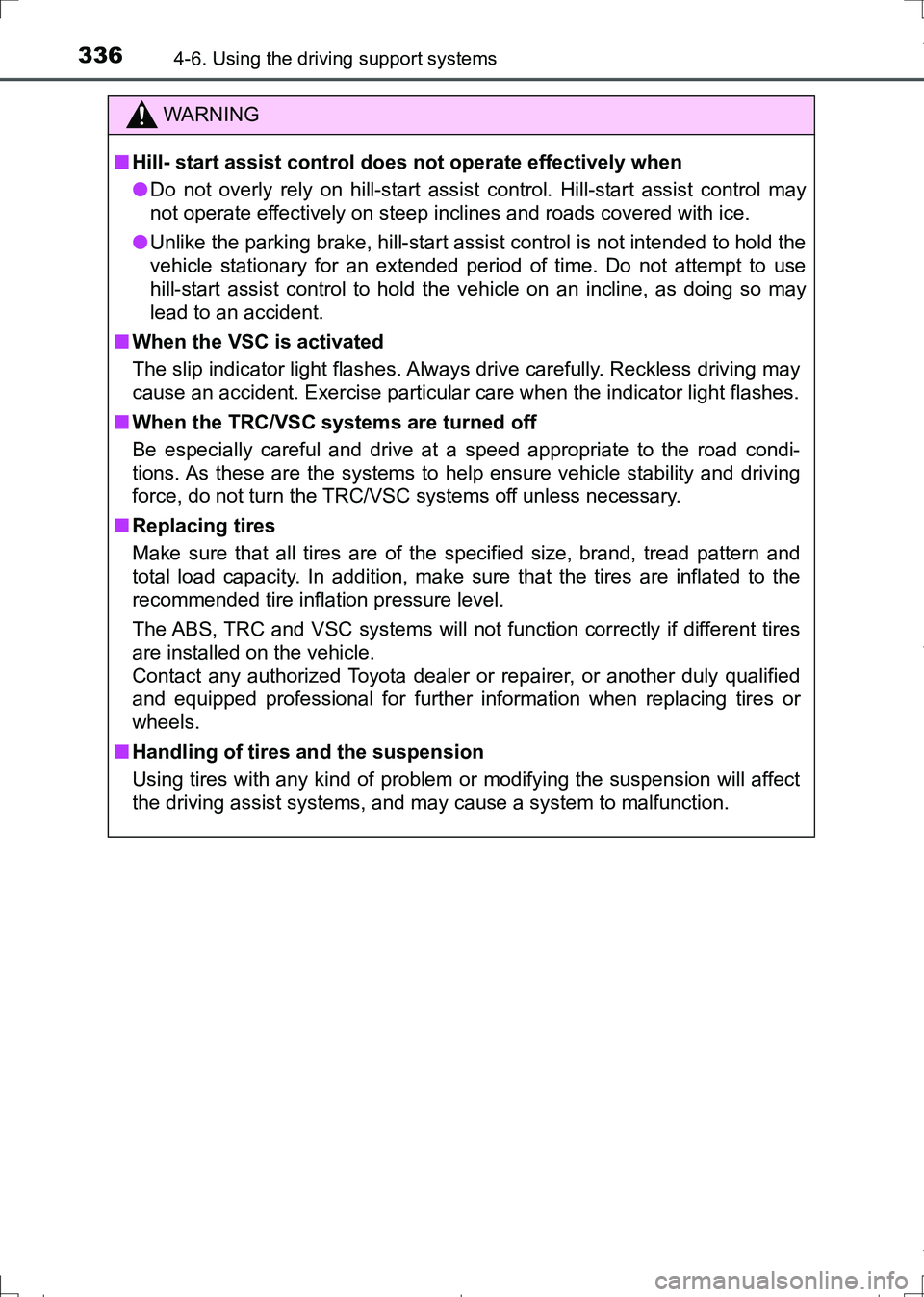
3364-6. Using the driving support systems
AURIS Touring Sports_EE (12L13E)
WARNING
■Hill- start assist control does not operate effectively when
●Do not overly rely on hill-start assist control. Hill-start assist control may
not operate effectively on steep inclines and roads covered with ice.
●Unlike the parking brake, hill-start assist control is not intended to hold the
vehicle stationary for an extended period of time. Do not attempt to use
hill-start assist control to hold the vehicle on an incline, as doing so may
lead to an accident.
■When the VSC is activated
The slip indicator light flashes. Always drive carefully. Reckless driving may
cause an accident. Exercise particular care when the indicator light flashes.
■When the TRC/VSC systems are turned off
Be especially careful and drive at a speed appropriate to the road condi-
tions. As these are the systems to help ensure vehicle stability and driving
force, do not turn the TRC/VSC systems off unless necessary.
■Replacing tires
Make sure that all tires are of the specified size, brand, tread pattern and
total load capacity. In addition, make sure that the tires are inflated to the
recommended tire inflation pressure level.
The ABS, TRC and VSC systems will not function correctly if different tires
are installed on the vehicle.
Contact any authorized Toyota dealer or repairer, or another duly qualified
and equipped professional for further information when replacing tires or
wheels.
■Handling of tires and the suspension
Using tires with any kind of problem or modifying the suspension will affect
the driving assist systems, and may cause a system to malfunction.
AURIS Touring Sports_OM_Europe_OM12L13E.book 336 ページ 2016年6月27日 月曜日 午後5時21分
Page 337 of 664

337
AURIS Touring Sports_EE (12L13E)
4
Driving
4-7. Driving tips
●Use fluids that are appropriate to the prevailing outside tempera-
tures.
• Engine oil
• Engine coolant
• Washer fluid
●Have a service technician inspect the condition of the battery.
●Have the vehicle fitted with four snow tires or purchase a set of tire
chains for the front tires.
Ensure that all tires are the same size and brand, and that chains match
the size of the tires.
Perform the following according to the driving conditions:
●Do not try to forcibly open a window or move a wiper that is frozen.
Pour warm water over the frozen area to melt the ice. Wipe away
the water immediately to prevent it from freezing.
●To ensure proper operation of the climate control system fan,
remove any snow that has accumulated on the air inlet vents in
front of the windshield.
●Check for and remove any excess ice or snow that may have accu-
mulated on the exterior lights, vehicle’s roof, chassis, around the
tires or on the brakes.
●Remove any snow or mud from the bottom of your shoes before
getting in the vehicle.
Accelerate the vehicle slowly, keep a safe distance between you and
the vehicle ahead, and drive at a reduced speed suitable to road con-
ditions.
Winter driving tips
Carry out the necessary preparations and inspections before
driving the vehicle in winter. Always drive the vehicle in a man-
ner appropriate to the prevailing weather conditions.
Preparation for winter
Before driving the vehicle
When driving the vehicle
AURIS Touring Sports_OM_Europe_OM12L13E.book 337 ページ 2016年6月27日 月曜日 午後5時21分
Page 357 of 664
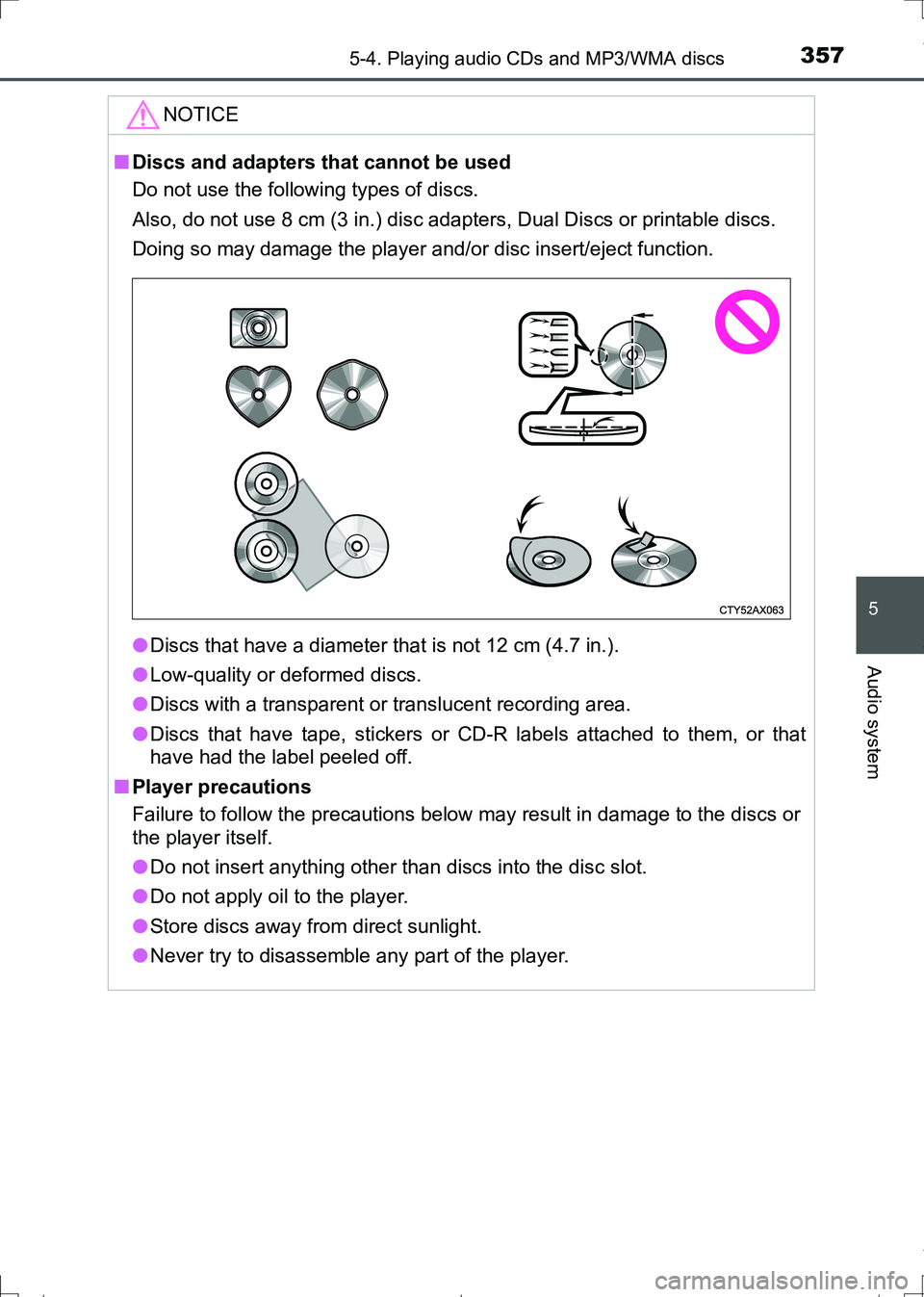
3575-4. Playing audio CDs and MP3/WMA discs
AURIS Touring Sports_EE (12L13E)
5
Audio system
NOTICE
■Discs and adapters that cannot be used
Do not use the following types of discs.
Also, do not use 8 cm (3 in.) disc adapters, Dual Discs or printable discs.
Doing so may damage the player and/or disc insert/eject function.
●Discs that have a diameter that is not 12 cm (4.7 in.).
●Low-quality or deformed discs.
●Discs with a transparent or translucent recording area.
●Discs that have tape, stickers or CD-R labels attached to them, or that
have had the label peeled off.
■Player precautions
Failure to follow the precautions below may result in damage to the discs or
the player itself.
●Do not insert anything other than discs into the disc slot.
●Do not apply oil to the player.
●Store discs away from direct sunlight.
●Never try to disassemble any part of the player.
AURIS Touring Sports_OM_Europe_OM12L13E.book 357 ページ 2016年6月27日 月曜日 午後5時21分
Page 399 of 664
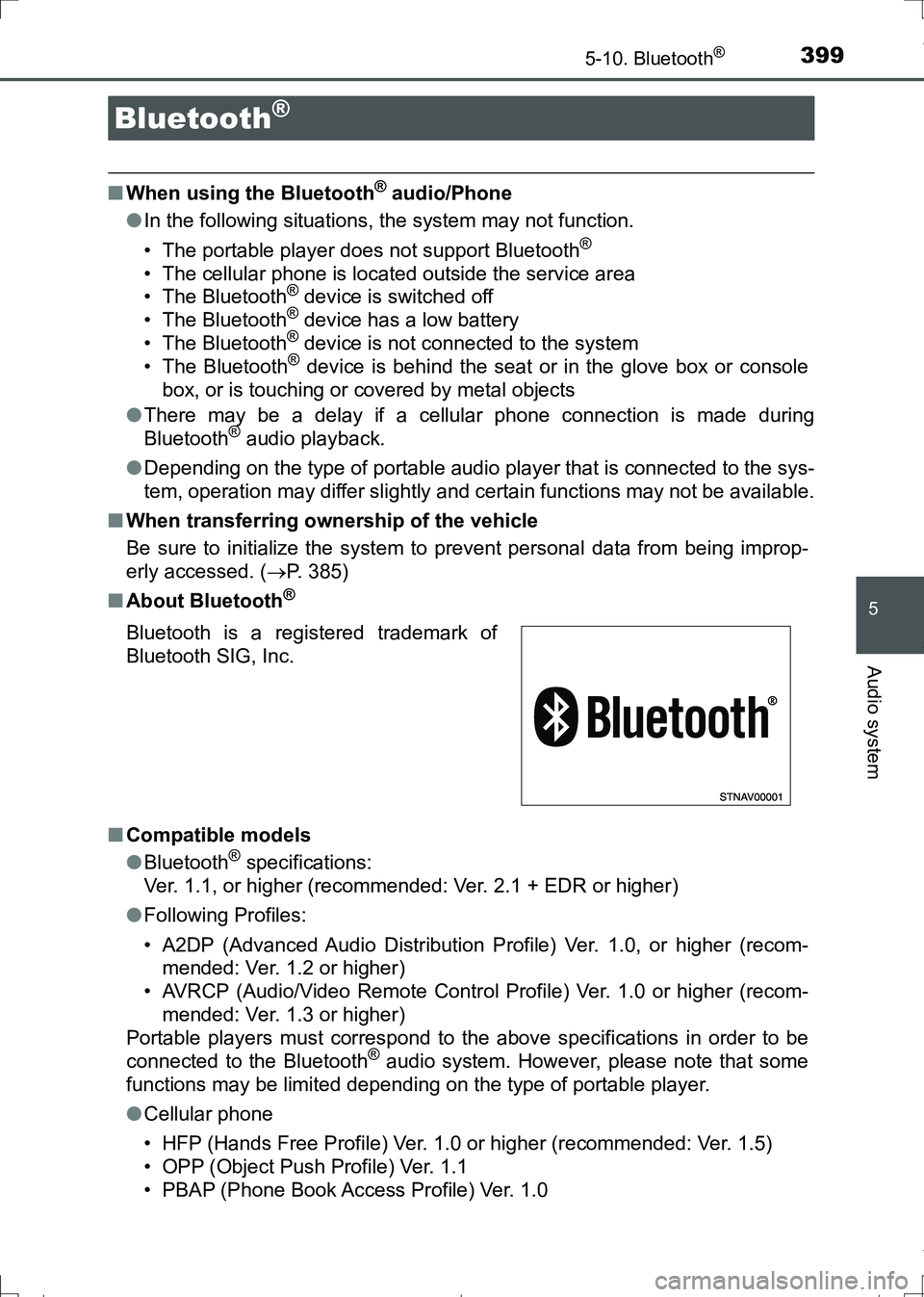
399
AURIS Touring Sports_EE (12L13E)
5
Audio system
5-10. Bluetooth®
■When using the Bluetooth® audio/Phone
●In the following situations, the system may not function.
• The portable player does not support Bluetooth
®
• The cellular phone is located outside the service area
• The Bluetooth® device is switched off
• The Bluetooth® device has a low battery
• The Bluetooth® device is not connected to the system
• The Bluetooth® device is behind the seat or in the glove box or console
box, or is touching or covered by metal objects
●There may be a delay if a cellular phone connection is made during
Bluetooth
® audio playback.
●Depending on the type of portable audio player that is connected to the sys-
tem, operation may differ slightly and certain functions may not be available.
■When transferring ownership of the vehicle
Be sure to initialize the system to prevent personal data from being improp-
erly accessed. (P. 385)
■About Bluetooth
®
■Compatible models
●Bluetooth® specifications:
Ver. 1.1, or higher (recommended: Ver. 2.1 + EDR or higher)
●Following Profiles:
• A2DP (Advanced Audio Distribution Profile) Ver. 1.0, or higher (recom-
mended: Ver. 1.2 or higher)
• AVRCP (Audio/Video Remote Control Profile) Ver. 1.0 or higher (recom-
mended: Ver. 1.3 or higher)
Portable players must correspond to the above specifications in order to be
connected to the Bluetooth
® audio system. However, please note that some
functions may be limited depending on the type of portable player.
●Cellular phone
• HFP (Hands Free Profile) Ver. 1.0 or higher (recommended: Ver. 1.5)
• OPP (Object Push Profile) Ver. 1.1
• PBAP (Phone Book Access Profile) Ver. 1.0
Bluetooth®
Bluetooth is a registered trademark of
Bluetooth SIG, Inc.
AURIS Touring Sports_OM_Europe_OM12L13E.book 399 ページ 2016年6月27日 月曜日 午後5時21分
Page 403 of 664
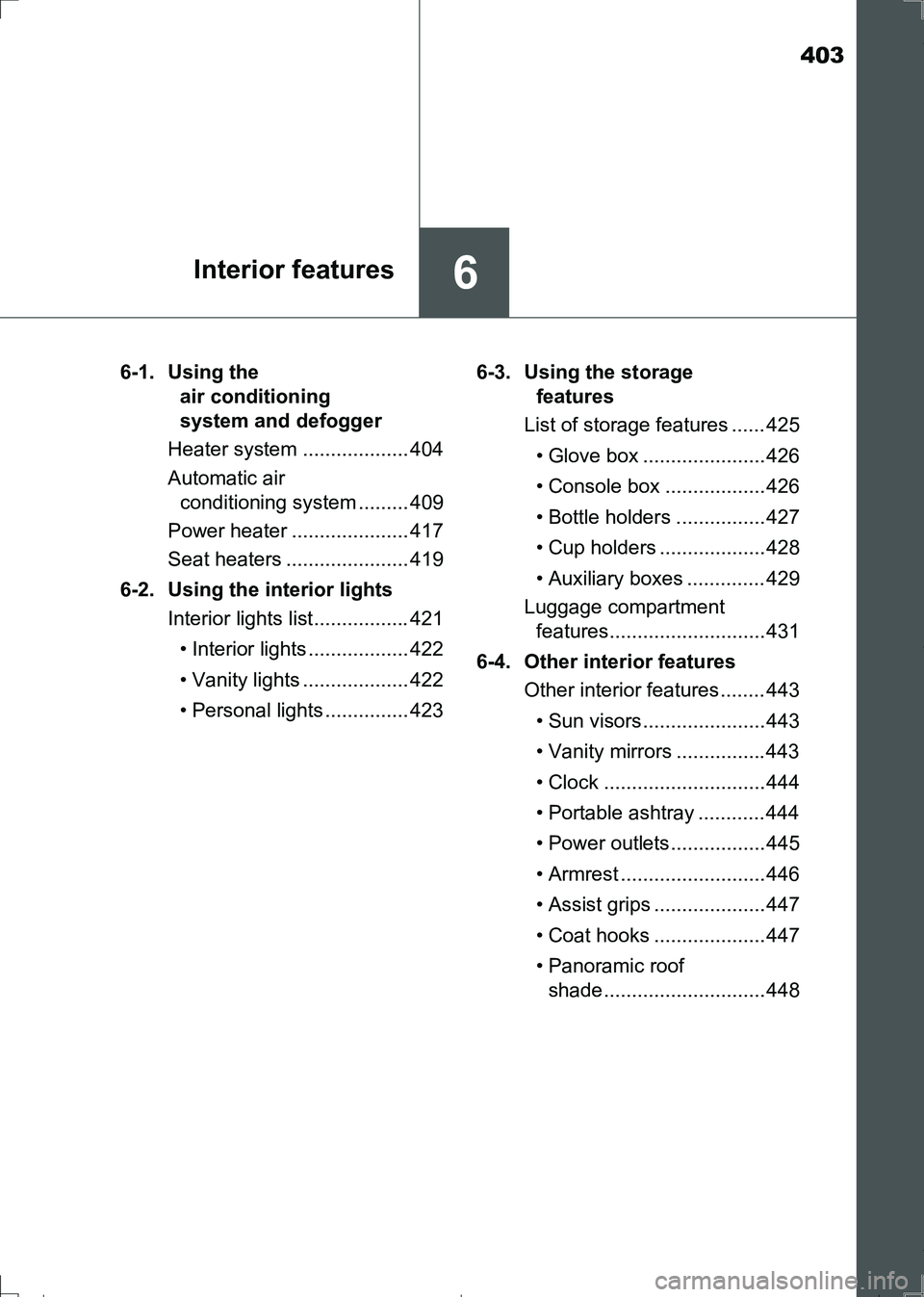
403
6Interior features
AURIS Touring Sports_EE (12L13E)6-1. Using the
air conditioning
system and defogger
Heater system ................... 404
Automatic air
conditioning system ......... 409
Power heater ..................... 417
Seat heaters ...................... 419
6-2. Using the interior lights
Interior lights list................. 421
• Interior lights .................. 422
• Vanity lights ................... 422
• Personal lights ............... 4236-3. Using the storage
features
List of storage features ...... 425
• Glove box ...................... 426
• Console box .................. 426
• Bottle holders ................ 427
• Cup holders ................... 428
• Auxiliary boxes .............. 429
Luggage compartment
features............................ 431
6-4. Other interior features
Other interior features ........ 443
• Sun visors...................... 443
• Vanity mirrors ................ 443
• Clock ............................. 444
• Portable ashtray ............ 444
• Power outlets................. 445
• Armrest .......................... 446
• Assist grips .................... 447
• Coat hooks .................... 447
• Panoramic roof
shade............................. 448
AURIS Touring Sports_OM_Europe_OM12L13E.book 403 ページ 2016年6月27日 月曜日 午後5時21分
Page 417 of 664
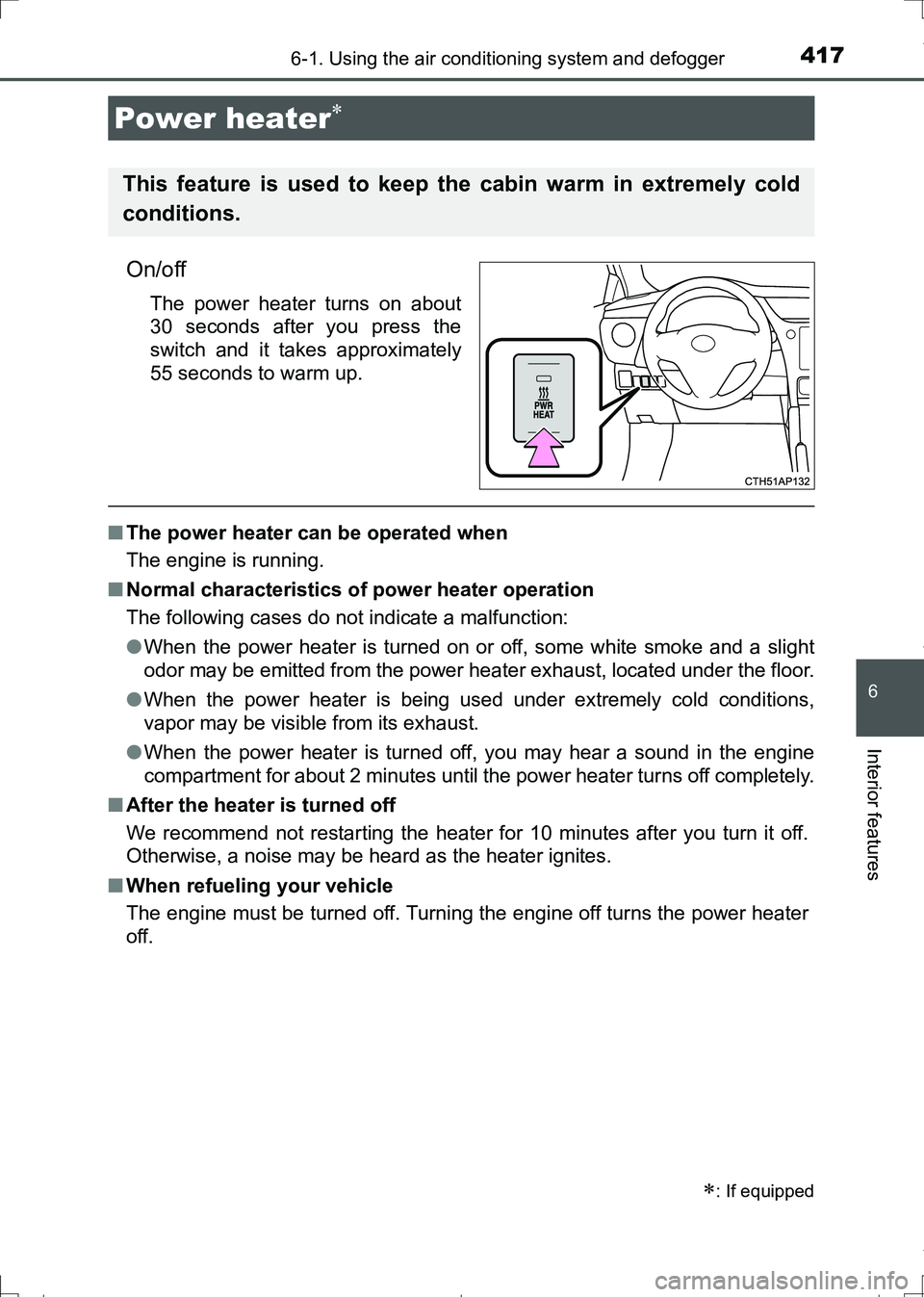
4176-1. Using the air conditioning system and defogger
AURIS Touring Sports_EE (12L13E)
6
Interior features
On/off
The power heater turns on about
30 seconds after you press the
switch and it takes approximately
55 seconds to warm up.
■The power heater can be operated when
The engine is running.
■Normal characteristics of power heater operation
The following cases do not indicate a malfunction:
●When the power heater is turned on or off, some white smoke and a slight
odor may be emitted from the power heater exhaust, located under the floor.
●When the power heater is being used under extremely cold conditions,
vapor may be visible from its exhaust.
●When the power heater is turned off, you may hear a sound in the engine
compartment for about 2 minutes until the power heater turns off completely.
■After the heater is turned off
We recommend not restarting the heater for 10 minutes after you turn it off.
Otherwise, a noise may be heard as the heater ignites.
■When refueling your vehicle
The engine must be turned off. Turning the engine off turns the power heater
off.
Power heater
: If equipped
This feature is used to keep the cabin warm in extremely cold
conditions.
AURIS Touring Sports_OM_Europe_OM12L13E.book 417 ページ 2016年6月27日 月曜日 午後5時21分
Page 419 of 664
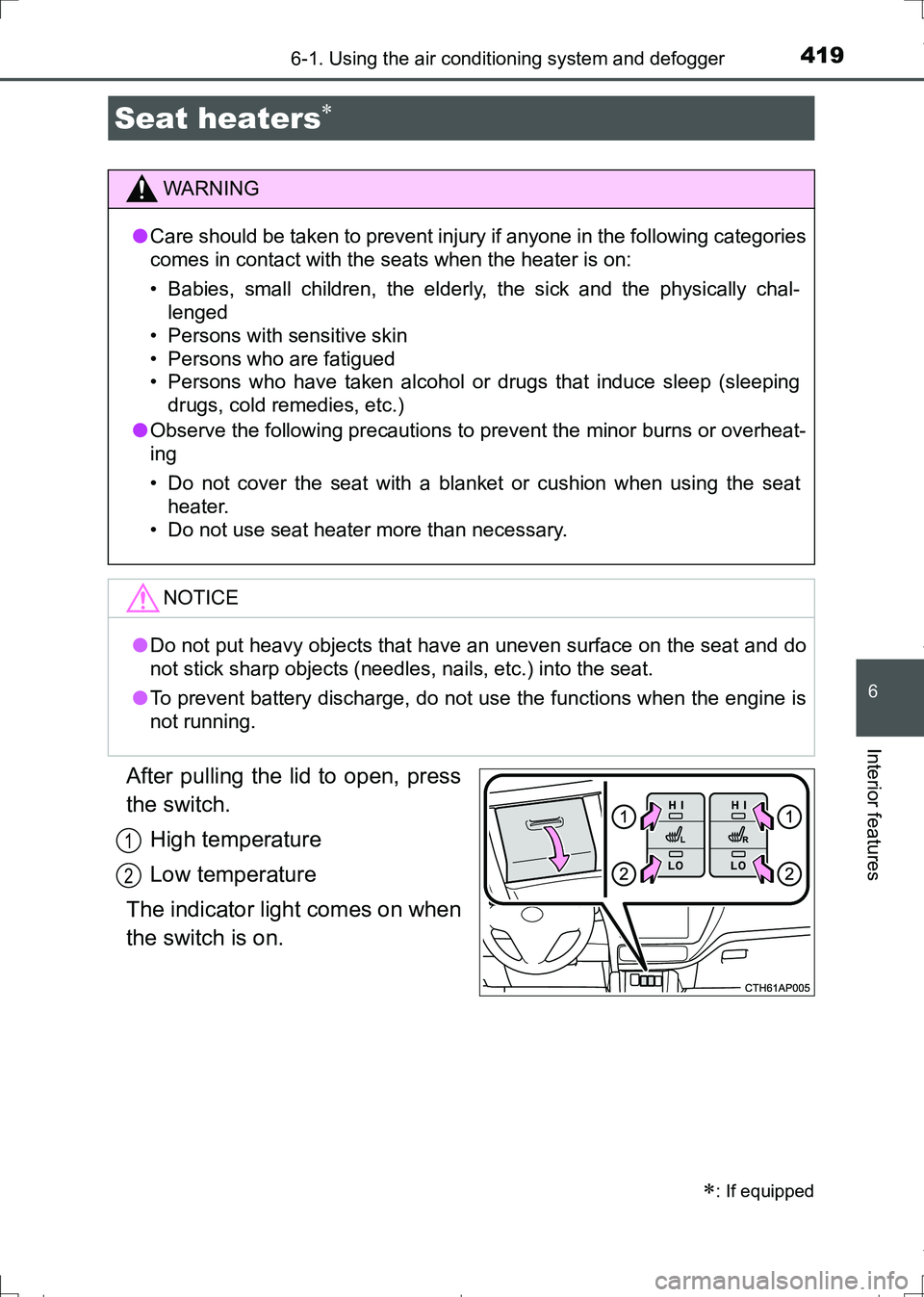
4196-1. Using the air conditioning system and defogger
AURIS Touring Sports_EE (12L13E)
6
Interior features
After pulling the lid to open, press
the switch.
High temperature
Low temperature
The indicator light comes on when
the switch is on.
Seat heaters
: If equipped
WARNING
●Care should be taken to prevent injury if anyone in the following categories
comes in contact with the seats when the heater is on:
• Babies, small children, the elderly, the sick and the physically chal-
lenged
• Persons with sensitive skin
• Persons who are fatigued
• Persons who have taken alcohol or drugs that induce sleep (sleeping
drugs, cold remedies, etc.)
●Observe the following precautions to prevent the minor burns or overheat-
ing
• Do not cover the seat with a blanket or cushion when using the seat
heater.
• Do not use seat heater more than necessary.
NOTICE
●Do not put heavy objects that have an uneven surface on the seat and do
not stick sharp objects (needles, nails, etc.) into the seat.
●To prevent battery discharge, do not use the functions when the engine is
not running.
1
2
AURIS Touring Sports_OM_Europe_OM12L13E.book 419 ページ 2016年6月27日 月曜日 午後5時21分