Page 200 of 428

2002-5. Driving information
Winter driving tips Carry out the necessary preparations and inspections before driving
the vehicle in winter. Always drive the vehicle in a manner appropri-
ate to the prevailing weather conditions.
■ Pre-winter preparations
● Use fluids that are appropriate to the prevailing outside tem-
peratures.
• Engine oil
• Washer fluid
● Have a service technician inspect the condition of the battery.
● Have the vehicle fitted with four snow tires.
Make sure to install 4 tires that are of the specified size, and that
all 4 tires are the same size, same maker, same brand and tread
pattern.
■ Before driving the vehicle
Perform the following according to the driving conditions.
● Do not try to forcibly open a window or move a wiper that is
frozen. Pour warm water over the frozen area to melt the ice.
Wipe away the water immediately to prevent it from freezing.
● To ensure proper operation of th e climate control system fan,
remove any snow that has accumulated on the air inlet vents
in front of the windshield.
● Check for and remove any excess ice or snow that may have
accumulated on the exterior lights, vehicle's roof, chassis,
around the tires or on the brakes.
● Remove any snow or mud from the bottom of your shoes
before getting in the vehicle.
Page 207 of 428
Interior features
3
2073-1. Using the air
conditioning system
and defogger
Manual air conditioning
system ........................... 208
Rear window and
outside rear view
mirror defoggers ............ 215
3-2. Using the audio system
Using the AUX/USB
port................................. 217
Steering wheel audio
switches ......................... 218
Using the microphone ...... 219 3-3. Using the interior lights
Interior lights list ............... 220
• Interior light ..................... 221
3-4. Using the storage
features
List of storage
features .......................... 222
• Glove box........................ 223
• Bottle holders .................. 224
• Cup holders/
console tray .................... 225
3-5. Other interior features
Sun visors ........................ 227
Vanity mirrors ................... 228
Clock ................................ 229
Power outlets ................... 230
Floor mat .......................... 232
Page 220 of 428
2203-3. Using the interior lights
Interior lights list
Interior light ( → P. 221)
Engine switch light
Page 221 of 428
2213-3. Using the interior lights
3
Interior features Interior light
Turns the light off
Turns the door position on
Turns the light on
■ Illuminated entry system
The lights automatically turn on/off according to the engine switch position,
whether the doors are locked/unlocked, and whether the doors are open/
closed.
■ To prevent battery discharge
If the following lights remain on when the door is not fully closed, the lights
will go off automatically after 20 minutes:
● Interior light (when the switch is in the “DOOR” position)
● Engine switch light
■ Customization that can be co nfigured at Toyota dealer
Settings (e.g. the time elapsed before lights turn off) can be changed.
(Customizable features
→ P. 383) Interior light
Page 222 of 428
2223-4. Using the storage features
List of storage features
WARNING
■ Items that should not be left in the storage spaces
Do not leave glasses, lighters or spray cans in the storage spaces, as this
may cause the following when cabin temperature becomes high:
● Glasses may be deformed by heat or cracked if they come into contact
with other stored items.
● Lighters or spray cans may explode. If they come into contact with other
stored items, the lighter may catch fire or the spray can may release gas,
causing a fire hazard.Glove box
Bottle holders
Cup holders/console tray
Page 235 of 428
Maintenance and care
4
2354-1. Maintenance and care
Cleaning and protecting
the vehicle exterior......... 236
Cleaning and protecting
the vehicle interior.......... 240
4-2. Maintenance
Maintenance
requirements .................. 244
General maintenance....... 246
Emission inspection and
maintenance (I/M)
programs........................ 249 4-3. Do-it-yourself
maintenance
Do-it-yourself service
precautions .................... 250
Hood ................................ 253
Positioning a floor
jack ................................ 255
Engine compartment ........ 257
Tires ................................. 270
Tire inflation pressure ...... 277
Wheels ............................. 281
Air conditioning filter......... 284
Wireless remote control
key battery ..................... 287
Checking and replacing
fuses .............................. 290
Light bulbs........................ 298
Page 239 of 428
2394-1. Maintenance and care
4
Maintenance and care NOTICE■ Cleaning the exterior lights
● Wash carefully. Do not use organic substances or scrub with a hard brush.
This may damage the surfaces of the lights.
● Do not apply wax on the surfaces of the lights.
Wax may cause damage to the lenses.
■ To prevent damage to the windshield wiper arms
When lifting the wiper arms away from the windshield, pull the driver side
wiper arm upward first, and repeat for the passenger side. When returning
the wipers to their original position, do so from the passenger side first.
■ When using a high pressure car wash
Do not bring the nozzle tip close to boots (rubber or resin manufactured
cover), connectors or the following parts. The parts may be damaged if they
come into contact with high-pressure water.
• Traction related parts
• Steering parts
• Suspension parts
• Brake parts
Page 242 of 428
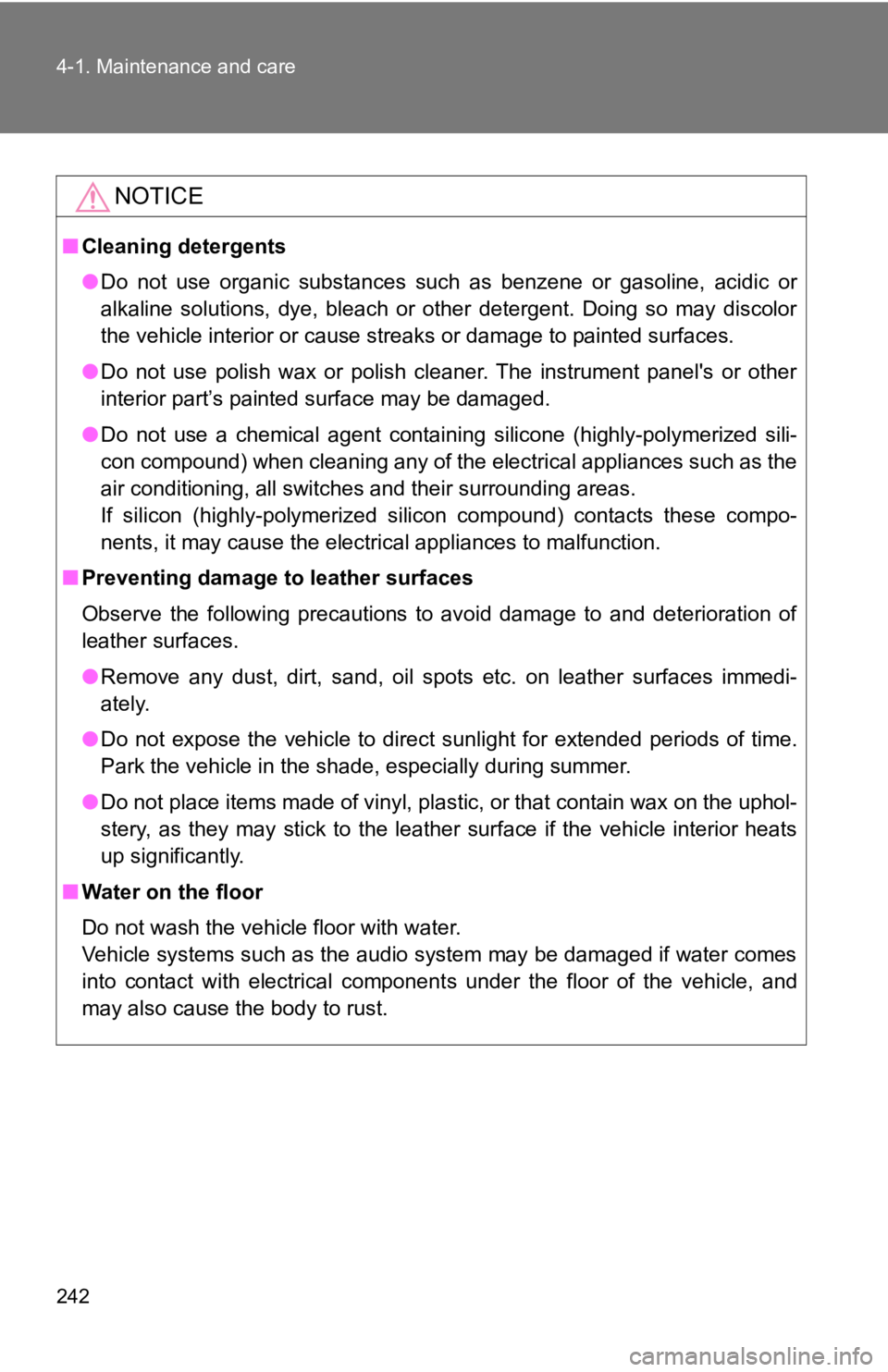
2424-1. Maintenance and care
NOTICE■ Cleaning detergents
● Do not use organic substances such as benzene or gasoline, acidic or
alkaline solutions, dye, bleach or other detergent. Doing so may discolor
the vehicle interior or cause streaks or damage to painted surfaces.
● Do not use polish wax or polish cleaner. The instrument panel's or other
interior part’s painted surface may be damaged.
● Do not use a chemical agent containing silicone (highly-polymerized sili-
con compound) when cleaning any of the electrical appliances such as the
air conditioning, all switches and their surrounding areas.
If silicon (highly-polymerized silicon compound) contacts these compo-
nents, it may cause the electrical appliances to malfunction.
■ Preventing damage to leather surfaces
Observe the following precautions to avoid damage to and deterioration of
leather surfaces.
● Remove any dust, dirt, sand, oil spots etc. on leather surfaces immedi-
ately.
● Do not expose the vehicle to direct sunlight for extended periods of time.
Park the vehicle in the shade, especially during summer.
● Do not place items made of vinyl, plastic, or that contain wax on the uphol-
stery, as they may stick to the leather surface if the vehicle interior heats
up significantly.
■ Water on the floor
Do not wash the vehicle floor with water.
Vehicle systems such as the audio system may be damaged if water comes
into contact with electrical components under the floor of the vehicle, and
may also cause the body to rust.