2017 TOYOTA 4RUNNER Warning buzzer
[x] Cancel search: Warning buzzerPage 5 of 528

5
1
8 7
6
5
4
3
2
9
4RUNNER (U)_(OM35B37U)6-1. Maintenance and care
Cleaning and protecting the vehicle exterior .......... 338
Cleaning and protecting the vehicle interior ........... 341
6-2. Maintenance Maintenance requirements ................... 344
General maintenance ........ 346
Emission inspection and maintenance (I/M)
programs ......................... 349
6-3. Do-it-yourself maintenance
Do-it-yourself service precautions ..................... 350
Hood.................................. 353
Engine compartment ......... 354
Tires .................................. 369
Tire inflation pressure........ 375
Wheels .............................. 378
Air conditioning filter .......... 381
Wireless remote control/ electronic key
battery ............................. 383
Checking and replacing fuses ............................... 386
Light bulbs ......................... 389 7-1. Essential information
Emergency flashers ........... 406
If your vehicle has to be stopped in an
emergency....................... 407
7-2. Steps to take in an emergency
If your vehicle needs to be towed .......................... 409
If you think something is wrong............................... 415
Fuel pump shut off system ............................. 416
If a warning light turns on or a warning buzzer
sounds ............................. 417
If a warning message or indicator is displayed ....... 426
If you have a flat tire .......... 433
If the engine will not start ................................. 448
If you cannot operate back door opener ............ 450
If the electronic key does not operate properly ........ 451
If the vehicle battery is discharged ....................... 453
If your vehicle overheats.... 457
If the vehicle becomes stuck ................................ 460
6Maintenance and care7When trouble arises
Page 17 of 528

17Pictorial index
4RUNNER (U)_(OM35B37U)Multi-information display . . . . . . . . . . . . . . . . . . . . . . . . . . . . P. 83
Display . . . . . . . . . . . . . . . . . . . . . . . . . . . . . . . . . . . . . . . . . . . . P. 83
When the warning messages are displayed . . . . . . . . . . . . . . P. 426
Parking brake . . . . . . . . . . . . . . . . . . . . . . . . . . . . . . . . . . . . . P. 207
Applying/releasing . . . . . . . . . . . . . . . . . . . . . . . . . . . . . . . . . . P. 207
Precautions against winter season . . . . . . . . . . . . . . . . . . . . . P. 273
Warning buzzer/message . . . . . . . . . . . . . . . . . . . . . . . . . . . . P. 426
Turn signal lever . . . . . . . . . . . . . . . . . . . . . . . . . . . . . . . . . . P. 206
Headlight switch . . . . . . . . . . . . . . . . . . . . . . . . . . . . . . . . . . . . P. 208
Headlights/parking lights/tail lights/daytime running lights . . . . P. 208
Fog lights . . . . . . . . . . . . . . . . . . . . . . . . . . . . . . . . . . . . . . . . . P. 214
Windshield wiper and washer switch . . . . . . . . . . . . . . . . . P. 216
Usage . . . . . . . . . . . . . . . . . . . . . . . . . . . . . . . . . . . . . . . . . . . P. 216
Adding washer fluid . . . . . . . . . . . . . . . . . . . . . . . . . . . . . . . . . P. 367
Emergency flasher switch . . . . . . . . . . . . . . . . . . . . . . . . . . P. 406
Hood lock release lever. . . . . . . . . . . . . . . . . . . . . . . . . . . . . P. 353
Tilt and telescopic steering lock release lever . . . . . . . . . . P. 140
Air conditioning system . . . . . . . . . . . . . . . . . . . . . . . . P. 282, 288
Usage . . . . . . . . . . . . . . . . . . . . . . . . . . . . . . . . . . . . . . . P. 282, 288
Rear window defogger . . . . . . . . . . . . . . . . . . . . . . . . . . . P. 284, 290
Audio/Navigation system
*
Clock . . . . . . . . . . . . . . . . . . . . . . . . . . . . . . . . . . . . . . . . . . . . P. 313
*: Refer to “NAVIGATION AND MULTIMEDIA SYSTEM OWNER’S MANUAL”.
4
5
6
7
8
9
10
11
12
13
Page 204 of 528
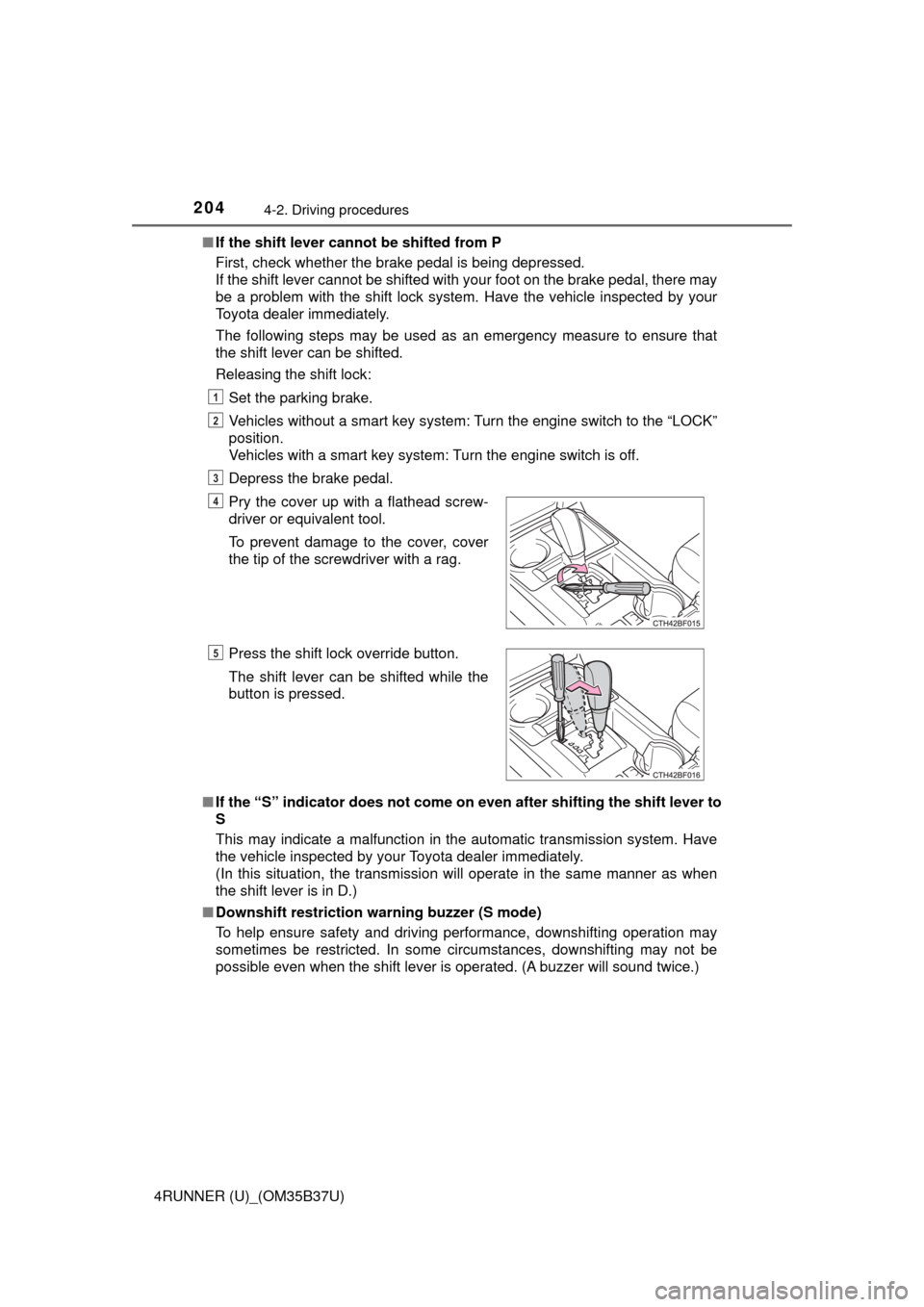
2044-2. Driving procedures
4RUNNER (U)_(OM35B37U)■
If the shift lever canno t be shifted from P
First, check whether the brake pedal is being depressed.
If the shift lever cannot be shifted with your foot on the brake pedal, there may
be a problem with the shift lock system. Have the vehicle inspected by y\
our
Toyota dealer immediately.
The following steps may be used as an emergency measure to ensure that
the shift lever can be shifted.
Releasing the shift lock:
Set the parking brake.
Vehicles without a smart key system: Turn the engine switch to the “LOCK”
position.
Vehicles with a smart key system: Turn the engine switch is off.
Depress the brake pedal.
■ If the “S” indicator does not come on even after shifting the shift lever to
S
This may indicate a malfunction in the automatic transmission system. Have
the vehicle inspected by your Toyota dealer immediately.
(In this situation, the transmission will operate in the same manner as when
the shift lever is in D.)
■ Downshift restriction warning buzzer (S mode)
To help ensure safety and driving performance, downshifting operation may
sometimes be restricted. In some circumstances, downshifting may not be
possible even when the shift lever is operated. (A buzzer will sound twice.) Pry the cover up with a flathead screw-
driver or equivalent tool.
To prevent damage to the cover, cover
the tip of the screwdriver with a rag.
Press the shift lock override button.
The shift lever can be shifted while the
button is pressed.
1
2
3
4
5
Page 233 of 528
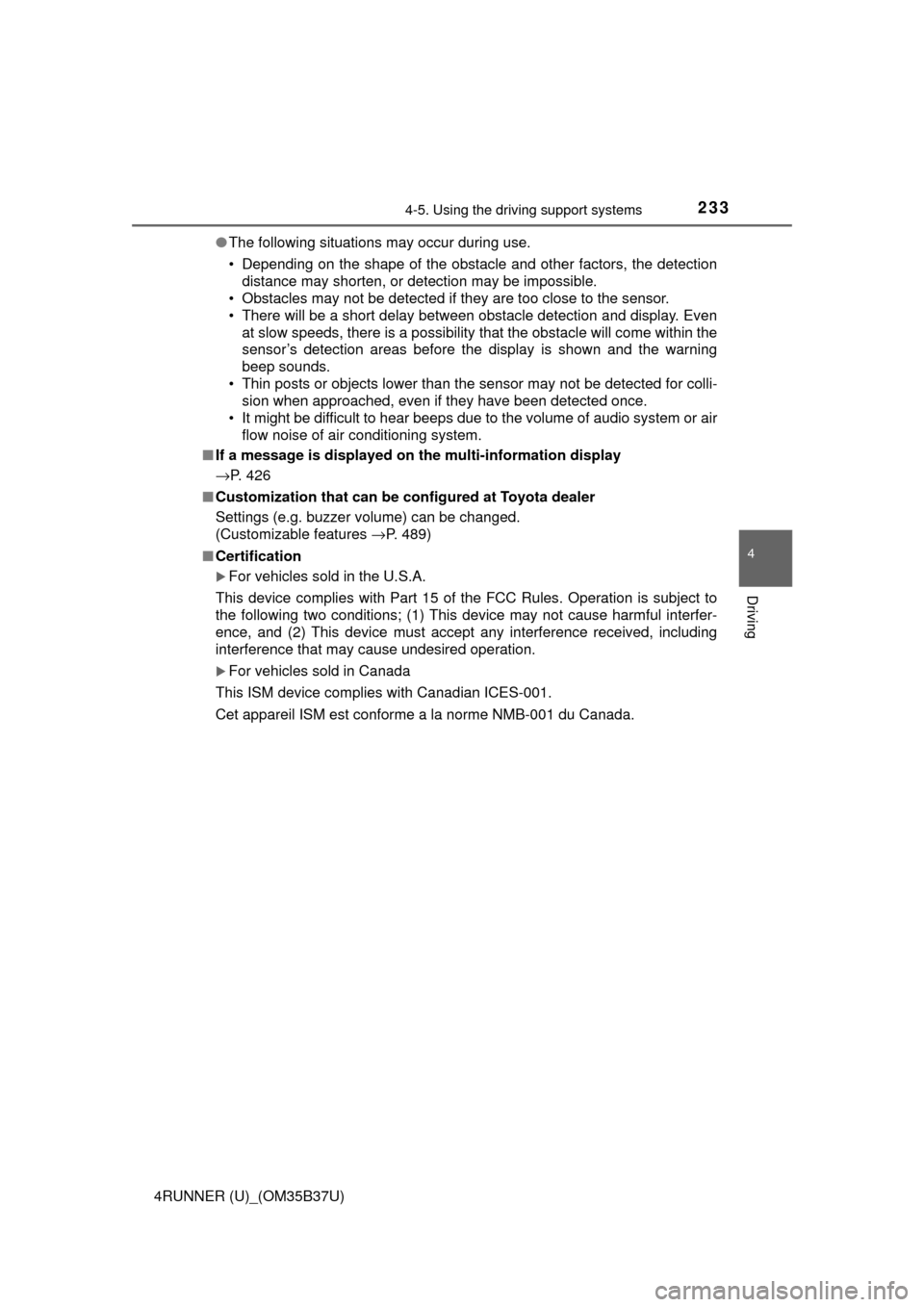
2334-5. Using the driving support systems
4
Driving
4RUNNER (U)_(OM35B37U)●
The following situations may occur during use.
• Depending on the shape of the obstacle and other factors, the detection
distance may shorten, or detection may be impossible.
• Obstacles may not be detected if they are too close to the sensor.
• There will be a short delay between obstacle detection and display. Even at slow speeds, there is a possibility that the obstacle will come within the
sensor’s detection areas before the display is shown and the warning
beep sounds.
• Thin posts or objects lower than the sensor may not be detected for colli- sion when approached, even if they have been detected once.
• It might be difficult to hear beeps due to the volume of audio system or air flow noise of air conditioning system.
■ If a message is displayed on the multi-information display
→P. 426
■ Customization that can be co nfigured at Toyota dealer
Settings (e.g. buzzer volume) can be changed.
(Customizable features →P. 489)
■ Certification
For vehicles sold in the U.S.A.
This device complies with Part 15 of the FCC Rules. Operation is subject to
the following two conditions; (1) This device may not cause harmful interfer-
ence, and (2) This device must accept any interference received, including
interference that may cause undesired operation.
For vehicles sold in Canada
This ISM device complies with Canadian ICES-001.
Cet appareil ISM est conforme a la norme NMB-001 du Canada.
Page 255 of 528

2554-5. Using the driving support systems
4
Driving
4RUNNER (U)_(OM35B37U)■
Automatic system cancelation
In the following situations, the system will cease operation and a buzzer will
sound to alert the driver. The Crawl Cont rol indicator will flash until the system
is turned off completely.
● When the shift lever is shifted to P or N
● When the front-wheel drive control lever or switch is shifted to H4
● When the driver’s door is opened
● When the system is malfunctioning
● When the brake system overheats
Stop the vehicle in a safe place. (There is no problem with continuing normal
driving.)
● When the automatic transmission system overheats
Stop the vehicle in a safe place until the automatic transmission fluid tem-
perature warning light goes off.
■ Sounds and vibrations caused by the Crawl Control system
● A sound may be heard from the engine compartment when the engine is
started or just after the vehicle begins to move. This sound does not indicate
that a malfunction has occurred in Crawl Control system.
● Either of the following conditions may occur when the Crawl Control system
is operating. None of these indicates that a malfunction has occurred.
• Vibrations may be felt through the vehicle body and steering.
• A motor sound may be heard after the vehicle comes to a stop.
CAUTION
■When using Crawl Control
● Do not overly rely on Crawl Control. This function does not extend the
vehicle’s performance limitations. Always check the terrain thoroughly and
drive safely.
● The recommended speed modes for the listed terrains ( →P. 254) are only
a reference. The selected mode may not be suitable to actual off-road con-
ditions due to factors such as the type or unevenness of the terrain or the
degree of incline. Check the actual terrain thoroughly and drive safely.
● After activating Crawl Control, make sure that the Crawl Control indicator
comes on. If the indicator flashes, the vehicle is not under system control.
■ Conditions under which the syst em may not operate correctly
When driving on the following surfaces, the system may not be able to
maintain a fixed low speed, which may result in an accident:
● Extremely steep inclines
● Extremely uneven surfaces
● Snow-covered roads, or other slippery surfaces
Page 405 of 528

405
When trouble arises7
4RUNNER (U)_(OM35B37U)7-1. Essential information
Emergency flashers .......... 406
If your vehicle has to be stopped in an
emergency ...................... 407
7-2. Steps to take in an emergency
If your vehicle needs to be towed ......................... 409
If you think something is wrong .............................. 415
Fuel pump shut off system ............................ 416
If a warning light turns on or a warning buzzer
sounds ............................ 417
If a warning message or indicator is displayed ...... 426
If you have a flat tire.......... 433
If the engine will not start ................................. 448
If you cannot operate back door opener ............ 450
If the electronic key does not operate properly........ 451
If the vehicle battery is discharged ...................... 453
If your vehicle overheats ... 457
If the vehicle becomes stuck ............................... 460
Page 417 of 528

4177-2. Steps to take in an emergency
7
When trouble arises
4RUNNER (U)_(OM35B37U)
If a warning light turns on or a warning
buzzer sounds
Calmly perform the following actions if any of the warning lights
comes on or flashes. If a light comes on or flashes, but then
goes off, this does not necessarily indicate a malfunction in the
system. However, if this continues to occur, have the vehicle
inspected by your Toyota dealer.
Warning light and warning buzzer list
Warning lightWarning light/Details/Actions
(U.S.A.)
(Canada)
Brake system warning light (warning buzzer)*1
• Low brake fluid
• Malfunction in the brake system
This light also comes on when the parking brake is not
released. If the light turns off after the parking brake is
fully released the system is operating normally.
→ Immediately stop the vehicle in a safe place and
contact your Toyota dealer. Continuing to drive
the vehicle may be dangerous.
Charging system warning light
Indicates a malfunction in the vehicle’s charging sys-
tem
→ Immediately stop the vehicle in a safe place and
contact your Toyota dealer.
Low engine oil pressure warning light
Indicates that the engine oil pressure is too low
→ Immediately stop the vehicle in a safe place and
contact your Toyota dealer.
(U.S.A.)
(Canada)
Malfunction indicator lamp Indicates a malfunction in:
• The emission control system;
• The electronic engine control system;
• The electronic throttle control system; or
• The electronic automatic transmission control sys-tem
→ Have the vehicle inspected by your Toyota dealer
immediately.
Page 419 of 528
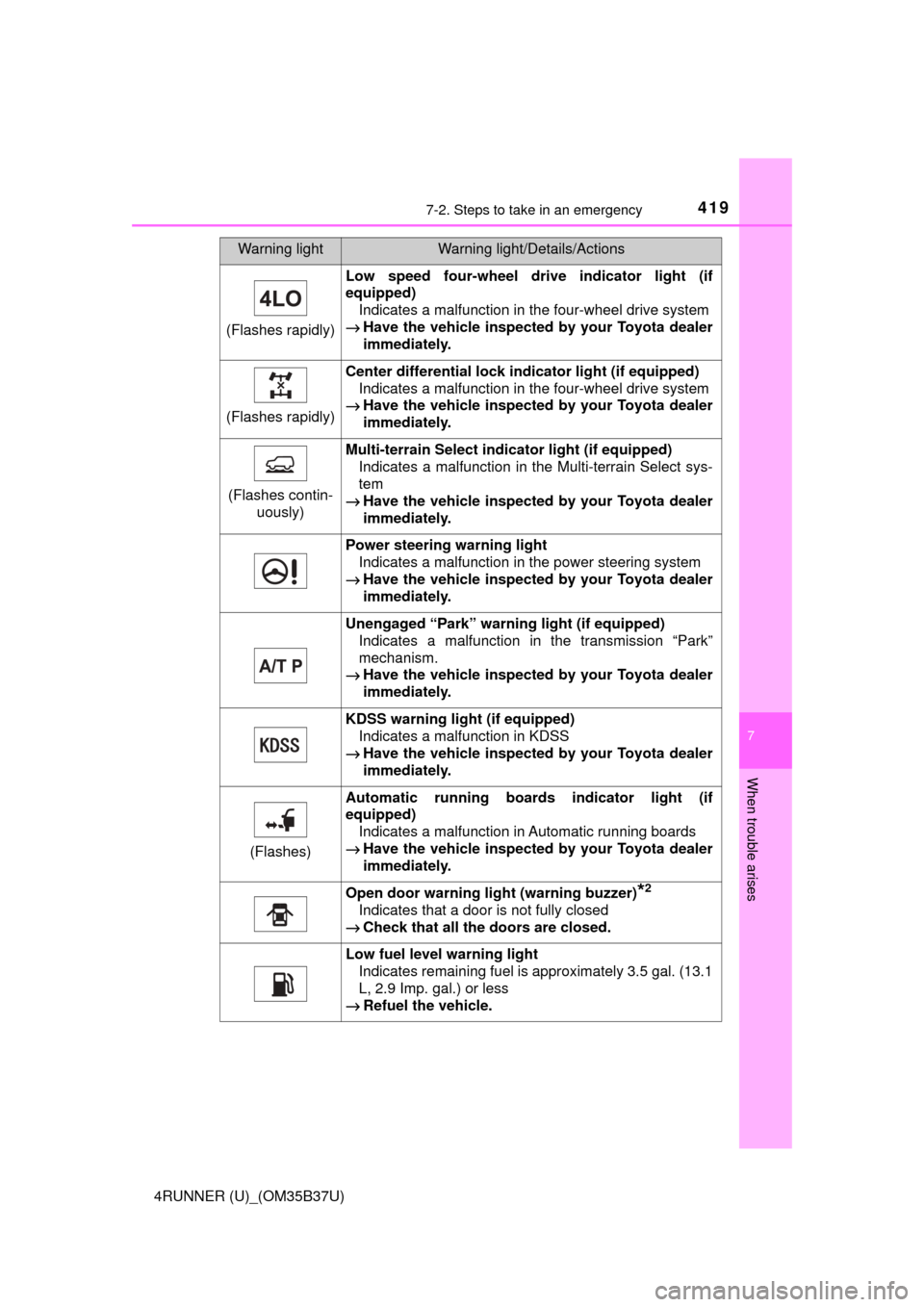
4197-2. Steps to take in an emergency
7
When trouble arises
4RUNNER (U)_(OM35B37U)
(Flashes rapidly)
Low speed four-wheel drive indicator light (if
equipped) Indicates a malfunction in the four-wheel drive system
→ Have the vehicle inspected by your Toyota dealer
immediately.
(Flashes rapidly)
Center differential lock indicator light (if equipped) Indicates a malfunction in the four-wheel drive system
→ Have the vehicle inspected by your Toyota dealer
immediately.
(Flashes contin- uously)
Multi-terrain Select indi cator light (if equipped)
Indicates a malfunction in the Multi-terrain Select sys-
tem
→ Have the vehicle inspected by your Toyota dealer
immediately.
Power steering warning light Indicates a malfunction in the power steering system
→ Have the vehicle inspected by your Toyota dealer
immediately.
Unengaged “Park” warning light (if equipped) Indicates a malfunction in the transmission “Park”
mechanism.
→ Have the vehicle inspected by your Toyota dealer
immediately.
KDSS warning light (if equipped) Indicates a malfunction in KDSS
→ Have the vehicle inspected by your Toyota dealer
immediately.
(Flashes)
Automatic running boards indicator light (if
equipped)
Indicates a malfunction in Automatic running boards
→ Have the vehicle inspected by your Toyota dealer
immediately.
Open door warning light (warning buzzer)*2
Indicates that a door is not fully closed
→ Check that all the doors are closed.
Low fuel level warning light
Indicates remaining fuel is approximately 3.5 gal. (13.1
L, 2.9 Imp. gal.) or less
→ Refuel the vehicle.
Warning lightWarning light/Details/Actions