Page 429 of 528
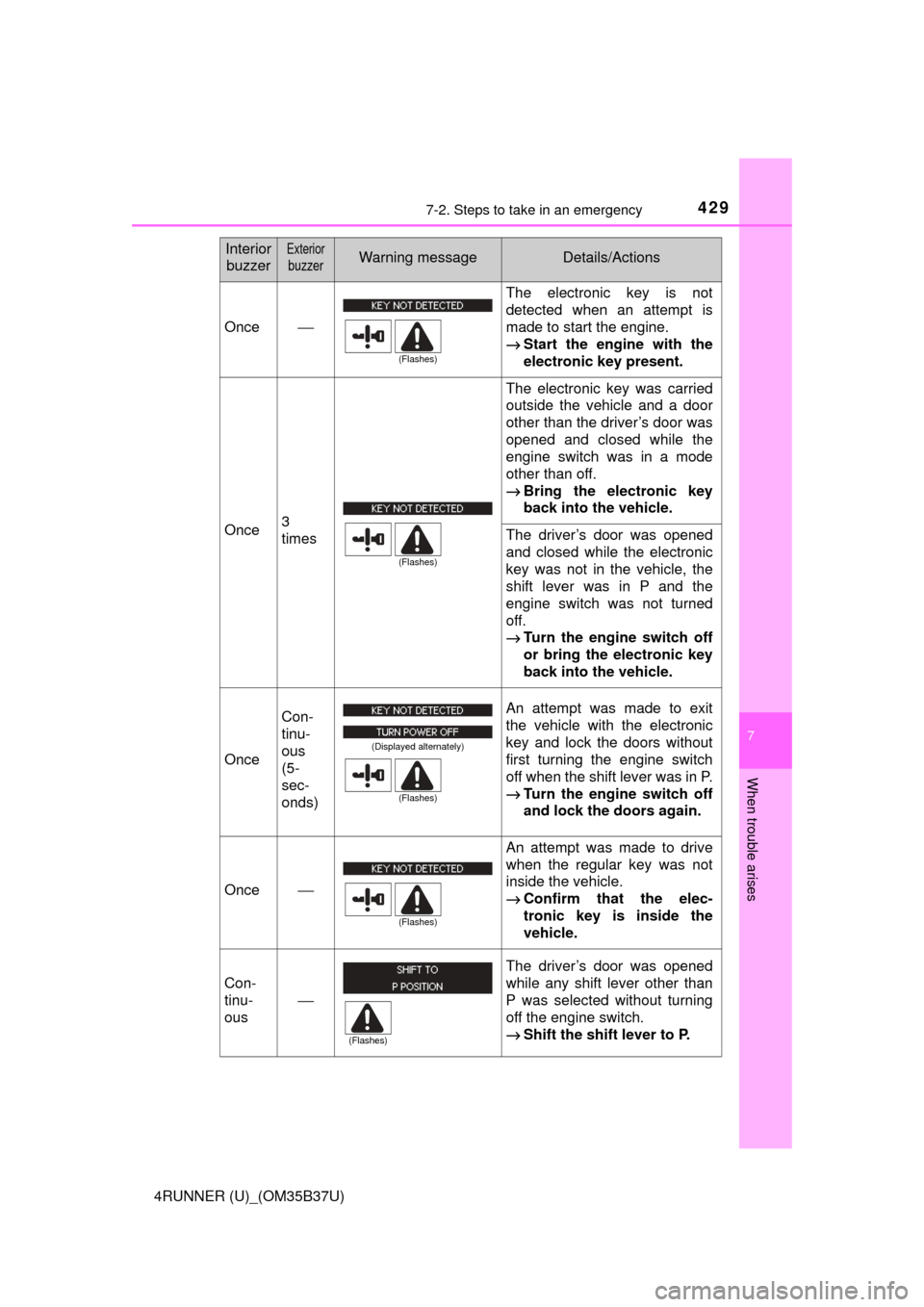
4297-2. Steps to take in an emergency
7
When trouble arises
4RUNNER (U)_(OM35B37U)
InteriorbuzzerExterior
buzzerWarning messageDetails/Actions
Once ⎯ The electronic key is not
detected when an attempt is
made to start the engine.
→
Start the engine with the
electronic key present.
Once3
times
The electronic key was carried
outside the vehicle and a door
other than the driver’s door was
opened and closed while the
engine switch was in a mode
other than off.
→Bring the electronic key
back into the vehicle.
The driver’s door was opened
and closed while the electronic
key was not in the vehicle, the
shift lever was in P and the
engine switch was not turned
off.
→Turn the engine switch off
or bring the electronic key
back into the vehicle.
Once
Con-
tinu-
ous
(5-
sec-
onds)An attempt was made to exit
the vehicle with the electronic
key and lock the doors without
first turning the engine switch
off when the shift lever was in P.
→Turn the engine switch off
and lock the doors again.
Once⎯
An attempt was made to drive
when the regular key was not
inside the vehicle.
→Confirm that the elec-
tronic key is inside the
vehicle.
Con-
tinu-
ous
⎯
The driver’s door was opened
while any shift lever other than
P was selected without turning
off the engine switch.
→Shift the shift lever to P.
(Flashes)
(Flashes)
(Displayed alternately)
(Flashes)
(Flashes)
(Flashes)
Page 430 of 528
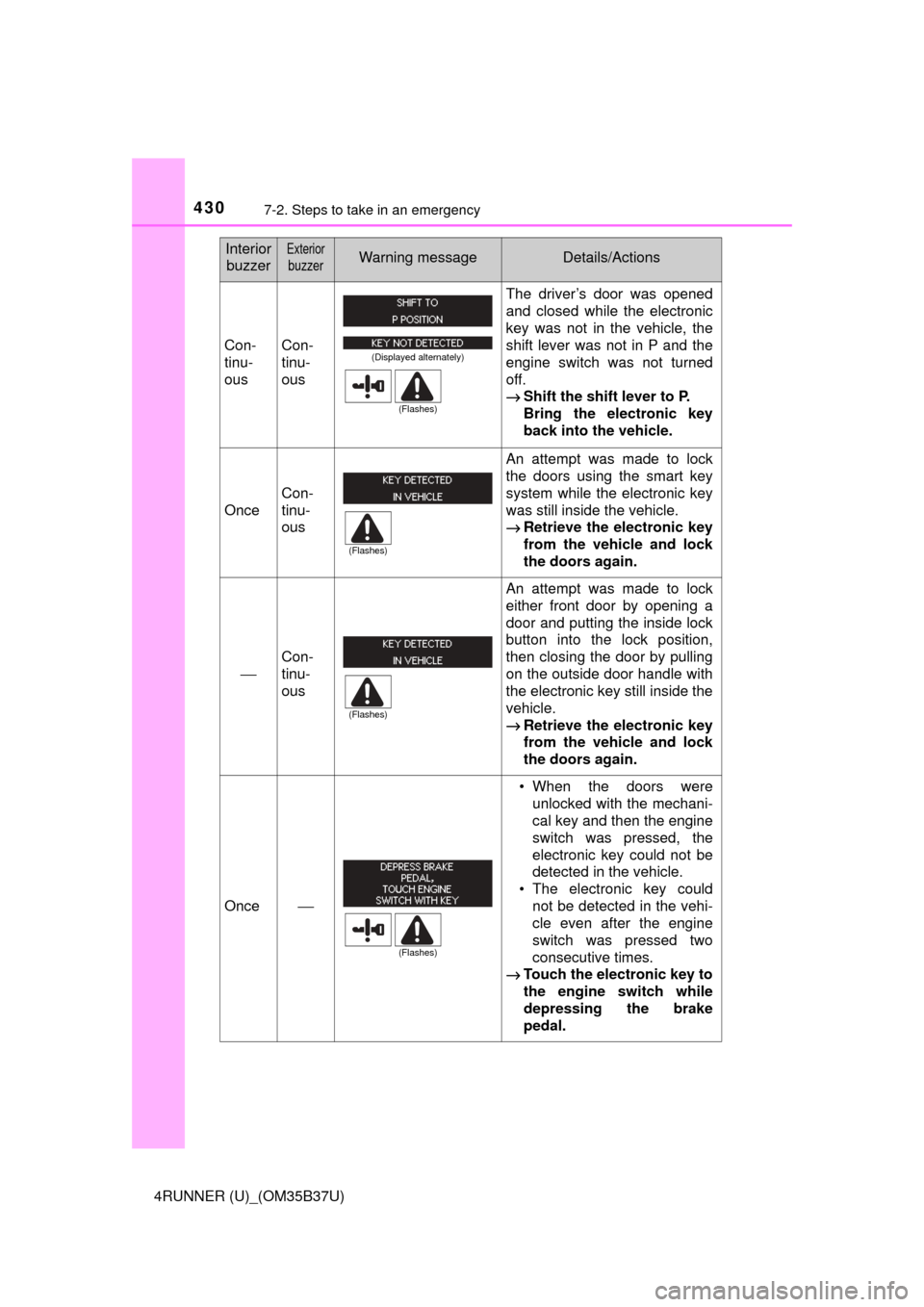
4307-2. Steps to take in an emergency
4RUNNER (U)_(OM35B37U)
Con-
tinu-
ousCon-
tinu-
ous
The driver’s door was opened
and closed while the electronic
key was not in the vehicle, the
shift lever was not in P and the
engine switch was not turned
off.
→Shift the shift lever to P.
Bring the electronic key
back into the vehicle.
Once
Con-
tinu-
ous
An attempt was made to lock
the doors using the smart key
system while the electronic key
was still inside the vehicle.
→Retrieve the electronic key
from the vehicle and lock
the doors again.
⎯
Con-
tinu-
ous
An attempt was made to lock
either front door by opening a
door and putting the inside lock
button into the lock position,
then closing the door by pulling
on the outside door handle with
the electronic key still inside the
vehicle.
→Retrieve the electronic key
from the vehicle and lock
the doors again.
Once⎯
• When the doors were
unlocked with the mechani-
cal key and then the engine
switch was pressed, the
electronic key could not be
detected in the vehicle.
• The electronic key could
not be detected in the vehi-
cle even after the engine
switch was pressed two
consecutive times.
→ Touch the electronic key to
the engine switch while
depressing the brake
pedal.
Interior
buzzerExterior
buzzerWarning messageDetails/Actions
(Displayed alternately)
(Flashes)
(Flashes)
(Flashes)
(Flashes)
Page 451 of 528
4517-2. Steps to take in an emergency
7
When trouble arises
4RUNNER (U)_(OM35B37U)
Use the mechanical key
(→ P. 92) in order to perform the
following operations:
Locks all the doors
Closes the windows and moon
roof (turn and hold)
*
( → P. 148, 156)
Unlocks all the doors
Turning the key rearward unlocks the driver’s door. Turning the key once
again unlocks the other doors.
Opens the windows and moon roof (turn and hold)*
( → P. 148, 156)
*: This setting must be customized at your Toyota dealer.
If the electronic key does not operate
properly (vehicles with a smart key system)
If communication between the electronic key and vehicle is
interrupted (→P. 107) or the electronic key cannot be used
because the battery is depleted, the smart key system and wire-
less remote control cannot be used. In such cases, the doors
can be opened and the engine ca n be started by following the
procedure below.
Locking and unlocking the doors
1
2
3
4
Page 453 of 528
4537-2. Steps to take in an emergency
7
When trouble arises
4RUNNER (U)_(OM35B37U)
If you have a set of jumper (or booster) cables and a second vehicle
with a 12-volt battery, you can jump start your vehicle by following the
steps below.
Confirm that the electronic key
is being carried.
When connecting the jumper (or
booster) cables, depending on the
situation, the alarm may activate
and doors locked. ( →P. 73)
Open the hood ( →P. 353)
If the vehicle bat tery is discharged
The following procedures may be used to start the engine if the
vehicle’s battery is discharged.
You can also call your Toyota de aler or a qualified repair shop.
1
2
Page 455 of 528
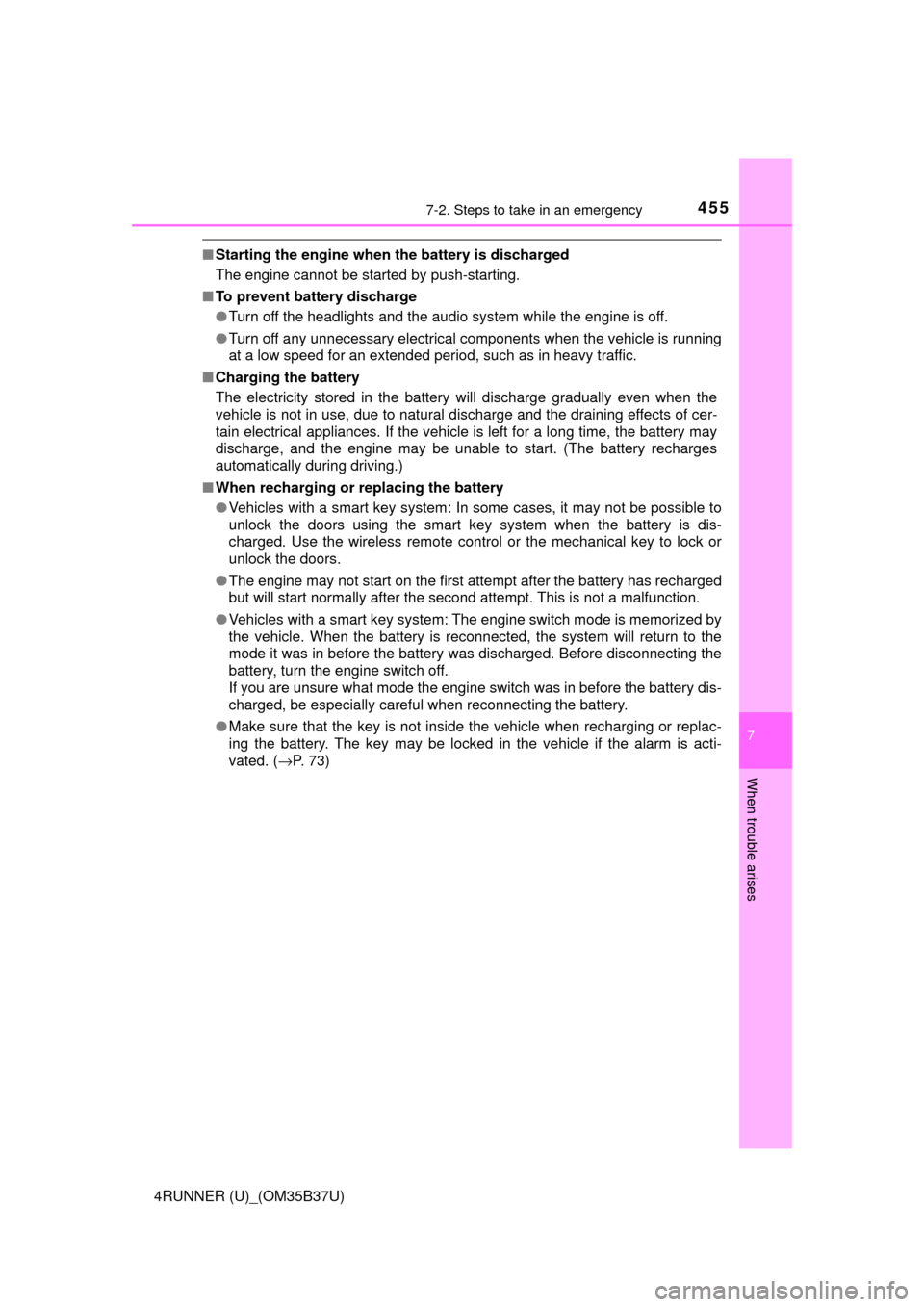
4557-2. Steps to take in an emergency
7
When trouble arises
4RUNNER (U)_(OM35B37U)
■Starting the engine when the battery is discharged
The engine cannot be started by push-starting.
■ To prevent battery discharge
●Turn off the headlights and the audio system while the engine is off.
● Turn off any unnecessary electrical components when the vehicle is running
at a low speed for an extended period, such as in heavy traffic.
■ Charging the battery
The electricity stored in the battery will discharge gradually even when the
vehicle is not in use, due to natural discharge and the draining effects of cer-
tain electrical appliances. If the vehicle is left for a long time, the battery may
discharge, and the engine may be unable to start. (The battery recharges
automatically during driving.)
■ When recharging or replacing the battery
●Vehicles with a smart key system: In some cases, it may not be possible to
unlock the doors using the smart key system when the battery is dis-
charged. Use the wireless remote control or the mechanical key to lock or
unlock the doors.
● The engine may not start on the first attempt after the battery has recharged
but will start normally after the second attempt. This is not a malfunction.
● Vehicles with a smart key system: The engine switch mode is memorized by
the vehicle. When the battery is reconnected, the system will return to the
mode it was in before the battery was discharged. Before disconnecting the
battery, turn the engine switch off.
If you are unsure what mode the engine switch was in before the battery dis-
charged, be especially careful when reconnecting the battery.
● Make sure that the key is not inside the vehicle when recharging or replac-
ing the battery. The key may be locked in the vehicle if the alarm is acti-
vated. ( →P. 73)
Page 489 of 528
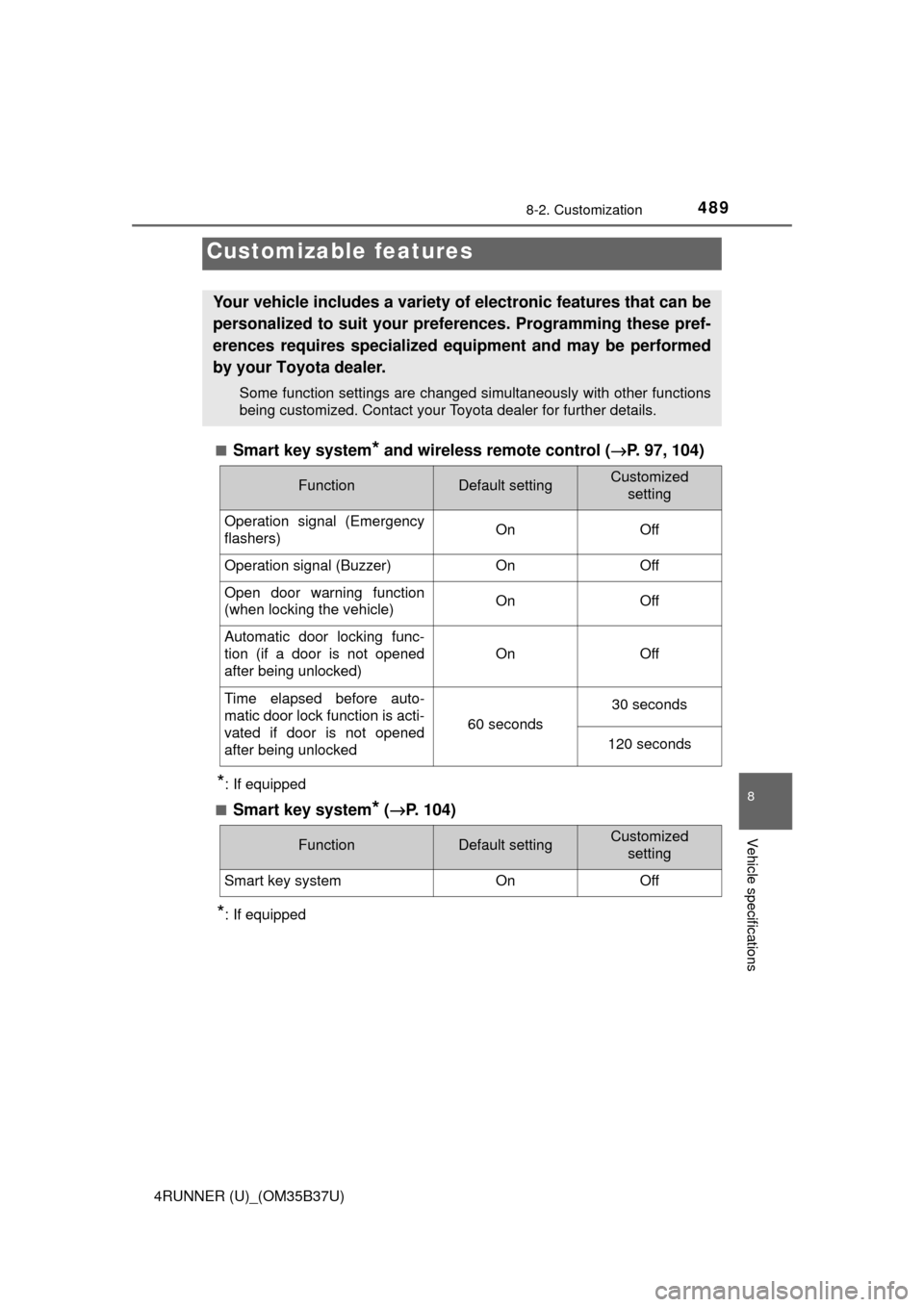
489
8
Vehicle specifications
4RUNNER (U)_(OM35B37U)
8-2. Customization
■Smart key system* and wireless remote control (→P. 97, 104)
*: If equipped
■
Smart key system* ( → P. 104)
*: If equipped
Customizable features
Your vehicle includes a variety of electronic features that can be
personalized to suit your preferences. Programming these pref-
erences requires specialized e quipment and may be performed
by your Toyota dealer.
Some function settings are changed simultaneously with other functions
being customized. Contact your Toyota dealer for further details.
FunctionDefault settingCustomized setting
Operation signal (Emergency
flashers) On Off
Operation signal (Buzzer)OnOff
Open door warning function
(when locking the vehicle)OnOff
Automatic door locking func-
tion (if a door is not opened
after being unlocked)
OnOff
Time elapsed before auto-
matic door lock function is acti-
vated if door is not opened
after being unlocked
60 seconds
30 seconds
120 seconds
FunctionDefault settingCustomized
setting
Smart key systemOnOff
Page 490 of 528
4908-2. Customization
4RUNNER (U)_(OM35B37U)■
Wireless remote control (
→P. 9 7 )
■Door lock ( →P. 97, 451)
■Power windows ( →P. 146)
FunctionDefault settingCustomized
setting
Wireless remote controlOnOff
Panic functionOnOff
Operation signal (Buzzer vol-
ume)Level 7OFF to level 6
FunctionDefault settingCustomizedsetting
Speed-detecting automatic
door lock functionOffOn
Shifting the shift lever to posi-
tion other than P locks all
doors
OnOff
Shifting the shift lever to P
unlocks all doorsOnOff
Opening driver’s door unlocks
all doorsOffOn
FunctionDefault settingCustomized
setting
Mechanical key linked opera-
tion (close)OffOn
Mechanical key linked opera-
tion (open)OffOn
Wireless remote control linked
operation (open)OffOn
Wireless remote control linked
operation signal (Buzzer)OnOff
Page 492 of 528
4928-2. Customization
4RUNNER (U)_(OM35B37U)■
Illumination (
→P. 297)
*: If equipped
FunctionDefault settingCustomized
setting
Time period before lights turn
off15 seconds7.5 seconds
30 seconds
Vehicles without a smart key
system: Operation after the
engine switch is turned to the
“LOCK” position
Vehicles with a smart key sys-
tem: Operation after the
engine switch is turned OFF
OnOff
Operation when the doors are
unlockedOnOff
Vehicles with a smart key sys-
tem: Operation when you
approach the vehicle with the
electronic key on your person
(When the interior light switch
[ON/DOOR/OFF] is DOOR)
OnOff
Footwell lights*OnOff
Interior light controlOnOff
Interior light dimmer control
while drivingOnOff