2017 SUZUKI SWIFT specifications
[x] Cancel search: specificationsPage 15 of 336

TABLE OF CONTENTS
FUEL RECOMMENDATION
TABLE OF CONTENTS TABLE OF CONTENTS
TABLE OF CONTENTS
TABLE OF CONTENTS
1
BEFORE DRIVING
2
OPERATING YOUR VEHICLE
3
DRIVING TIPS
4
OTHER CONTROL AND EQUIPMENT
5
VEHICLE LOADING AND TOWING
6
INSPECTION AND MAINTENANCE
INSPECTION AND
7
EMERGENCY SERVICE
8
APPEARANCE CARE
9
GENERAL INFORMATION
10
SPECIFICATIONS
11
12
SERVICE NETWORK
74LH0-74E
Page 77 of 336

2-58
BEFORE DRIVING
74LH0-74E
NOTE:
Depending on vehicle’s specifications,
some items may not be displayed.How to operate the setting mode:
1) When the ignition switch is in the “ON”
position or press the engine switch to
change the ignition mode to “ON” and the
vehicle is stationary, push the trip meter
selector knob (2) to switch the information
display indication (D) to the odometer.
2) Push and hold the indicator selector
knob (3) until the display shows “ ”.
3) Turn and/or push the indicator selector
knob (3) to select a function that you want
to set up according to the above chart.
4) Turn and/or push the indicator selector
knob (3) to register settings of the fol-
lowing functions.Shock sensor “ ”
Pre-warning sensitivity of the shock sensor “ ”
Full blast warning sensitivity
of the shock sensor “ ”
Initialization setting “ ”
Exit the setting mode “ ” Indication Functions
Turn the indicator selector knob
(3).
Push the indicator selector
knob (3).
Page 146 of 336
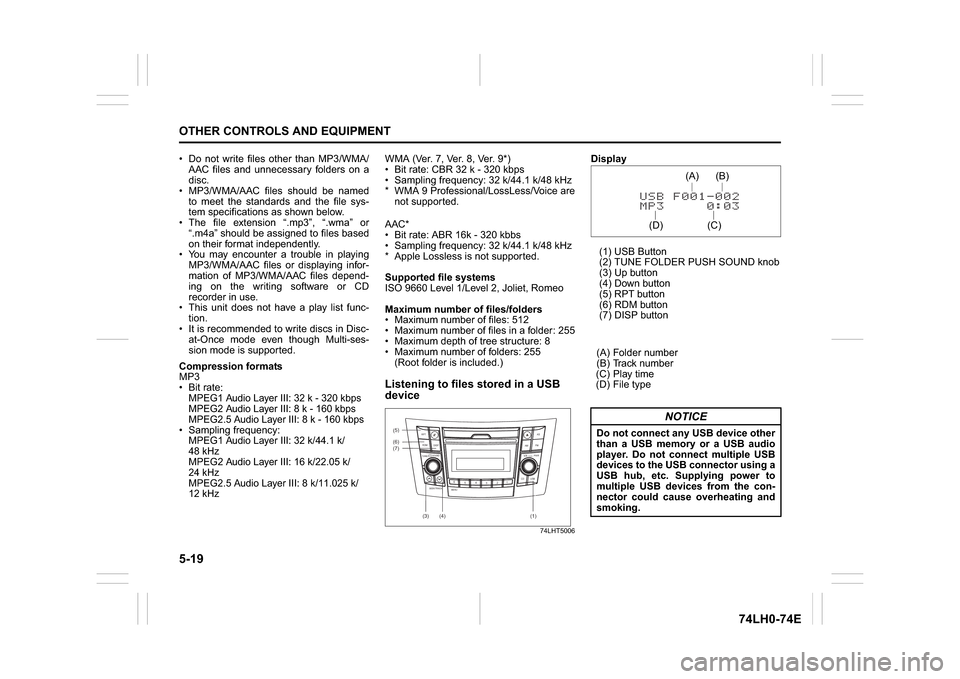
5-19OTHER CONTROLS AND EQUIPMENT
74LH0-74E
Do not write files other than MP3/WMA/
AAC files and unnecessary folders on a
disc.
MP3/WMA/AAC files should be named
to meet the standards and the file sys-
tem specifications as shown below.
The file extension “.mp3”, “.wma” or
“.m4a” should be assigned to files based
on their format independently.
You may encounter a trouble in playing
MP3/WMA/AAC files or displaying infor-
mation of MP3/WMA/AAC files depend-
ing on the writing software or CD
recorder in use.
This unit does not have a play list func-
tion.
It is recommended to write discs in Disc-
at-Once mode even though Multi-ses-
sion mode is supported.
Compression formats
MP3
Bit rate
:
MPEG1 Audio Layer III: 32 k - 320 kbps
MPEG2 Audio Layer III: 8 k - 160 kbps
MPEG2.5 Audio Layer III: 8 k - 160 kbps
Sampling frequency
:
MPEG1 Audio Layer III: 32 k/44.1 k/
48 kHz
MPEG2 Audio Layer III: 16 k/22.05 k/
24 kHz
MPEG2.5 Audio Layer III: 8 k/11.025 k/
12 kHz
WMA (Ver. 7, Ver. 8, Ver. 9*)
Bit rate: CBR 32 k - 320 kbps
Sampling frequency: 32 k/44.1 k/48 kHz
* WMA 9 Professional/LossLess/Voice are
not supported.
AAC*
Bit rate: ABR 16k - 320 kbbs
Sampling frequency: 32 k/44.1 k/48 kHz
* Apple Lossless is not supported.
Supported file systems
ISO 9660 Level 1/Level 2, Joliet, Romeo
Maximum number of files/folders
Maximum number of files: 512
Maximum number of files in a folder: 255
Maximum depth of tree structure: 8
Maximum number of folders: 255
(Root folder is included.)Listening to files stored in a USB
device
74LHT5006
Display
(1) USB Button
(2) TUNE FOLDER PUSH SOUND knob
(3) Up button
(4) Down button
(5) RPT button
(6) RDM button
(7) DISP button
(A) Folder number
(B) Track number
(C) Play time
(D) File type
(6)
B S
U
CD
2
3 4 5 6
SEEK/TRACK
AS
AMFM RPT
RDM
DISP
PUSHSOUND
TUNE/FLD
VOLPWRPUSH
11
MENU
(3)
(5)
(4) (7)
(1)
NOTICE
Do not connect any USB device other
than a USB memory or a USB audio
player. Do not connect multiple USB
devices to the USB connector using a
USB hub, etc. Supplying power to
multiple USB devices from the con-
nector could cause overheating and
smoking.
(C)(B) (A)
(D)
Page 185 of 336

6-2
VEHICLE LOADING AND TOWING
74LH0-74E
Brakes
Ty r e s
MirrorsCheck to see if your vehicle’s mirrors meet
local requirements for mirrors used on
towing vehicles. If they do not, you must
install the required mirrors before you tow.
Vehicle/Trailer LoadingTo load your vehicle and trailer properly,
you must know how to measure gross
trailer weight and trailer nose weight.
Gross Trailer Weight is the weight of the
trailer plus all the cargo in it. You can mea-
sure gross trailer weight by putting the fully
loaded trailer on a vehicle scale.
Nose Weight is the downward force
exerted on the tow bar by the trailer cou-
pler, with the trailer fully loaded and the
coupler at its normal towing height. This
weight can be measured using a bathroom
scales.
The weight of your loaded trailer (Gross
Trailer Weight) should never exceed the
“Towing capacity”.
Distribute cargo in your trailer so that nose
weight is about 10% of gross trailer weight,
but does not exceed “Maximum vertical
load on trailer hitch point”. You should
measure gross trailer weight and nose
weight before towing to make sure that
your load is properly distributed.
WA R N I N G
If trailer brakes are used, you should
follow all instructions provided by
the manufacturer. Never connect to
the brake system of your vehicle and
never take an electrical supply
directly from the wiring harness.
WA R N I N G
When towing a trailer, it is very
important for your vehicle and trailer
to have properly inflated tyres. Your
vehicle’s tyres should be inflated to
the pressures listed on your vehicles
Tyre Information label. If laden pres-
sures are listed on the label, the tyres
should be inflated to the laden pres-
sures. Inflate trailer tyres according
to the specifications provided by the
trailer manufacturer.
WA R N I N G
Improper weight distribution of your
trailer may result in poor vehicle han-
dling and swaying of the trailer.
Always make sure that trailer nose
weight is about 10% of gross trailer
weight, but does not exceed “Maxi-
mum vertical load on trailer hitch
point”. Also make sure that the cargo
is properly secured. Failure to
observe this requirement may result
in an accident.
WA R N I N G
Never overload your trailer or your
vehicle. Gross trailer weight must
never exceed the “Towing capacity”.
Gross vehicle weight (sum of the
weights of the vehicle, all the occu-
pants, accessories including tow
bars and a trailer hitch, cargo and
trailer nose weight) must never
exceed the Gross Vehicle Weight Rat-
ing (GVWR) listed in the “SPECIFICA-
TIONS” section.
Page 200 of 336

7-9INSPECTION AND MAINTENANCE
74LH0-74E
Replace the Oil Filter(For Petrol Engine Model)
1) Using an oil filter wrench, turn the oil fil-
ter counterclockwise and remove it.
2) Using a clean rag, wipe off the mount-
ing surface on the engine where the
new filter will be seated.
3) Smear a little engine oil around the rub-
ber gasket of the new oil filter.
4) Screw on the new filter by hand until the
filter gasket contacts the mounting sur-
face.
54G092
(1) Loosen
(2) Tighten
Tightening (viewed from filter top)
54G093
(1) Oil filter
(2) 3/4 turn(For Diesel Engine Model)
NOTE:
Since special procedures and tools are
required, it is recommended that you trust
this job to your authorized MARUTI
SUZUKI dealer.
1) Using a socket or a ring spanner
remove oil filter housing cover (3).
61M7001
(1) Loosen
(2) Tighten
2) Remove the old oil filter element and
replace it with a new oil filter element.
3) Clean the surface of oil filter cap and
replace the O-ring.
4) Tighten the oil filter housing cover on
the oil filter housing using a socket or
ring spanner to the specified torque.Tightening torque for oil filter
Diesel engine :
25 Nm (2.5 kg-m, 18.5 lb-ft)
Refill with Oil and Check for Leaks1) Pour oil through the filler hole and
install the filler cap.
For the approximate capacity of the oil,
refer to the “Capacities” item in the
“SPECIFICATIONS” section.
2) Start the engine and look carefully for
leaks at the oil filter and drain plug. Run
the engine at various speeds for at least
5 minutes.
3) Stop the engine and wait about 5 min-
utes. Check the oil level again and add
oil if necessary. Check for leaks again.
(1)
(3)
(2)
NOTICE
To prevent oil leakage, make sure
that the oil filter is tight, but do not
over-tighten it.
NOTICE
When replacing the oil filter, it is
recommended that you use a MAR-
UTI genuine replacement filter.
Oil leaks from around the oil filter
or drain plug indicate incorrect
installation or gasket damage. If
you find any leaks or are not sure
that the filter has been properly
tightened, have the vehicle
inspected by your MARUTI SUZUKI
dealer.
Gear Oil: 10
Automatic Transaxle (AT) Fluid: 10
Page 203 of 336

7-12
INSPECTION AND MAINTENANCE
74LH0-74E
52KM122
For nickel spark plugs (traditional
type):You should inspect spark plugs periodically
for carbon deposits. When carbon accu-
mulates on a spark plug, a strong spark
may not be produced. Remove carbon
deposits with a wire or pin and adjust the
spark plug gap.
To access the spark plugs:
1) Unclamp the air cleaner cover.
2) Remove the engine top cover.
3) If necessary, disconnect the coupler (1)
while pushing the release lever.
4) Remove the igniter bolts.5) Pull the
spark plug boots out.
NOTE:
When installation, make sure the wires,
couplers, sealing rubber of top cover and
washers, are correctly returned in place.
60G102
60G160S54G106
Spark plug gap “a”
1.0 mm +/- 0.05 mm
NOTICE
When disconnecting the spark plug
cables, pull on the boot, not on the
cable itself. Pulling on the cable
can damage it.
When servicing the iridium/plati-
num spark plugs (slender center
electrode type plugs), do not touch
the center electrode, as it is easy to
damage.
NOTICE
When installing the spark plugs,
screw them in with your fingers to
avoid stripping the threads.
Tighten with a torque wrench to
17.5 Nm (1.8 kg-m, 12.916 lb-ft). Do
not allow contaminants to enter the
engine through the spark plug
holes when the plugs are removed.
Never use spark plugs with the
wrong thread size.
NOTICE
When replacing spark plugs, you
should use the brand and type speci-
fied for your vehicle. For the speci-
fied spark plugs, refer to the
“SPECIFICATIONS” section at the
end of this book. If you wish to use a
brand of spark plug other than the
specified plugs, consult your
MARUTI SUZUKI dealer.
Engine Coolant: 1, 2
Page 219 of 336

7-28
INSPECTION AND MAINTENANCE
74LH0-74E
63J127
2) Close the tailgate. Remove a high-
mounted stop light housing (2) from the
tailgate.
74LHT0712
3) Remove the each bulb.
4) Replace the bulbs.
To install a high-mounted stop light
housing in the reverse order of removal.Swift Dzire
Wiper Blades
54G129
If the wiper blades become brittle or dam-
aged, or make streaks when wiping,
replace the wiper blades.
To install new wiper blades, follow the pro-
cedures below.NOTE:
Some wiper blades may be different from
the ones described here depending on
vehicle specifications. If so, consult your
MARUTI SUZUKI dealer for proper
replacement method.
For windshield wipers:
70G119
1) Hold the wiper arm away from the win-
dow.
NOTE:
When raising both of the front wiper arms,
pull the driver’s side wiper arm up first.
When returning the wiper arms, lower the
passenger’s side wiper arm first. Other-
wise, the wiper arms may interfere with
each other.
(2)
NOTICE
To avoid scratching or breaking the
window, do not let the wiper arm
strike the window while replacing the
wiper blade.
Page 243 of 336

11-1
SPECIFICATIONS
74LH0-74E
SPECIFICATIONSNOTE: Specifications are subject to
change without notice.Petrol: Petrol engine model
Diesel: Diesel engine model
ITEM: DimensionsUNIT: mm
SWIFT SWIFT DZIRE
Overall length 3850 3995
Overall width 1695 1695
Overall height 1530 1555
Wheelbase 2430 2430
Tr a c k
Front165 tyre 1485 1485
185 tyre 1475 1475
Rear165 tyre 1495 1495
185 tyre 1485 1485
Ground clearance 170 170
ITEM: Mass (weight)UNIT: kg
SWIFT SWIFT DZIRE
Curb mass (weight) Petrol 935-965 960 - 990
Diesel 1035 - 1060 1045 - 1080
Gross vehicle mass (weight) rating Petrol 1415 M/T 1415, A/T 1435
Diesel 1505 1505
Gross axle mass (weight) rating
FrontPetrol 800 800
Diesel 850 850
RearPetrol 800 800
Diesel 830 830
Specifications: 1, 2, 5, 6, 7, 10, 11