Page 69 of 336

2-50
BEFORE DRIVING
74LH0-74E
Turn Signal Indicators
50G055
When you turn on the left or right turn sig-
nals, the corresponding green arrow on the
instrument panel will flash along with the
respective turn signal lights. When you
turn on the hazard warning switch, both
arrows will flash along with all of the turn
signal lights.
Main Beam (high beam) Indicator
Light
50G056
This indicator comes on when headlight
main beams (high beams) are turned on.
Glow Plug Indicator Light (For Die-
sel Engine Model)
60A543
If the coolant temperature is cool enough,
this light comes on when the ignition switch
is turned to the “ON” position or the engine
switch is pressed to change the ignition
mode to “ON” and goes out when the glow
plug is heated enough for engine starting.
Fuel Filter Warning Light (For Die-
sel Engine Model)
60A541
This light comes on for several seconds
when the ignition switch is turned to the “ON”
position or the engine switch is pressed to
change the ignition mode to “ON” so you can
check that light is working.
If the light comes on when driving, there is
a possibility to have water in the fuel filter.
Drain water as soon as possible. Have
your vehicle inspected by an authorized
MARUTI SUZUKI dealer.
Keyless Push Start System Remote
Controller Battery Consumption
Warning Light (if equipped)
70K122
If the remote controller becomes unreli-
able, this light comes on for several sec-
onds when the engine switch is pressed to
change the ignition mode to “ON”.
“PUSH” Indicator Light
82K174
If this light comes on when depressing the
clutch pedal for manual transaxle vehicles,
you can start the engine.
“ACC” Indicator Light (if equipped)
82K097
This light comes on when the ignition
mode is “ACC”.
Page 79 of 336

2-60
BEFORE DRIVING
74LH0-74E
76MH0017
NOTE:
• As shown in the above illustration,
“ ” indicates on the display of cur-
rently setting item.
• To go back to the higher level display
during operation, turn the indicator
selector knob (3) to display “ ” or
“ ” and then push the indicator
selector knob (3).
To exit the setting mode, switch the display
to show “ ” and then push the indicator
selector knob (3).
Lighting Control Lever
65D611
Lighting Operation
74LHT0224
To turn the lights on or off, twist the knob
on the end of the lever. There are three
positions:OFF (1)
All lights are off.
(2)
Front position lights, tail lights, license
plate light and instrument lights are on, but
headlights are off.
(3)
Front position lights, tail lights, license
plate light, instrument lights and headlights
are on.
74LHT0225
With the headlights on, push the lever for-
ward to switch to the high beams (main
beams) or pull the lever toward you to
switch to the low beams. When the high
beams (main beams) are on, a light on the
instrument panel will come on. To momen-
tarily activate the high beams (main
beams) as a passing signal, pull the lever
slightly toward you and release it when you
have completed the signal.
EXAMPLE
WA R N I N G
To avoid possible injury, do not oper-
ate controls by reaching through the
steering wheel.
(3)
(2)
(1)EXAMPLE
EXAMPLE
Page 125 of 336
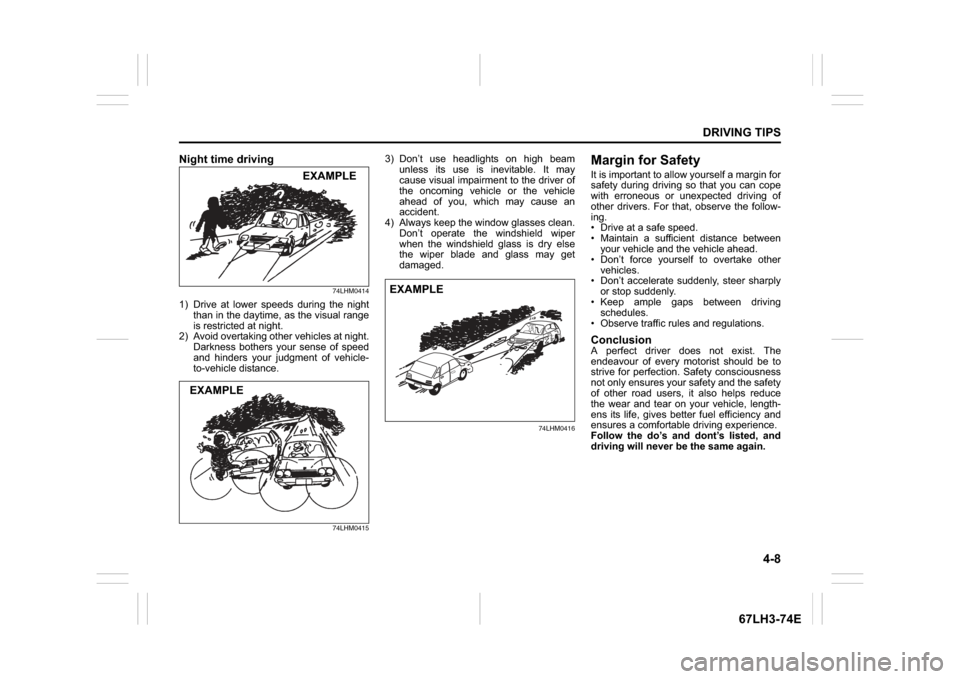
4-8
DRIVING TIPS
67LH3-74E
Night time driving
74LHM0414
1) Drive at lower speeds during the nightthan in the daytime, as the visual range
is restricted at night.
2) Avoid overtaking other vehicles at night.
Darkness bothers your sense of speed
and hinders your judgment of vehicle-
to-vehicle distance.
74LHM0415
3) Don’t use headlights on high beamunless its use is inevitable. It may
cause visual impairment to the driver of
the oncoming vehicle or the vehicle
ahead of you, which may cause an
accident.
4) Always keep the window glasses clean.
Don’t operate the windshield wiper
when the windshield glass is dry else
the wiper blade and glass may get
damaged.
74LHM0416
Margin for SafetyIt is important to allow yourself a margin for
safety during driving so that you can cope
with erroneous or unexpected driving of
other drivers. For that, observe the follow-
ing.
Drive at a safe speed.
Maintain a sufficient distance betweenyour vehicle and the vehicle ahead.
Don’t force yourself to overtake other
vehicles.
Don’t accelerate suddenly, steer sharply or stop suddenly.
Keep ample gaps between driving schedules.
Observe traffic rules and regulations.ConclusionA perfect driver does not exist. The
endeavour of every motorist should be to
strive for perfection. Safety consciousness
not only ensures your safety and the safety
of other road users, it also helps reduce
the wear and tear on your vehicle, length-
ens its life, gives better fuel efficiency and
ensures a comfortable driving experience.
Follow the do’s and dont’s listed, and
driving will never be the same again.
EXAMPLE
EXAMPLE
EXAMPLE
Page 227 of 336

8-4
EMERGENCY SERVICE
74LH0-74E
Changing WheelsTo change a wheel, use the following pro-
cedure:
1) Clear all passengers and luggage from
the vehicle.
NOTE:
The Jack and tools are located under the
spare wheel.
2) Remove the jack, tools and spare wheel
from the vehicle.
3) Loosen, but do not remove the wheel
nuts.
4) Jack up the vehicle (follow the jacking
instructions in this section).
5) Remove the wheel nuts and wheel.
6) Before installing the new wheel, clean
any mud or dirt off from the surface of
the wheel and hub with a clean cloth.
Clean the hub carefully; it may be hot
from driving.
7) Install the new wheel and replace the
wheel nuts with their cone shaped end
facing the wheel. Tighten each nuts
snugly by hand until the wheel is
securely seated on the hub.
54G116
Tightening torque for wheel nuts
85 Nm (8.5 kg-m, 61.5 lb-ft)
8) Lower the jack and fully tighten the nuts
in a crisscross fashion with a wrench as
shown in the illustration.
WARNING
Use the jack only to change wheels
on level, hard ground.
Never jack up the vehicle on an
inclined surface.
Never raise the vehicle with the
jack in a location other than the
specified jacking point (shown in
the illustration) near the wheel to
be changed.
Especially, do not raise the vehicle
with a jack at a part of the torsion
beam which is located under the
vehicle body, between rear wheels.
Make sure that the jack is raised at
least 51 mm (2 inches) before it
contacts the suspension arm boss.
Use of the jack when it is within 51
mm (2 inches) of being fully col-
lapsed may result in failure of the
jack.
Never get under the vehicle when it
is supported by the jack.
Never run the engine when the
vehicle is supported by the jack
and never allow passengers to
remain in the vehicle.
WARNING
Be sure to shift into “R” (Reverse)
when you jack up the vehicle.
Never jack up the vehicle with the
Transmission in “N” (Neutral). Oth-
erwise, unstable jack may cause an
accident.
WARNING
Use MARUTI genuine wheel nuts and
tighten them to the specified torque
as soon as possible after changing
wheels. Incorrect wheel nuts or
improperly tightened wheel nuts may
come loose or fall off, which can
result in an accident. If you do not
have a torque wrench, have the wheel
nuts torque checked by an autho-
rized MARUTI SUZUKI dealer.EXAMPLE