2017 SUZUKI SWIFT warning
[x] Cancel search: warningPage 112 of 336

3-27OPERATING YOUR VEHICLE
74LH0-74E
Approximate areas where obstacles can
be detected
Swift
74LHT3003
Swift Dzire
74LHT3004
An obstacle within about 20 cm (8 in)
from a sensor or just below a sensor is
not detectable. The sensors can detect an obstacle up to
about 1.5 m (5 ft) from the rear of vehicle. EXAMPLE EXAMPLE
WA R N I N G
Under the following conditions, the
parking sensor system may not
work normally because the sensors
cannot detect obstacles correctly.
– Sensors are covered with mud, ice
or other materials. (Such materials
must be removed for normal oper-
ation.)
– sensor are wet from water
splashes or heavy rain.
– Sensors are covered by a hand,
sticker, accessory, etc.
– There is an accessory or other
object attached within the sen-
sor’s sensing area.– Items such as tow hooks, commer-
cially available corner poles, radio
antenna, etc. are installed on the
bumper.
– The height of the bumper is changed
due to alteration to the suspension or
other causes.
– The sensor areas are extremely hot
from direct sunlight or cold due to
freezing weather.
– The vehicle is on a rough surface,
slope, gravel road or grass field.
– The vehicle is at a steep angle.
– Sensors have intercepted ultrasonic
noise from another vehicle’s horn,
engine, air braking system (large vehi-
cles), or parking sensor.
– Obstacles are too close to the sen-
sors.
(Continued)
WARNING
– Sensors are at an angle to a highly
reflective object such as glass. (Ultra-
sonic waves are not reflected back
from the obstacle.)
Sensors may not be able to correctly
detect the following types of obstacles:
– Objects made of a thin material like
wire netting and ropes.
– Square-shaped curbstones or other
objects with sharp edges.
– Tall objects with a large upper part like
a road sign.
– Low-profile objects such as curb-
stones.
– Sound-absorbing objects such as cot-
ton and snow.– Sensors have intercepted ultra-
sonic noise from another vehi-
cle’s horn, engine, air braking
system (large vehicles), or park-
ing sensor.
– Obstacles are too close to the
sensors.
– Sensors are at an angle to a
highly reflective object such as
glass. (Ultrasonic waves are not
reflected back from the obstacle.)
Sensors may not be able to cor-
rectly detect the following types of
obstacles:
– Objects made of a thin material
like wire netting and ropes.
– Square-shaped curbstones or
other objects with sharp edges.
(Continued)
Page 113 of 336

3-28
OPERATING YOUR VEHICLE
74LH0-74E
NOTE: Thin poles or obstacles lower than the sen-
sors may become undetectable as the
vehicle moves closer to them even if they
have been detected from longer distances.
The system may calculate the distance to
a road sign or similar obstacle to be shorter
than the actual dist
ance.How to Use the Parking SensorParking sensor switch
79MH0309
(1) Parking sensor switch
(2) Indicator
Turn the ignition switch to the “ON” posi-
tion or press the engine switch to changethe ignition mode to “ON” with the park-
ing sensor switch in the “ON” position.
Push the switch again and it stays in; this
is the OFF position. The indicator in the
switch goes out and the parking sensor
is deactivated.
NOTE:
If you push the parking sensor switch
from the “OFF” to “ON” position when
the ignition switch is turned to “ON” posi-
tion or the engine switch is pressed to
change the ignition mode to “ON”, the
inside buzzer sounds.
When the gearshift lever is shifted to the
“R” (Reverse) position with the system
ON, a buzzer will sound once.
Obstacle Indication by Parking Sen-
sorUpon detecting an obstacle, the parking
sensor causes an interior buzzer to sound.
A buzzer located behind the rear seat
sounds when a sensor at the rear
detects an obstacle.
Warnings when obstacles are detected
by corner sensors
Warnings when obstacles are detected
by center sensors
WA R N I N G
(Continued)
– Tall objects with a large upper
part like a road sign.
– Low-profile objects such as curb-
stones.
– Sound-absorbing objects such
as cotton and snow.
(2)
(1)
Switch position StateEXAMPLE
ON
When the indica-
tor light is on and
all necessary con-
ditions are met,
system becomes
ready for opera-
tion.
EXAMPLE
OFF
The system does
not operate. Push
the switch to turn
off the indicator if
you do not wish to
use the parking
sensor.
Distance
(approx.)Buzzer
45 – 60 cm
(18 – 24 in.)Short beeps at short
intervals
35 – 45 cm
(14 – 18 in.)Short beeps at very
short intervals
Less than 35 cm
(14 in.)Continuous beep
Distance
(approx.)Buzzer
60 – 150 cm
(24 – 59 in.)Short beeps at long
intervals
45 – 60 cm
(18 – 24 in.)Short beeps at short
intervals
35 – 45 cm
(14 – 18 in.)Short beeps at very
short intervals
Less than 35 cm
(14 in.)Continuous beep
Page 114 of 336
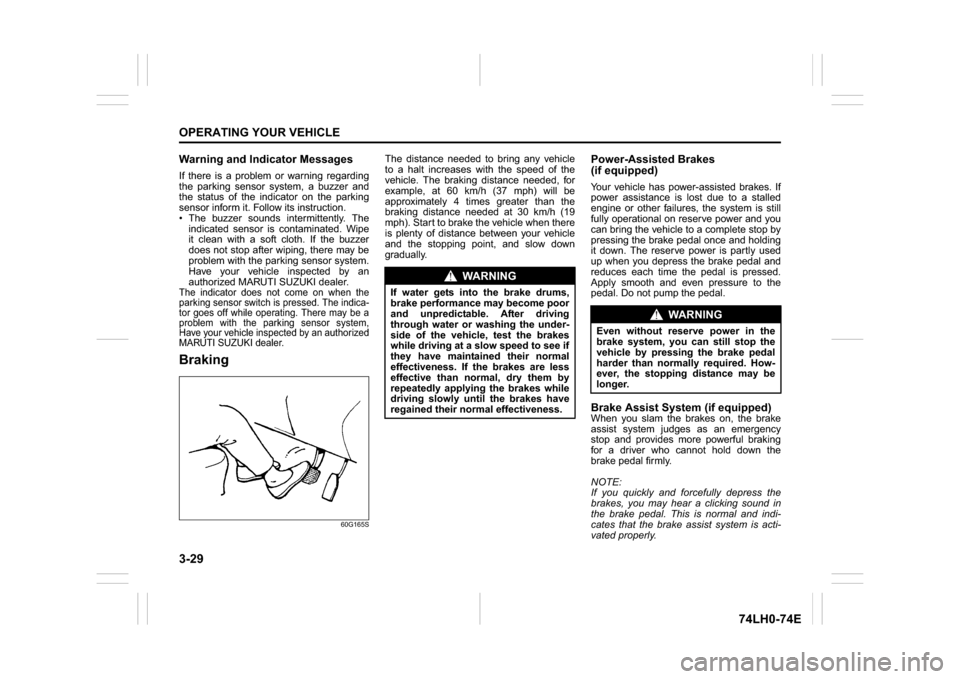
3-29OPERATING YOUR VEHICLE
74LH0-74E
Warning and Indicator MessagesIf there is a problem or warning regarding
the parking sensor system, a buzzer and
the status of the indicator on the parking
sensor inform it. Follow its instruction.
The buzzer sounds intermittently. The
indicated sensor is contaminated. Wipe
it clean with a soft cloth. If the buzzer
does not stop after wiping, there may be
problem with the parking sensor system.
Have your vehicle inspected by an
authorized MARUTI SUZUKI dealer.The indicator does not come on when the
parking sensor switch is pressed. The indica-
tor goes off while operating. There may be a
problem with the parking sensor system,
Have your vehicle inspected by an authorized
MARUTI SUZUKI dealer.Braking
60G165S
The distance needed to bring any vehicle
to a halt increases with the speed of the
vehicle. The braking distance needed, for
example, at 60 km/h (37 mph) will be
approximately 4 times greater than the
braking distance needed at 30 km/h (19
mph). Start to brake the vehicle when there
is plenty of distance between your vehicle
and the stopping point, and slow down
gradually.
Power-Assisted Brakes
(if equipped)Your vehicle has power-assisted brakes. If
power assistance is lost due to a stalled
engine or other failures, the system is still
fully operational on reserve power and you
can bring the vehicle to a complete stop by
pressing the brake pedal once and holding
it down. The reserve power is partly used
up when you depress the brake pedal and
reduces each time the pedal is pressed.
Apply smooth and even pressure to the
pedal. Do not pump the pedal.Brake Assist System (if equipped)When you slam the brakes on, the brake
assist system judges as an emergency
stop and provides more powerful braking
for a driver who cannot hold down the
brake pedal firmly.
NOTE:
If you quickly and forcefully depress the
brakes, you may hear a clicking sound in
the brake pedal. This is normal and indi-
cates that the brake assist system is acti-
vated properly.
WA R N I N G
If water gets into the brake drums,
brake performance may become poor
and unpredictable. After driving
through water or washing the under-
side of the vehicle, test the brakes
while driving at a slow speed to see if
they have maintained their normal
effectiveness. If the brakes are less
effective than normal, dry them by
repeatedly applying the brakes while
driving slowly until the brakes have
regained their normal effectiveness.
WA R N I N G
Even without reserve power in the
brake system, you can still stop the
vehicle by pressing the brake pedal
harder than normally required. How-
ever, the stopping distance may be
longer.
Page 115 of 336

3-30
OPERATING YOUR VEHICLE
74LH0-74E
Anti-Lock Brake System (ABS)
(if equipped)ABS will help you avoid skidding by elec-
tronically controlling braking pressure. It
will also help you maintain steering control
when braking on slippery surfaces or when
braking hard.
The ABS works automatically, so you do
not need any special braking technique.
Just push the brake pedal down without
pumping. The ABS will operate whenever it
senses that the wheels are locking up. You
may feel the brake pedal moves a little
while the ABS is operating.
NOTE:
The ABS will not work if vehicle speed is
under about 10 km/h (6mph).
63J081
(1) ABS warning light
(2) Brake system warning light
WA R N I N G
On some types of loose surfaces
(such as gravel, snow-covered
roads, etc.) the stopping distance
required for an ABS-equipped vehi-
cle may be slightly greater than for
a comparable vehicle with a con-
ventional brake system. With a con-
ventional brake system, skidding
tyres are able to “plow” the gravel
or snow layer, shortening the stop-
ping distance. ABS minimizes this
resistance effect. Allow for extra
stopping distance when driving on
loose surfaces.
(Continued)
WA R N I N G
(Continued)
On regular paved roads, some driv-
ers may be able to obtain slightly
shorter stopping distances with
conventional brake systems than
with ABS.
In both of the above conditions,
ABS will still offer the advantage of
helping you maintain directional
control. However, remember that
ABS will not compensate for bad
road or weather conditions or poor
driver judgment. Use good judg-
ment and do not drive faster than
conditions will safely allow.
(1)
(2)
WA R N I N G
If the ABS warning light (1) on the
instrument panel comes on and
stays on while driving, there may
be a problem with the ABS system.
Contact your MARUTI SUZUKI
dealer to inspect the ABS system
immediately. If the ABS system
becomes inoperative, the brake
system will function as an ordinary
brake system that has no ABS.
If the ABS warning light (1) and the
Brake system warning light (2) on
the instrument panel simultane-
ously stays on or comes on when
driving, both anti-lock function and
rear brake force control function
(proportioning valve function) of
the ABS system may have failed. If
so, the rear wheels may easily skid
or the vehicle can even spin in the
worst case when braking on a slip-
pery road or when hard braking
even on a dry paved road. Contact
your MARUTI SUZUKI dealer to
inspect the ABS system immedi-
ately. Drive carefully, avoiding hard
braking as much as possible.
Page 121 of 336

4-4
DRIVING TIPS
67LH3-74E
Tire ChainsTire chains should only be used if they are
needed to increase traction or are required
by law. Make sure that the chains you use
are the correct size for your vehicle’s tires.
Also make sure that there is enough clear-
ance between the fenders and the chains
as installed on the tires.
Install the chains on the front tires tightly,
according to the chain manufacturer’s
instructions. Retighten the chains after
driving about 1.0 km if necessary. With the
chains installed, drive slowly.
NOTICE
If you hear the chains hittingagainst the vehicle body while driv-
ing, stop and tighten them.
If your vehicle is equipped with full wheel caps, remove the wheel caps
before installing the chains or the
wheel caps can be damaged by the
chain bands.
brake firmly so that the
74LH M0407
Under wet road conditions you should
drive at a lower speed th an on dry roads
d ue to po ssible slipp age of tires during
braking. When driving on icy, snow-cov-
ered, or mud dy road s, re duce yo ur speed
a nd avoid sudden accele ration, ab rupt
braking, or sharp steering movements.
WARNING
Try not to hold the brake pedal down
too lo ng or too of ten while going
down a steep or long hill. This could
cause the brak es to ov erheat, re sult-
ing in redu ced braking ef ficiency.
Fa ilure to ta ke this pr ecaution could
resu lt in lo ss of vehicle control.
NOTICE
When d escending down a hill,
NEVER turn the ignition key to the “L OCK” po sition. Emission control
system damage may result.
Apply the
parking
vehicle does not roll backwards.
Dep ress the Clutch pedal and Shift the
gearshift lever to 1
st Sel ect position.
Do not slip the clutch. W hen ready to start, press accelerator
pedal and s lowly release the c lutch
pedal simultane ously. When the vehicle
starts to move, gradua lly release the
parking brake.
While mov ing uph ill/gradient from a
stand still c ondition
Driving on Slippery RoadsEXAMPLE
Page 183 of 336

VEHICLE LOADING AND TOWING
VEHICLE LOADING AND TOWING
Vehicle Loading ................................................................... 6-1
Trailer Towing ...................................................................... 6-1
Vehicle/Trailer Loading ....................................................... 6-2
Additional Trailer Towing Warnings .................................. 6-3
Towing Your Vehicle ........................................................... 6-4
Towing Instruction Table .................................................... 6-4
6
74LH0-74E
Page 186 of 336

6-3VEHICLE LOADING AND TOWING
74LH0-74E
Additional Trailer Towing Warnings
WA R N I N G
Connect trailer lights and hook up
safety chains every time you tow.
NOTICE
Because towing a trailer puts addi-
tional stress on your vehicle, more
frequent maintenance will be
required than under normal driving
conditions.
WA R N I N G
Your vehicle will handle differently
when towing a trailer. For your safety
and the safety of others, you should
observe the following precautions:
Practice turning, stopping, and
reversing before you begin towing
in traffic. Do not tow in traffic until
you are confident that you can han-
dle the vehicle and trailer safely.
Never exceed towing speed limits
or 80 km/h (50 mph), whichever is
lower.
Never drive at a speed that causes
shaking or swaying of the trailer. If
you notice even the slightest sign
of shaking or swaying, slow down.
When roads are wet, slippery or
rough, drive at a slower speed than
you would on dry, smooth roads.
Failure to slow down when road
conditions are bad can result in
loss of control.
Always have someone guide you
when reversing.
Allow adequate stopping distance.
Stopping distance is increased
when you tow a trailer. For each 16
(Continued)
WA R N I N G
(Continued)
km/h (10 mph) of speed, allow at
least one vehicle and trailer length
between you and the vehicle ahead.
Follow at a greater distance if roads
are wet or slippery.
If the trailer has over-run brakes,
apply the brakes gradually to avoid
snatching caused by the trailer
wheels locking.
Slow down before corners and
maintain a steady speed while cor-
nering. Deceleration or accelera-
tion while cornering can result in
loss of control. Remember that a
larger than normal turning radius is
needed because the trailer wheels
will be closer than vehicle wheels
to the inside of the turn.
Avoid sudden acceleration and
stopping of the vehicle. Do not
make quick maneuvers unless they
are necessary.
Slow down in cross winds and be
prepared for gusts of wind from
large passing vehicles.
(Continued)
Page 192 of 336

7-1INSPECTION AND MAINTENANCE
74LH0-74E
60B128S
WA R N I N G
You should take extreme care when
working on your vehicle to prevent
accidental injury. Here are a few pre-
cautions that you should be espe-
cially careful to observe:
To prevent damage or unintended
activation of the air bag system or
seat belt pretensioner system, be
sure the battery is disconnected and
the ignition switch has been in the
“LOCK” position for at least 90 sec-
onds before performing any electri-
cal service work on your vehicle. Do
not touch air bag system compo-
nents, seat belt pretensioner system
components or wires.
The wires are wrapped with yellow
tape or yellow tubing, and the cou-
plers are yellow for easy identifica-
tion.
Do not leave the engine running in
garages or other confined areas.
(Continued)
WA R N I N G
(Continued)
When the engine is running, keep
hands, clothing, tools, and other
objects away from the fan and drive
belt. Even though the fan may not
be moving, it can automatically
turn on without warning.
When it is necessary to do service
work with the engine running, make
sure that the parking brake is set
fully and the transmission is in
Neutral.
Do not touch ignition wires or other
ignition system parts when starting
the engine or when the engine is
running, or you could receive an
electric shock.
Be careful not to touch a hot
engine, exhaust manifold and
pipes, muffler, radiator and water
hoses.
Do not allow smoking, sparks, or
flames around fuel or the battery.
Flammable fumes are present.
Do not get under your vehicle if it is
supported only with the portable
jack provided in your vehicle.
Be careful not to cause accidental
short circuits between the positive
and negative battery terminals.
(Continued)
WA R N I N G
(Continued)
Keep used oil, coolant, and other
fluids away from children and pets.
Dispose of used fluids properly;
never pour them on the ground,
into sewers, etc.