2017 SUZUKI SWIFT Drive lock
[x] Cancel search: Drive lockPage 92 of 336

3-7OPERATING YOUR VEHICLE
74LH0-74E
“Remote Controller Outside” Warn-
ingWhen the conditions described below are
met, the system gives a “remote controller
outside” warning by sounding the interior
and exterior buzzers and blinking the
immobilizer/keyless push start system
warning light.
Any door is opened and then closed
while the remote controller is not inside
the vehicle and the engine is running or
the ignition mode has been changed to
“ACC” or “ON” by pressing the engine
switch.
The remote controller is not inside the
vehicle when you attempt to start the
engine after changing the ignition mode
to “ACC” or “ON” by pressing the engine
switch.
79MH0315
(1) Immobilizer/keyless push start sys-
tem warning light (blinks)NOTE:
If the warning is given, locate the remote
controller as soon as possible.
Any attempt to start the engine will fail
while the warning is active. Blinking of
the immobilizer/keyless push start sys-
tem warning light in the instrument clus-
ter will indicate this condition. Refer to
“Warning and Indicator Lights” in the
“BEFORE DRIVING” section for details.
Blinking of the immobilizer/keyless push
start system warning light should stop
shortly after the remote controller is
brought back inside the vehicle. If they
do not stop blinking, change the ignition
mode to “LOCK” (OFF) by pressing the
engine switch and then perform the
engine starting operation.
Always keep the remote controller with
you as the driver.
Interior Workable Area for Engine
Starting, Ignition Mode Selection and
“Remote Controller Outside” WarningSwift
74LHT3002
Swift Dzire
74LHT3001
(1) Interior workable areaThe “interior workable area” for these functions
is defined as all the interior spaces except for
the space above the instrument panel.NOTE:
Even when the remote controller is in the
“interior workable area”, if it is in any of
the following conditions, you may not be
able to start the engine or select the igni-
tion modes, and the “remote controller
outside” warning may be given.
–The remote controller’s battery is low.
–The remote controller is affected by
strong radio signals or noise.
–The remote controller is in contact with
or covered by a metallic object.
–The remote controller is in stowage like
the glove box or a door pocket.
–The remote controller is in the sun visor
pocket or on the floor. Even when the remote controller is outside
the “interior workable area”, if it is in any of
the following conditions, you may be able
(1)
(1)
EXAMPLE
EXAMPLE
Braking: 6
Page 95 of 336

3-10
OPERATING YOUR VEHICLE
74LH0-74E
Starting the Engine
(Vehicle without Keyless
Push Start System)Before Starting the Engine
74LHM0302
1) Make sure the parking brake is set fully.
2) Manual transaxle – Shift into “N” (Neu-
tral) and depress the clutch pedal all
the way to the floor. Hold the clutch
pedal while starting the engine.
Automatic transaxle – If the gearshift
lever is not in “P” (Park) position, shift
into “P” (Park). (If you need to re-start
the engine while the vehicle is moving,
shift into “N”.)
Auto Gear Shift – Shift into “N” (Neutral)
and depress the brake pedal. Hold the
brake pedal while starting the engine.NOTE:
Automatic transaxle vehicles have a starter
interlock device which is designed to keep
the starter from operating if the transaxle is
in any of the drive positions.
Starting a Cold and Warm Engine(For Petrol Engine Model)
With your foot off the accelerator pedal,
crank the engine by turning the ignition key
to “START”. Release the key when the
engine starts.
If the engine does not start after 12 sec-
onds of cranking, wait about 15 seconds,
then press down the accelerator pedal to1/3 of its travel and try cranking the engine
again. Release the key and accelerator
pedal when the engine starts.
If the engine still does not start, try holding
the accelerator pedal all the way to the
floor while cranking. This should clear the
engine if it is flooded.
(For Diesel Engine Model)
Cold engine
Turn the ignition switch to the “ON” position
and wait until the glow plug indicator goes
out if it comes on. Crank the engine by
turning the ignition key to “START”.
Release the key when the engine starts.
Auto Gear Shift
WA R N I N G
Make sure that the parking brake is
set fully and the transaxle is in Neu-
tral (For manual transaxle & Auto
Gear Shift vehicle or Park for vehi-
cles with an automatic transaxle)
before attempting to start the engine.
NOTICE
Stop turning the starter immedi-
ately after the engine has started or
the starter system can be damaged.
Do not crank the engine for more
than 12 seconds at a time. If the
engine doesn’t start on the first try,
wait about 15 seconds before try-
ing again.
NOTICE
Stop turning the starter immediately
after the engine has started or the
starter system can be damaged. Do not crank the engine for more than
30 seconds at a time. If the engine
doesn’t start on the first try, wait
about 15 seconds before trying again.
Page 96 of 336

3-11OPERATING YOUR VEHICLE
74LH0-74E
Warm engine
Crank the engine by turning the ignition
key to “START”. Release the key when the
engine starts.
Caution when stopping the engine with
turbocharger
When stopping the engine after climbing or
high speed driving, let the engine idle for
about one minute or more (if it is not pro-
hibited) to cool down the turbocharger and
engine oil. This is to prevent the engine oil
from over-deteriorating. Deteriorated
engine oil will damage the bearings of the
turbocharger.
Restarting diesel engine after fuel-
empty stop
If the engine stops and the low fuel warn-
ing light and the malfunction indicator light
come on, use the following procedure:
1) Fill the fuel tank.
2) Hold the ignition key in “ON” position for
5-10 seconds to feed fuel.
3) Perform above engine starting proce-
dure to start the engine.
If the malfunction indicator light still comes
on after the engine started, there may be
some problem with the engine. Ask your
MARUTI SUZUKI dealer to have the
engine inspected.
Starting the Engine
(Vehicle with Keyless Push
Start System)Before Starting the Engine
74LHM0303
1) Make sure the parking brake is set fully.
2) Manual transaxle – Shift to “N” (Neutral)
and fully depress the clutch pedal. Hold
the clutch and brake pedals fully
depressed.
Automatic transaxle – If the gearshift lever
is not in “P” (Park) position, shift into “P”
(Park). (If you need to re-start the engine
while the vehicle is moving, shift into “N”.)
Auto Gear Shift – Shift into “N” (Neutral)
and depress the brake pedal. Hold the
brake pedal while starting the engine.NOTE:
Automatic transaxle vehicles have a starter
interlock device which is designed to keep
the starter from operating if the transaxle is
in any of the drive positions.
82K254
3) The “PUSH” indicator light in the instru-
ment cluster will come on. Push the
engine switch (1). When the engine is
started, the starter motor will automati-
cally stop.
Auto Gear Shift
WA R N I N G
Make sure that the parking brake is
set fully and the transaxle is in Neu-
tral before attempting to start the
engine.
(1)
Page 99 of 336

3-14
OPERATING YOUR VEHICLE
74LH0-74E
The immobilizer/keyless push start sys-
tem warning light come on for about 5
seconds while the “PUSH” indicator light
is blinking.
You may customize the system to cause
the interior buzzer to sound once for the
“remote controller out of sensing range”
warning. Please contact an authorized
MARUTI SUZUKI dealer for the customi-
zation.
If the battery of the remote controller is
about to be completely discharged, the
keyless push start system remote con-
troller battery consumption warning light
in the instrument cluster will come on for
a few seconds when the ignition mode is
changed to “ON” by pressing the engine
switch. For details on replacing the bat-
tery, refer to the “Keyless Push Start
System Remote Controller” in the
“BEFORE DRIVING” section.Returning the ignition mode to
“LOCK” (OFF)NOTE:
Certain problems like a fault in engine sys-
tem may prevent the engine switch from
going back to the “LOCK” (OFF) mode. If
this happens, have the vehicle inspected
by an authorized MARUTI SUZUKI dealer
after doing the following:
Lock the doors using the key to prevent
theft. (The request switches and the key-
less push start system remote controller
cannot be used to lock them.) Disconnect the negative cable from the
battery to prevent discharge.
“LOCK” (OFF) mode reminder buzzer
If the driver’s door is opened without
returning the ignition mode to “LOCK”
(OFF) by pressing the engine switch, a
buzzer sounds to warn you of this state.
If you open the driver’s door after press-
ing the engine switch to change the igni-
tion mode to “ACC”, the interior buzzer
beeps intermittently.
The buzzer will stop sounding if you then
push the engine switch twice, thus bring-
ing it back the ignition mode to “LOCK”
(OFF).
NOTE:
Whenever you leave the vehicle, make
sure you have returned the ignition mode
to “LOCK” (OFF) using the engine switch
and then lock the doors. Without returning
the ignition mode to “LOCK” (OFF), you
cannot use a request switch or keyless
push start system remote controller to lock
the doors.
Steering lock warning buzzer
If the steering lock fails to engage due to a
fault in the system when the ignition mode
is turned to “LOCK” (OFF) by pressing the
engine switch and then any door is opened
or closed, the interior buzzer will warn you
of this condition with repeated short beeps.
If this happens, have the vehicle inspected
by an authorized MARUTI SUZUKI dealer.
Using the Transmission
Manual Transmission
68LM324
Starting off
To start off, push the clutch pedal all the
way to the floor and shift into 1st gear.
After releasing the parking brake, gradually
release the clutch. When you hear a
change in the engine’s sound, slowly press
the accelerator while continuing to gradu-
ally release the clutch.
Gear changing
All forward gears are synchronized, which
provides for quiet, and easy changing.
Always depress the clutch pedal all the
way to the floor before shifting gears. Main-
tain the engine speed, so it does not get
into the red zone of tachometer.EXAMPLE
Page 100 of 336

3-15OPERATING YOUR VEHICLE
74LH0-74E
Downshifting maximum allowable
speedsFor Petrol engine
For Diesel engine
*NOTE:
You may not accelerate to the maximum
allowable speed because of the driving sit-
uation and/or the vehicle condition.
Gearshift lever
68LM324
(1) Knob button
The gearshift lever is designed so that it
cannot be shifted out of the “P” position
unless the ignition switch is in the “ON”
position or the ignition mode is “ON” and
the brake pedal is depressed.
The gearshift lever has a lock mechanism
to help prevent accidental shifting. To shift
the gearshift lever.NOTE:
Always shift the gearshift lever without
pushing in the knob button (1) except
when you shift from “P” to “R”, from “D”
to “2”, from “2” to “L”, from “N” to “R” or
from “R” to “P”. If you always push in the
knob button (1) when shifting the gear-
shift lever, you could shift into “P”, “R”,
“2”, or “L” by mistake.
If driver’s or passenger’s knee hits the
gearshift lever while driving, the lever
could move and the gear could be
changed unexpectedly.
Use the gearshift lever positions as
described below:
P (Park)Use this position to lock the transmission
when the vehicle is parked or when start-
ing the engine. Shift into Park only when
the vehicle is completely stationary. Downshifting Km/h
2nd to 1st 20
3rd to 2nd 54
4th to 3rd 80
5th to 4th 112*
Downshifting Km/h
2nd to 1st 24
3rd to 2nd 60
4th to 3rd 92
5th to 4th 125*
WA R N I N G
Always depress the brake pedal
before shifting from “P” (Park) (or
“N” (Neutral) if the vehicle is station-
ary) to a forward or reverse gear, to
help prevent the vehicle from moving
unexpectedly when you shift.
Shift with the knob button (1)
pushed in and the brake pedal
depressed.
Shift with the knob button (1)
pushed in.
Shift without the knob button (1)
pushed in.
Page 102 of 336
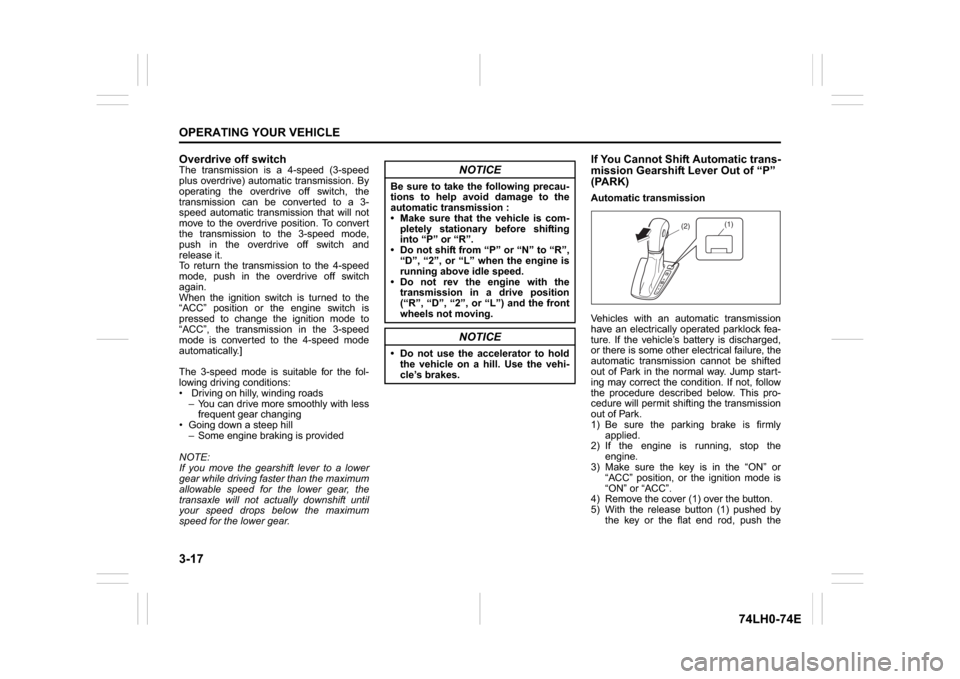
3-17OPERATING YOUR VEHICLE
74LH0-74E
Overdrive off switchThe transmission is a 4-speed (3-speed
plus overdrive) automatic transmission. By
operating the overdrive off switch, the
transmission can be converted to a 3-
speed automatic transmission that will not
move to the overdrive position. To convert
the transmission to the 3-speed mode,
push in the overdrive off switch and
release it.
To return the transmission to the 4-speed
mode, push in the overdrive off switch
again.
When the ignition switch is turned to the
“ACC” position or the engine switch is
pressed to change the ignition mode to
“ACC”, the transmission in the 3-speed
mode is converted to the 4-speed mode
automatically.]
The 3-speed mode is suitable for the fol-
lowing driving conditions:
Driving on hilly, winding roads
– You can drive more smoothly with less
frequent gear changing
Going down a steep hill
– Some engine braking is provided
NOTE:
If you move the gearshift lever to a lower
gear while driving faster than the maximum
allowable speed for the lower gear, the
transaxle will not actually downshift until
your speed drops below the maximum
speed for the lower gear.
If You Cannot Shift Automatic trans-
mission Gearshift Lever Out of “P”
(PARK)Automatic transmission
Vehicles with an automatic transmission
have an electrically operated parklock fea-
ture. If the vehicle’s battery is discharged,
or there is some other electrical failure, the
automatic transmission cannot be shifted
out of Park in the normal way. Jump start-
ing may correct the condition. If not, follow
the procedure described below. This pro-
cedure will permit shifting the transmission
out of Park.
1) Be sure the parking brake is firmly
applied.
2) If the engine is running, stop the
engine.
3) Make sure the key is in the “ON” or
“ACC” position, or the ignition mode is
“ON” or “ACC”.
4) Remove the cover (1) over the button.
5) With the release button (1) pushed by
the key or the flat end rod, push the
NOTICE
Be sure to take the following precau-
tions to help avoid damage to the
automatic transmission :
Make sure that the vehicle is com-
pletely stationary before shifting
into “P” or “R”.
Do not shift from “P” or “N” to “R”,
“D”, “2”, or “L” when the engine is
running above idle speed.
Do not rev the engine with the
transmission in a drive position
(“R”, “D”, “2”, or “L”) and the front
wheels not moving.
NOTICE
Do not use the accelerator to hold
the vehicle on a hill. Use the vehi-
cle’s brakes.
(1)
(2)
Page 110 of 336

3-25OPERATING YOUR VEHICLE
74LH0-74E
Parking cancel
Depress the brake pedal, turn the ignition
switch to the “ON” position, and shift the
gearshift lever to the “N” position. The gear
will be disengaged.
Warning functions
A warning buzzer will sound or the indica-
tor will blink under the following conditions.Warning buzzer
The clutch is heated due to excessive
load.
The creeping function is being activated
for a long period of time.
The ignition switch is turned to the
“LOCK” position with the gear in 2nd,
3rd, 4th or 5th. In this case, turn the igni-
tion switch to the “ON” position and shift
the gearshift lever in the “N” position,
shift it to the “D” or “M” or “R” position,
then turn the ignition switch to “LOCK”.
During a stop, the driver’s door is
opened with the gearshift lever in the
“R”, “D” or “M” position while the engine
is running.
“N” indicator blinking
When the gear indicator lamp blinks “N”,
you should depress the brake pedal and
shift the gearshift lever to “N” position.
“1st” indicator blinking
When the gear indicator lamp blinks “1st”,
you should depress the brake pedal and
shift the gearshift lever to “N” position, then
shift to “D” or “M” position again a few sec-
onds later.“R” indicator blinking
When the gear indicator lamp blinks “R”,
you should depress the brake pedal and
shift the gearshift lever to “N” position, then
shift to “R” position again a few seconds
later.
Parking Sensors (if equipped) The parking sensor system uses ultra-
sonic sensors to detect obstacles near
the rear bumpers. If obstacles are
sensed while you are parking or moving
the vehicle slowly, the system warns you
by sounding a buzzer.
The system emits an ultrasonic wave
and the relevant sensor detects the
return of the wave reflected by an obsta-
cle. The system measures the time
taken by the ultrasonic wave to reach the
obstacle and return from it, from which it
determines the obstacle’s position.
The parking sensor function can be used
when the ignition switch is turned to the
“ON” or the engine switch is pressed to
change the ignition mode to “ON”, the
gearshift lever is in the “R” position and
the parking sensor switch is in the “ON”
position. This function is helpful in the
following cases: pulling over to the curb;
parallel-parking the vehicle; steering the
vehicle into a garage; driving along an
alley; and moving slowly in a place with
obstacles.
WARNING
If the gear is not engaged properly
and completely before the ignition
switch is turned off, the vehicle
may not be parked with the gear
engaged. Always confirm the gear
position by checking the gear posi-
tion indicator when parking.
Remember, even though the
transaxle is in gear, you must set
the parking brake firmly.
On a downhill slope, the gear
should be put in reverse, and in 1st
gear on an uphill slope. In the case
of uphill/downhill slope, after check
the vehicle stopped by the gear
engaged, put chocks under the
wheels. Otherwise, the vehicle may
move, and cause an unexpected
accident. If the gear is left in the
“N” position, the vehicle cannot be
parked with a gear engaged.
NOTICE
In the above cases, pull over to the
side of the road and stop the engine,
and then ask your MARUTI SUZUKI
dealer to inspect your vehicle. Other-
wise, the clutch disc may be dam-
aged.
Page 115 of 336

3-30
OPERATING YOUR VEHICLE
74LH0-74E
Anti-Lock Brake System (ABS)
(if equipped)ABS will help you avoid skidding by elec-
tronically controlling braking pressure. It
will also help you maintain steering control
when braking on slippery surfaces or when
braking hard.
The ABS works automatically, so you do
not need any special braking technique.
Just push the brake pedal down without
pumping. The ABS will operate whenever it
senses that the wheels are locking up. You
may feel the brake pedal moves a little
while the ABS is operating.
NOTE:
The ABS will not work if vehicle speed is
under about 10 km/h (6mph).
63J081
(1) ABS warning light
(2) Brake system warning light
WA R N I N G
On some types of loose surfaces
(such as gravel, snow-covered
roads, etc.) the stopping distance
required for an ABS-equipped vehi-
cle may be slightly greater than for
a comparable vehicle with a con-
ventional brake system. With a con-
ventional brake system, skidding
tyres are able to “plow” the gravel
or snow layer, shortening the stop-
ping distance. ABS minimizes this
resistance effect. Allow for extra
stopping distance when driving on
loose surfaces.
(Continued)
WA R N I N G
(Continued)
On regular paved roads, some driv-
ers may be able to obtain slightly
shorter stopping distances with
conventional brake systems than
with ABS.
In both of the above conditions,
ABS will still offer the advantage of
helping you maintain directional
control. However, remember that
ABS will not compensate for bad
road or weather conditions or poor
driver judgment. Use good judg-
ment and do not drive faster than
conditions will safely allow.
(1)
(2)
WA R N I N G
If the ABS warning light (1) on the
instrument panel comes on and
stays on while driving, there may
be a problem with the ABS system.
Contact your MARUTI SUZUKI
dealer to inspect the ABS system
immediately. If the ABS system
becomes inoperative, the brake
system will function as an ordinary
brake system that has no ABS.
If the ABS warning light (1) and the
Brake system warning light (2) on
the instrument panel simultane-
ously stays on or comes on when
driving, both anti-lock function and
rear brake force control function
(proportioning valve function) of
the ABS system may have failed. If
so, the rear wheels may easily skid
or the vehicle can even spin in the
worst case when braking on a slip-
pery road or when hard braking
even on a dry paved road. Contact
your MARUTI SUZUKI dealer to
inspect the ABS system immedi-
ately. Drive carefully, avoiding hard
braking as much as possible.