2017 SUZUKI GRAND VITARA parking sensors
[x] Cancel search: parking sensorsPage 94 of 482

2-72
BEFORE DRIVING
54P00-01E
NOTE:
• If you push and hold the indicator selec-
tor knob (2) to enter the setting mode
when the display (D) shows average fuel
consumption or average speed, the
value will be reset simultaneously. If you
do not want to reset the value, push the
indicator selector knob quickly to switch
the indication of the display.
• If you turn the ignition switch, press the
engine switch or start to move the vehi-
cle when the display is in the setting
mode, the setting mode will be canceled
automatically.
Distance unit
(Odometer / trip meter distance unit set-
ting)
You can change the units in which odome-
ter / trip meter distance is displayed.
NOTE:
When you change the units in which odom-
eter / trip meter distance is displayed, the
trip meter will be reset automatically.
Fuel economy
(Fuel consumption unit setting)
You can change the units that fuel con-
sumption is displayed in.
Language
You can change the language of the infor-
mation display.Fuel reset (Average fuel consumption
reset setting)
You can change when the value of aver-
age fuel consumption is reset.
Temperature
(Temperature unit setting)
You can change the units that temperature
is displayed in.
NOTE:
When you change the units that tempera-
ture is displayed in, the automatic heating
and air conditioning system (if equipped)
temperature display units will be changed
automatically.
Set sensors
(Parking sensor setting) (if equipped)
The parking sensor can be switched
between the normal mode and trailer
mode.Clock setting
• To change the hour indication, turn the
indicator selector knob (2) left or right
repeatedly when the hour indication
appears as reversed color. To change
the hour indication quickly, turn and hold
the indicator selector knob (2). To set the
hour indication, push the indicator selec-
tor knob (2) and the minute indication
appears as reversed color.
• To change the minute indication, turn the
indicator selector knob (2) left or right
repeatedly when the minute indication
appears as reversed color. To change
the minute indication quickly, turn and
hold the indicator selector knob (2). To
set the minute indication, push the indi-
cator selector knob (2).
You can also switch the time indication
between 12-hour and 24-hour format.
NOTE:
When the clock on the information display
is set, the clock in the instrument panel (if
equipped) is set in accordance with the
time of the clock on the information display.
Page 109 of 482

2-87
BEFORE DRIVING
54P00-01E
NOTE:
• When you operate the four-mode 4WD system (if equipped), the information display may show messages other than those in the
above chart. Refer to “Four-mode 4WD system (if equipped)” in “OPERATING YOUR VEHICLE” section for details.
• If your vehicle is equipped with a parking sensor system, the information display also indicates warning and indicator messages
related to the system. For information on these messages, refer to “Parking sensors (if equipped)” in “OPERATING YOUR VEHICLE”
section.
• If your vehicle is equipped with the radar brake support system, the information display also indicates warning and indicator messages
related to the system. For information on these messages, refer to “Radar brake support system (if equipped)” in “OPERATING YOUR
VEHICLE” section.
• If your vehicle is equipped with the adaptive cruise control system, the information display also indicates warning and indicator mes-
sages related to the system. For information on these messages, refer to “Adaptive cruise control system (if equipped)” in “OPERAT-
ING YOUR VEHICLE” section.Warning and indicator
messageMaster warning
indicator lightSound Cause and remedy
61MM0A180
Blinks Beep (one time from interior
buzzer) If this message is displayed, have your
vehicle inspected by an authorized SUZUKI
dealer.
Page 140 of 482

OPERATING YOUR VEHICLE
3
54P00-01E
60G408
OPERATING YOUR VEHICLE
Exhaust gas warning .......................................................... 3-1
Daily inspection checklist .................................................. 3-1
Engine oil consumption ..................................................... 3-2
Ignition switch
(vehicle without keyless push start system) .................... 3-3
Engine switch
(vehicle with keyless push start system) .......................... 3-5
Keyless push start system (if equipped) .......................... 3-6
Parking brake lever ............................................................. 3-10
Pedal ..................................................................................... 3-11
Starting engine
(vehicle without keyless push start system) .................... 3-12
Starting engine
(vehicle with keyless push start system) .......................... 3-14
Using transaxle ................................................................... 3-19
Gearshift indicator .............................................................. 3-21
Four-mode 4WD system (if equipped) .............................. 3-23
ENG A-STOP system
(engine auto stop start system) (if equipped) .................. 3-29
Adaptive cruise control system (if equipped) .................. 3-32
Cruise control (if equipped) ............................................... 3-42
Speed limiter (if equipped) ................................................. 3-45
Radar brake support system (if equipped) ....................... 3-47
Emergency stop signal (ESS) (if equipped) ...................... 3-63
Parking sensors (if equipped) ............................................ 3-64
Rearview camera (if equipped) .......................................... 3-71
Braking ................................................................................. 3-74
Electronic stability program (ESP®) ................................. 3-76
Tire pressure monitoring system (TPMS) (if equipped) .. 3-83
Page 204 of 482

3-64
OPERATING YOUR VEHICLE
54P00-01E
Parking sensors (if equipped)
61MM0A192
(1) Symbol representing an obstacle detected by parking sensor*
* This symbol shows that an obstacle is located on the right rear of vehicle.
• The parking sensor system uses ultrasonic sensors to detect obstacles near the front
and/or rear bumpers. If obstacles are sensed while you are parking or moving the vehi-
cle slowly, the system warns you by sounding a buzzer and displaying symbols repre-
senting the obstacles on the information display in the instrument cluster.
• The system emits an ultrasonic wave and the relevant sensor detects the return of the
wave reflected by an obstacle. The system measures the time taken by the ultrasonic
wave to reach the obstacle and return from it, from which it determines the obstacle’s
position.
(1)
EXAMPLE
WA R N I N G
• The parking sensor warns you of
obstacles with buzzers and by
showing you the location of the
obstacles on the information dis-
play. However, you still have to
drive with particular care.
• The sensors can detect obstacles
only within a limited area and only
when the vehicle is moving within a
limited speed range. So, in tricky
areas, you must move the vehicle
slowly while checking around it
using your direct vision or rearview
mirrors. There is increased risk of
an accident if you control the vehi-
cle relying only on the parking sen-
sor.
Page 206 of 482

3-66
OPERATING YOUR VEHICLE
54P00-01E
Working sensors
The sensors work depending on the gearshift lever position and parking brake lever posi-
tion as follows:
Gearshift lever position R N, 1st – 5th or 6th Parking brake lever
Front sensors
(if equipped)Center Off On Release
Corner On On No relation
Rear sensorsCenter On Off No relation
Corner On Off No relationApproximate areas where obstacles can
be detected
54P000368
• An obstacle within about 20 cm (8 in)
from a sensor or just below a sensor is
not detectable.
• The sensors can detect an obstacle up
to about 1 m (3 ft) from the front of the
vehicle, or about 1.5 m (5 ft) from the
rear of vehicle.
EXAMPLE
Page 207 of 482

3-67
OPERATING YOUR VEHICLE
54P00-01E
NOTE:
• Thin poles or obstacles lower than the
sensors may become undetectable as
the vehicle moves closer to them even if
they have been detected from longer
distances.
• The system may calculate the distance
to a road sign or similar obstacle to be
shorter than the actual distance.
WA R N I N G
• Under the following conditions, the
parking sensor system may not
work normally because the sensors
cannot detect obstacles correctly.
– Sensors are covered with mud,
ice or other materials. (Such
materials must be removed for
normal operation.)
– Sensors are wet from water
splashes or heavy rain.
– Sensors are covered by a hand,
sticker, accessory, etc.
– There is an accessory or other
object attached within the sen-
sor’s sensing area.
– Items such as tow hooks, com-
mercially available corner poles,
radio antenna, etc. are installed
on the bumper.
– The height of the bumper is
changed due to alteration to the
suspension or other causes.
– The sensor areas are extremely
hot from direct sunlight or cold
due to freezing weather.
– The vehicle is on a rough sur-
face, slope, gravel road or grass
field.
– The vehicle is at a steep angle.
(Continued)
WA R N I N G
(Continued)
– Sensors have intercepted ultra-
sonic noise from another vehi-
cle’s horn, engine, air braking
system (large vehicles), or park-
ing sensor.
– Obstacles are too close to the
sensors.
– Sensors are at an angle to a
highly reflective object such as
glass. (Ultrasonic waves are not
reflected back from the obstacle.)
• Sensors may not be able to cor-
rectly detect the following types of
obstacles:
– Objects made of a thin material
such as wire netting and ropes
– Square-shaped curbstones or
other objects with sharp edges
– Tall objects with a large upper
part such as a road sign
– Low-profile objects such as curb-
stones
– Sound-absorbing objects such
as cotton and snow
Page 209 of 482

3-69
OPERATING YOUR VEHICLE
54P00-01E
Obstacle indication by parking sen-sor
61MM0A194
(1) Obstacle detected by front center
sensors (if equipped)
(2) Obstacle detected by front corner
sensors (if equipped)
(3) Obstacle detected by rear center sen-
sors
(4) Obstacle detected by rear corner sen-
sors
(1) (2) (2)
(3) (4) (4)EXAMPLE
Upon detecting an obstacle, the parking sensor causes an interior buzzer to sound and a
symbol representing the obstacle appears on the information display in the instrument cluster.
• A different symbol is displayed depending on the direction and distance of the obstacle.
• A buzzer in the instrument panel sounds when a sensor at the front (if equipped)
detects an obstacle.
• A buzzer located behind the rear seat sounds when a sensor at the rear detects an
obstacle.
• Warnings when obstacles are detected by corner sensors
• Warnings when obstacles are detected by center sensors
NOTE:
• Symbols are displayed with a short delay after the detection of obstacles.
• If the system detects multiple obstacles simultaneously, the display shows all of their
positions using the corresponding symbols. However, the buzzers will sound only for
the nearest obstacles.Distance (approx.) Buzzer Symbol
37.5 – 60 cm
(15 – 24 in)Short beeps at short intervals Three lines
25 – 37.5 cm
(10 – 15 in)Short beeps at very short intervals Two lines
Less than 25 cm
(10 in)Continuous beep One line
Distance (approx.) Buzzer Symbol
Front
(if equipped)65 – 100 cm
(26 – 39 in)
Short beeps at long intervals
Three lines Rear65 – 150 cm
(26 – 59 in)
50 – 65 cm
(20 – 26 in)Short beeps at short intervals
40 – 50 cm
(16 – 20 in)Short beeps at very short intervals Two lines
Less than 40 cm
(16 in)Continuous beep One line
Page 210 of 482
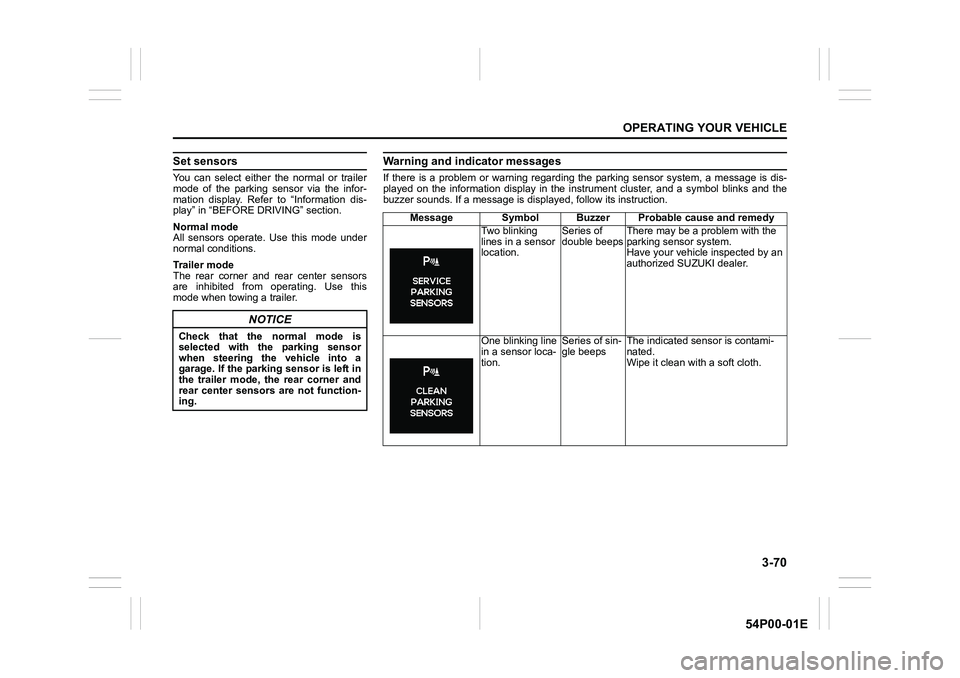
3-70
OPERATING YOUR VEHICLE
54P00-01E
Set sensors
You can select either the normal or trailer
mode of the parking sensor via the infor-
mation display. Refer to “Information dis-
play” in “BEFORE DRIVING” section.
Normal mode
All sensors operate. Use this mode under
normal conditions.
Trailer mode
The rear corner and rear center sensors
are inhibited from operating. Use this
mode when towing a trailer.
NOTICE
Check that the normal mode is
selected with the parking sensor
when steering the vehicle into a
garage. If the parking sensor is left in
the trailer mode, the rear corner and
rear center sensors are not function-
ing.
Warning and indicator messages
If there is a problem or warning regarding the parking sensor system, a message is dis-
played on the information display in the instrument cluster, and a symbol blinks and the
buzzer sounds. If a message is displayed, follow its instruction.
Message Symbol Buzzer Probable cause and remedy
Two blinking
lines in a sensor
location.Series of
double beepsThere may be a problem with the
parking sensor system.
Have your vehicle inspected by an
authorized SUZUKI dealer.
One blinking line
in a sensor loca-
tion.Series of sin-
gle beepsThe indicated sensor is contami-
nated.
Wipe it clean with a soft cloth.