2017 SUZUKI GRAND VITARA off road
[x] Cancel search: off roadPage 41 of 482

2-19
BEFORE DRIVING
54P00-01E
Pinching prevention function
The driver’s window is equipped with a
pinching prevention function. This function
detects a foreign object that is caught in
the window as it is being closed by AUTO-
UP feature, which allows you to close the
window without holding the window switch
in UP position, and stops the window from
closing to prevent damage.
NOTE:
Even if you cannot close the window by the
AUTO-UP feature because there may be
something wrong with the pinching preven-
tion function, you can close the window by
holding the window switch in UP position.
If you drive in extreme off-road condition,
the pinching prevention function may oper-
ate accidentally because the window
reacts to vehicle jolting.
Pinching prevention function initializa-
tion
When you disconnect and reconnect the
battery or replace the fuse, the function will
be deactivated. In this condition, the
AUTO-DOWN feature will be deactivated,
while the AUTO-UP feature may remain
activated. The pinching prevention function
needs to be initialized.To initialize the pinching prevention func-
tion, use the following procedure:
1) Turn the ignition switch to “ON” position
or press the engine switch to change
the ignition mode to “ON”.
2) Open the driver’s window fully by hold-
ing the window switch in DOWN posi-
tion.
3) Close the driver’s window by holding
the switch in UP position, and keep
holding the switch for 2 seconds after
the window is fully closed.
4) Check the driver’s window to see if the
AUTO-DOWN/UP feature works.
If the AUTO-DOWN/UP feature will not
work after initialization, there might be
something wrong with the pinching preven-
tion function. Have your vehicle inspected
by an authorized SUZUKI dealer.
WA R N I N G
To avoid injuring an occupant by win-
dow entrapment, check that no part
of the occupant’s body such as
hands or head is in the path of the
electric window when closing it.
This function may not detect an
object due to the size, hardness, or
position of the object being caught in
the closing window.
CAUTION
• The pinching prevention function
does not operate while you are
holding the window switch in UP
position.
• The pinching prevention function
may not detect an object caught in
the window just before the window
is fully closed.
WA R N I N G
Whenever you disconnect and recon-
nect the battery or replace the fuse,
the pinching prevention function
needs to be initialized.
The pinching prevention function will
not be activated until the initialization
is completed.
Page 104 of 482

2-82
BEFORE DRIVING
54P00-01E
(#1) This message will disappear for a while even if the problem that caused the message to appear is not corrected. Warning and indicator
messageMaster warning
indicator lightSound Cause and remedy
54P000258
Off Off The road may be icy. Drive very carefully.
(#1)
Page 112 of 482
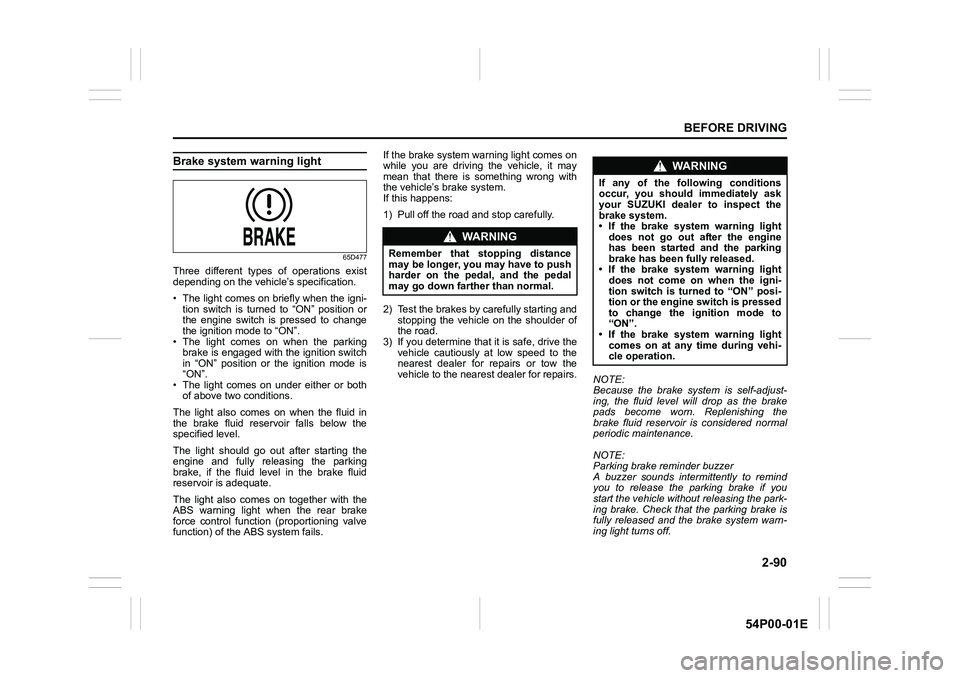
2-90
BEFORE DRIVING
54P00-01E
Brake system warning light
65D477
Three different types of operations exist
depending on the vehicle’s specification.
• The light comes on briefly when the igni-
tion switch is turned to “ON” position or
the engine switch is pressed to change
the ignition mode to “ON”.
• The light comes on when the parking
brake is engaged with the ignition switch
in “ON” position or the ignition mode is
“ON”.
• The light comes on under either or both
of above two conditions.
The light also comes on when the fluid in
the brake fluid reservoir falls below the
specified level.
The light should go out after starting the
engine and fully releasing the parking
brake, if the fluid level in the brake fluid
reservoir is adequate.
The light also comes on together with the
ABS warning light when the rear brake
force control function (proportioning valve
function) of the ABS system fails.If the brake system warning light comes on
while you are driving the vehicle, it may
mean that there is something wrong with
the vehicle’s brake system.
If this happens:
1) Pull off the road and stop carefully.
2) Test the brakes by carefully starting and
stopping the vehicle on the shoulder of
the road.
3) If you determine that it is safe, drive the
vehicle cautiously at low speed to the
nearest dealer for repairs or tow the
vehicle to the nearest dealer for repairs.
NOTE:
Because the brake system is self-adjust-
ing, the fluid level will drop as the brake
pads become worn. Replenishing the
brake fluid reservoir is considered normal
periodic maintenance.
NOTE:
Parking brake reminder buzzer
A buzzer sounds intermittently to remind
you to release the parking brake if you
start the vehicle without releasing the park-
ing brake. Check that the parking brake is
fully released and the brake system warn-
ing light turns off.
WA R N I N G
Remember that stopping distance
may be longer, you may have to push
harder on the pedal, and the pedal
may go down farther than normal.
WA R N I N G
If any of the following conditions
occur, you should immediately ask
your SUZUKI dealer to inspect the
brake system.
• If the brake system warning light
does not go out after the engine
has been started and the parking
brake has been fully released.
• If the brake system warning light
does not come on when the igni-
tion switch is turned to “ON” posi-
tion or the engine switch is pressed
to change the ignition mode to
“ON”.
• If the brake system warning light
comes on at any time during vehi-
cle operation.
Page 113 of 482

2-91
BEFORE DRIVING
54P00-01E
Anti-lock brake system (ABS) warn-ing light
65D529
When the ignition switch is turned to “ON”
position or the engine switch is pressed to
change the ignition mode to “ON”, this light
comes on briefly so you can check that the
light is working.
If the light stays on or comes on when driv-
ing, there may be something wrong with
the ABS.
If this happens:
1) Pull off the road and stop carefully.
2) Turn the ignition switch to “LOCK” or
change the ignition mode to “LOCK”
(OFF) by pressing the engine switch
and then start the engine again.
If the warning light comes on briefly and
then turns off, the system is normal. If the
warning light still stays on, something is
wrong with the system.
If the light and the brake system warning
light stay on or come on simultaneously
when driving, your ABS system is
equipped with the rear brake force control
function (proportioning valve function) andthere may be something wrong with both
the rear brake force control function and
the anti-lock function of the ABS system.
If one of the above occurs, have the sys-
tem inspected by your SUZUKI dealer.
If the ABS becomes inoperative, the brake
system will function as an ordinary brake
system that does not have this ABS sys-
tem.
For details of ABS system, refer to “Anti-
lock brake system (ABS)” in “OPERATING
YOUR VEHICLE” section.
ESP® warning light
52KM133
ESP® is a registered trademark of Daimler
AG.
This light blinks 5 times per second when
one of the following systems is activated.
• Stability control system
• Traction control system
• Hill descent control system (if equipped)
If this light blinks, drive carefully.When the ignition switch is turned to “ON”
position or the engine switch is pressed to
change the ignition mode to “ON”, the light
comes on briefly so you can check that the
light is working. If the light stays on or
comes on when driving, there may be
something wrong with the ESP
® systems
(other than ABS). You should have the
system inspected by an authorized
SUZUKI dealer.
For details of the ESP
® systems, refer to
“Electronic stability program (ESP®)” in
“OPERATING YOUR VEHICLE” section.
WA R N I N G
The ESP® systems cannot prevent
accidents. Always drive carefully.
Page 114 of 482

2-92
BEFORE DRIVING
54P00-01E
ESP® OFF indicator light
57L30045
When the ignition switch is turned to “ON”
position or the engine switch is pressed to
change the ignition mode to “ON”, this light
comes on briefly so you can check that the
light is working.
When the ESP
® OFF switch is pushed to
turn off the ESP® systems (other than
ABS), the ESP® OFF indicator light comes
on and stays on.
For details of the ESP
® systems, refer to
“Electronic stability program (ESP®)” in
“OPERATING YOUR VEHICLE” section.
Hill descent control indicator light (if equipped)
79K050
When the ignition switch is turned to “ON”
position or the engine switch is pressed to
change the ignition mode to “ON”, this light
comes on briefly so you can check that the
light is working.
When you push the hill descent control
switch and the hill descent control operat-
ing conditions are fulfilled, the hill descent
control indicator comes on. If the hill
descent control indicator blinks, the hill
descent control will not be activated.
For details of the hill descent control sys-
tem, refer to “Hill descent control system (if
equipped)” in “OPERATING YOUR VEHI-
CLE” section.
Oil pressure light
50G051
When the ignition switch is turned to “ON”
position or the engine switch is pressed to
change the ignition mode to “ON”, this light
comes on. When the engine is started, the
light goes out. The light will come on and
remain on if there is insufficient oil pres-
sure. If the light comes on when driving,
pull off the road as soon as you can and
stop the engine.
Check the oil level and add oil if necessary.
If there is enough oil, the lubrication sys-
tem should be inspected by your SUZUKI
dealer before you drive the vehicle again.
NOTICE
• If you operate the engine with this
light on, severe engine damage can
result.
• Do not rely on the oil pressure light
to indicate the need to add oil. Peri-
odically check the engine oil level.
Page 160 of 482

3-20
OPERATING YOUR VEHICLE
54P00-01E
61MS2A005
Reverse gear (6MT model): with lifting up
ring, shift the gearshift lever to the right,
engage gear.
Downshifting maximum allowable
speeds
5MT model (for M16A engine)6MT model (for D16AA engine)
*NOTE:
You may not accelerate to the maximum
allowable speed because of the driving sit-
uation and/or the vehicle condition.
Downshifting km/h (mph)
2nd to 1st 45 (28)
3rd to 2nd 90 (56)
4th to 3rd 135 (84)
5th to 4th 190 (119)*
EXAMPLE
Downshifting km/h (mph)
2nd to 1st 45 (28)
3rd to 2nd 75 (47)
4th to 3rd 130 (81)
5th to 4th 180 (113)*
6th to 5th 225 (141)*
NOTICE
Do not downshift to a lower gear at
the speed faster than the maximum
allowable speeds for the next lower
speed, or severe engine damage can
result.
WA R N I N G
• Reduce your speed and downshift
to a lower gear before going down
a long or steep hill. A lower gear
will allow the engine to provide
braking. Avoid riding the brakes or
they may overheat, resulting in
brake failure.
• When driving on slippery roads,
slow down before downshifting.
Excessive and/or sudden changes
in engine speed may cause loss of
traction, which could cause you to
lose control.
NOTICE
Check that the vehicle is completely
stationary before you shift into
reverse.
NOTICE
• To help avoid clutch damage, do
not use the clutch pedal as a foot-
rest while driving or use the clutch
to keep the vehicle stationary on a
slope. Depress the clutch fully
when shifting.
• When shifting or starting off, do not
race the engine. Racing the engine
can shorten engine life and cause
negative effect to smooth shifting.
Page 164 of 482

3-24
OPERATING YOUR VEHICLE
54P00-01E
the other hand, the driving mode does not
return to the LOCK mode automatically. You
should select the LOCK mode according to
the driving conditions.
NOTE:
• The information display shows current
driving mode.
• When the ignition switch is turned to
“ON” position or the engine switch is
pressed to change the ignition mode to
“ON”, the AUTO mode is selected auto-
matically.
• The driving mode switch can be oper-
ated when the vehicle is either stopped
or moving.
• Check that the front wheels are in the
straight ahead position when operating
the driving mode switch.
• While making turns or accelerating and
decelerating, operating the driving mode
switch, turning the ignition switch to
“ACC” or “LOCK” position or pressing
the engine switch to change the ignition
mode to “ACC” or “LOCK” may cause a
shock, but this is not a system malfunc-
tion.
• When you operate your vehicle under
conditions that involve wheel spin, such
as driving off-road in the sand or water
or when a wheel has run off the road, the
difference in the amount of revolution
between front wheels and rear wheels
increases (wheels run idle). If this state
continues, the oil temperature of the
driving system parts increases. The 4WD warning light warns of this
condition by blinking. At the same time,
the information display shows this mes-
sage: “AWD SYSTEM HIGH TEMP
AWD IS OFF”.
57L30042
When the 4WD warning light blinks, park
the vehicle at a safe place and run the
engine idle. After a while, the 4WD warn-
ing light will go out and the system will
resume.
Warning and indicator messages
The information display shows the warning
and indicator message when the four-
mode 4WD system is operated, or has a
problem.
NOTICE
• Note that 4WD vehicles are not all-
around vehicles. Observe the fol-
lowing instructions when driving
your vehicle.
– Do not drive through water such
as by crossing a river.
– Do not drive continuously in
places such as sand and mud
where front wheels tend to race.
– When any wheel is in the air for
such reason as running off the
road, do not race it needlessly.
(Continued)
NOTICE
(Continued)
• If the 4WD warning light comes on
or blinks when driving, there may
be something wrong with the four-
mode 4WD system. Have the sys-
tem inspected by an authorized
SUZUKI dealer.
NOTICE
Unevenly worn tires can cause prob-
lems with the 4WD system. Rotate the
tires according to the maintenance
schedule. Refer to “Tires” and “Main-
tenance schedule” in “INSPECTION
AND MAINTENANCE” section for
proper tire rotation procedure.
Page 192 of 482

3-52
OPERATING YOUR VEHICLE
54P00-01E
Situations where radar will not acti-vate properly
Under the following situations, there is a
high possibility that the system will not acti-
vate.
• When the engine is off (except when the
engine is automatically stopped by the
ENG A-STOP system)
• When the gearshift lever is in the reverse
gear
• When facing an oncoming vehicle
• When the following switches are pushed
and the system is turned off:
– Radar brake support OFF switch
– ESP
® OFF switch
• When the system is temporarily stopped
or malfunctioning, some of the following
indicator and messages will come on:
– The radar brake support system warn-
ing light
– “RADAR BRAKE SUPPORT SYS
INSPECTION REQUIRED” message
– “RADAR BRAKE SUPPORT FCN
TEMPORARILY DISABLED” message
– “RADAR BRAKE SUPPORT: NOT
ACTIVE BY SENSOR.” message
Situations where radar may not activate properly
Under the following situations, the radar
may not detect a vehicle in front of you cor-
rectly and the system may not activate.
• When the radar sensor cover is covered
in snow, water or dirt
• When there is bad weather such as
heavy rain or fog, a blizzard or sand-
storm or when the vehicle in front of you
is surrounded by water, snow or sand
• When you are operating on a narrow
road
• When another vehicle jumps out sud-
denly
• When you suddenly accelerate and
approach the vehicle in front of you,
such as when you overtake the vehicle
in front of you
• When swerving
• When the vehicle cannot move in a
straight manner without consistently
steering, due to an accident or break-
down
54P000322
• When you take evasive action with the
steering wheel or accelerator pedal
54P000323
• When only a part of the vehicle in front of
you is within the radar’s detection field,
such as when operating on a curvy road
EXAMPLE
EXAMPLE