2017 SUZUKI CELERIO ESP
[x] Cancel search: ESPPage 122 of 201

5-26
OTHER CONTROLS AND EQUIPMENT
76MH1-74E
76MH1-74E
Display change Press the DISP button (7). Each time the button is pressed, displaywill change as follows:
NOTE: If text data contains more than 12 charac- ters, the “>” mark will appear at the right end. Holding down the DISP button (7) for1 second or longer can display the next page.
Playing Mode selection 1) Press the button numbered [6] of the Preset buttons (8) for 1 second or lon-ger. 2) Turn the TUNE FOLDER PUSH SOUND knob (2).Each time the knob is turned, the mode will change as follows:
3) Press the TUNE FOLDER PUSH SOUND knob (2) to select the desired mode.
NOTE: • When the button numbered [6] of thePreset buttons (8) is pressed, the previ- ous mode will be displayed.
Notes on iPod®
Supported iPod®
® touch (5th generation)® touch (4rd generation) ® touch (3rd generation)® touch (2nd generation) ® touch (1st generation) ® classic® nano (7th generation) ® nano (6th generation) ® nano (5th generation)® nano (4th generation) ® nano (3rd generation) ® nano (2nd generation)® nano (1st generation) ® (5th generation) iPhone® 5 iPhone® 4S iPhone® 4 iPhone® 3GS iPhone® 3G iPhone®
* Some functions may not be available depending on the model of iPod®. *iPod® is a trademark of Apple Inc., regis- tered in the U.S. and other countries.* iPhone® is a trademark of Apple Inc., registered in the U.S. and other coun- tries.* Apple is not responsible for the operation of this device or its compliance with safety and regulatory standards.
Playlist name /Track title (Playlist mode only)
Artist name / Track title
Album name / Track title
Track title / Play time
PLAYLIST
ARTIST
ALBUM
SONGS
GENRE
111
Page 125 of 201

5-29
OTHER CONTROLS AND EQUIPMENT
76MH1-74E
76MH1-74E
4) Turn the TUNE FOLDER PUSH SOUND knob (1) to select “Call Vol- ume” or “Ringtone Volume”, and pressthe knob (1) to determine the selection. The current call or ringtone volume will be displayed.5) Turn the TUNE FOLDER PUSH SOUND knob (1) to select desired call or ringtone volume, and press the knob(1) to determine the selection.
NOTE: When selecting “Go Back”, the previous menu will be displayed.
Selecting the Ringtone Follow the instructions below to select a ringtone.1) Press the Bluetooth® setup button (4). The Bluetooth® setup menu will be dis- played.2) Turn the TUNE FOLDER PUSH SOUND knob (1) to select “Setup Tele- phone”, and press the knob (1) to deter-mine the selection. 3) Turn the TUNE FOLDER PUSH SOUND knob (1) to select “Sound Set-ting”, and press the knob (1) to deter- mine the selection. 4) Turn the TUNE FOLDER PUSHSOUND knob (1) to select “Ringtone”, and press the knob (1) to determine the selection.The current ringtone will be sounded. 5) Turn the TUNE FOLDER PUSH SOUND knob (1) to select desired ring-
tone, and press the knob (1) to deter- mine the selection.
NOTE: When selecting “Go Back”, the previous menu will be displayed.
Dialing using Missed/Incoming/ Outgoing CallsFollow the instructions below to dial to the last dialed number again.
NOTE: Up to 10 phone numbers of the latest calls can be stored. (10 each for dialed,received and missed call)
1) Press the Off Hook button (5). The Bluetooth® phonebook menu will be displayed. 2) Turn the TUNE FOLDER PUSHSOUND knob (1) to select “Missed Calls”, “Incoming Calls” or “Outgoing Calls”, and press the knob (1) to deter-mine the selection. To dial from the dialed history or the received history, select “Missed Calls”,“Incoming Calls” or “Outgoing Calls” respectively. 3) Turn the TUNE FOLDER PUSHSOUND knob (1) to select the desired number, and press the knob (1) to determine the selection.4) Turn the TUNE FOLDER PUSH SOUND knob (1) to select “Dial”, and press the knob (1) or the Off Hook but-ton (5) to dial to the selected number.
NOTE: • When selecting “Go Back”, the previous menu will be displayed.• Pressing “Confirm” after selecting “Add Speed Dial” can register the selected number in the speed dial.• Pressing “Confirm” after selecting “Delete” can delete the selected number from the call history.
Deletion of call historyFollow the instructions below to delete a missed/incoming/outgoing call history. 1) Press the Off Hook button (5). The Bluetooth® phonebook menu will be displayed. 2) Turn the TUNE FOLDER PUSH SOUND knob (1) to select
Page 135 of 201

5-39
OTHER CONTROLS AND EQUIPMENT
76MH1-74E
76MH1-74E
NOTE: To change your PIN, first delete your cur- rent PIN, then set a new one.
Confirming the Personal Identification Number (PIN)When the main power source is discon- nected such as when the battery is replaced, etc, it is required to enter the PINto make the unit operable again. 1) Set the ignition switch to the “ACC” position. “SECURITY” will be displayed. 2) Press the Up button (3) and the button numbered [1] of the Preset buttons (2)simultaneously. 3) Enter a 4-digit number to be registered as PIN using the buttons numbered [1] -[4] of the Preset buttons (2). 4) Hold down TUNE FOLDER PUSH SOUND knob (4) for 1 second or lon-ger. When the PIN same as registered is entered, the power of the audio systemwill be turned off automatically and it will become operable again.
NOTE: If an incorrect PIN is entered, “ERROR” and the total number of incorrect entryattempts will be displayed. If an incorrect PIN is entered 10 times, “HELP” will be displayed and the audiosystem will become inoperable.
Battery Installation
Install a lithium battery (CR2025) with the poles facing the correct direction.
Battery replacement timing When battery power is depleted, the but-ton may not be operable. If the remote controller does not operate, replace the battery and check the operation.
Caution on battery Be sure to follow the instructions to pre- vent battery leakage, over-heating, igni- tion or explosion.
If battery leakage has occurred, wipe the container first then install a new battery. If the battery solution contacts the skin, wash off with water completely.
Caution on Remote Controller Do not leave the remote controller in anarea exposed to direct sunlight, such as on the dashboard or steering wheel. The remote controller may deform becauseof the heat, (Be especially careful of the dashboard exposed to direct sunlight in the summer, as it will become extremelyhot). When the vehicle is parked in an area exposed to direct sunlight, Ensure theremote controller is placed in an area not exposed to direct sunlight. For example: Glove box.Under direct sunlight , signal reception from the remote controller weakens. If this happens, hold the remote controllerclose to the signal receptor on the front panel.
WA R N I N G
• Do not expose the battery to flame. Do not short circuit, disassemble,or heat the battery. • Do not charge the battery. • Use the specified type battery.• Keep the button-shaped battery away from children to prevent acci- dental swallowing.If the battery is swallowed, contact a doctor immediately.
CAUTION
• Install the battery with the poles facing the correct direction.• When not in use for a long period of time, or if the battery is dead, remove the battery from the remotecontroller.
124
Page 147 of 201

6-1
VEHICLE LOADING AND TOWING
76MH1-74E
76MH1-74E
Vehicle Loading
Your vehicle was designed for specific weight capacities. The weight capacities ofyour vehicle are indicated by the Gross Vehicle Weight Rating (GVWR) and the Permissible maximum Axle Weight (PAW,front and rear). The GVWR and PAW (front and rear) are listed in the “SPECIFICA- TIONS” section.
GVWR – Maximum permissible overall weight of the fully loaded vehicle (includingall the occupants, accessories and cargo plus the trailer nose weight if towing a trailer).PAW – (Front and Rear) Maximum permis- sible weight on an individual axle.
Actual weight of the loaded vehicle and actual loads at the front and rear axles can only be determined by weighing the vehi-cle. Compare these weights to the GVWR and PAW (front and rear). If the gross vehi- cle weight or the load on either axleexceeds these ratings, you must remove enough weight to bring the load down to the rated capacity.
Trailer Towing
Your MARUTI SUZUKI was originallydesigned to carry people and a normal amount of cargo, not to tow a trailer.MAR- UTI SUZUKI does not recommend you useyour vehicle to tow a trailer. Towing a trailer can adversely affect handling, durability, and fuel economy.
Towing Your Vehicle
Your vehicle may be towed behind anothervehicle (such as a motorhome), providedyour vehicle is 2 wheel drive (2WD) and you use the proper towing method speci- fied for your vehicle. The towing methodyou must use depends on the specifica- tions of your vehicle: whether it is a manual transaxle vehicle or an Auto Gear Shiftvehicle.
Use the towing instruction table to select the proper towing method for your vehicle, and carefully follow the corresponding instructions. Be sure to use proper towingequipment designed for recreational tow- ing and make sure that towing speed does not exceed 90 km/h (55 mph).
WA R N I N G
Never overload your vehicle. Thegross vehicle weight (sum of theweights of the vehicle, all the occu- pants, accessories, cargo plus trailer nose weight if towing a trailer) mustnever exceed the Gross Vehicle Weight Rating (GVWR). In addition, never distribute a load so that theweight on either th e front or rear axle exceeds the Permissible maximum Axle Weight (PAW).
WA R N I N G
Always distribute cargo evenly. Toavoid personal injury or damage to your vehicle, always secure cargo to prevent it from shifting if the vehiclemoves suddenly. Place heavier objects on the floor and as far for- ward in the cargo area as possible.Never pile cargo higher than the top of the seat backs.
WA R N I N G
When you tow your vehicle, follow the instructions below to avoid acci-dents and damage to your vehicle. In addition, be sure to observe govern- ment and local requirements regard-ing vehicle lighting and trailer hitches or tow bars.
WA R N I N G
A safety chain should always be used when you tow your vehicle.
136
Page 150 of 201
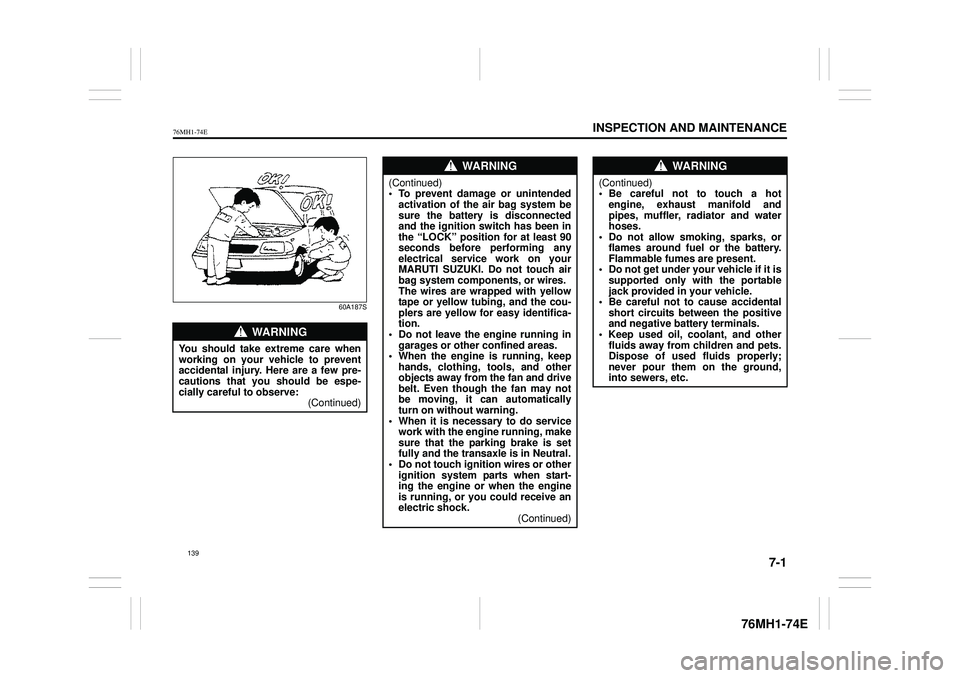
7-1
INSPECTION AND MAINTENANCE
76MH1-74E
76MH1-74E
60A187S
WA R N I N G
You should take extreme care when working on your vehicle to preventaccidental injury. Here are a few pre- cautions that you should be espe- cially careful to observe:(Continued)
WA R N I N G
(Continued)• To prevent damage or unintendedactivation of the air bag system be sure the battery is disconnected and the ignition switch has been inthe “LOCK” position for at least 90 seconds before performing any electrical service work on yourMARUTI SUZUKI. Do not touch air bag system components, or wires. The wires are wrapped with yellowtape or yellow tubing, and the cou- plers are yellow for easy identifica- tion.• Do not leave the engine running in garages or other confined areas. • When the engine is running, keephands, clothing, tools, and other objects away from the fan and drive belt. Even though the fan may notbe moving, it can automatically turn on without warning. • When it is necessary to do servicework with the engine running, make sure that the parking brake is set fully and the transaxle is in Neutral.• Do not touch ignition wires or other ignition system parts when start- ing the engine or when the engineis running, or you could receive an electric shock. (Continued)
WA R N I N G
(Continued)• Be careful not to touch a hotengine, exhaust manifold and pipes, muffler, radiator and water hoses.• Do not allow smoking, sparks, or flames around fuel or the battery. Flammable fumes are present.• Do not get under your vehicle if it is supported only with the portable jack provided in your vehicle.• Be careful not to cause accidental short circuits be tween the positive and negative battery terminals.• Keep used oil, coolant, and other fluids away from children and pets. Dispose of used fluids properly;never pour them on the ground, into sewers, etc.
139
Page 151 of 201

7-2
INSPECTION AND MAINTENANCE
76MH1-74E
76MH1-74E
Maintenance Schedule
The following table shows the times when you should perform regular maintenanceon your vehicle. This table shows in miles, kilometers and months when you should perform inspections, adjustments, lubrica-tion and other services.
Periodic Maintenance
Schedule
“A” :Adjust “C”: Clean “R”: Replace or Change “I”: Inspect, clean, adjust, lubricate orreplace as necessary “L”: Lubricate “T”: Tighten to Specified Torque “O”: Rotate
NOTE: This table includes services as scheduled up to 80,000 km mileage. Beyond 80,000 km, carry out the same services at thesame intervals respectively.
WA R N I N G
MARUTI SUZUKI recommends thatmaintenance on your Maruti Suzuki vehicle should be performed by MAR- UTI SUZUKI authorized workshop/Service station.
NOTICE
Whenever it becomes necessary toreplace parts on your vehicle, it isrecommended that you use MARUTI genuine replacement parts or their equivalent.
140
Page 158 of 201

7-9
INSPECTION AND MAINTENANCE
76MH1-74E
76MH1-74E
4) Reinstall the drain plug and gasket. Tighten the plug with a wrench to thespecified torque.
Replace the Oil Filter
1) Using an oil filter wrench, turn the oil fil-ter counterclockwise and remove it. 2) Using a clean rag, wipe off the mount- ing surface on the engine where thenew filter will be seated. 3) Smear a little engine oil around the rub- ber gasket of the new oil filter.4) Screw on the new filter by hand until the filter gasket contacts the mounting sur- face.
(For Petrol Engine Model)
54G092
(1) Loosen (2) Tighten
Tightening (viewed from filter top)
82JN146
(1) Oil filter (2) 1 turn
(For Diesel Engine Model)
76MH031
(1) Loosen (2) Tighten
Tightening (viewed from filter top)
54G093
(1) Oil filter (2) 3/4 turn
WA R N I N G
(Continued) To minimize your exposure to usedoil, wear a long-sleeve shirt and moisture-proof gloves (such as dish- washing gloves) when changing oil. Ifoil contacts your skin, wash thor- oughly with soap and water. Launder any clothing or rags if wetwith oil. Recycle or properly dispose of used oil and filters.
(1)
(2)
(1) (2)
147
Page 161 of 201

7-12
INSPECTION AND MAINTENANCE
76MH1-74E
76MH1-74E
Coolant ReplacementSince special procedures are required, we recommend you take your vehicle to your MARUTI SUZUKI dealer for coolant replacement.
Air Cleaner
If the air cleaner is clogged with dust, therewill be greater intake resistance, resulting in decreased power output and increased fuel consumption.
(For Petrol Engine Model)
76MH0A109
Unclamp the upper clamps, and remove the element from the air cleaner case. If itappears to be dirty, replace it with a new one.
(For Diesel Engine Model)
76MH033
Unclamp the side clamps, and remove the element from the air cleaner case. If it appears to be dirty, replace it with a newone.
Spark Plugs
76MH0A109
68KH072
For nickel spark plugs (traditional type): You should inspect spark plugs periodically for carbon deposits. When carbon accu-mulates on a spark plug, a strong spark may not be produced. Remove carbon deposits with a wire or pin and adjust thespark plug gap.
To access the spark plugs: 1) Unclamp and remove the bolt, then remove the air cleaner case. 2) If necessary, disconnect the coupler (1)while pushing the release lever. 3) Remove the bolts. 4) Pull the ignition coils out.
NOTE: When installation, make sure the wires,couplers, sealing rubber of top cover and washers, are correctly returned in place.
EXAMPLE
EXAMPLE
EXAMPLE
(1)
EXAMPLE
150