2017 SUBARU LEGACY window
[x] Cancel search: windowPage 213 of 610
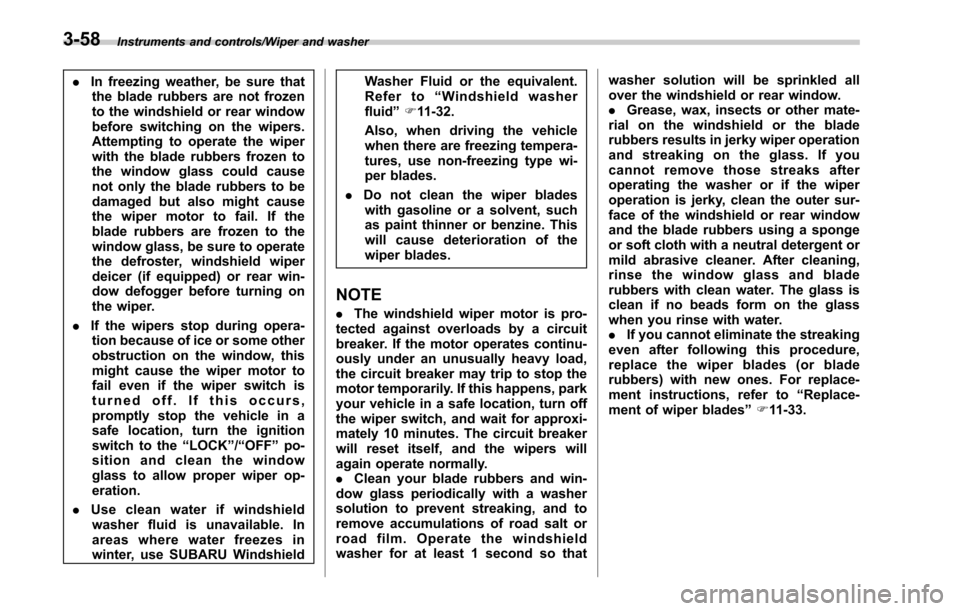
Instruments and controls/Wiper and washer
.In freezing weather, be sure that
the blade rubbers are not frozen
to the windshield or rear window
before switching on the wipers.
Attempting to operate the wiper
with the blade rubbers frozen to
the window glass could cause
not only the blade rubbers to be
damaged but also might cause
the wiper motor to fail. If the
blade rubbers are frozen to the
window glass, be sure to operate
the defroster, windshield wiper
deicer (if equipped) or rear win-
dow defogger before turning on
the wiper.
. If the wipers stop during opera-
tion because of ice or some other
obstruction on the window, this
might cause the wiper motor to
fail even if the wiper switch is
turned off. If this occurs,
promptly stop the vehicle in a
safe location, turn the ignition
switch to the “LOCK ”/“ OFF ”po-
sition and clean the window
glass to allow proper wiper op-
eration.
. Use clean water if windshield
washer fluid is unavailable. In
areas where water freezes in
winter, use SUBARU Windshield Washer Fluid or the equivalent.
Refer to
“Windshield washer
fluid ”F 11-32.
Also, when driving the vehicle
when there are freezing tempera-
tures, use non-freezing type wi-
per blades.
. Do not clean the wiper blades
with gasoline or a solvent, such
as paint thinner or benzine. This
will cause deterioration of the
wiper blades.
NOTE
. The windshield wiper motor is pro-
tected against overloads by a circuit
breaker. If the motor operates continu-
ously under an unusually heavy load,
the circuit breaker may trip to stop the
motor temporarily. If this happens, park
your vehicle in a safe location, turn off
the wiper switch, and wait for approxi-
mately 10 minutes. The circuit breaker
will reset itself, and the wipers will
again operate normally.
. Clean your blade rubbers and win-
dow glass periodically with a washer
solution to prevent streaking, and to
remove accumulations of road salt or
road film. Operate the windshield
washer for at least 1 second so that washer solution will be sprinkled all
over the windshield or rear window.
.
Grease, wax, insects or other mate-
rial on the windshield or the blade
rubbers results in jerky wiper operation
and streaking on the glass. If you
cannot remove those streaks after
operating the washer or if the wiper
operation is jerky, clean the outer sur-
face of the windshield or rear window
and the blade rubbers using a sponge
or soft cloth with a neutral detergent or
mild abrasive cleaner. After cleaning,
rinse the window glass and blade
rubbers with clean water. The glass is
clean if no beads form on the glass
when you rinse with water.
. If you cannot eliminate the streaking
even after following this procedure,
replace the wiper blades (or blade
rubbers) with new ones. For replace-
ment instructions, refer to “Replace-
ment of wiper blades ”F 11-33.
3-58
Page 215 of 610
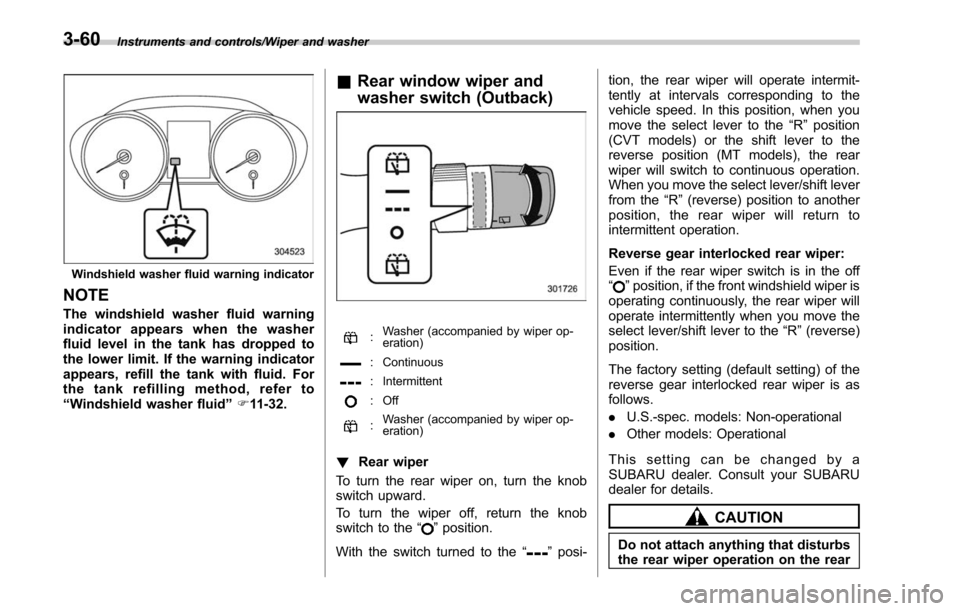
Instruments and controls/Wiper and washer
Windshield washer fluid warning indicator
NOTE
The windshield washer fluid warning
indicator appears when the washer
fluid level in the tank has dropped to
the lower limit. If the warning indicator
appears, refill the tank with fluid. For
the tank refilling method, refer to
“Windshield washer fluid ”F 11-32.
& Rear window wiper and
washer switch (Outback)
:Washer (accompanied by wiper op-
eration)
: Continuous
: Intermittent
: Off
:Washer (accompanied by wiper op-
eration)
!
Rear wiper
To turn the rear wiper on, turn the knob
switch upward.
To turn the wiper off, return the knob
switch to the “
”position.
With the switch turned to the “
”posi- tion, the rear wiper will operate intermit-
tently at intervals corresponding to the
vehicle speed. In this position, when you
move the select lever to the
“R”position
(CVT models) or the shift lever to the
reverse position (MT models), the rear
wiper will switch to continuous operation.
When you move the select lever/shift lever
from the “R”(reverse) position to another
position, the rear wiper will return to
intermittent operation.
Reverse gear interlocked rear wiper:
Even if the rear wiper switch is in the off
“
” position, if the front windshield wiper is
operating continuously, the rear wiper will
operate intermittently when you move the
select lever/shift lever to the “R”(reverse)
position.
The factory setting (default setting) of the
reverse gear interlocked rear wiper is as
follows.
. U.S.-spec. models: Non-operational
. Other models: Operational
This setting can be changed by a
SUBARU dealer. Consult your SUBARU
dealer for details.
CAUTION
Do not attach anything that disturbs
the rear wiper operation on the rear
3-60
Page 216 of 610
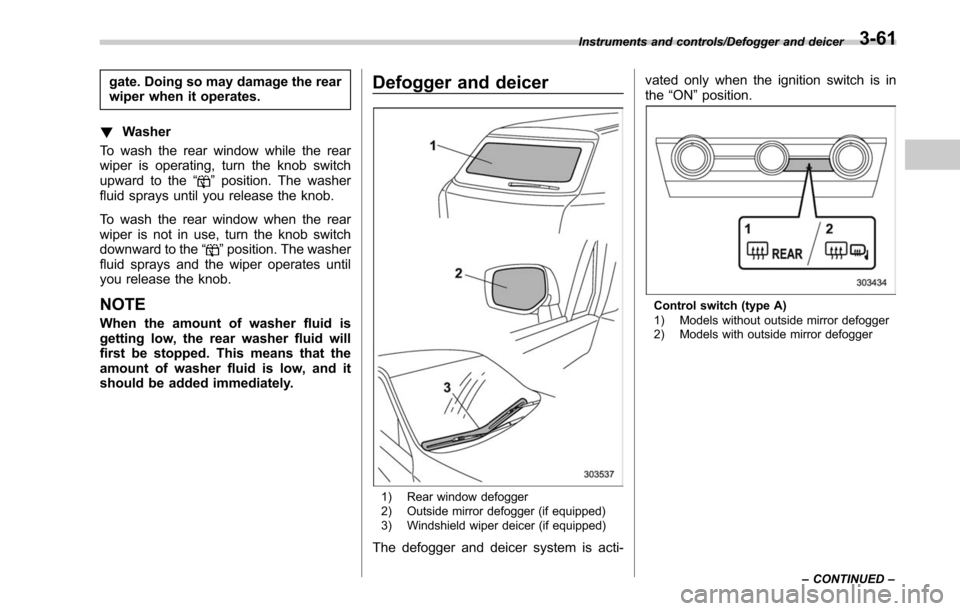
gate. Doing so may damage the rear
wiper when it operates.
! Washer
To wash the rear window while the rear
wiper is operating, turn the knob switch
upward to the “
”position. The washer
fluid sprays until you release the knob.
To wash the rear window when the rear
wiper is not in use, turn the knob switch
downward to the “
”position. The washer
fluid sprays and the wiper operates until
you release the knob.
NOTE
When the amount of washer fluid is
getting low, the rear washer fluid will
first be stopped. This means that the
amount of washer fluid is low, and it
should be added immediately.
Defogger and deicer
1) Rear window defogger
2) Outside mirror defogger (if equipped)
3) Windshield wiper deicer (if equipped)
The defogger and deicer system is acti- vated only when the ignition switch is in
the
“ON ”position.
Control switch (type A)
1) Models without outside mirror defogger
2) Models with outside mirror defogger
Instruments and controls/Defogger and deicer
–CONTINUED –
3-61
Page 217 of 610

Instruments and controls/Defogger and deicer
Control switch (type B)
1) Models without outside mirror defogger
2) Models with outside mirror defogger
To activate the defogger and deicer
system, press the control switch. The rear
window defogger, outside mirror defogger
and windshield wiper deicer are activated
simultaneously. The indicator light on the
control switch illuminates while the defog-
ger and deicer system is activated.
To turn them off, press the control switch
again. They also turn off when the ignition
switch is turned to the“ACC”or “LOCK”/
“OFF ”position.
The defogger and deicer system will
automatically shut off after approximately
15 minutes. If the rear window and outside
mirrors have been cleared and the wind- shield wiper blade rubbers have been
deiced completely before that time, press
the control switch to turn them off. If
defrosting, defogging or deicing is not
complete, you have to press the control
switch to turn them on again.
It is possible to set the defogger and
deicer system for the continuous opera-
tion mode by operating the multi informa-
tion display. For details, refer to
“Defog-
ger ”F 3-45.
CAUTION
. To prevent the battery from being
discharged, do not operate the
defogger and deicer system con-
tinuously for any longer than
necessary.
. Do not use sharp instruments or
window cleaner containing abra-
sives to clean the inner surface
of the rear window. They may
damage the conductors printed
on the window.
NOTE
. Turn on the defogger and deicer
system if the wipers are frozen to the
windshield.
. If the windshield is covered with snow, remove the snow so that the
windshield wiper deicer works effec-
tively.
.
While the defogger and deicer sys-
tem is in the continuous operation
mode:
–If the vehicle speed remains at 9
mph (15 km/h) or lower for 15
minutes, the windshield wiper dei-
cer system automatically stops op-
erating. However, the rear window
defogger system and outside mirror
defogger system maintain continu-
ous operation in this condition.
– If the vehicle battery voltage
drops below the permissible level,
continuous operation of the defog-
ger system and deicer system is
canceled and the system stops
operating.
3-62
Page 219 of 610

Instruments and controls/Mirrors
!Photosensors
The mirror has a photosensor attached on
both the front and back sides. During
nighttime driving, these sensors detect
distracting glare from vehicle headlights
behind you and automatically dim the
mirror to eliminate glare and preserve
your vision. For this reason, use care not
to cover the sensors with stickers, or other
similar items. Periodically wipe the sen-
sors clean using a piece of dry soft cotton
cloth or an applicator. !
Compass zone adjustmentCompass calibration zones
1. Refer to the “Compass calibration
zones” map shown above to verify that
the compass zone setting is correct for
your geographical location.
2. Press and hold the compass display
button for 3 seconds until the zone
selection comes up (a number will be
displayed in the mirror compass window).
3. Press the compass display button
repeatedly until the correct zone setting
for your location is displayed.
4. Releasing the button for 5 seconds will
exit the zone setting mode. !
Compass calibration
1. If a “C”is displayed in the compass
window, the compass needs to be cali-
brated.
2. Drive the vehicle in a circle at 5 mph (8
km/h) or less until the display reads a
direction.
3. You can also calibrate the compass by
driving your vehicle on your everyday
routine. The compass will be calibrated
once it has tracked a complete circle.
4. To recalibrate your compass, push and
hold the compass display button for 9
seconds until a “C ” appears in the
compass window.
5. Calibrate the compass according to
step 2 or step 3.
! HomeLink
®Wireless Control Sys-
tem
The HomeLink
®Wireless Control System
can be used to activate remote control
devices such as gate operators, garage
door openers, door locks, home lighting
and security systems.
There are three HomeLink
®buttons on the
mirror, each of which can be programmed
for operation of one desired device. For
details on the device types which can be
operated by this system, consult the
HomeLink
®website at:
3-64
Page 242 of 610
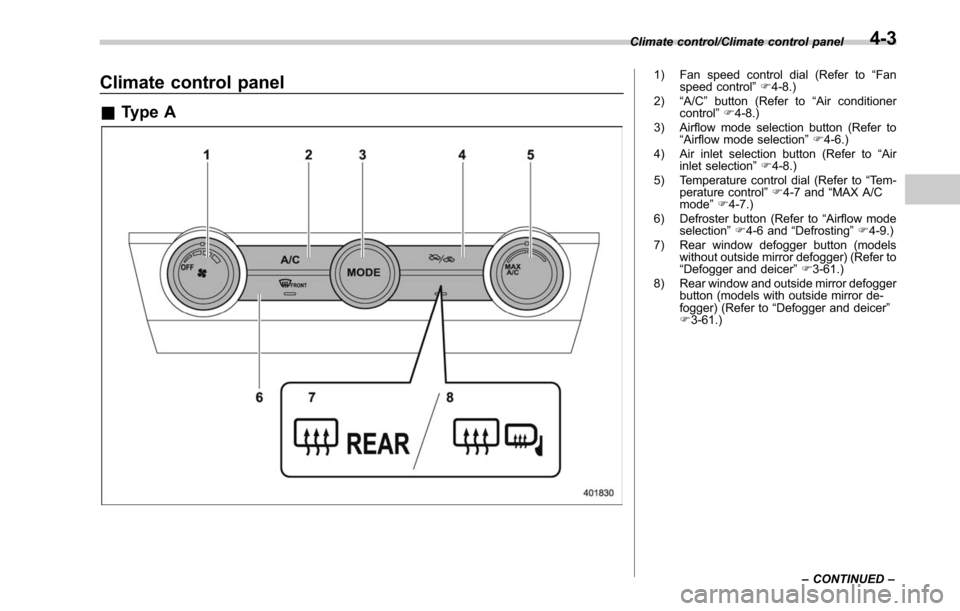
Climate control panel
&Type A
1) Fan speed control dial (Refer to “Fan
speed control ”F 4-8.)
2) “A/C ”button (Refer to “Air conditioner
control ”F 4-8.)
3) Airflow mode selection button (Refer to “Airflow mode selection ”F 4-6.)
4) Air inlet selection button (Refer to “Air
inlet selection ”F 4-8.)
5) Temperature control dial (Refer to “Tem-
perature control ”F 4-7 and “MAX A/C
mode ”F 4-7.)
6) Defroster button (Refer to “Airflow mode
selection ”F 4-6 and “Defrosting ”F 4-9.)
7) Rear window defogger button (models without outside mirror defogger) (Refer to
“Defogger and deicer” F3-61.)
8) Rear window and outside mirror defogger button (models with outside mirror de-
fogger) (Refer to “Defogger and deicer”
F 3-61.)
Climate control/Climate control panel
–CONTINUED –
4-3
Page 243 of 610
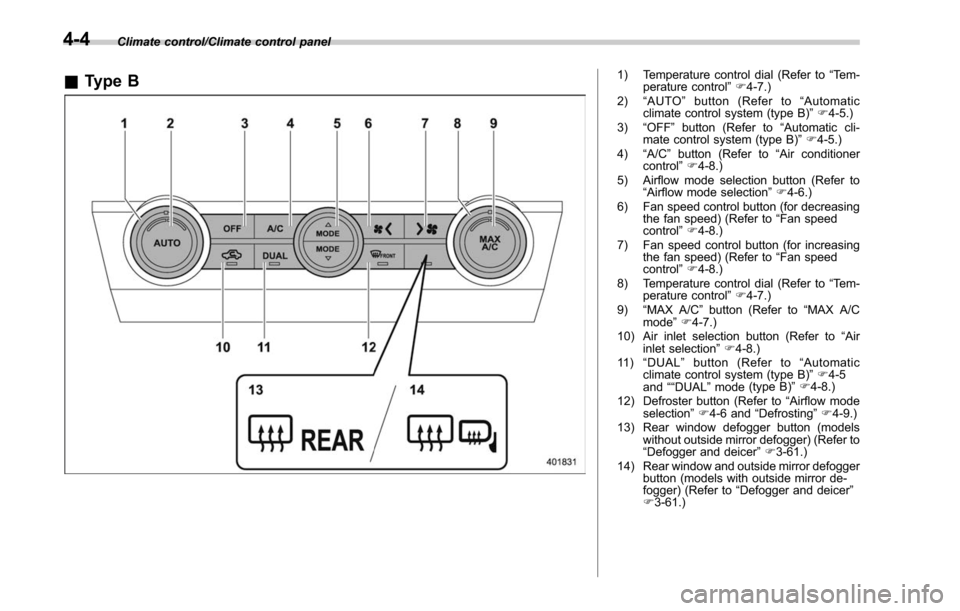
Climate control/Climate control panel
&Type B1) Temperature control dial (Refer to “Tem-
perature control ”F 4-7.)
2) “AUTO” button (Refer to “Automatic
climate control system (type B) ”F 4-5.)
3) “OFF ”button (Refer to “Automatic cli-
mate control system (type B) ”F 4-5.)
4) “A/C ”button (Refer to “Air conditioner
control ”F 4-8.)
5) Airflow mode selection button (Refer to “Airflow mode selection ”F 4-6.)
6) Fan speed control button (for decreasing the fan speed) (Refer to “Fan speed
control ”F 4-8.)
7) Fan speed control button (for increasing the fan speed) (Refer to “Fan speed
control ”F 4-8.)
8) Temperature control dial (Refer to “Tem-
perature control ”F 4-7.)
9) “MAX A/C ”button (Refer to “MAX A/C
mode ”F 4-7.)
10) Air inlet selection button (Refer to “Air
inlet selection ”F 4-8.)
11 ) “DUAL ”button (Refer to “Automatic
climate control system (type B) ”F 4-5
and ““DUAL ”mode
(type B) ”F 4-8.)
12) Defroster button (Refer to “Airflow mode
selection ”F 4-6 and “Defrosting ”F 4-9.)
13) Rear window defogger button (models without outside mirror defogger) (Refer to
“Defogger and deicer” F3-61.)
14) Rear window and outside mirror defogger button (models with outside mirror de-
fogger) (Refer to “Defogger and deicer”
F 3-61.)
4-4
Page 244 of 610

Automatic climate control
system (type B)
NOTE
.Operate the automatic climate con-
trol system when the engine is running.
. The blower fan rotates at a low
speed when the engine coolant tem-
perature is low.
. For efficient defogging or dehumidi-
fying in cold weather, press the “A/C ”
button.
When the automatic climate control mode
is selected, the following items are auto-
matically controlled.
. Outlet air temperature
. Fan speed
. Airflow distribution
. Air inlet control
. Air conditioner compressor operation
To activate this mode, perform the follow-
ing procedure.
1. Set the preferred temperature using
the temperature control button.
2. Press the “AUTO”button. The FULL
AUTO mode is selected and the “FULL
AUTO ”indicator light on the display
illuminates.
NOTE
If you operate any of the buttons on the
control panel other than the “OFF ”
button, rear window defogger button
and temperature control buttons during
FULL AUTO mode operation, the
“ FULL ”indicator light on the control
panel will turn off and the “AUTO ”
indicator light will remain illuminated.
You can then manually control the
system as desired. To change the
system back to the FULL AUTO mode,
press the “AUTO ”button.
To turn off the climate control system,
press the “OFF ”button. The air inlet
selection is then automatically switched
to the outside air mode.& Sensors
1) Solar sensor
2) Interior air temperature sensor
The automatic climate control system
employs several sensors. These sensors
are delicate. If they are treated incorrectly
Climate control/Automatic climate control system (type B)
–CONTINUED –4-5