2017 SUBARU LEGACY ignition
[x] Cancel search: ignitionPage 122 of 610

!Locking with the door lock
sensor
1) Door lock sensor
Carry the access key, close all doors (for
Outback, including the rear gate) and
touch the door lock sensor on the door
handle. All doors including the rear gate
will be locked. Also, an electronic chirp will
sound once and the hazard warning
flashers will flash once.
NOTE
After touching the door lock sensor to
lock all of the doors (including the rear
gate), if you touch the door lock sensor
once more to attempt the lock opera-
tion without first unlocking the doors,
nothing will happen, even if the door
lock sensor is touched. In this case, perform the unlocking operation once
first. You can then touch the door lock
sensor to lock the doors.
!Locking with the rear lock button
(Outback)
1) Rear lock button
Carry the access key, close all doors
including the rear gate and press the rear
lock button. The rear gate and all doors
will be locked. Also, an electronic chirp will
sound once and the hazard warning
flashers will flash once.
! Power saving function
To protect the access key battery and the
vehicle battery, the keyless access func-
tion will be disabled as follows.
. When the keyless access function and the remote keyless entry system have not
been used:
(1) 5 days after the push-button igni-
tion switch has been turned off, com-
munication between the antennas and
the access key will be stopped.
(2) 9 days after step (1), the sensors
(both lock sensor and unlock sensor)
on the front passenger ’s door will be
disabled.
. When the access key has been left in
the operating range for 10 minutes or
longer while all doors are locked, the
keyless access function will be disabled.
! Recovery from power saving
mode
When one of the following operations is
performed, the keyless access function
will be recovered.
. Unlock by gripping the door handle
(only when the sensors on the front
passenger ’s door are not disabled) or
pressing the rear gate opener button on
the rear gate (Outback)/trunk opener
button on the trunk lid (Legacy)
. Lock or unlock by the remote keyless
entry system
. Open a door and then close it
. Turn the push-button ignition switch to
the “ON ”position
Keys and doors/Keyless access with push –button start system
–CONTINUED –2-17
Page 125 of 610
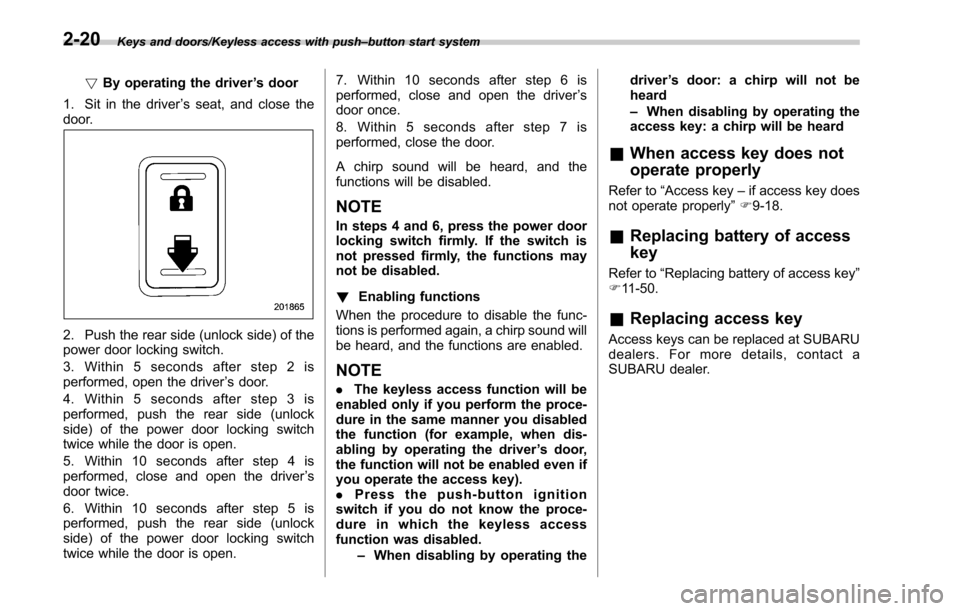
Keys and doors/Keyless access with push–button start system
! By operating the driver ’s door
1. Sit in the driver ’s seat, and close the
door.
2. Push the rear side (unlock side) of the
power door locking switch.
3. Within 5 seconds after step 2 is
performed, open the driver ’s door.
4. Within 5 seconds after step 3 is
performed, push the rear side (unlock
side) of the power door locking switch
twice while the door is open.
5. Within 10 seconds after step 4 is
performed, close and open the driver ’s
door twice.
6. Within 10 seconds after step 5 is
performed, push the rear side (unlock
side) of the power door locking switch
twice while the door is open. 7. Within 10 seconds after step 6 is
performed, close and open the driver
’s
door once.
8. Within 5 seconds after step 7 is
performed, close the door.
A chirp sound will be heard, and the
functions will be disabled.
NOTE
In steps 4 and 6, press the power door
locking switch firmly. If the switch is
not pressed firmly, the functions may
not be disabled.
! Enabling functions
When the procedure to disable the func-
tions is performed again, a chirp sound will
be heard, and the functions are enabled.
NOTE
. The keyless access function will be
enabled only if you perform the proce-
dure in the same manner you disabled
the function (for example, when dis-
abling by operating the driver ’s door,
the function will not be enabled even if
you operate the access key).
. Press the push-button ignition
switch if you do not know the proce-
dure in which the keyless access
function was disabled.
–When disabling by operating the driver
’s door: a chirp will not be
heard
– When disabling by operating the
access key: a chirp will be heard
& When access key does not
operate properly
Refer to “Access key –if access key does
not operate properly ”F 9-18.
& Replacing battery of access
key
Refer to “Replacing battery of access key ”
F 11-50.
& Replacing access key
Access keys can be replaced at SUBARU
dealers. For more details, contact a
SUBARU dealer.
2-20
Page 127 of 610

Keys and doors/PIN Code Access (models with“keyless access with push –button start system ”)
PIN Code Access (models
with “keyless access with
push-button start system ”)
1) Trunk opener button (Legacy)
1) Rear lock button (Outback)
While all doors (for Outback, including the
rear gate) are locked, you can unlock the
doors (including rear gate) without a key
by performing the following procedure.
. Legacy: press the trunk opener button
. Outback: press the rear lock button
NOTE
PIN Code Access will be helpful if the
key is accidentally left in the vehicle. It
is recommended that a 5-digit security
code (PIN code) is registered.
&Registering a PIN code
! Preparation
1. Turn off the ignition switch.
2. Close all doors (including trunk/rear
gate).
3. Press and hold the “
”button on the
access key. Then all doors (including rear
gate) will be locked.
4. Keep the “
”button pressed, and
press the following button within 5 sec-
onds after step 3.
.Legacy: the trunk opener button
. Outback: the rear lock button
5. Press and hold the above button for
more than 5 seconds. Then a chirp will
sound.
6. Press the “
”button on the access key
while the chirp sounds.
Then the chirp will stop and the prepara-
tion is complete.
NOTE
If you do not press the “”button on
the access key, the chirp will sound for
30 seconds. In this case, the prepara-
tion for registering a PIN code does not
complete even if the chirp stops.
2-22
Page 128 of 610
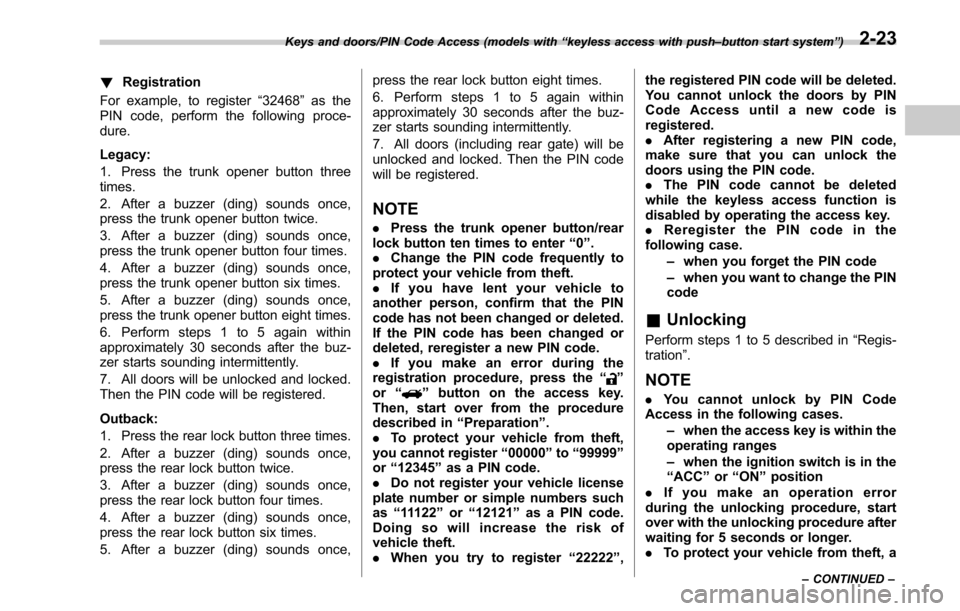
!Registration
For example, to register “32468 ”as the
PIN code, perform the following proce-
dure.
Legacy:
1. Press the trunk opener button three
times.
2. After a buzzer (ding) sounds once,
press the trunk opener button twice.
3. After a buzzer (ding) sounds once,
press the trunk opener button four times.
4. After a buzzer (ding) sounds once,
press the trunk opener button six times.
5. After a buzzer (ding) sounds once,
press the trunk opener button eight times.
6. Perform steps 1 to 5 again within
approximately 30 seconds after the buz-
zer starts sounding intermittently.
7. All doors will be unlocked and locked.
Then the PIN code will be registered.
Outback:
1. Press the rear lock button three times.
2. After a buzzer (ding) sounds once,
press the rear lock button twice.
3. After a buzzer (ding) sounds once,
press the rear lock button four times.
4. After a buzzer (ding) sounds once,
press the rear lock button six times.
5. After a buzzer (ding) sounds once, press the rear lock button eight times.
6. Perform steps 1 to 5 again within
approximately 30 seconds after the buz-
zer starts sounding intermittently.
7. All doors (including rear gate) will be
unlocked and locked. Then the PIN code
will be registered.
NOTE
.
Press the trunk opener button/rear
lock button ten times to enter “0 ”.
. Change the PIN code frequently to
protect your vehicle from theft.
. If you have lent your vehicle to
another person, confirm that the PIN
code has not been changed or deleted.
If the PIN code has been changed or
deleted, reregister a new PIN code.
. If you make an error during the
registration procedure, press the “
”
or “”button on the access key.
Then, start over from the procedure
described in “Preparation ”.
. To protect your vehicle from theft,
you cannot register “00000 ”to “99999 ”
or “12345 ”as a PIN code.
. Do not register your vehicle license
plate number or simple numbers such
as “11122 ”or “12121 ”as a PIN code.
Doing so will increase the risk of
vehicle theft.
. When you try to register “22222 ”, the registered PIN code will be deleted.
You cannot unlock the doors by PIN
Code Access until a new code is
registered.
.
After registering a new PIN code,
make sure that you can unlock the
doors using the PIN code.
. The PIN code cannot be deleted
while the keyless access function is
disabled by operating the access key.
. Reregister the PIN code in the
following case.
–when you forget the PIN code
– when you want to change the PIN
code
& Unlocking
Perform steps 1 to 5 described in “Regis-
tration ”.
NOTE
.You cannot unlock by PIN Code
Access in the following cases.
–when the access key is within the
operating ranges
– when the ignition switch is in the
“ ACC ”or “ON ”position
. If you make an operation error
during the unlocking procedure, start
over with the unlocking procedure after
waiting for 5 seconds or longer.
. To protect your vehicle from theft, a
Keys and doors/PIN Code Access (models with “keyless access with push –button start system ”)
– CONTINUED –2-23
Page 130 of 610

&Operating the access key
NOTE
The remote keyless entry system will
not be activated when the push-button
ignition switch is in any position other
than the “OFF ”position.
Access key
1) Lock/arm button
2) Unlock/disarm button
3) Trunk lid opener/rear gate unlock button
4) PANIC button
! Locking the doors
Press the lock/arm button to lock all doors
and rear gate (Outback). When the doors
(including the rear gate) are locked, an
electronic chirp will sound once and the
hazard warning flashers will flash once. If any of the doors (or the rear gate/trunk
lid) is not fully closed, the following will
occur to alert you that the doors (or the
rear gate/trunk lid) are not properly closed.
.
an electronic chirp sounds five times.
. the hazard warning flashers flash five
times.
When you close the door, it will automa-
tically lock and then the following will
occur.
. an electronic chirp sounds once.
. the hazard warning flashers flash once.
! Unlocking the doors
Press the unlock/disarm button to unlock
the driver ’s door. An electronic chirp will
sound twice and the hazard warning
flashers will flash twice. To unlock all
doors and the rear gate (Outback), briefly
press the unlock/disarm button a second
time within 5 seconds.
NOTE
If the interval between the first and
second presses of the unlock/disarm
button (for unlocking of all of the doors
and the rear gate) is extremely short,
the system may not respond. !
Opening the trunk lid (Legacy)
Press and hold the trunk lid opener button
to open the trunk lid. An electronic chirp
will sound twice and the hazard warning
flashers will flash twice.
! Unlocking the rear gate (Outback)
Press the rear gate unlock button to
unlock the rear gate. An electronic chirp
will sound twice and the hazard warning
flashers will flash twice.
! Selecting audible signal operation
Using an electronic chirp, the system will
give you an audible signal when the doors
are locked or unlocked. If desired, you can
turn the audible signal off by operating the
multi information display. For details, refer
to “Keyless Entry System ”F 3-45.
Furthermore, the volume setting of the
audible signal can also be changed by a
SUBARU dealer. Consult your SUBARU
dealer for details.
! Selecting hazard warning flasher
operation
Using the hazard warning flasher, the
system will give you a visible signal when
the doors are locked or unlocked. If
desired, you can turn the hazard warning
flashers off by operating the multi informa-
tion display. For details, refer to “Keyless
Entry System ”F3-45. The setting can
Keys and doors/Remote keyless entry system
–CONTINUED –2-25
Page 131 of 610
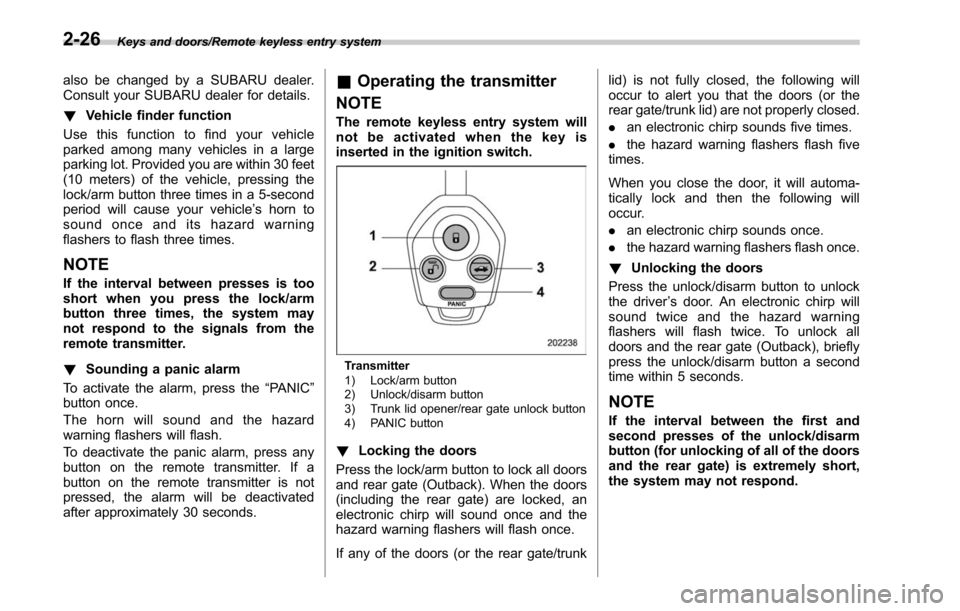
Keys and doors/Remote keyless entry system
also be changed by a SUBARU dealer.
Consult your SUBARU dealer for details.
!Vehicle finder function
Use this function to find your vehicle
parked among many vehicles in a large
parking lot. Provided you are within 30 feet
(10 meters) of the vehicle, pressing the
lock/arm button three times in a 5-second
period will cause your vehicle’ s horn to
sound once and its hazard warning
flashers to flash three times.
NOTE
If the interval between presses is too
short when you press the lock/arm
button three times, the system may
not respond to the signals from the
remote transmitter.
! Sounding a panic alarm
To activate the alarm, press the “PANIC ”
button once.
The horn will sound and the hazard
warning flashers will flash.
To deactivate the panic alarm, press any
button on the remote transmitter. If a
button on the remote transmitter is not
pressed, the alarm will be deactivated
after approximately 30 seconds.
& Operating the transmitter
NOTE
The remote keyless entry system will
not be activated when the key is
inserted in the ignition switch.
Transmitter
1) Lock/arm button
2) Unlock/disarm button
3) Trunk lid opener/rear gate unlock button
4) PANIC button
! Locking the doors
Press the lock/arm button to lock all doors
and rear gate (Outback). When the doors
(including the rear gate) are locked, an
electronic chirp will sound once and the
hazard warning flashers will flash once.
If any of the doors (or the rear gate/trunk lid) is not fully closed, the following will
occur to alert you that the doors (or the
rear gate/trunk lid) are not properly closed.
.
an electronic chirp sounds five times.
. the hazard warning flashers flash five
times.
When you close the door, it will automa-
tically lock and then the following will
occur.
. an electronic chirp sounds once.
. the hazard warning flashers flash once.
! Unlocking the doors
Press the unlock/disarm button to unlock
the driver ’s door. An electronic chirp will
sound twice and the hazard warning
flashers will flash twice. To unlock all
doors and the rear gate (Outback), briefly
press the unlock/disarm button a second
time within 5 seconds.
NOTE
If the interval between the first and
second presses of the unlock/disarm
button (for unlocking of all of the doors
and the rear gate) is extremely short,
the system may not respond.
2-26
Page 133 of 610

Keys and doors/Alarm system
may cause undesired operation.
.Canada-spec. models.Mexico-spec. models
COFETEL RLVSUTW13-2405
COFETEL RLVSUTW13-2402
Alarm system
The alarm system helps to protect your
vehicle and valuables from theft. The horn
sounds and the hazard warning flashers
flash if someone attempts to break into
your vehicle.
For models with “keyless access with
push-button start system ”:
The system can be armed or disarmed
with the keyless access function or access
key.
The system will not be activated when the
push-button ignition switch is in the “ACC”
or “ON ”position.
For models without “keyless access
with push-button start system ”:
The system can be armed and disarmed
with the remote transmitter.
The system will not be activated when the
key is inserted into the ignition switch.
Your vehicle’ s alarm system has been set
for activation at the time of shipment from
the factory. You can set the system for
deactivation yourself or have it done by
your SUBARU dealer.
2-28
Page 134 of 610

&System alarm operation
The alarm system will give the following
alarms when triggered.
. The vehicle’ s horn will sound for 30
seconds.
. The hazard warning flashers will flash
for 30 seconds.
If any of the doors (or the rear gate/trunk
lid) remains open after the 30-second
period, the horn will continue to sound
for a maximum of 3 minutes. If the door (or
the rear gate/trunk lid) is closed while the
horn is sounding, the horn will stop
sounding with a delay of up to 30 seconds.
The alarm is triggered by:
. Opening any of the doors, rear gate or
the trunk lid
. Physical impact to the vehicle, such as
forced entry (only models with shock
sensors (dealer option))
NOTE
The alarm system can be set to trigger
the illumination of the following interior
lights.
. Map lights
. Dome light (illuminates only when
the dome light switch is in the “DOOR ”
position)
. Cargo area light (Outback) The notifications regarding the map
lights, dome light and cargo area light
(Outback) are deactivated as the fac-
tory setting. A SUBARU dealer can
activate the system. Contact your
SUBARU dealer for details.
&
Activating and deactivating
the alarm system
To change the setting of your vehicle’ s
alarm system for activation or deactiva-
tion, do the following.
1. Disarm the alarm system. Refer to
“Disarming the system ”F 2-32.
2. Sit in the driver ’s seat and shut all
doors (and the rear gate (Outback)).
3. Turn the ignition switch to the “ON”
position.
4. Hold down the REAR (UNLOCK) side
of the driver ’s power door locking switch,
open the driver ’s door within the following
1 second, and wait 10 seconds without
releasing the switch. The setting will then
be changed as follows:
If the system was previously activated:
The odometer screen displays “ALOF ”
and the horn sounds twice, indicating that
the system is now deactivated. If the system was previously deacti-
vated:
The odometer screen displays
“ALON”
and the horn sounds once, indicating that
the system is now activated.
NOTE
You may have the above setting
change done by your SUBARU dealer.
& If you have accidentally trig-
gered the alarm system
! To stop the alarm
Perform any of the following operations.
. Press any button on the access key/
remote transmitter.
. Turn the ignition switch to the “ON”
position (models without “keyless access
with push-button start system ”).
. Turn the push-button ignition switch to
the “ACC ”position (models with “keyless
access with push-button start system ”).
NOTE
Only registered keys will stop the
alarm. If the key is not registered, the
alarm will not stop.
Keys and doors/Alarm system
–CONTINUED –2-29