Page 120 of 308
PHONE OPERATION (HANDS-FREE SYSTEM FOR CELLULAR PHONES)
11 8
WHEN SELLING OR DISPOSING OF THE
VEHICLE
A lot of personal data is registered when the hands-free
system is used. When selling or disposing of the vehicle,
�L�Q�L�W�L�D�O�L�]�H���W�K�H���G�D�W�D�������:�3�����������”The following data in the system can be initialized:
�‡��Contact data
�‡�� Call history data
�‡�� Speed dial data
�‡�� Image data
�‡�� All phone settings
�‡�� Message settings
NOTE
�O Once initialized, the data and settings will be erased. Pay close
attention when initializing the data.
CALLING ON THE Bluetooth
PHONE
After a Bluetooth phone has been registered, a call can
be made using the hands-free system. There are several
methods by which a call can be made, as described below.
�X Without navigation function
1.Select.
2.Select the desired tab to call from.
Page 121 of 308
PHONE OPERATION (HANDS-FREE SYSTEM FOR CELLULAR PHONES)
11 9
PHONE
4
�XWith navigation function
1.Select.
2.SelectPHONE (PHONE).
3.Select the desired tab to call from.
�”
The phone top screen can be displayed by pressing
the switch on the steering wheel.
How to make a call list Page
By speed dial list 120
By call history 120
By contacts list 121
By dial pad*
1122
By e-mail/SMS/MMS 131
By POI call*
2201
By off hook switch 123
By voice recognition system 258
By split screen 123
*1: The operation cannot be performed while driving.
*2: With navigation function
Page 122 of 308
PHONE OPERATION (HANDS-FREE SYSTEM FOR CELLULAR PHONES)
120
BY SPEED DIAL LIST
Calls can be made using registered contacts which can be
�V�H�O�H�F�W�H�G���I�U�R�P���D���F�R�Q�W�D�F�W���O�L�V�W�������:�3����������
1.�'�L�V�S�O�D�\���W�K�H���S�K�R�Q�H���W�R�S���V�F�U�H�H�Q�������:�3����������
2.Select the Speed Dial (Speed Dial) tab and then
select the desired contact.
3.Select the desired number.
4.Check that the “Call (Call)” screen is displayed.
BY CALL HISTORY
Up to 30 of the latest call history items (missed, incoming
and outgoing) can be selected from the
Call History (Call
History) tab.
1.�'�L�V�S�O�D�\���W�K�H���S�K�R�Q�H���W�R�S���V�F�U�H�H�Q�������:�3����������
2.Select the Call History (Call History) tab and then
select
or the desired contact.
�” The icons of call type are displayed.
�‡��
: Missed call
�‡��
: Incoming call
�‡��
: Outgoing call
Page 123 of 308
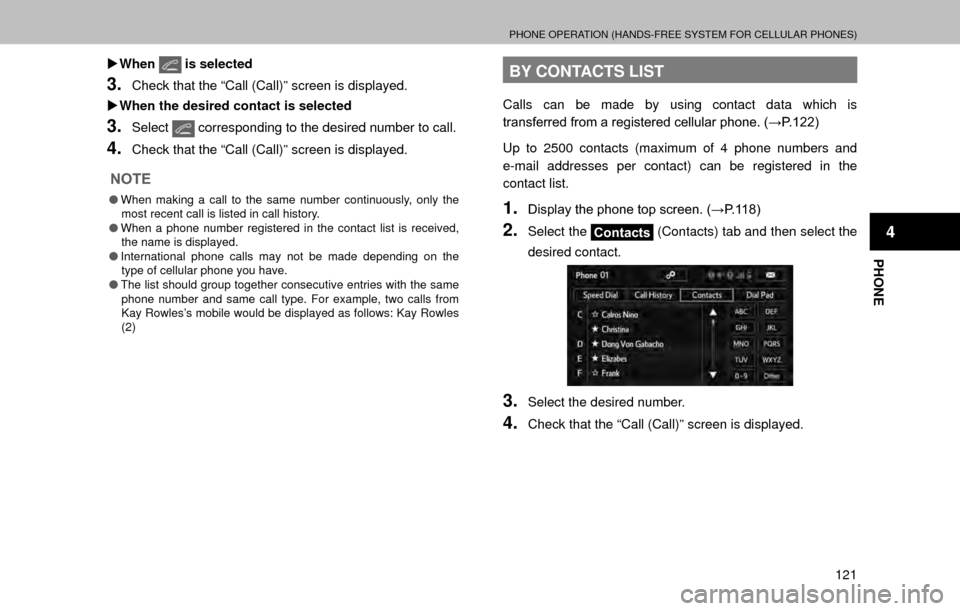
PHONE OPERATION (HANDS-FREE SYSTEM FOR CELLULAR PHONES)
121
PHONE
4
�XWhen is selected
3.Check that the “Call (Call)” screen is displayed.
�X When the desired contact is selected
3.Select corresponding to the desired number to call.
4.Check that the “Call (Call)” screen is displayed.
NOTE
�O When making a call to the same number continuously, only the
most recent call is listed in call history.
�O When a phone number registered in the contact list is received,
the name is displayed.
�O International phone calls may not be made depending on the
type of cellular phone you have.
�O The list should group together consecutive entries with the same
phone number and same call type. For example, two calls from
Kay Rowles’s mobile would be displayed as follows: Kay Rowles
(2)
BY CONTACTS LIST
Calls can be made by using contact data which is
�W�U�D�Q�V�I�H�U�U�H�G���I�U�R�P���D���U�H�J�L�V�W�H�U�H�G���F�H�O�O�X�O�D�U���S�K�R�Q�H�������:�3����������
Up to 2500 contacts (maximum of 4 phone numbers and
e-mail addresses per contact) can be registered in the
contact list.
1.�'�L�V�S�O�D�\���W�K�H���S�K�R�Q�H���W�R�S���V�F�U�H�H�Q�������:�3����������
2.Select the Contacts (Contacts) tab and then select the
desired contact.
3.Select the desired number.
4.Check that the “Call (Call)” screen is displayed.
Page 124 of 308
PHONE OPERATION (HANDS-FREE SYSTEM FOR CELLULAR PHONES)
122
WHEN THE CONTACT IS EMPTY
�QFOR PBAP COMPATIBLE Bluetooth PHONES
When “Automatic Contact/History Transfer (Automatic
Contact/History Transfer)” is set to on, contacts are
�W�U�D�Q�V�I�H�U�U�H�G���D�X�W�R�P�D�W�L�F�D�O�O�\�������:�3����������
�Q FOR OPP COMPATIBLE Bluetooth PHONES
Contacts can be transferred or added manually.
To transfer, select
Update Contacts from Phone (Update
Contacts from Phone) at the “Contact/Call History Settings
���&�R�Q�W�D�F�W���&�D�O�O���+�L�V�W�R�U�\���6�H�W�W�L�Q�J�V���
Page 125 of 308
PHONE OPERATION (HANDS-FREE SYSTEM FOR CELLULAR PHONES)
123
PHONE
4
BY OFF HOOK SWITCH
Calls can be made using the latest call history item.
1.Press the switch on the steering wheel to display
the phone top screen.
2.Press the switch on the steering wheel to display
the “Call History (Call History)” screen.
3.Press the switch on the steering wheel to call the
latest history item.
4.Check that the “Call (Call)” screen is displayed.
BY SPLIT SCREEN
1.�'�L�V�S�O�D�\���W�K�H���V�S�O�L�W���V�F�U�H�H�Q�������:�3��������
2.Select the desired contact.
REGISTERING A NEW CONTACT
1.Select and hold the screen button to add a contact.
2.Select the desired contact.
3.Select the desired number.
Page 126 of 308

PHONE OPERATION (HANDS-FREE SYSTEM FOR CELLULAR PHONES)
124
RECEIVING ON THE Bluetooth
PHONE
INCOMING CALLS
When a call is received, the incoming call screen is
displayed with a sound.
1.Select or press the switch on the steering
wheel to talk on the phone.
To refuse to receive the call: Select or press the switch on the steering wheel.
To put on hold: Select and hold
, or press and hold
the
switch on the steering wheel.
To adjust the volume of a received call: Turn the
“POWER/VOLUME” knob, or use the volume control switch
on the steering wheel.
NOTE
�O During international phone calls, the other party’s name or
number may not be displayed correctly depending on the type of
cellular phone you have.
�O �7�K�H���L�Q�F�R�P�L�Q�J���F�D�O�O���G�L�V�S�O�D�\���P�R�G�H���F�D�Q���E�H���V�H�W�������:�3����������
�O The ringtone that has been set in the “Sound Settings (Sound
Settings)” screen sounds when there is an incoming call.
Depending on the type of Bluetooth phone, both the system and
Bluetooth phone may sound simultaneously when there is an
�L�Q�F�R�P�L�Q�J���F�D�O�O�������:�3����������
Page 127 of 308

PHONE OPERATION (HANDS-FREE SYSTEM FOR CELLULAR PHONES)
125
PHONE
4
TALKING ON THE Bluetooth PHONE
While talking on the phone, this screen is displayed. The
operations outlined below can be performed on this screen.
No.Function Page
Select to display the dial pad to send tones. 122
Select to mute your voice to the other party. -
Select to change handset modes between
hands-free and cellular phone. -
Select to adjust your voice volume that the
other party hears from their speaker.126
No.
Function Page
Select to send tones. This button only appears
when a number that contains a (w) is dialed in
hands-free mode. 126
Select to hang up the phone.
-
Select or to adjust the volume of the
other party’s voice. -
Select to start talking with the other party. 127
NOTE
�O
When cellular phone call is changed to hands-free call, the
hands-free screen will be displayed and its functions can be
operated on the screen.
�O Changing between cellular phone call and hands-free call can be
performed by operating the cellular phone directly.
�O Transferring methods and operations will be different depending
on the type of cellular phone you have.
�O For the operation of the cellular phone, see the manual that
comes with it.
�O Turn the “POWER/VOLUME” knob, or use the volume control
switch on the steering wheel to adjust the volume of the other
party's voice.