Page 120 of 308
PHONE OPERATION (HANDS-FREE SYSTEM FOR CELLULAR PHONES)
11 8
WHEN SELLING OR DISPOSING OF THE
VEHICLE
A lot of personal data is registered when the hands-free
system is used. When selling or disposing of the vehicle,
�L�Q�L�W�L�D�O�L�]�H���W�K�H���G�D�W�D�������:�3�����������”The following data in the system can be initialized:
�‡��Contact data
�‡�� Call history data
�‡�� Speed dial data
�‡�� Image data
�‡�� All phone settings
�‡�� Message settings
NOTE
�O Once initialized, the data and settings will be erased. Pay close
attention when initializing the data.
CALLING ON THE Bluetooth
PHONE
After a Bluetooth phone has been registered, a call can
be made using the hands-free system. There are several
methods by which a call can be made, as described below.
�X Without navigation function
1.Select.
2.Select the desired tab to call from.
Page 121 of 308
PHONE OPERATION (HANDS-FREE SYSTEM FOR CELLULAR PHONES)
11 9
PHONE
4
�XWith navigation function
1.Select.
2.SelectPHONE (PHONE).
3.Select the desired tab to call from.
�”
The phone top screen can be displayed by pressing
the switch on the steering wheel.
How to make a call list Page
By speed dial list 120
By call history 120
By contacts list 121
By dial pad*
1122
By e-mail/SMS/MMS 131
By POI call*
2201
By off hook switch 123
By voice recognition system 258
By split screen 123
*1: The operation cannot be performed while driving.
*2: With navigation function
Page 129 of 308

PHONE OPERATION (HANDS-FREE SYSTEM FOR CELLULAR PHONES)
127
PHONE
4
3.SelectOK (OK).
NOTE
�O
The sound quality of the voice heard from the other party’s
speaker may be negatively impacted.
�O To reset the transmit volume, select
Default (Default).
�O The volume cannot be adjusted while muted.
INCOMING CALL WAITING
When a call is interrupted by a third party while talking, this
screen is displayed.
1.Select or press the switch on the steering
wheel to start talking with the other party.
To refuse to receive the call: Select or press the switch on the steering wheel.
�”Select
or press the switch on the steering
wheel to end the current call and return to the
conversation with the party on hold.
Bluetooth PHONE MESSAGE
FUNCTION
Received messages can be forwarded from the connected
Bluetooth phone, enabling checking and replying using the
system.
Depending on the type of Bluetooth phone connected,
received messages may not be transferred to the message
inbox.
If the phone does not support the message function, this
function cannot be used.
�X Without navigation function
1.Select.
2.Select.
�” The phone top screen can be displayed by pressing
the
switch on the steering wheel.
Page 130 of 308
PHONE OPERATION (HANDS-FREE SYSTEM FOR CELLULAR PHONES)
128
3.Check that the message inbox screen is displayed.
�X With navigation function
1.Select.
2.SelectPHONE (PHONE).
3.Select.
�” The phone top screen can be displayed by pressing
the
switch on the steering wheel.
4.Check that the message inbox screen is displayed.
�” : Select to change to phone mode.
Function Page
Receiving a message 129
Checking messages 129
Replying to a message (quick reply) 130
Calling the message sender 131
Message settings 142
Page 133 of 308

PHONE OPERATION (HANDS-FREE SYSTEM FOR CELLULAR PHONES)
131
PHONE
4
4.Select the desired message.
5.SelectSend (Send).
�” While the message is being sent, a sending message
screen is displayed.
EDITING QUICK REPLY MESSAGES
This operation cannot be performed while driving.
1.SelectQuick Message (Quick Message).
2.Select corresponding to the desired message to
edit.
3.SelectOK (OK) when editing is completed.
NOTE
�O
To reset the editquick reply messages, select Default(Default).
�O “Quick Message 1” (
I'm driving right now. I will call you back later.
(I'm driving right now. I will call you back later.)*1 or
I am driving and will arrive in approximately [ETA] minutes. (I am
driving and will arrive in approximately [ETA] minutes.)*2)
cannot be edited. [ETA] will automatically be replaced with the
�H�V�W�L�P�D�W�H�G���W�L�P�H���R�I���D�U�U�L�Y�D�O���R�Q���W�K�H���F�R�Q�¿�U�P���P�H�V�V�D�J�H���V�F�U�H�H�Q����
If there are waypoints set, [ETA] to the next waypoint will be
shown.
If there is no route currently set in the navigation system, “Quick
Message 1” cannot be selected.
*1: Without navigation function
*2: With navigation function
CALLING THE MESSAGE SENDER
Calls can be made to an e-mail/SMS/MMS message
sender’s phone number.
This operation can be performed while driving.
Page 176 of 308
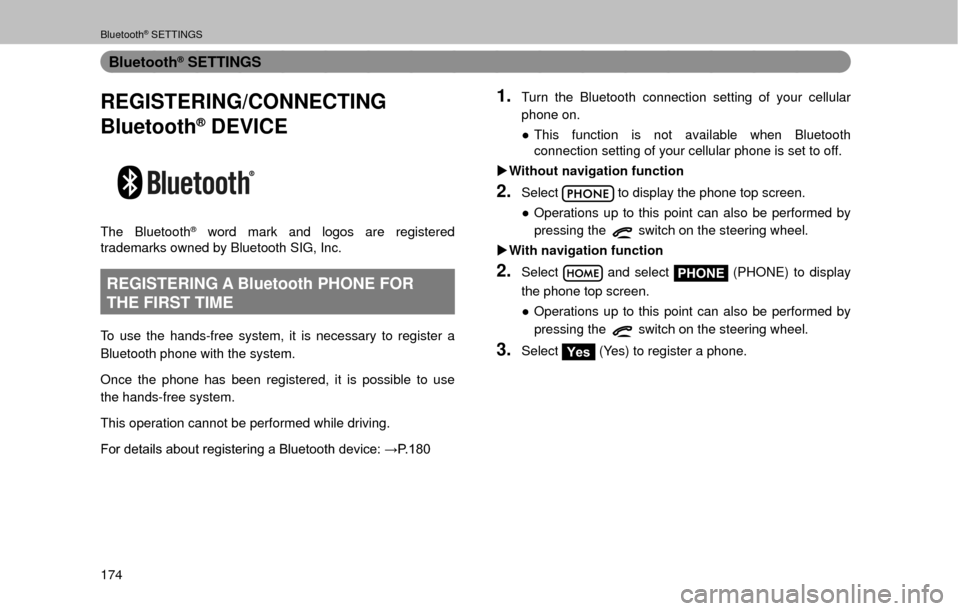
Bluetooth® SETTINGS
174
Bluetooth® SETTINGS
REGISTERING/CONNECTING
Bluetooth
® DEVICE
The Bluetooth® word mark and logos are registered
trademarks owned by Bluetooth SIG, Inc.
REGISTERING A Bluetooth PHONE FOR
THE FIRST TIME
To use the hands-free system, it is necessary to register a
Bluetooth phone with the system.
Once the phone has been registered, it is possible to use
the hands-free system.
This operation cannot be performed while driving.
�)�R�U���G�H�W�D�L�O�V���D�E�R�X�W���U�H�J�L�V�W�H�U�L�Q�J���D���%�O�X�H�W�R�R�W�K���G�H�Y�L�F�H�����:�3��������
1.Turn the Bluetooth connection setting of your cellular
phone on.
�” This function is not available when Bluetooth
connection setting of your cellular phone is set to off.
�X Without navigation function
2.Select to display the phone top screen.
�” Operations up to this point can also be performed by
pressing the
switch on the steering wheel.
�X With navigation function
2.Select and select PHONE (PHONE) to display
the phone top screen.
�” Operations up to this point can also be performed by
pressing the
switch on the steering wheel.
3.SelectYes (Yes) to register a phone.
Page 193 of 308
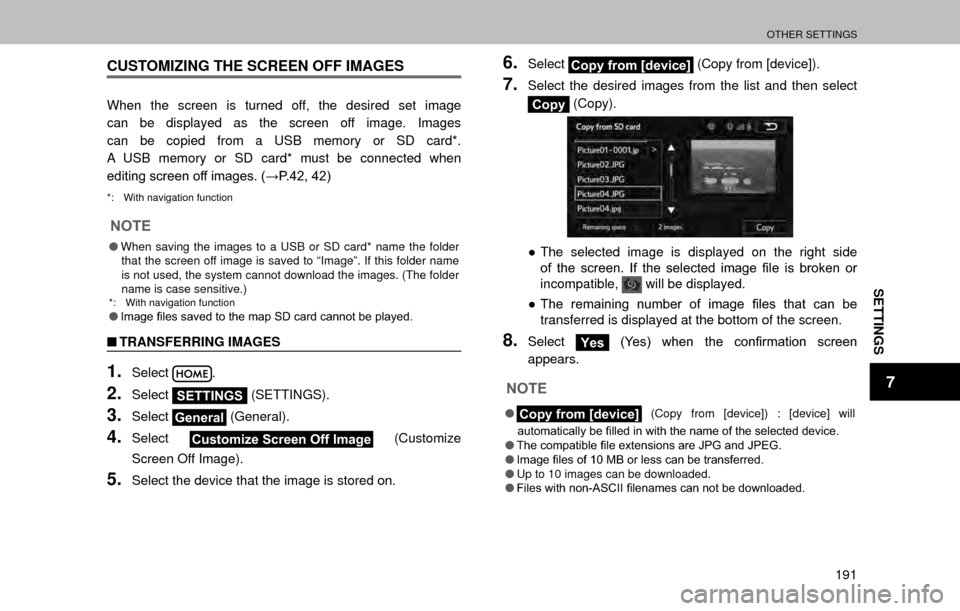
OTHER SETTINGS
191
SETTINGS
7
CUSTOMIZING THE SCREEN OFF IMAGES
When the screen is turned off, the desired set image
can be displayed as the screen off image. Images
can be copied from a USB memory or SD card*.
A USB memory or SD card* must be connected when
�H�G�L�W�L�Q�J���V�F�U�H�H�Q���R�I�I���L�P�D�J�H�V�������:�3����������������
*: With navigation function
NOTE
�OWhen saving the images to a USB or SD card* name the folder
that the screen off image is saved to “Image”. If this folder name
is not used, the system cannot download the images. (The folder
name is case sensitive.)
*: With navigation function�O �,�P�D�J�H���¿�O�H�V���V�D�Y�H�G���W�R���W�K�H���P�D�S���6�'���F�D�U�G���F�D�Q�Q�R�W���E�H���S�O�D�\�H�G����
�QTRANSFERRING IMAGES
1.Select.
2.SelectSETTINGS (SETTINGS).
3.SelectGeneral (General).
4.SelectCustomize Screen Off Image (Customize
Screen Off Image).
5.Select the device that the image is stored on.
6.SelectCopy from [device] (Copy from [device]).
7.Select the desired images from the list and then select
Copy (Copy).
�”
The selected image is displayed on the right side
�R�I�� �W�K�H�� �V�F�U�H�H�Q���� �,�I�� �W�K�H�� �V�H�O�H�F�W�H�G�� �L�P�D�J�H�� �
Page 199 of 308
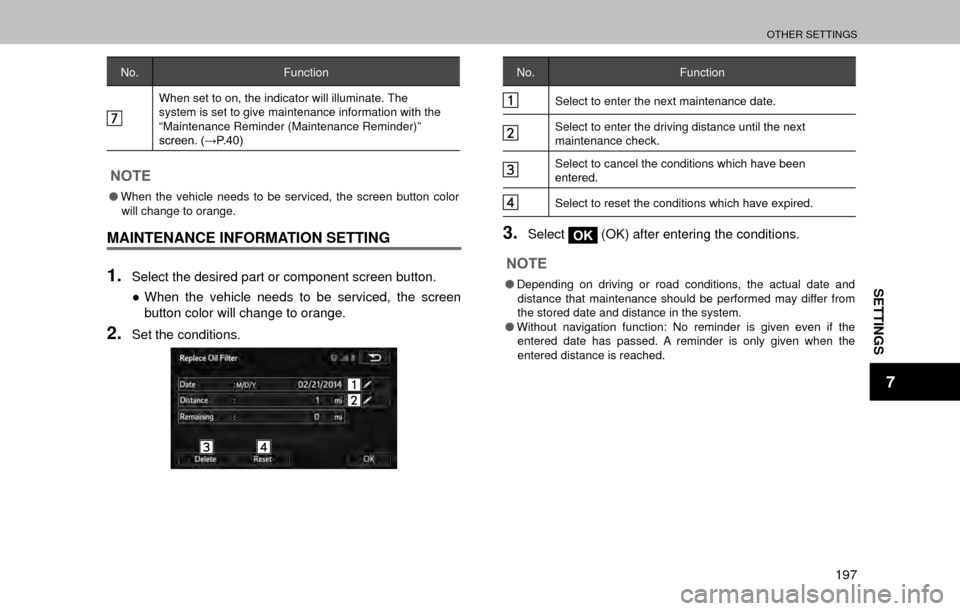
OTHER SETTINGS
197
SETTINGS
7
No.Function
When set to on, the indicator will illuminate. The
system is set to give maintenance information with the
“Maintenance Reminder (Maintenance Reminder)”
�V�F�U�H�H�Q�������:�3��������
NOTE
�OWhen the vehicle needs to be serviced, the screen button color
will change to orange.
MAINTENANCE INFORMATION SETTING
1.Select the desired part or component screen button.
�” When the vehicle needs to be serviced, the screen
button color will change to orange.
2.Set the conditions.
No. Function
Select to enter the next maintenance date.
Select to enter the driving distance until the next
maintenance check.
Select to cancel the conditions which have been
entered.
Select to reset the conditions which have expired.
3.SelectOK (OK) after entering the conditions.
NOTE
�O
Depending on driving or road conditions, the actual date and
distance that maintenance should be performed may differ from
the stored date and distance in the system.
�O Without navigation function: No reminder is given even if the
entered date has passed. A reminder is only given when the
entered distance is reached.