Page 29 of 224
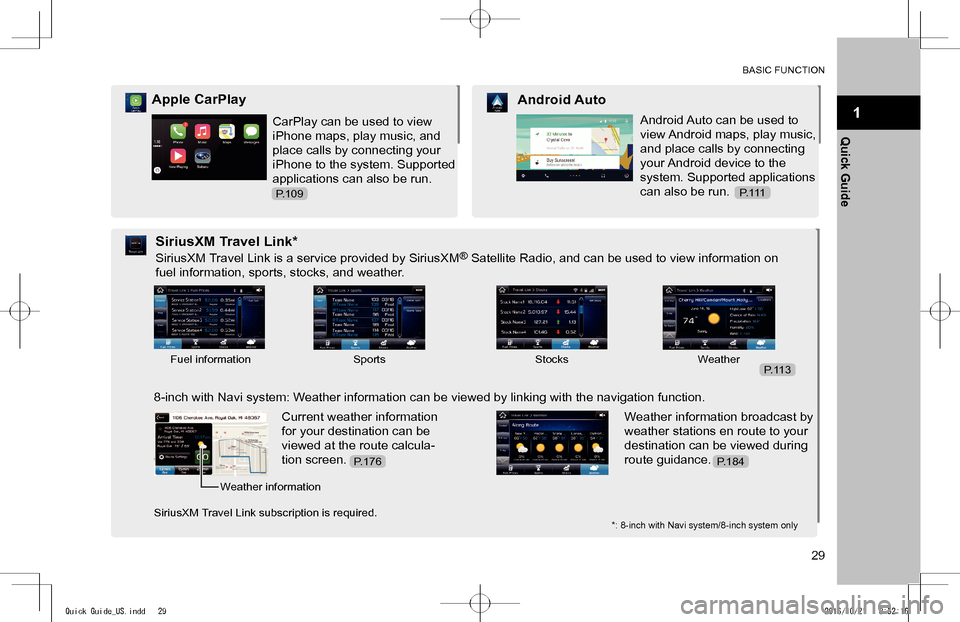
BASIC FUNCTION
29
1
Quick GuideCarPlay can be used to view
iPhone maps, play music, and
place calls by connecting your
iPhone to the system. Supported
applications can also be run.
Apple CarPlay
Android Auto can be used to
view Android maps, play music,
and place calls by connecting
your Android device to the
system. Supported applications
can also be run.
Android Auto
SiriusXM Travel Link is a service provided by SiriusXM® Satellite Radio, and can be used to view information on
fuel information, sports, stocks, and weather.
SiriusXM Travel Link*
8-inch with Navi system: Weather information can be viewed by linking with the navigation function.
Current weather information
for your destination can be
viewed at the route calcula-
tion screen.
Weather information broadcast by
weather stations en route to your
destination can be viewed during
route guidance.
*: 8-inch with Navi system/8-inch system only
Fuel informationSportsStocksWeather
Weather information
SiriusXM Travel Link subscription is required.
P.109P. 1 1 1
P.113
P.184P.176
Quick Guide_US.indd 292016/10/21 8:52:16
Page 93 of 224
93
Apps
Before Using Applications Settings Required To Use Applications About App-based Connected Content
SUBARU STARLINK Displaying SUBARU STARLINK Information Legal Notice
aha™ by HARMAN Overview
Pandora®
Overview
Apple CarPlay Overview
Android Auto Overview
SiriusXM Travel Link Displaying Sports Information
Before Using Applications
aha™ by HARMAN
Pandora®
Apple CarPlay
Android Auto
SiriusXM Travel Link
SUBARU STARLINK
94
949595
97
979798
102
102102
106
106106
109
109109
111
111111
113
113113
Apps
Displaying Weather Information Displaying Stocks Information Displaying Fuel Information
114115115
docstructure.indb 932016/10/27 15:28:07
Page 113 of 224

SiriusXM Travel Link (8-inch with Navi system/8-inch system only)
SiriusXM Travel Link*
*: SiriusXM U.S. satellite and data services are available only in the 48 contiguous USA and DC. SiriusXM satellite service is also available in Canada; see www.siriusxm.ca.
Data service information, which is comprised of sports
information, weather information, stock information and fuel
information, can be received via the SiriusXM® Radio.
To receive the data service information in the vehicle, a
subscription to the SiriusXM® Satellite Radio Service is
�n�e�c�e�s�s�a�r�y� �f�o�l�l�o�w�i�n�g� �a� �f�r�e�e� �t�r�i�a�l�.� �(�:�P�.�1�2�9�)
Content that uses the SiriusXM® Satellite Radio Service is
reset when personal information is initialized by selecting
Factory Data Reset (Factory Data Reset) at the
�“�G�E�N�E�R�A�L� �S�E�T�T�I�N�G�S� �S�C�R�E�E�N�”�.� �(�:�P�.�6�2�)
DISPLAYING SPORTS INFORMATION
By registering your favorite team, sports information such as
games and results, the status of games still in progress, and
future game schedules can be displayed.
1. Select Travel Link (Travel Link) on the “Apps” screen.
�(�:�P�.�2�8�)
2. Select Sports (Sports).
3. Check that sports information is displayed.
No.Function
Select to change the displayed information.
Sports information is displayed.
Select to set which sports information is displayed.
Select to edit or register your favorite team.
SiriusXM Travel Link (8-inch with Navi system/8-inch system only)
113
Apps
5
docstructure.indb 1132016/10/27 15:28:12
Page 116 of 224
SiriusXM Travel Link (8-inch with Navi system/8-inch system only)
116
No.Function
Select to sort gas station by brand.
Gas station information is displayed.
Select to set the fuel type.
*: 8-inch with Navi system only
docstructure.indb 1162016/10/27 15:28:13
Page 201 of 224
![SUBARU IMPREZA 2017 5.G Navigation Manual XClimate commands*
*: 8-inch with Navi system/8-inch system only
Voice commandFunction
Auto AC OnSwitches on the Auto AC mode on
Set Fan Speed to �[�1�-�7�]Sets the fan speed to the spoken fan speed
SUBARU IMPREZA 2017 5.G Navigation Manual XClimate commands*
*: 8-inch with Navi system/8-inch system only
Voice commandFunction
Auto AC OnSwitches on the Auto AC mode on
Set Fan Speed to �[�1�-�7�]Sets the fan speed to the spoken fan speed](/manual-img/17/7250/w960_7250-200.png)
XClimate commands*
*: 8-inch with Navi system/8-inch system only
Voice commandFunction
Auto AC OnSwitches on the Auto AC mode on
Set Fan Speed to �[�1�-�7�]Sets the fan speed to the spoken fan speed
Set Driver Temperature to �[�N�u�m�b�e�r�]
Sets the driver temperate to the spoken temperature
Set Passenger Temperature to �[�N�u�m�b�e�r�]
Sets the passenger temperature to the spoken temperature
Set Temperature to �[�N�u�m�b�e�r�]Sets the temperature to the spoken temperature
Set Both Temperatures to �[�N�u�m�b�e�r�]
Sets the both temperature to the spoken temperature
XMore commands
Voice commandFunction
Change Source to (AM/FM/USB/ iPod/Bluetooth/ Auxiliary)
Changes source to AM/FM/USB/ iPod/Bluetooth/ Auxiliary
Go to (Radio/Media/Phone/CarPlay/Android Auto/Home/Settings/Apps)
Changes screen to Radio/Media/Phone/CarPlay/Android Auto/Home/Settings/Apps
Gas Prices*1Changes screen to SiriusXM Travel Link Fuel Prices
Sports Scores*1Changes screen to SiriusXM Travel Link Sports Scores
Stocks*1Changes screen to SiriusXM Travel Link Stock Prices
Weather*1Changes screen to SiriusXM Travel Link Weather
Go to AhaChanges screen to Aha
Go to Pandora*2Changes screen to Pandora
Go to CarPlayChanges screen to carplay auto projection mode
Go to Android AutoChanges screen to android auto projection mode
Go to STARLINK*1Changes screen to SUBARU STARLINK
VOICE RECOGNITION SYSTEM OPERATION
201
Siri/Voice Recognition System
8
docstructure.indb 2012016/10/27 15:28:45