Page 2 of 224
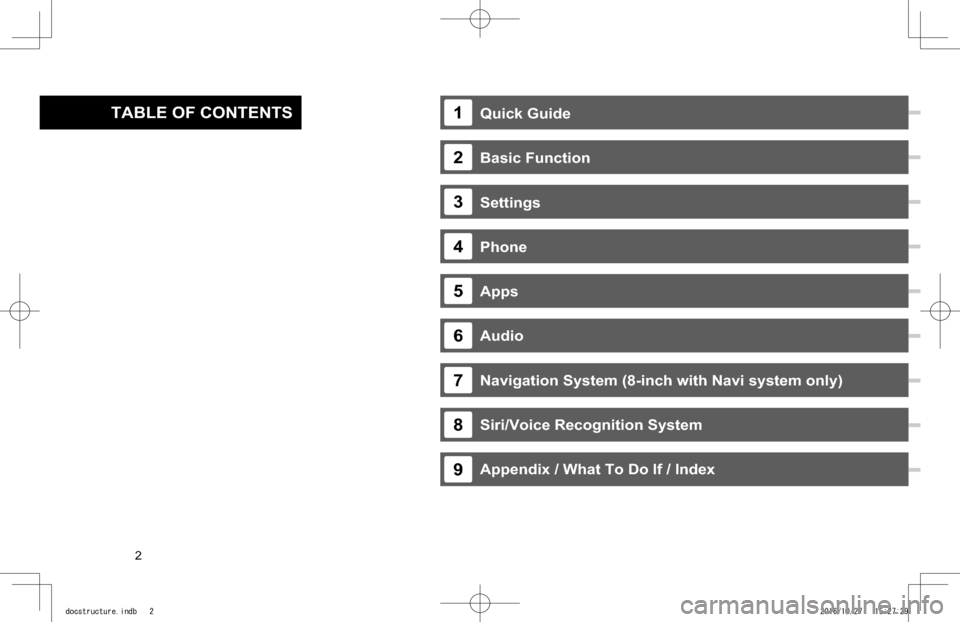
Quick Guide
Basic Function
Settings
Phone
Apps
Audio
Navigation System (8-inch with Navi system only)
Siri/Voice Recognition System
Appendix / What To Do If / Index
TABLE OF CONTENTS1
2
3
4
5
6
7
8
9
· Basic Operation... 118 · Radio Operation... 122 · Media Operation... 137 · Audio Remote Controls... 149
· System Types... 14 · Main Product Features... 18 · Overview Buttons... 20 · Home Screen... 21
· Steering Wheel Controls... 32
· Basic Information Before Operation... 34 · Rear View Camera... 44
· Registering A Bluetooth Phone/Device For The First Time... 52 · Registering A Bluetooth Phone/Device... 56
· General Settings... 62 · Sound Settings... 71 · Vehicle Customization... 73
· Calling On The Bluetooth Phone... 80 · Receiving On The Bluetooth Phone.... 84
· Talking On The Bluetooth Phone... 85 · Bluetooth Phone Message Function... 87
· SUBARU STARLINK... 97 · ahaTM... 102 · Pandora®*... 106 · Apple CarPlay... 109 · Android Auto... 111
· SiriusXM Travel Link... 113
· Troubleshooting... 212 · Index... 219
· Basic Operation... 160 · Destination Search... 170 · Route Guidance... 178 · Setup... 185
· SUBARU Map Update... 189
· Siri... 192 · Voice Recognition System Operation... 195
13
33
51
75
93
117
159
191
203
*: Pandora is only available in certain countries. Please visit pandora.com/legal for more information.
2
docstructure.indb 22016/10/27 15:27:29
Page 3 of 224
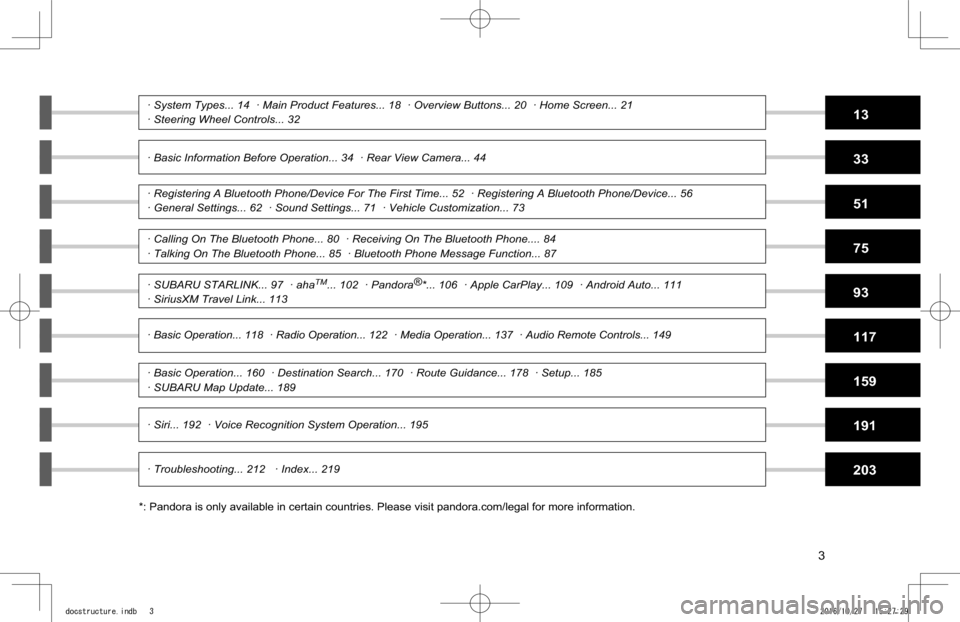
Quick Guide
Basic Function
Settings
Phone
Apps
Audio
Navigation System (8-inch with Navi system only)
Siri/Voice Recognition System
Appendix / What To Do If / Index
TABLE OF CONTENTS1
2
3
4
5
6
7
8
9
· Basic Operation... 118 · Radio Operation... 122 · Media Operation... 137 · Audio Remote Controls... 149
· System Types... 14 · Main Product Features... 18 · Overview Buttons... 20 · Home Screen... 21
· Steering Wheel Controls... 32
· Basic Information Before Operation... 34 · Rear View Camera... 44
· Registering A Bluetooth Phone/Device For The First Time... 52 · Registering A Bluetooth Phone/Device... 56
· General Settings... 62 · Sound Settings... 71 · Vehicle Customization... 73
· Calling On The Bluetooth Phone... 80 · Receiving On The Bluetooth Phone.... 84
· Talking On The Bluetooth Phone... 85 · Bluetooth Phone Message Function... 87
· SUBARU STARLINK... 97 · ahaTM... 102 · Pandora®*... 106 · Apple CarPlay... 109 · Android Auto... 111
· SiriusXM Travel Link... 113
· Troubleshooting... 212 · Index... 219
· Basic Operation... 160 · Destination Search... 170 · Route Guidance... 178 · Setup... 185
· SUBARU Map Update... 189
· Siri... 192 · Voice Recognition System Operation... 195
13
33
51
75
93
117
159
191
203
*: Pandora is only available in certain countries. Please visit pandora.com/legal for more information.
3
docstructure.indb 32016/10/27 15:27:29
Page 13 of 224
13
Quick Guide
Overview ButtonsHome Screen“Phone” Screen“Map” Screen“Radio” Screen“Media” Screen“Apps” Screen“Settings” Screen
Steering Wheel Controls
System Types
Main Product Features
Basic Function
Steering Wheel Controls
14
18
20
2021222426272830
32
32
Quick Guide
docstructure.indb 132016/10/27 15:27:32
Page 18 of 224
MAIN PRODUCT FEATURES
18
MAIN PRODUCT FEATURES
Adoption of intuitive and easy-to-use
smartphone-like graphical user interface
STANDARDIZED OPERATION SCREEN
LAYOUT FOR ALL FUNCTIONS
Mode switching buttons on the left and operation buttons on the right and at the bottom prevents users becoming lost in operation no matter which functions are used.
USE OF POP-UP SCREENS
Pop-up screens are used instead of screen switching, preventing users from losing the current screen.
Mode switching buttons, etc.Operation buttons, etc.
Close pop-up screen to return to original screen
Quick Guide_US.indd 182016/10/21 8:52:01
Page 19 of 224
MAIN PRODUCT FEATURES
19
1
Quick Guide
Easy-to-view map screen display*
Maps appear wider by minimizing constantly
displayed buttons.
Rough destination search function*
Start a search with a variety of words such as address-
es, facility names, intersection names.
To u c h s c r e e n t o d i s p l a y a u t o m a t i c a l l y h i d d e n b u t t o n s .
Displays search prediction
· Search results are predicted and candidates displayed even if only partial words are known· Searches can even be performed with multiple keywords.
*: 8-inch with Navi system only
P.161
P.171
Customized home screen layout
Frequently used functions and operations can be added to the home screen.
�E�x�a�m�p�l�e�:� �F�o�r� �c�a�l�l�i�n�g� �s�p�e�c�i�
Page 20 of 224
BASIC FUNCTION
20
BASIC FUNCTION
OVERVIEW BUTTONS
TOUCH SCREEN
Operations are performed by
touching the touch screen directly
�w�i�t�h� �y�o�u�r� �
Page 24 of 224
BASIC FUNCTION
24
“Map” SCREEN (8-inch with Navi system only)
CURRENT POSITION MAP
Current
vehicle
position
(facing direction of travel)
Menu buttonSpeed limit
Zoom in
Scale
indicator
Zoom out
�T�r�a�f�
Page 26 of 224
BASIC FUNCTION
26
“Radio” SCREEN
Change
radio mode
Select to scan for
receivable
stations/channels.
Select to turn HD Radio*
mode on/off (AM/FM).
Preset stations/channels
- Operation Flow: Presetting a Radio Station -
Select the radio band.
PAUSE AND PLAYBACK LIVE
RADIO*
Radio programs can be
temporarily saved and played
back later.
A valid subscription to SiriusXM® Satellite Radio* is required to receive satellite radio service.
Select the radio station.
Mix preset function
Multiple stations can
be registered as
presets. ( AM, FM or
SiriusXM® Satellite
Radio*)
Register the radio station.
Select and hold one of
the screen buttons.
PreviousNext
Pause/playCurrent program
Scan
OR
Select to seek for a station/channel.*: 8-inch with Navi system/8-inch system only
P.126
P.124
P.123
Quick Guide_US.indd 262016/10/21 8:52:13