Page 29 of 306
QUICK REFERENCE
28
QUICK REFERENCE
“SETTINGS (SETTINGS)” SCREEN
The items shown on the “SETTINGS (SETTINGS)” screen
can be set. Select
and then select SETTINGS
(SETTINGS) to display the “SETTINGS (SETTINGS)”
screen.
No. Function Page
Select to turn the screen off. -
Select to change the selected language,
operation sound, automatic screen
change settings, etc.190
Select to customize the split screen.
47
Select to specify voice settings.196
Select to specify audio settings. 99
Select to specify phone sound, contacts,
message settings, etc.136
Select to set Bluetooth phones and
Bluetooth audio devices.181
Select to adjust the brightness, contrast,
tone and color of the screens. 50
Page 35 of 306
FUNCTION INDEX
34
FUNCTION INDEX
FUNCTION INDEX
�XAudio
Function Page
Using the radio 60, 69
Playing an audio CD or MP3/WMA/AAC disc 78
Playing an SD*
1 card 87
Playing a USB memory 81
Playing an iPod
®84
Playing a Bluetooth device 91
Using the aha application 156
Using the AUX port 94
Using the MirrorLink
TM application 154
Using the Pandora
®*2 application 162
Using the steering wheel audio switches 96
Audio system settings 99
*1: With navigation function
*2: Pandora is available in the United States, Australia, and New Zealand.
�X Map*
*: With navigation function
Displaying maps Page
Viewing the map screen 198
Displaying the current position 203
Changing the scale 204
Changing the map orientation 205
Displaying the estimated travel/arrival time to the
destination 222
�'�L�V�S�O�D�\�L�Q�J���W�U�D�I�¿�F���L�Q�I�R�U�P�D�W�L�R�Q 206
Searching for destinationsPage
Searching for the destination 208
Page 48 of 306
BASIC INFORMATION BEFORE OPERATION
47
BASIC FUNCTION
2
SPLIT SCREEN OPERATION
The split screen can display multiple information screens,
such as the audio system screen and hands-free screen,
simultaneously.
The following describes screen operation for the system
with navigation function.
1.Press and hold the “AUDIO/TUNE” knob.
2.Split screen is displayed.
�”When a screen is selected, the selected screen will
change to a full-screen display.
CUSTOMIZING THE SPLIT SCREEN
The display items/area on the split screen can be changed.
�XFrom the split screen
1.Select.
�XFrom the “SETTINGS (SETTINGS)” screen
1.SelectSplit Screen (Split Screen) on the “SETTINGS
���6�(�7�7�,�1�*�6���
Page 51 of 306
BASIC INFORMATION BEFORE OPERATION
50
SORTING (WITH NAVIGATION FUNCTION)
The order of a list displayed on the screen can be sorted in
the order of name, distance, detour, etc.
1.SelectMore (More).
2.Select the desired sorting criteria.
SCREEN ADJUSTMENT
The brightness, contrast, tone and color of the screen can
be adjusted.
1.Select.
2.SelectSETTINGS (SETTINGS).
3.SelectDisplay (Display).
4.Select the items to be set.
Page 57 of 306
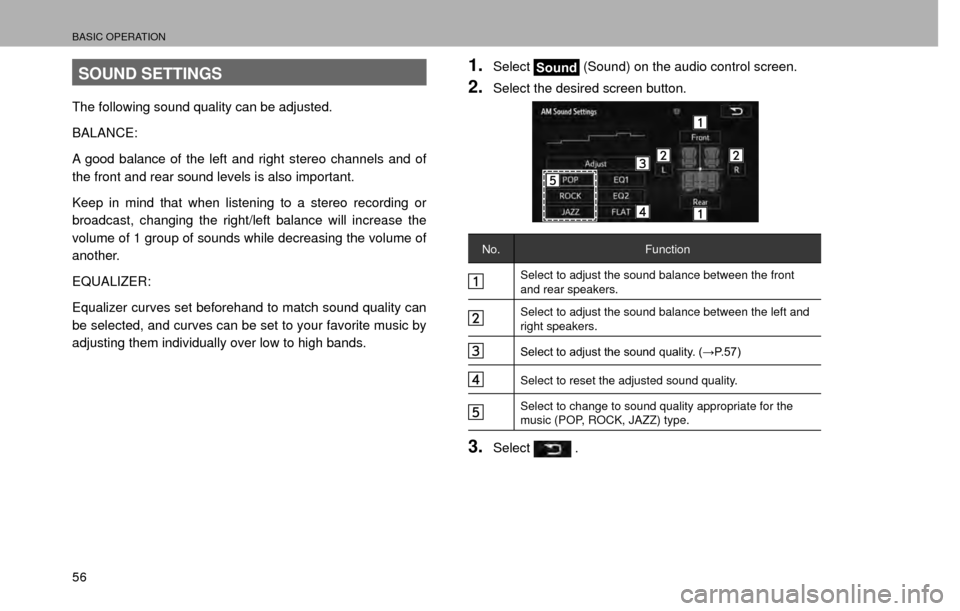
BASIC OPERATION
56
SOUND SETTINGS
The following sound quality can be adjusted.
BALANCE:
A good balance of the left and right stereo channels and of
the front and rear sound levels is also important.
Keep in mind that when listening to a stereo recording or
broadcast, changing the right/left balance will increase the
volume of 1 group of sounds while decreasing the volume of
another.
EQUALIZER:
Equalizer curves set beforehand to match sound quality can
be selected, and curves can be set to your favorite music by
adjusting them individually over low to high bands.
1.SelectSound (Sound) on the audio control screen.
2.Select the desired screen button.
No.
Function
Select to adjust the sound balance between the front
and rear speakers.
Select to adjust the sound balance between the left and
right speakers.
�6�H�O�H�F�W���W�R���D�G�M�X�V�W���W�K�H���V�R�X�Q�G���T�X�D�O�L�W�\�������:�3��������
Select to reset the adjusted sound quality.
Select to change to sound quality appropriate for the
music (POP, ROCK, JAZZ) type.
3.Select .
Page 58 of 306
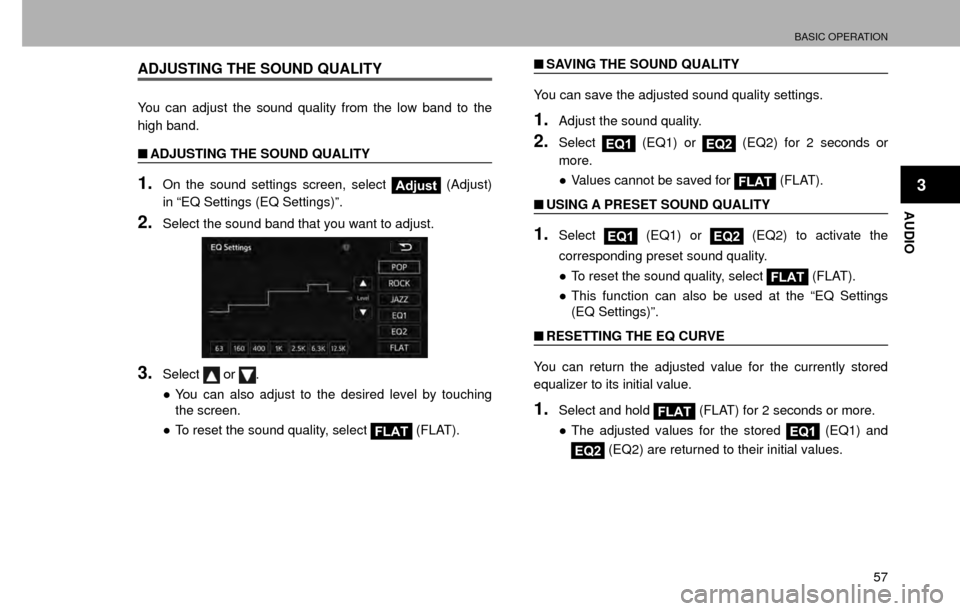
BASIC OPERATION
57
AUDIO
3
ADJUSTING THE SOUND QUALITY
You can adjust the sound quality from the low band to the
high band.
�QADJUSTING THE SOUND QUALITY
1.On the sound settings screen, select Adjust (Adjust)
in “EQ Settings (EQ Settings)”.
2.Select the sound band that you want to adjust.
3.Select or .
�” You can also adjust to the desired level by touching
the screen.
�” To reset the sound quality, select
FLAT (FLAT).
�Q
SAVING THE SOUND QUALITY
You can save the adjusted sound quality settings.
1.Adjust the sound quality.
2.SelectEQ1 (EQ1) or EQ2 (EQ2) for 2 seconds or
more.
�” Values cannot be saved for
FLAT (FLAT).
�Q USING A PRESET SOUND QUALITY
1.SelectEQ1 (EQ1) or EQ2 (EQ2) to activate the
corresponding preset sound quality.
�” To reset the sound quality, select
FLAT (FLAT).
�” This function can also be used at the “EQ Settings
(EQ Settings)”.
�Q RESETTING THE EQ CURVE
You can return the adjusted value for the currently stored
equalizer to its initial value.
1.Select and hold FLAT (FLAT) for 2 seconds or more.
�” The adjusted values for the stored
EQ1 (EQ1) and
EQ2 (EQ2) are returned to their initial values.
Page 100 of 306
SETUP
99
AUDIO
3
SETUP
AUDIO SETTINGS
Detailed audio settings can be programmed.
1.Select.
2.SelectSETTINGS (SETTINGS).
3.SelectAudio (Audio).
4.Select the items to be set.
AUDIO SETTINGS SCREEN
No.
Function Page
Select to specify the sound settings. 56
Select to change the number of preset radio
stations/channels displayed on the screen.100
Page 101 of 306
SETUP
100
No.Function Page
Select to specify the iPod/SD*/USB auto play
settings on/off. -
Select to specify the iPod sound signal input
settings.101
Unsupported.
-
Select to specify cover art settings on/off. -
Select to specify automatic sound levelizer
settings.101
Select to enable cache radio.
-
Select to reset all setup items. -
*: With navigation function
DISPLAYING THE “Audio Settings (Audio
Settings)” SCREEN IN A DIFFERENT WAY
�XUSB video/SD video*
*: With navigation function
1.Select on the audio control screen.
2.SelectSettings (Settings).
SETTING THE NUMBER OF RADIO PRESETS
1.Display the “Audio Settings (Audio Settings)” screen.
���:�3��������
2.SelectNumber of Radio Presets (Number of Radio
Presets).
3.Select the button with the desired number to be
displayed.