2017 SUBARU FORESTER keyless entry
[x] Cancel search: keyless entryPage 13 of 634
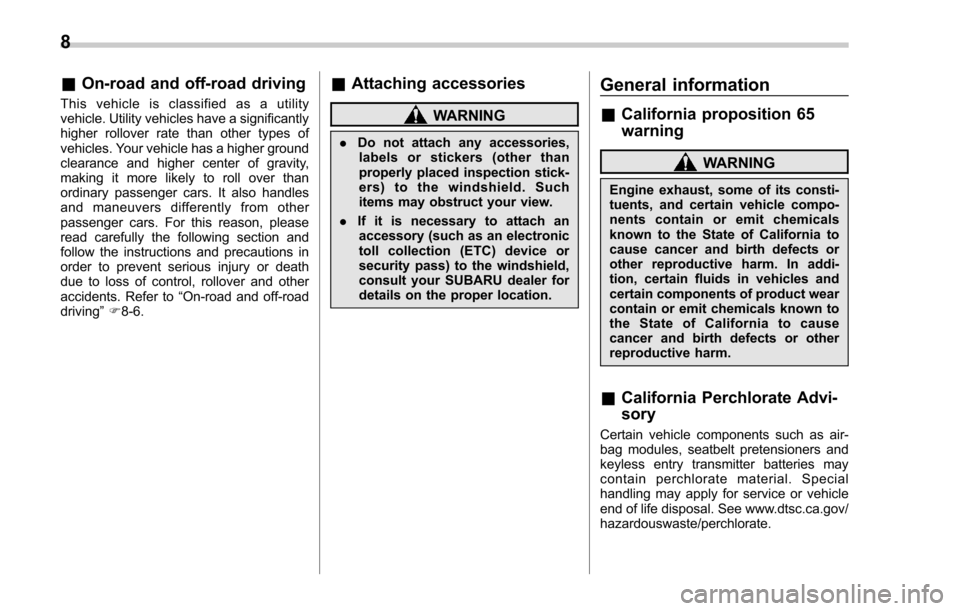
&On-road and off-road driving
This vehicle is classified as a utility
vehicle. Utility vehicles have a significantly
higher rollover rate than other types of
vehicles. Your vehicle has a higher ground
clearance and higher center of gravity,
making it more likely to roll over than
ordinary passenger cars. It also handles
and maneuvers differently from other
passenger cars. For this reason, please
read carefully the following section and
follow the instructions and precautions in
order to prevent serious injury or death
due to loss of control, rollover and other
accidents. Refer to “On-road and off-road
driving ”F 8-6.
& Attaching accessories
WARNING
. Do not attach any accessories,
labels or stickers (other than
properly placed inspection stick-
ers) to the windshield. Such
items may obstruct your view.
. If it is necessary to attach an
accessory (such as an electronic
toll collection (ETC) device or
security pass) to the windshield,
consult your SUBARU dealer for
details on the proper location.
General information
& California proposition 65
warning
WARNING
Engine exhaust, some of its consti-
tuents, and certain vehicle compo-
nents contain or emit chemicals
known to the State of California to
cause cancer and birth defects or
other reproductive harm. In addi-
tion, certain fluids in vehicles and
certain components of product wear
contain or emit chemicals known to
the State of California to cause
cancer and birth defects or other
reproductive harm.
&California Perchlorate Advi-
sory
Certain vehicle components such as air-
bag modules, seatbelt pretensioners and
keyless entry transmitter batteries may
contain perchlorate material. Special
handling may apply for service or vehicle
end of life disposal. See www.dtsc.ca.gov/
hazardouswaste/perchlorate.
8
Page 30 of 634

Function settings
A SUBARU dealer can change the settings of the functions shown in the following table to meet your personal requirements. Contact
the nearest SUBARU dealer for details. If your vehicle is equipped with a multi function display, the settings for some of these functions
can be changed using the display. For details, refer to“Multi function display”F 3-44.
Item Function Possible settingsDefault setting
Alarm system Alarm system Operation/Non-operation Operation
Monitoring start delay time (after closure of doors) 0 seconds/30 seconds 30 seconds
Impact sensor operation (only models with shock
sensors (dealer option)) Operation/Non-operation Non-operation
Passive arming (models without “keyless access with
push-button start system ”) Operation/Non-operation Non-operation
Dome light and map lights illumination ON/OFFOFF
Keyless access (if equipped) Hazard warning flasher Operation/Non-operation Operation
Audible signal Operation/Non-operation Operation
Audible signal volume Level 1 to 7Level 5
Door unlock selection function (driver ’s door unlock) Driver ’s door only/All doors Driver ’s door only
Door unlock selection function (rear gate unlock) Rear gate only/All doors Rear gate only
Remote keyless entry system Hazard warning flasher Operation/Non-operation Operation
Audible signal Operation/Non-operation Operation
Audible signal volume Level 1 to 7Level 5
Key lock-in prevention Key lock-in prevention Operation/Non-operation Operation
Defogger and deicer system for models
with the automatic climate control system Rear window defogger, outside mirror defogger and
windshield wiper deicer Operation for 15 minutes/
Continuous operationOperation for 15
minutes
– CONTINUED –
25
Page 104 of 634

Keys..................................................................... 2-3Key number plate ................................................ 2-3
Immobilizer.......................................................... 2-3Security indicator light ........................................ 2-4
Key replacement ................................................. 2-4
Certification for immobilizer system ..................... 2-4
Door locks........................................................... 2-5Locking and unlocking from the outside .. ............ 2-5
Locking and unlocking from the inside ................ 2-7
Battery drainage prevention function ................... 2-7
Power door locking switches............................. 2-8Key lock-in prevention function ........................... 2-9
Keyless access with push-button start
system (if equipped) ........................................ 2-9
Safety precautions............................................. 2-10
Locking and unlocking with “keyless access ”
entry function. .................................................. 2-13
Selecting audible signal operation ...................... 2-16
Warning chimes and warning light ...................... 2-16
Disabling keyless access function ...................... 2-17
When access key does not operate properly ....... 2-18
Replacing battery of access key ......................... 2-18
Replacing access key ......................................... 2-18
Certification for keyless access with push-button start system ..................................................... 2-19
PIN Code Access (models with “keyless
access with push-button start system ”)........ 2-19
Registering a PIN code ....................................... 2-20
Unlocking .......................................................... 2-21
Remote keyless entry system ........................... 2-21Locking the doors.............................................. 2-23
Unlocking the doors .......................................... 2-23
Vehicle finder function ....................................... 2-23
Sounding a panic alarm ..................................... 2-24
Selecting audible signal operation (models without “keyless access with push-button start
system ”).......................................................... 2-24
Replacing the battery ......................................... 2-24
Replacing lost transmitters ................................ 2-24
Alarm system..................................................... 2-25System operation ............................................... 2-25
Activating and deactivating the alarm system ..... 2-25
If you have accidentally triggered the alarm system ............................................................ 2-26
Arming the system ............................................ 2-26
Disarming the system ........................................ 2-29
Valet mode ........................................................ 2-29
Passive arming (models without “keyless access
with push-button start system ”) ....................... 2-30
Tripped sensor identification .............................. 2-31
Shock sensors (dealer option).. .......................... 2-31
Child safety locks.............................................. 2-32
Windows ............................................................. 2-32
Power window operation by driver ..................... 2-33
Power window operation by passengers ............. 2-36
Initialization of power window .. .......................... 2-38
Rear gate............................................................ 2-38Manual rear gate (if equipped) .. .......................... 2-38
Power rear gate (if equipped) ... .......................... 2-39
Keys and doors
2
Page 113 of 634

Keys and doors/Keyless access with push–button start system
detailed information, refer to “Starting and
stopping engine (models with push-button
start system) ”F 7-12.
. Arming and disarming the alarm sys-
tem. For detailed information, refer to
“ Alarm system ”F 2-25.
Locking and unlocking by the remote
keyless entry system can also be con-
trolled with the buttons on the access key.
For detailed information, refer to “Remote
keyless entry system ”F 2-21.
A mechanical key is attached to each
access key. The mechanical key is used
for the following operations.
. Locking and unlocking the driver ’s door
. Locking and unlocking the glove box
You cannot unlock the glove box without
using the mechanical key. You can keep
the glove box locked when you leave your
vehicle and the access key (with the
mechanical key removed) at a parking
facility.
1) Release button
2) Mechanical key
While pressing the release button of the
access key, take out the mechanical key.
& Safety precautions
WARNING
If you wear an implanted pacemaker
or an implanted defibrillator, stay at
least 8.7 in (22 cm) away from the
transmitting antennas installed on
the vehicle.
The radio waves from the transmit-
ting antennas on the vehicle could
adversely affect the operation of
implanted pacemakers and im-
planted defibrillators. If you wear electric medical equip-
ment other than an implanted pace-
maker or an implanted defibrillator,
before using the keyless access
with push-button start system, refer
to
“Radio waves used for the key-
less access with push-button start
system ”mentioned later, and con-
tact the electric medical equipment
manufacturer for more information.
The radio waves from the transmit-
ting antennas on the vehicle could
adversely affect the operation of the
electric medical equipment.
“ Radio waves used for the keyless
access with push-button start sys-
tem ”
. The keyless access with push-
button start system uses radio
waves of the following fre-
quency* in addition to the radio
waves used for the remote key-
less entry system. The radio
waves are periodically output
from the antennas installed on
the vehicle as shown in the
following illustrations.
* Radio frequency: 134 kHz
2-10
Page 116 of 634

&Locking and unlocking with
“keyless access ”entry func-
tion
! Operating ranges
1) Antenna
2) Operating range
The operating ranges of the door and rear
gate locking/unlocking functions are ap-
proximately 16 to 32 in (40 to 80 cm) from
the respective door handles and the rear
gate ornament.
1) LED indicator
When the access key is within either of the
operating ranges of the front doors, the
LED indicator on the access key flashes.
When the keyless access functions are
disabled, the LED indicator does not flash
unless a button on the access key is
pressed.
!Operating range tips
. Locking by using the keyless access
function can be operated only by the door
lock sensor in the operating range in
which the access key is detected.
. Unlocking by using the keyless access
function can be operated only by the door
handle in the operating range in which the
access key is detected.
. If the access key is placed too close to the vehicle body, the keyless access
function may not operate properly. If they
do not operate properly, repeat the opera-
tion from further away.
.
If the access key is placed near the
ground or in an elevated location from the
ground, even if it is in the indicated
operating range, the keyless access func-
tion may not operate properly.
. When the access key is within the
operating range, it is possible for anyone,
even someone who is not carrying the
access key, to operate the keyless access
function. Note that locking and unlocking
can be operated only by the door handle,
door lock sensor, rear gate opener button
or rear lock button in the operating range
in which the access key is detected.
. It is not possible to lock the doors and
rear gate using the keyless access func-
tion when the access key is inside the
vehicle. However, depending on the status
of the access key and the environmental
conditions, the access key may be locked
inside the vehicle. Before locking, make
sure that you have the access key.
. When the battery of the access key is
discharged, or when operating it in a
location with strong radio waves or noise
(e.g., near a radio tower, power plant,
broadcast station or an area where wire-
less equipment is used), or while talking
Keys and doors/Keyless access with push –button start system
–CONTINUED –2-13
Page 118 of 634

!Opening rear gate
1) Rear gate opener button
Carry the access key, and press the rear
gate opener button. Only the rear gate will
be unlocked and opened. Also, an elec-
tronic chirp will sound twice and the
hazard warning flashers will flash twice. !
Locking with the door lock
sensor1) Door lock sensor
Carry the access key, close all doors
including the rear gate and touch the door
lock sensor on the door handle. All doors
including the rear gate will be locked. Also,
an electronic chirp will sound once and the
hazard warning flashers will flash once.
NOTE
After touching the door lock sensor to
lock all of the doors (including the rear
gate), if you touch the door lock sensor
once more to attempt the lock opera-
tion without first unlocking the doors,
nothing will happen, even if the door
lock sensor is touched. In this case,
perform the unlocking operation once first. You can then touch the door lock
sensor to lock the doors.
!Locking with the rear lock button
1) Rear lock button
Carry the access key, close all doors
including the rear gate and press the rear
lock button. The rear gate and all doors
will be locked. Also, an electronic chirp will
sound once and the hazard warning
flashers will flash once.
! Power saving function
The keyless access function will be
disabled in the following cases to protect
the access key battery and the vehicle
battery.
. Case 1 : When the keyless access
function and the remote keyless entry
Keys and doors/Keyless access with push –button start system
–CONTINUED –2-15
Page 119 of 634

Keys and doors/Keyless access with push–button start system
system have not been used for 2 weeks or
longer while all doors are locked
To recover the keyless access func-
tion:
Operate one of the following items.
–Turn the ignition switch to the “ON”
position
– Unlock the doors by operating any
procedure other than gripping the front
passenger ’s door handle
– Lock the doors
– Open a door and then close it
. Case 2 : When the access key has
been left in the operating range for 10
minutes or longer while all doors are
locked
To recover the keyless access func-
tion:
Operate one of the following items.
–Unlock the doors by gripping the
door handle
– Unlock the doors by pressing the
rear gate opener button
– Lock the doors by touching the door
lock sensor
– Lock or unlock the doors by using
the remote keyless entry system
– Lock or unlock the doors by using
the power door locking switch
– Open either of the front doors !
Door unlock selection function
The door unlock selection function makes
it possible to unlock the driver ’s door or
the rear gate without unlocking any other
doors. You can change the setting for the
driver ’s door and for the rear gate inde-
pendently.
Operational: Only the driver ’s door or the
rear gate will be unlocked.
Non-operational: All doors and the rear
gate will be unlocked.
For the factory setting (default setting),
refer to “Function settings” F25.
NOTE
The setting can be changed by your
SUBARU dealer. Contact your SUBARU
dealer for details. Also, for models with
the multi function display, the setting
can be changed by operating the multi
function display. For details, refer to
“Keyless access setting (models with
“ keyless access with push-button start
system ”)” F 3-86.
& Selecting audible signal op-
eration
Using an electronic chirp, the system will
give you an audible signal when the doors
lock and unlock. If desired, you may turn
the audible signal off. For more details,
contact a SUBARU dealer.
NOTE
For models with the multi function
display, the setting can be changed by
operating the multi function display.
For details, refer to “Keyless buzzer
volume setting ”F 3-81.
& Warning chimes and warning
light
The keyless access with push-button start
system sounds a warning chime and
flashes the access key warning light on
the combination meter in order to minimize
improper operations and help protect your
vehicle from theft.
For details, refer to “Warning chimes and
warning light of the keyless access with
push-button start system ”F 3-25.
2-16
Page 120 of 634
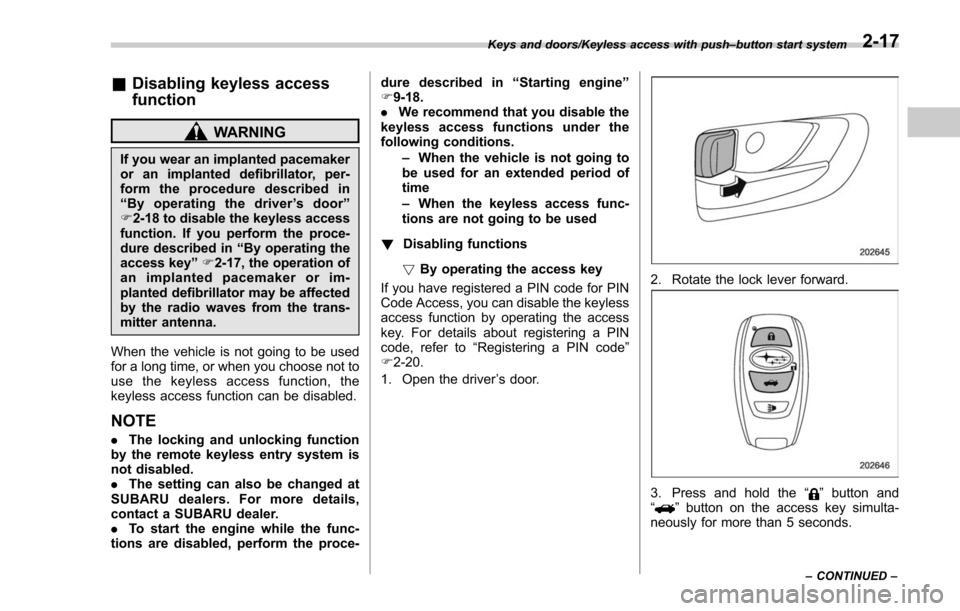
&Disabling keyless access
function
WARNING
If you wear an implanted pacemaker
or an implanted defibrillator, per-
form the procedure described in
“By operating the driver ’sdoor ”
F 2-18 to disable the keyless access
function. If you perform the proce-
dure described in “By operating the
access key ”F 2-17, the operation of
an implanted pacemaker or im-
planted defibrillator may be affected
by the radio waves from the trans-
mitter antenna.
When the vehicle is not going to be used
for a long time, or when you choose not to
use the keyless access function, the
keyless access function can be disabled.
NOTE
. The locking and unlocking function
by the remote keyless entry system is
not disabled.
. The setting can also be changed at
SUBARU dealers. For more details,
contact a SUBARU dealer.
. To start the engine while the func-
tions are disabled, perform the proce- dure described in
“Starting engine ”
F 9-18.
. We recommend that you disable the
keyless access functions under the
following conditions.
–When the vehicle is not going to
be used for an extended period of
time
– When the keyless access func-
tions are not going to be used
! Disabling functions
! By operating the access key
If you have registered a PIN code for PIN
Code Access, you can disable the keyless
access function by operating the access
key. For details about registering a PIN
code, refer to “Registering a PIN code”
F 2-20.
1. Open the driver ’s door.
2. Rotate the lock lever forward.
3. Press and hold the “”button and
“” button on the access key simulta-
neously for more than 5 seconds.
Keys and doors/Keyless access with push –button start system
–CONTINUED –2-17