Page 95 of 308
MEDIA OPERATION
93
AUDIO
3
WARNING
�ODo not operate the player’s controls or connect to the
Bluetooth audio system while driving.
�O �<�R�X�U�� �D�X�G�L�R�� �X�Q�L�W�� �L�V�� �
Page 97 of 308
MEDIA OPERATION
95
AUDIO
3
�XControl screen
No. Function
Select to display the audio source selection screen.
�6�H�O�H�F�W���W�R���G�L�V�S�O�D�\���W�K�H���V�R�X�Q�G���V�H�W�W�L�Q�J���V�F�U�H�H�Q�������:�3��������
WARNING
�ODo not operate the player’s controls or connect the portable
audio device while driving.
CAUTION
�ODo not leave portable audio device in the vehicle. The
temperature inside the vehicle may become high, resulting in
damage to the player.
�O Do not push down on or apply unnecessary pressure to
the portable audio device while it is connected as this may
damage the portable audio device or its terminal.
�O Do not insert foreign objects into the port as this may damage
the portable audio device or its terminal.
Page 106 of 308
TIPS FOR OPERATING THE AUDIO/VISUAL SYSTEM
104
CD PLAYER AND DISC
�”Extremely high temperatures can keep the CD player
from working. On hot days, use the air conditioning
system to cool the inside of the vehicle before using
the player.
�” Bumpy roads or other vibrations may make the CD
player skip.
�” If moisture gets into the CD player, the discs may
not be able to be played. Remove the discs from the
player and wait until it dries.
WARNING
�O CD players use an invisible laser beam which could cause
hazardous radiation exposure if directed outside the unit. Be
sure to operate the player correctly.
Audio CDs
�”Use only discs marked as shown above. The
following products may not be playable on your
player:
�‡��SACD
�‡�� dts CD
�‡�� Copy-protected CD
�‡�� Video CD
�X Special shaped discs
�XTransparent/translucent discs
Page 119 of 308
PHONE OPERATION (HANDS-FREE SYSTEM FOR CELLULAR PHONES)
11 7
PHONE
4
SOME BASICS
The hands-free system enables calls to be made and
received without having to take your hands off the steering
wheel.
This system supports Bluetooth. Bluetooth is a wireless
data system that enables cellular phones to be used without
being connected by a cable or placed in a cradle.
The operating procedure of the phone is explained here.
WARNING
�OWhile driving, do not use a cellular phone or connect the
Bluetooth phone.
�O �<�R�X�U�� �D�X�G�L�R�� �X�Q�L�W�� �L�V�� �
Page 152 of 308

BEFORE USING THE APPLICATION
150
BEFORE USING THE APPLICATION
BEFORE USING THE APPLICATION
Precautions to be aware of when using the application are
shown below.
In this chapter, iPhone or Android devices will be referred to
as a smartphone.
WARNING
�ODo not connect or operate the smartphone while driving.
�O Be sure to park the vehicle in a safe location before
connecting or operating the smartphone.
CAUTION
�ODo not leave your smartphone in the car. In particular, high
temperatures inside the vehicle may damage the smartphone.
�O Do not push down on or apply unnecessary pressure to the
smartphone while it is connected as this may damage the
smartphone or its terminal.
�O If connecting your smartphone via USB, do not insert foreign
objects into the USB port as this may damage the smartphone
or its terminal.
NOTE
�O Depending on the application, certain functions are not available
while driving for reasons of safety.
�O In order to maximize signal reception, performance and precision
of the smartphone, please ensure the smartphone is placed as
close to the system as possible, while ensuring it is stowed and
secure while driving.
�O When connecting your smartphone via USB, use the original
cables provided with your smartphone or equivalent third-party
���F�H�U�W�L�¿�H�G�����F�D�E�O�H�V��
�O When the ignition switch is in the “ACC” or “ON” position, t\
he
battery of the connected smartphone is charged.
�O If connecting your smartphone via USB, smartphone may not
be recognized when the ignition switch is in the “ACC” or “ON”\
position. In this case, remove the smartphone and reconnect it.
�O The accuracy of the displayed information or the signal reception
performance depends on the smartphone or the connected
device, and its wireless connection.
�O For operating the smartphone, see the instruction manual that
comes with it.
�O �)�R�O�O�R�Z�� �W�K�H�� �V�S�H�F�L�
Page 221 of 308
DESTINATION SEARCH
219
NAVIGATION SYSTEM
8
STARTING ROUTE GUIDANCE
When the destination is set, the entire route map from the
current position to the destination is displayed.
STARTING ROUTE GUIDANCE
1.SelectGo! (Go!) to start guidance.
No.
Information/Function
Current position
Destination point
Select to display the map around the current position.
Select to display the route options list.
�”When the countdown is displayed in the Go! (Go!),
guidance begins automatically after 10 seconds even
if you do not select the button.
WARNING
�O �%�H�� �V�X�U�H�� �W�R�� �R�E�H�\�� �W�U�D�I�
Page 227 of 308
ROUTE GUIDANCE
225
NAVIGATION SYSTEM
8
4.Select one from the list to display more details.
�”You can check it on the map and set it as a waypoint
or as a destination.
JUNCTION DISPLAY
When approaching an expressway exit or a complicated
intersection, the map switches to a 3D display if the
necessary information can be displayed. An arrow indicates
the lane in which you should drive. Signs are also displayed
if the information is available.
TYPICAL VOICE GUIDANCE
PROMPTS
As the vehicle approaches an intersection, or point, where
maneuvering the vehicle is necessary, the system’s voice
guidance will provide various messages.
WARNING
�O �%�H�� �V�X�U�H�� �W�R�� �R�E�H�\�� �W�K�H�� �W�U�D�I�
Page 228 of 308
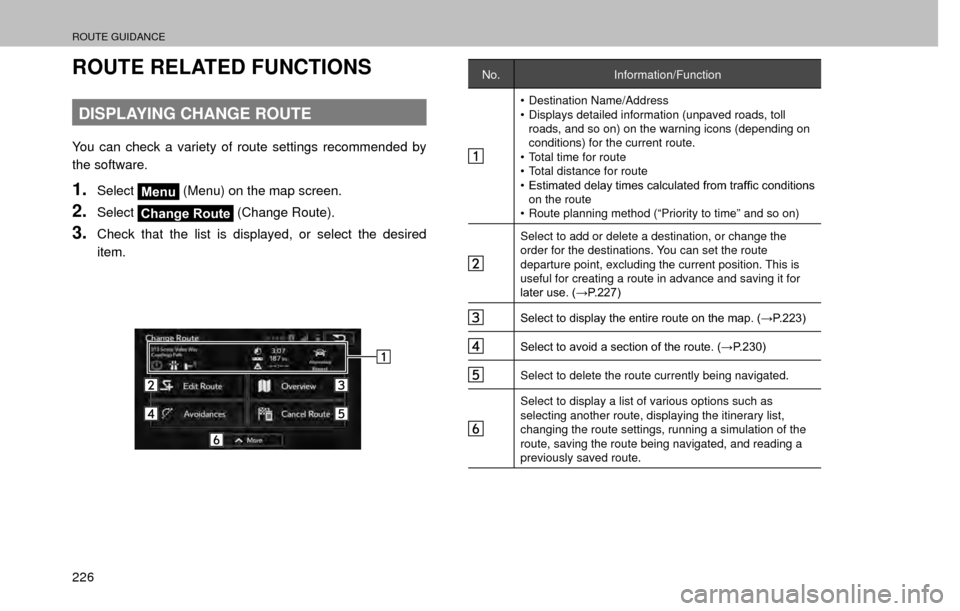
ROUTE GUIDANCE
226
ROUTE RELATED FUNCTIONS
DISPLAYING CHANGE ROUTE
You can check a variety of route settings recommended by
the software.
1.SelectMenu (Menu) on the map screen.
2.SelectChange Route (Change Route).
3.Check that the list is displayed, or select the desired
item.
No.
Information/Function
�‡��Destination Name/Address
�‡�� Displays detailed information (unpaved roads, toll
roads, and so on) on the warning icons (depending on
conditions) for the current route.
�‡�� Total time for route
�‡�� Total distance for route
�‡�� �(�V�W�L�P�D�W�H�G���G�H�O�D�\���W�L�P�H�V���F�D�O�F�X�O�D�W�H�G���I�U�R�P���W�U�D�I�¿�F���F�R�Q�G�L�W�L�R�Q�V�� on the route
�‡�� Route planning method (“Priority to time” and so on)
Select to add or delete a destination, or change the
order for the destinations. You can set the route
departure point, excluding the current position. This is
useful for creating a route in advance and saving it for
�O�D�W�H�U���X�V�H�������:�3����������
�6�H�O�H�F�W���W�R���G�L�V�S�O�D�\���W�K�H���H�Q�W�L�U�H���U�R�X�W�H���R�Q���W�K�H���P�D�S�������:�3����������
�6�H�O�H�F�W���W�R���D�Y�R�L�G���D���V�H�F�W�L�R�Q���R�I���W�K�H���U�R�X�W�H�������:�3����������
Select to delete the route currently being navigated.
Select to display a list of various options such as
selecting another route, displaying the itinerary list,
changing the route settings, running a simulation of the
route, saving the route being navigated, and reading a
previously saved route.