Page 18 of 308

16
ROUTE GUIDANCE ............................................ 221
ROUTE GUIDANCE SCREEN ............................................221�” SCREEN FOR ROUTE GUIDANCE .............................221
�” STANDARD MAP ICON ................................................221
�” DATA FIELDS ................................................................222
�” ROUTE OVERVIEW ......................................................223
�” LANE INFORMATION AND SIGNS ...............................223
�” HIGHWAY SERVICES ...................................................224
�” JUNCTION DISPLAY ....................................................225
TYPICAL VOICE GUIDANCE PROMPTS ..........................225
ROUTE RELATED FUNCTIONS .........................................226
�” DISPLAYING CHANGE ROUTE ...................................226
�” EDITING ROUTE ..........................................................227
�” ADDING DESTINATIONS .............................................227
�” REORDERING DESTINATIONS ...................................227
�” DELETING DESTINATIONS .........................................228
�” SETTING ROUTE PREFERENCES .............................228
�” AVOIDANCES SETTING ...............................................230
�” CHANGING ROUTE......................................................230
�” SETTING A NEW STARTING POINT ............................231
�” CREATING A ROUTE ....................................................232
�” ROUTE ALTERNATIVES ...............................................233
MEMORY POINTS .............................................. 234
MEMORY POINTS SETTINGS ...........................................234
�” SETTING UP HOME .....................................................234
�” SAVING DESTINATIONS ..............................................235
SETUP ................................................................. 236
NAVIGATION SETTINGS ....................................................236
�” OPTIONAL FUNCTIONS ..............................................236
TIPS FOR THE NAVIGATION SYSTEM ............. 244
GPS (GLOBAL POSITIONING SYSTEM) ..........................244
�” REGARDING ERRORS
IN CURRENT POSITION DISPLAY ............................244
�” LIMITATIONS OF THE NAVIGATION SYSTEM ............244
MAP DATA ........................................................................\
...246
�” REGARDING ROADS AND PLACE NAME DATA ........246
Page 22 of 308
BASIC FUNCTION
20
BASIC FUNCTION
OVERVIEW BUTTONS
�XWithout navigation function
�XWith navigation function
No. Function Page
�%�\���W�R�X�F�K�L�Q�J���W�K�H���V�F�U�H�H�Q���Z�L�W�K���\�R�X�U���
Page 23 of 308

BASIC FUNCTION
21
1
QUICK GUIDE
No.Function Page
Select or to seek up or
down for a radio station or to access a
�G�H�V�L�U�H�G���W�U�D�F�N���¿�O�H��
Press and hold
or to
continuously seek for a radio station, or
�W�R���I�D�V�W���I�R�U�Z�D�U�G���U�H�Z�L�Q�G���¿�O�H�V���R�U���W�U�D�F�N�V�� 60, 69,
78, 81,
84, 87,
91,
156, 162
Select to display the “APPS (APPS)”
screen. 23
*1Select to access the Bluetooth hands-
free system.11 6
Select to display the “HOME (HOME)”
screen. 22
Press the
“POWER/VOLUME” knob to
turn the audio system on and off, and
turn it to adjust the volume.
Press and hold to turn the screen off. 54
Press to eject a disc.
41
No.Function Page
*2*3microSD card slot*4
Open the cover and insert an SD card
into this slot. 42
*2*3Select to display the navigation screen
(while the map SD card is inserted).
198
*1: Without navigation function
*2: With navigation function
*3: An “Unable to read the map SD data. Check the map SD. If necessary, consult your dealer.” message appears if the map SD card is not inserted,
or if an SD card containing no map data is inserted.
*
4: In this manual, microSD card is now referred to as SD card.
Page 24 of 308
BASIC FUNCTION
22
“HOME (HOME)” SCREEN
Select to display the “HOME (HOME)” screen.
No.Function Page
*
Select to display the map screen. 198
Select to display the audio control
screen. 55
Select to display the hands-free operation
screen.11 6
Select to display the “SETTINGS
(SETTINGS)” screen. 28
Select to display the “INFO (INFO)”
screen.24
Select to display the “APPS (APPS)”
screen.23
*: With navigation function
Page 26 of 308
BASIC FUNCTION
24
“INFO (INFO)” SCREEN
This screen can be used to display sports information and
photos, etc.
Select
, or select and then select INFO
(INFO), to display the “INFO (INFO)” screen.
No. Function Page
Select to display sports information. 166
Select to display weather information. 167
Select to display stocks information.171
*1Select to display fuel information.172
Select to reorder the menu icons. 46
*2Select to view pictures in the SD card. 87
Select to view pictures in the USB
memory connected to USB port 2. 81
Select to view pictures in the USB
memory connected to USB port 1.81
*1: Service is not available in Canada.
*2: With navigation function
Page 27 of 308
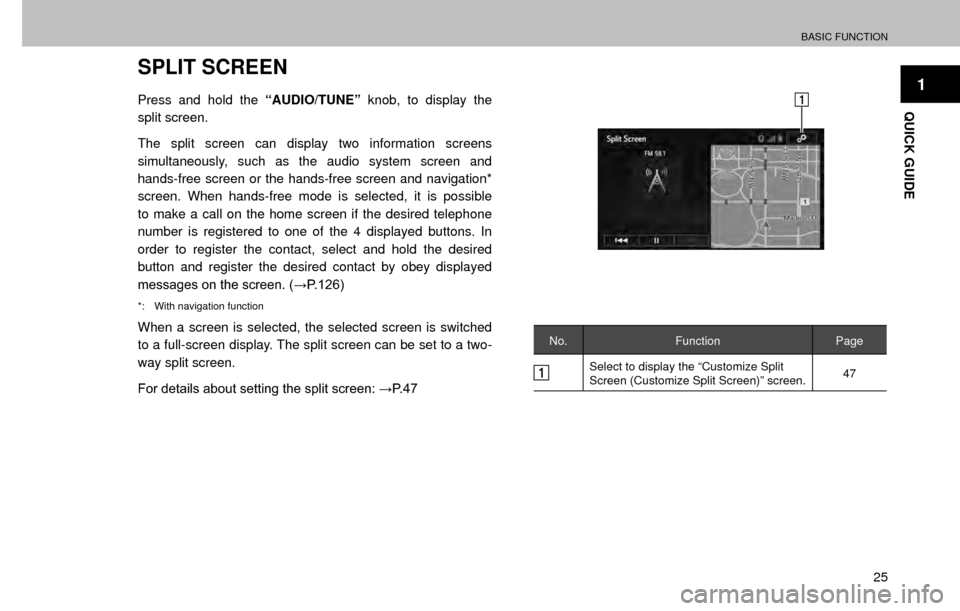
BASIC FUNCTION
25
1
QUICK GUIDE
SPLIT SCREEN
Press and hold the “AUDIO/TUNE” knob, to display the
split screen.
The split screen can display two information screens
simultaneously, such as the audio system screen and
hands-free screen or the hands-free screen and navigation*
screen. When hands-free mode is selected, it is possible
to make a call on the home screen if the desired telephone
number is registered to one of the 4 displayed buttons. In
order to register the contact, select and hold the desired
button and register the desired contact by obey displayed
�P�H�V�V�D�J�H�V���R�Q���W�K�H���V�F�U�H�H�Q�������:�3����������
*: With navigation function
When a screen is selected, the selected screen is switched
to a full-screen display. The split screen can be set to a two-
way split screen.
�)�R�U���G�H�W�D�L�O�V���D�E�R�X�W���V�H�W�W�L�Q�J���W�K�H���V�S�O�L�W���V�F�U�H�H�Q�����:�3������No. Function Page
Select to display the “Customize Split
Screen (Customize Split Screen)” screen. 47
Page 31 of 308
NAVIGATION OPERATION
29
1
QUICK GUIDE
NAVIGATION OPERATION
REGISTERING HOME (WITH
NAVIGATION FUNCTION)
1.Select, or select and then select MAP
(MAP).
2.SelectMenu (Menu).
3.SelectDestination (Destination).
4.SelectGo Home (Go Home).
5.SelectYes (Yes).
Page 32 of 308
NAVIGATION OPERATION
30
6.SelectFind on Map (Find on Map).
7.SelectSelect (Select).
8.SelectOK (OK).
�”
Registration of home is complete.
�X Registering home in a different way
�:�3��������
�X Setting home as the destination
�:�3������