Page 90 of 106
List of buzzer sounds
87
*The buzzer that indicates when a lead vehicle is detected or when it is no longer detected
(Lead Vehicle Acquisition Sound), as well as the Lead Vehicle Start Alert can be turned on
or off.
�Ÿ Refer to page 91.
Buzzer sound Status Reference page
1 short beep Either of the following occurred while Adaptive
Cruise Control was set.
- A vehicle in front is detected
*.
- A vehicle in front is no longer detected*.
�ŸRefer to page 42.
The cruise control mode (Adaptive Cruise
Control Conventional Cruise Control) is
changed.
�ŸRefer to page 78.
EyeSight is malfunctioning.
�ŸRefer to pages
88 and 89.
EyeSight operation is temporarily stopped.
Pre-Collision Braking System and Pre-Collision
Throttle Management are turned on/off.
�ŸRefer to pages
32 and 67.
The Lane Departure Warning and the Lane
Sway Warning are turned on/off.
�ŸRefer to pages
70 and 73.
Two-tone beep Lead Vehicle Start Alert is active*.
�ŸRefer to page 74.
Page 91 of 106
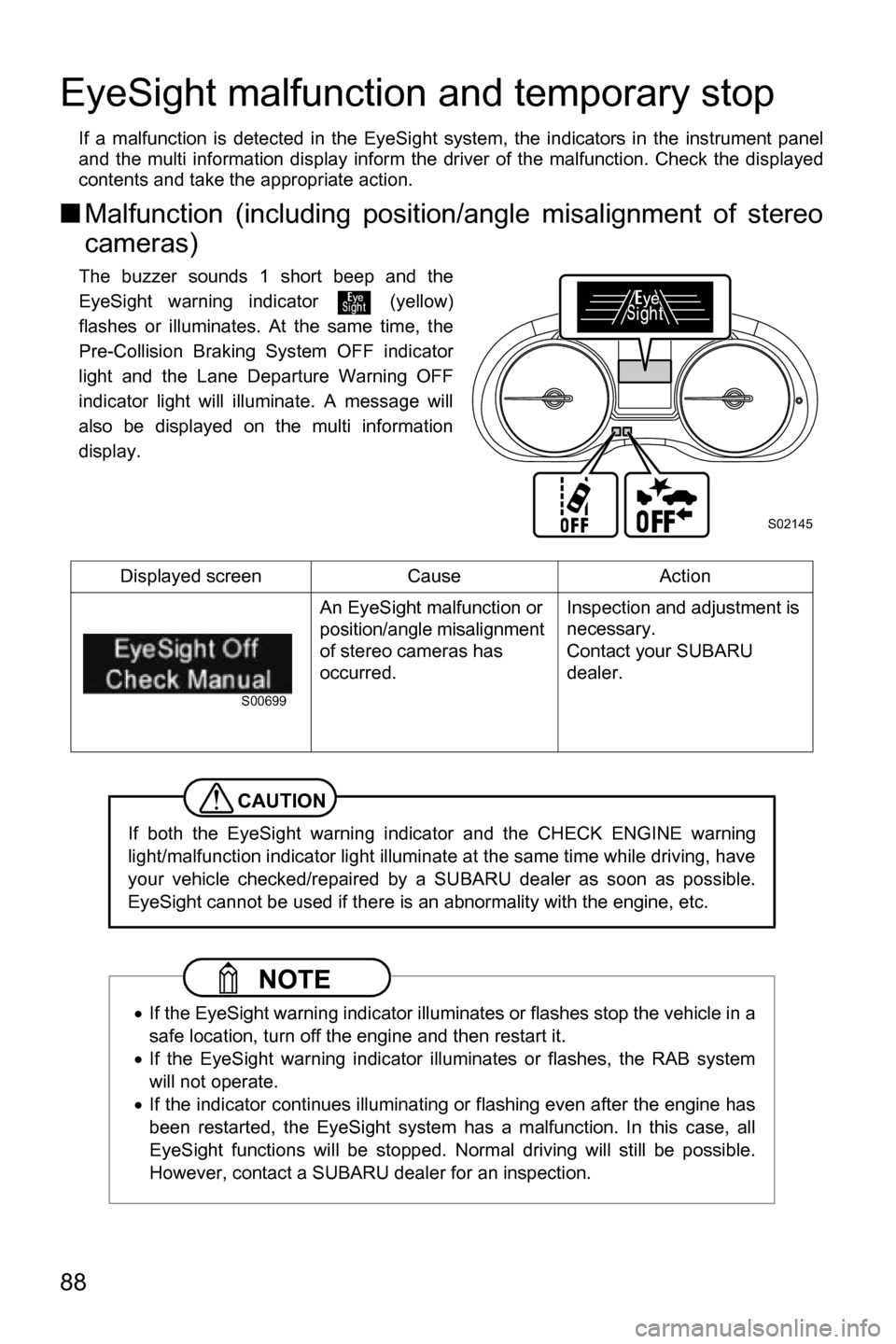
88
EyeSight malfunction and temporary stop
If a malfunction is detected in the EyeSight system, the indicators in the instrument panel
and the multi information display inform the driver of the malfunction. Check the displayed
contents and take the appropriate action.
■Malfunction (including position/angle misalignment of stereo
cameras)
The buzzer sounds 1 short beep and the
EyeSight warning indicator (yellow)
flashes or illuminates. At the same time, the
Pre-Collision Braking System OFF indicator
light and the Lane Departure Warning OFF
indicator light will illuminate. A message will
also be displayed on the multi information
display.
Displayed screen Cause Action An EyeSight malfunction or
position/angle misalignment
of stereo cameras has
occurred. Inspection and adjustment is
necessary.
Contact your SUBARU
dealer.
CAUTION
If both the EyeSight warning indicator and the CHECK ENGINE warning
light/malfunction indicator light illuminate at the same time while driving, have
your vehicle checked/repaired by a SUBARU dealer as soon as possible.
EyeSight cannot be used if there is an abnormality with the engine, etc.
NOTE
�x
If the EyeSight warning indicator illuminates or flashes stop the vehicle in a
safe location, turn off the engine and then restart it.
�x If the EyeSight warning indicator illuminates or flashes, the RAB system
will not operate.
�x If the indicator continues illuminating or flashing even after the engine has
been restarted, the EyeSight system has a malfunction. In this case, all
EyeSight functions will be stopped. Normal driving will still be possible.
However, contact a SUBARU dealer for an inspection.
S02145
S00699
Page 92 of 106
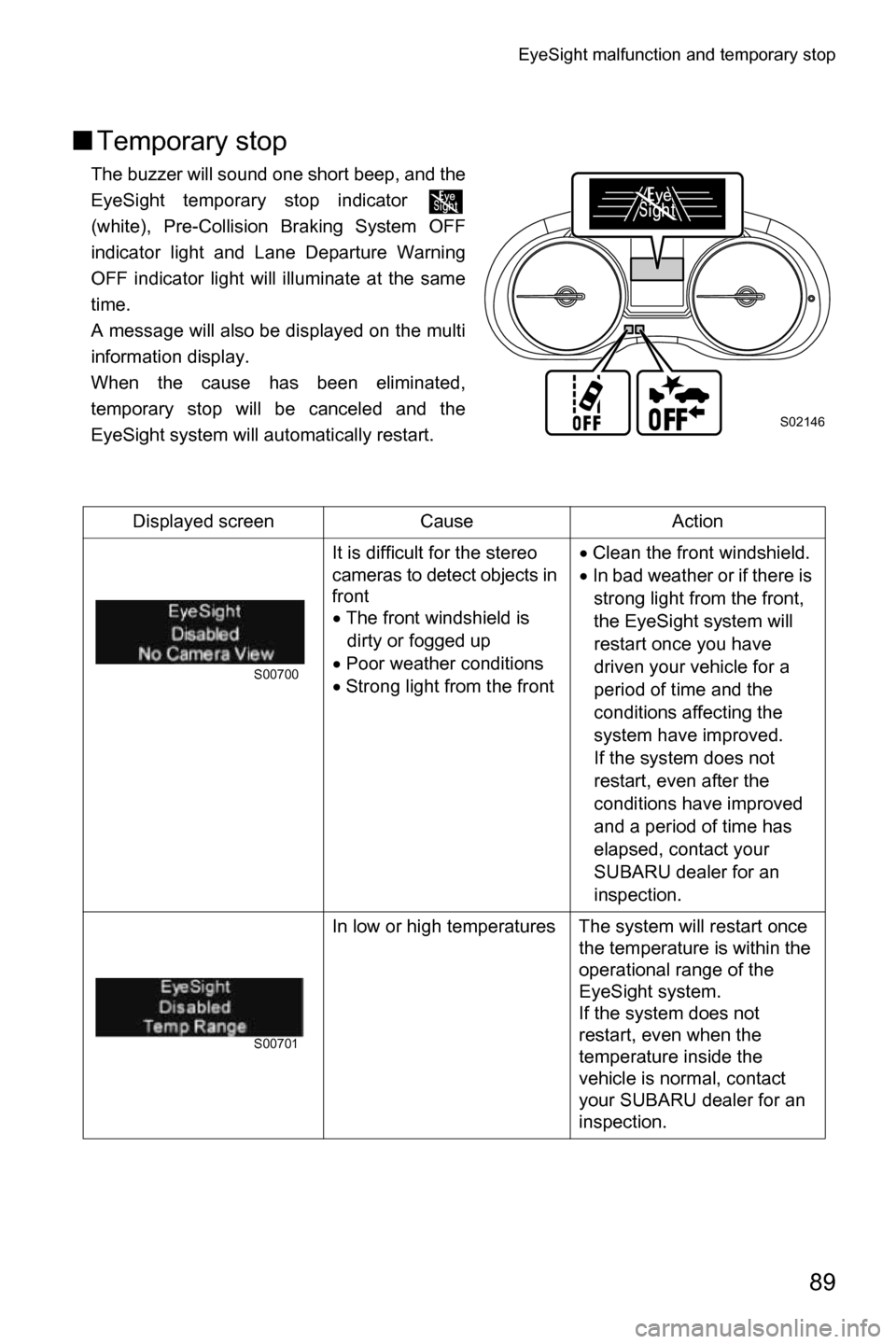
EyeSight malfunction and temporary stop
89
■Temporary stop
The buzzer will sound one short beep, and the
EyeSight temporary stop indicator
(white), Pre-Collision Braking System OFF
indicator light and Lane Departure Warning
OFF indicator light will illuminate at the same
time.
A message will also be displayed on the multi
information display.
When the cause has been eliminated,
temporary stop will be canceled and the
EyeSight system will automatically restart.
Displayed screen Cause Action It is difficult for the stereo
cameras to detect objects in
front�x The front windshield is
dirty or fogged up
�x Poor weather conditions
�x Strong light from the front �x
Clean the front windshield.
�x In bad weather or if there is
strong light from the front,
the EyeSight system will
restart once you have
driven your vehicle for a
period of time and the
conditions affecting the
system have improved.
If the system does not
restart, even after the
conditions have improved
and a period of time has
elapsed, contact your
SUBARU dealer for an
inspection.
In low or high temperatures The system will restart once the temperature is within the
operational range of the
EyeSight system.
If the system does not
restart, even when the
temperature inside the
vehicle is normal, contact
your SUBARU dealer for an
inspection.
S02146
S00700
S00701
Page 94 of 106
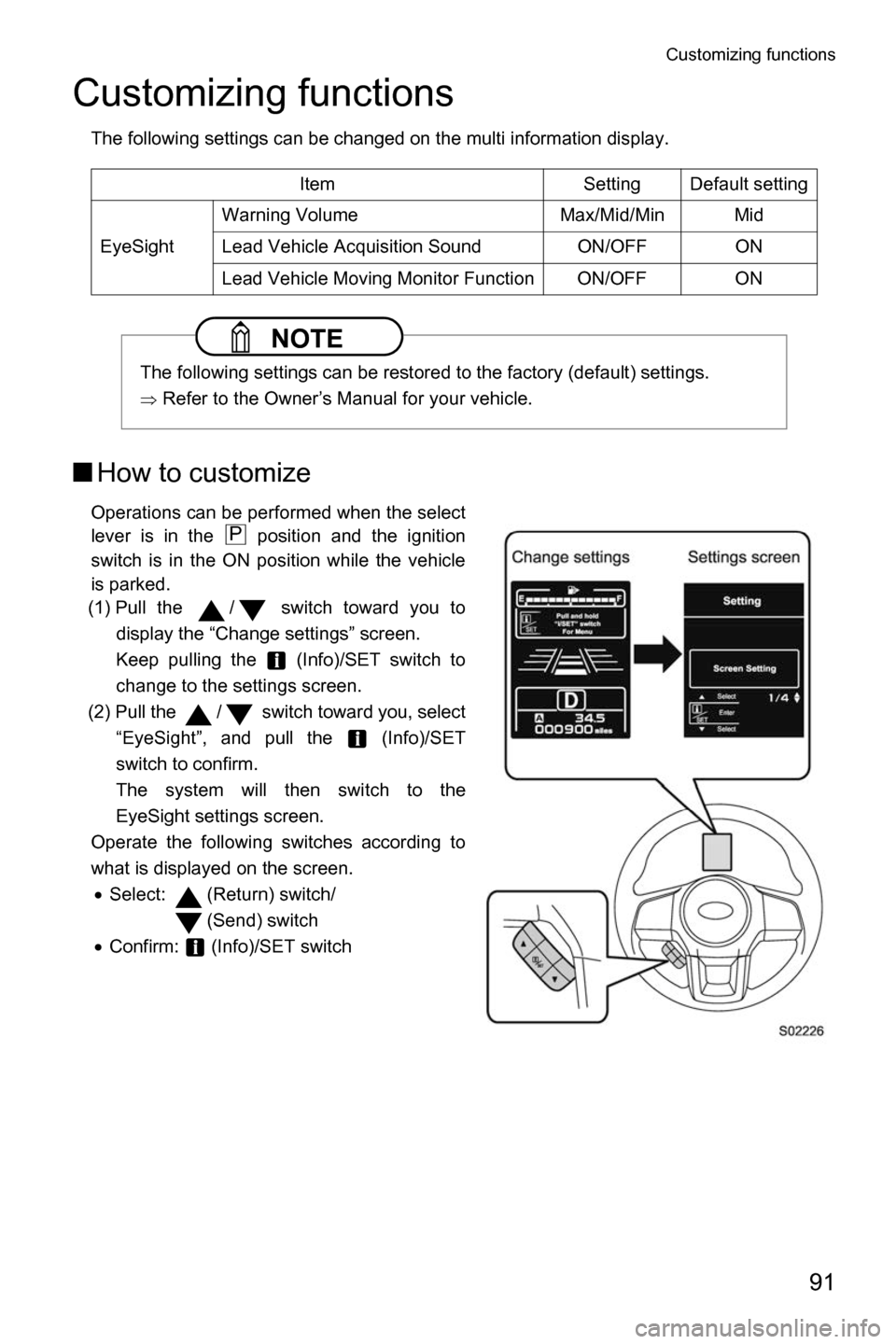
Customizing functions
91
Customizing functions
The following settings can be changed on the multi information display.
■How to customize
Operations can be performed when the select
lever is in the position and the ignition
switch is in the ON position while the vehicle
is parked.
(1) Pull the / switch toward you to
display the “Change settings” screen.
Keep pulling the (Info)/SET switch to
change to the settings screen.
(2) Pull the / switch toward you, select “EyeSight”, and pull the (Info)/SET
switch to confirm.
The system will then switch to the
EyeSight settings screen.
Operate the following switches according to
what is displayed on the screen. �x Select: (Return) switch/
(Send) switch
�x Confirm: (Info)/SET switch Item Setting Default setting
EyeSight Warning Volume Max/Mid/Min Mid
Lead Vehicle Acquisition Sound ON/OFF ON
Lead Vehicle Moving Monitor Function ON/OFF ON
NOTE
The following settings can be restored to the factory (default) settings.
�Ÿ Refer to the Owner’s Manual for your vehicle.
P
Page 95 of 106
Customizing functions
92
●Warning Volume setting
The volume can be set to Max/Mid/Min.
When on the Warning Volume settings screen, if the volume is selected with the /
switch, 3 short beeps will sound.
●Lead Vehicle Acquisition Sound setting
The Lead Vehicle Acquisition Sound setting can be activated (ON) or deactivated (OFF).
●Lead Vehicle Moving Monitor Function
The Lead Vehicle Start Alert function setting can be activated (ON) or deactivated (OFF).
●Canceling the custom functions
In the following cases, the custom functions will be canceled and the “Change settings”
screen will be displayed. �x When you keep pulling the (Info)/SET switch toward you
�x When the engine is turned off
�x When the switch is not operated for approximately 30 seconds
NOTE
When “Return” is selected, the system will return to the screen directly above
the current one.
Page 96 of 106
Message screen list
93
Message screen list
If an EyeSight warning or malfunction is detected, a message will be displayed on the multi
information display. Depending on the message, a buzzer will sound at the same time.
If a message is displayed, refer to the
message list and take the appropriate action.
While the mark is illuminated, pull the
(Info)/SET switch to indicate the message
again.
A
EF
A
EF
A
EF
Normal indicatorNormal indicator
mark
Message indicator
EyeSight Off
Check Manual
S02338
S02148
Page 97 of 106
Message screen list
94
■Message screen list (precautions and notices)
Item Displayed screen mark Action
Pre-Collision Braking
System None
�ŸRefer to page 29.
The “brake more”
warning None
�ŸRefer to page 52.
Pre-Collision Throttle
Management None
�ŸRefer to page 62.
Lane Departure Warning None
�ŸRefer to page 68.
Steering operation not
detected by Lane Keep
Assist None
�ŸRefer to page 54.
Lane Sway Warning None
�ŸRefer to page 71.
Lead vehicle Start alert None
�ŸRefer to page 74.
Adaptive Cruise Con-
trol/Conventional Cruise
Control automatic can-
cellation (when the grade
of the road is very steep) None
�ŸRefer to pages
49 and 83.
S00695
S00696
Keep Hands On
Steering Wheel
S01997
S00697
S00698
S02219
Cruise Control Cancelled Steep Hill
Page 100 of 106
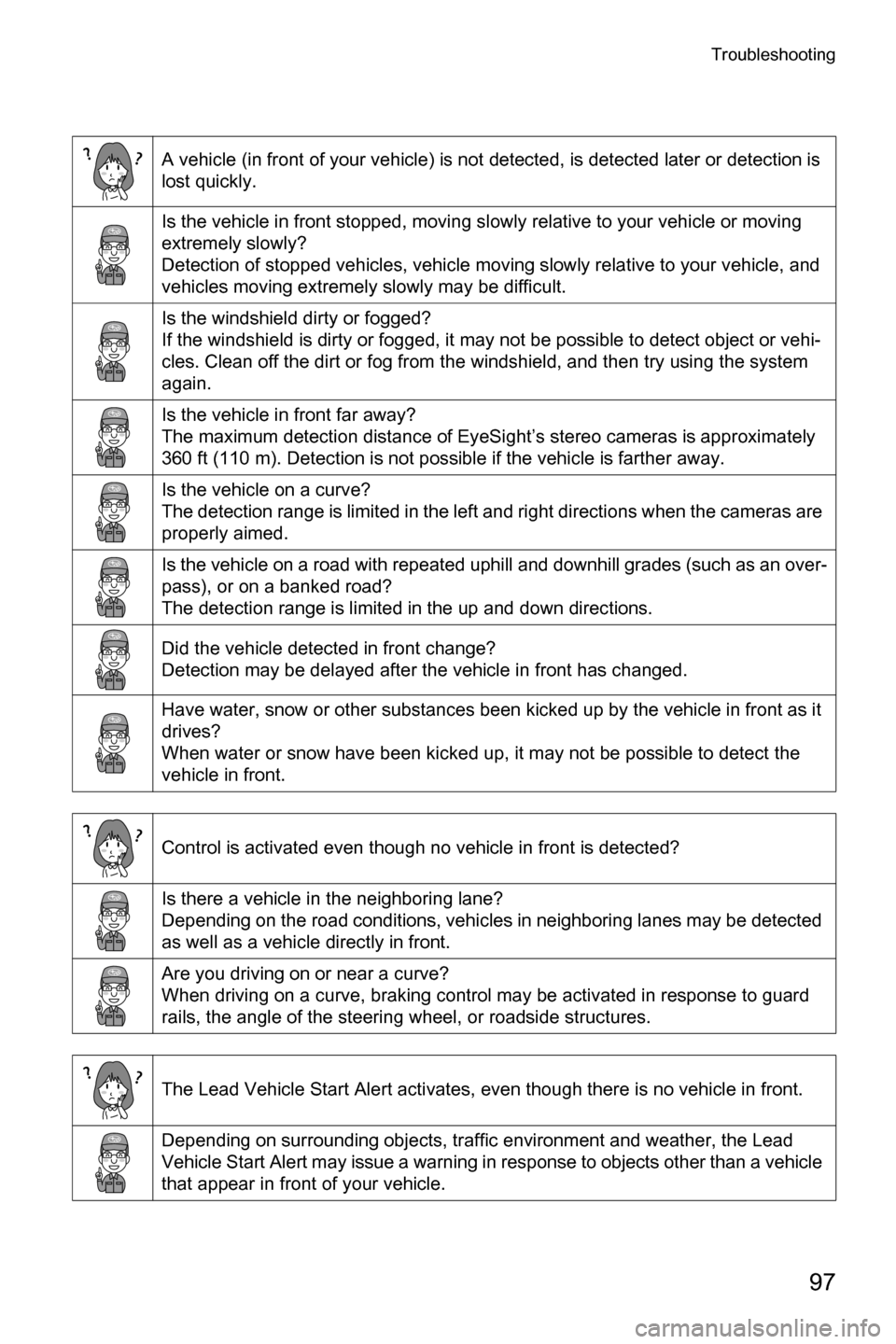
Troubleshooting
97
A vehicle (in front of your vehicle) is not detected, is detected later or detection is
lost quickly.
Is the vehicle in front stopped, moving slowly relative to your vehicle or moving
extremely slowly?
Detection of stopped vehicles, vehicle moving slowly relative to your vehicle, and
vehicles moving extremely slowly may be difficult.
Is the windshield dirty or fogged?
If the windshield is dirty or fogged, it may not be possible to detect object or vehi-
cles. Clean off the dirt or fog from the windshield, and then try using the system
again.
Is the vehicle in front far away?
The maximum detection distance of EyeSight’s stereo cameras is approximately
360 ft (110 m). Detection is not possible if the vehicle is farther away.
Is the vehicle on a curve?
The detection range is limited in the left and right directions when the cameras are
properly aimed.
Is the vehicle on a road with repeated uphill and downhill grades (such as an over-
pass), or on a banked road?
The detection range is limited in the up and down directions.
Did the vehicle detected in front change?
Detection may be delayed after the vehicle in front has changed.
Have water, snow or other substances been kicked up by the vehicle in front as it
drives?
When water or snow have been kicked up, it may not be possible to detect the
vehicle in front.
Control is activated even though no vehicle in front is detected?
Is there a vehicle in the neighboring lane?
Depending on the road conditions, vehicles in neighboring lanes may be detected
as well as a vehicle directly in front.
Are you driving on or near a curve?
When driving on a curve, braking control may be activated in response to guard
rails, the angle of the steering wheel, or roadside structures.
The Lead Vehicle Start Alert activates, even though there is no vehicle in front.
Depending on surrounding objects, traffic environment and weather, the Lead
Vehicle Start Alert may issue a warning in response to objects other than a vehicle
that appear in front of your vehicle.