2017 SUBARU CROSSTREK engine
[x] Cancel search: enginePage 192 of 572

Instruments and controls/Multi function display
Top menu Menu option Description Page
Maintenance
Engine Oil Set and adjust the oil maintenance notification date. 3-73
Oil Filter Set and adjust the oil filter maintenance notification date. 3-74
Tires Set and adjust the tire maintenance notification date. 3-74
Maintenance Schedule Set and adjust the vehicle maintenance notification date. 3-74
On/OffTurn on or off the self-check screen that is
activated when the ignition switch is turned to
the“ON”position.On or Off 3-74
Clear All Settings Clear all settings for maintenance items. Yes or No 3-75
Go Back Return to the top menu.—
Driving History
Set Register and overwrite the driving record. 3-76
Go Back Return to the top menu.—
Car Setting
Keyless Buzzer Volume Set the audible signal volume. 0 (OFF) to 7 3-78
Hazard Warning Flasher Set the hazard warning flasher. On or Off 3-78
Defogger Set and customize the operation of the defogger. 15 minutes or Continuous 3-79
Interior LightSet and customize the interior light off delay
timer.10, 20, 30 seconds or Off 3-81
Auto Light Sensor (if equipped)Set and customize the sensitivity of the auto
light sensor.Low, Mid, High or Max 3-82
Keyless Access Setting (if
equipped)Set and customize the keyless access function.Driver’s Door Unlock 3-83
Rear Gate Unlock 3-84
Go Back Return to top menu.—
3-54
Page 211 of 572

6. The system will notify you that the
setting is complete.
&Maintenance settings
The items in the maintenance settings can
be set. To change the items, operate the
“
”or“”switch.
!Preparation for maintenance set-
tings
1. Turn the ignition switch to the“ON”
position.
2. Push and hold the
button to show
the selection screen.
3. After the selection screen is displayed,
operate the“”or“”switch to show the
“Maintenance”item. Then, push the
button.
!Engine oil setting
1. Perform the preparation steps accord-
ing to“Preparation for maintenance set-
tings”F3-73.
2. Operate the“”or“”switch to
select the“Engine Oil”item. Then push
the
button.
3. Select the setting location (month, day,
year or distance) by operating the“”or
“”switch. Then push thebutton.
Instruments and controls/Multi function display
–CONTINUED–3-73
Page 212 of 572
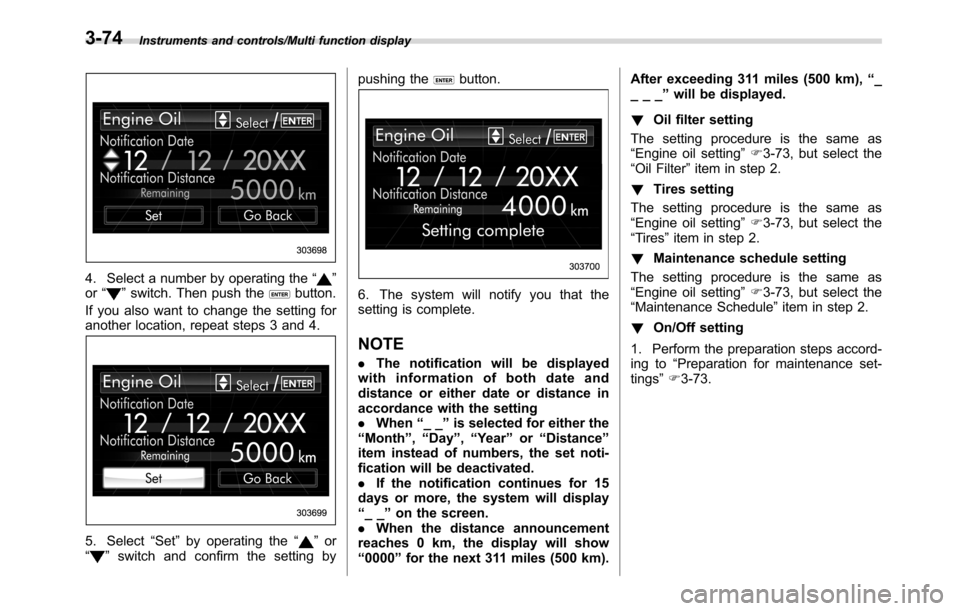
Instruments and controls/Multi function display
4. Select a number by operating the“”
or“”switch. Then push thebutton.
If you also want to change the setting for
another location, repeat steps 3 and 4.
5. Select“Set”by operating the“”or
“”switch and confirm the setting bypushing the
button.
6. The system will notify you that the
setting is complete.
NOTE
.The notification will be displayed
with information of both date and
distance or either date or distance in
accordance with the setting
.When“__”is selected for either the
“Month”,“Day”,“Year”or“Distance”
item instead of numbers, the set noti-
fication will be deactivated.
.If the notification continues for 15
days or more, the system will display
“__”on the screen.
.When the distance announcement
reaches 0 km, the display will show
“0000”for the next 311 miles (500 km).After exceeding 311 miles (500 km),“_
___”will be displayed.
!Oil filter setting
The setting procedure is the same as
“Engine oil setting”F3-73, but select the
“Oil Filter”item in step 2.
!Tires setting
The setting procedure is the same as
“Engine oil setting”F3-73, but select the
“Tires”item in step 2.
!Maintenance schedule setting
The setting procedure is the same as
“Engine oil setting”F3-73, but select the
“Maintenance Schedule”item in step 2.
!On/Off setting
1. Perform the preparation steps accord-
ing to“Preparation for maintenance set-
tings”F3-73.
3-74
Page 226 of 572

Instruments and controls/Light control switch
7. The system will notify you that the
setting is complete.
Light control switch
CAUTION
.Use of any lights for a long period
of time while the engine is not
running can cause the battery to
discharge.
.Before leaving the vehicle, make
sure that the lights are turned off.
If the vehicle is left unattended
for a long time with the lights
illuminated, the battery may be
discharged.
Models with“keyless access with
push-button start system”:
The light control switch operates when the
push-button ignition switch is in the“ACC”
or“ON”position.
Regardless of the position of the light
control switch, the illuminated lights are
turned off when the push-button ignition
switch is turned off.
Models without“keyless access with
push-button start system”:
The light control switch operates when the
key is inserted in the ignition switch.
Regardless of the position of the light
control switch, the illuminated lights areturned off when the key is removed from
the ignition switch.
NOTE
The light control switch can be oper-
ated (except auto on/off headlights),
even under the following conditions.
.when the push-button ignition
switch is turned off (models with“key-
less access with push-button start
system”)
.when the key is not inserted into the
ignition switch (models without“key-
less access with push-button start
system”)
If the driver’s door is opened while the
headlights are illuminated under such
conditions, a chirp sound will inform
the driver that the lights are illumi-
nated.
3-88
Page 229 of 572

&Headlight flasher
CAUTION
Do not hold the lever in the flashing
position for more than just a few
seconds.
To flash the headlights, pull the lever
toward you and then release it. The high
beam will stay on for as long as you hold
the lever. The headlight flasher works
even though the lighting switch is in the
“
”(off) position.
When the headlights are on high beam,
the high beam indicator light“
”on the
combination meter also illuminates.
&Daytime running light system
WARNING
The brightness of the illumination of
the high beam headlights is reduced
by the daytime running light system.
The light switch must always be
turned to the“
”position when it
is dark outside.
The high beam headlights will automati-
cally illuminate at reduced brightness
when the following conditions are fulfilled.
.The engine is running.
.The parking brake is fully released.
.The light control switch is in the
“AUTO”(if equipped),“
”or off position.
.For CVT models, the select lever is in a
position other than the“P”position.
NOTE
.When the light switch is in the“”
position, the instrument panel illumina-
tion, front side marker lights, tail lights
and license plate lights are also illumi-
nated.
.For models with the auto on/off
headlights, while the light control
switch is in the“AUTO”position and
the system is activated to the auto-on
mode depending on the ambient lightlevel, the high beam headlights that
have illuminated at reduced brightness
turn off, and the low beam headlights
turn on alternatively. At this time, the
instrument panel illumination, front
side marker lights, tail lights and
license plate lights are also illuminated.
Instruments and controls/Light control switch3-91
Page 241 of 572

Ventilator control................................................. 4-2
Center and side ventilators.................................. 4-2
Climate control panel.......................................... 4-3Type A ................................................................ 4-3
Type B ................................................................ 4-4
Type C ................................................................ 4-5
Type D ................................................................ 4-6
Automatic climate control operation (type
B, C and D) ....................................................... 4-7
Type B ................................................................ 4-7
Type C and D ...................................................... 4-7
Operation tips..................................................... 4-7
Sensors.............................................................. 4-8
Manual climate control operation...................... 4-8Airflow mode selection........................................ 4-8
Temperature control............................................ 4-9
Fan speed control.............................................. 4-10
Air conditioner control....................................... 4-10
Air inlet selection............................................... 4-10
Defrosting........................................................... 4-11Type A and B..................................................... 4-11
Type C............................................................... 4-11
Type D............................................................... 4-11
Operating tips for heater and air
conditioner...................................................... 4-11
Cleaning ventilation grille................................... 4-11
Efficient cooling after parking in direct
sunlight........................................................... 4-11
Lubrication oil circulation in the refrigerant
circuit.............................................................. 4-12
Checking air conditioning system before summer
season............................................................ 4-12
Cooling and dehumidifying in high humidity and
low temperature weather conditions................. 4-12
Air conditioner compressor shut-off when engine
is heavily loaded.............................................. 4-12
Refrigerant for your climate control system ........ 4-12
Air filtration system........................................... 4-12Replacing an air filter......................................... 4-13
Climate control
4
Page 247 of 572

Automatic climate control
operation (type B, C and D)
When this mode is selected, the fan
speed, airflow distribution, air-inlet control,
and air conditioner compressor operation
are automatically controlled. To activate
this mode, perform the following.
&Type B
1. Turn the airflow mode selection dial
and fan speed control dial to the“AUTO”
position.
2. Set the preferred temperature using
the temperature control dial.
NOTE
.Each function can be individually
set to the AUTO mode independently of
the other functions. Any function set to
the AUTO mode is controlled automa-
tically. Any function not set to the
AUTO mode can be manually adjusted
as desired.
.The controllable temperature range
may vary depending on the regional
specifications of the vehicle.
To turn off the climate control system, turn
the fan speed control dial to the“OFF”
position. Then the air inlet selection will beset as follows.
.when the AUTO mode is selected: OFF
(outside air)
.when the AUTO mode is not selected:
the mode that was selected when turning
off the climate system will be selected.
&Type C and D
1. Depress the“AUTO”button. The
indicator light“FULL AUTO”on the display
illuminates.
2. Set the preferred temperature using
the temperature control dial.
NOTE
.The controllable temperature range
may vary depending on the regional
specifications of the vehicle.
.If you operate any of the buttons on
the control panel other than the“OFF”
button, rear window defogger button
and temperature control dial(s) during
FULL AUTO mode operation, the
“FULL”indicator light on the control
panel will turn off and the“AUTO”
indicator light will remain illuminated.
You can then manually control the
system as desired using the button
you operated. To change the system
back to the FULL AUTO mode, press
the“AUTO”button.To turn off the climate control system,
press the“OFF”button. Then the air inlet
selection will be set to OFF (outside air).
&Operation tips
.Operate the automatic climate control
system when the engine is running.
.Even when cooling is not necessary,
the air conditioner compressor will auto-
matically turn on if the temperature is set
much lower than the current outlet air
temperature. Even in this case, the“A/C”
indicator light on the control panel illumi-
nates.
Climate control/Automatic climate control operation (type B, C and D)
–CONTINUED–4-7
Page 250 of 572

Climate control/Manual climate control operation
!“DUAL”mode (type D)
You can change the setting of the driver’s
side and front passenger’s side tempera-
ture independently by selecting the
“DUAL”mode.
You can select the“DUAL”mode by
performing either of the following proce-
dures.
.Press the“DUAL”button
.Turn the passenger’s side temperature
control dial
The“DUAL”mode can be canceled by
pressing the“DUAL”button.
When the“DUAL”mode is selected:
Turn the driver’ssidedialtosetthe
driver’s side temperature. Turn the front
passenger’ssidedialtosetthefront
passenger’s side temperature.
When the“DUAL”mode is canceled:
Set the desired temperature by turning the
driver’s side dial.
&Fan speed control
The fan operates only when the ignition
switch is in the“ON”position. Select the
preferred fan speed by turning the fan
speed control dial.
&Air conditioner control
The air conditioner operates only when
the engine is running.
Press the air conditioner button while the
fan is in operation to turn on the air
conditioner. When the air conditioner is
on, the“A/C”indicator light illuminates.
To turn off the air conditioner, press the
button again.
NOTE
For efficient defogging or dehumidify-
ing in cold weather, turn on the air
conditioner. However, if the ambient
temperature decreases to approxi-
mately 328F(08C), the air conditioner
compressor will stop operating.
&Air inlet selection
Select the air inlet by pressing the air inlet
selection button.
ON position (recirculation):Interior air is
recirculated inside the vehicle. Press the
air inlet selection button to the ON position
for fast cooling with the air conditioner or
when driving on a dusty road.
OFF position (outside air):Outside air is
drawn into the passenger compartment.
Press the air inlet selection button to the
OFF position when the interior has cooledto a comfortable temperature and the road
is no longer dusty.
WARNING
Continued operation in the ON posi-
tion may fog up the windows. Switch
to the OFF position as soon as the
outside conditions are no longer
dusty.
NOTE
.When the indicator light on the air
inlet selection button is flashing at
engine starting, a malfunction might
be occurring in the electrical system.
Contact your SUBARU dealer for in-
spection.
.The indicator light on the air inlet
selection button may flash in the
following cases. However, this does
not indicate a malfunction.
–After the vehicle battery has been
disconnected and reconnected.
–When the vehicle battery voltage
is low.
4-10