2017 SUBARU CROSSTREK key
[x] Cancel search: keyPage 332 of 572

Audio/Hands–free phone system
No. Function
&1Open the“Options”screen. Refer to
“Phone volume settings”F5-78.
&2
Mute your voice to the other party.
Touch this key again to deactivate the
Mute mode. This key is disabled in the
private mode.
&3
Change the mode to private mode.
The other party’s voice emits from the
cell phone. Touch this key again to
deactivate the private mode.
&4
End the call. This will return you to the
phone (menu) screen when ending
outgoing calls and the previous
screen when ending incoming calls.
This function is the same as pressing
the on hook switch on the steering
wheel.
&5Open the call (dialpad) screen. For
details about how to use the function,
refer to“By Dialpad”F5-75.
&6Switch the screen to the phone
(menu) screen.
&7Allow you to make DTMF (Dual Tone
Multi Frequency) calls. The numbers
you enter are sent as tone signals.
NOTE
.When cell phone call is changed to
hands-free call, the hands-free screen
is displayed and its functions can be
operated on the screen.
.Changing between cell phone call
and hands-free call can be performedby operating the cell phone directly.
.Transferring methods and opera-
tions will be different depending on
the type of cell phone you have.
.For the operation of the cell phone,
see the manual that comes with it.
.The sound quality of the voice heard
from the other party’s speaker may be
negatively impacted.
&Phone settings
You can transfer the phonebook informa-
tion and adjust the volume of your phone
using the Bluetooth phone system.
NOTE
.The ringer volume for outgoing and
incoming calls, as well as the volume
while on hold or during a call are
controlled independently from the vo-
lume of the audio source. The volume
setting in the phone setting is applied.
.When making a call, receiving a call
or while talking on the phone, you can
adjust the volume by using the power/
Volume knob on the audio panel or the
volume control switch on the steering
wheel.!Phone volume settings
The call and ringtone volume can be
adjusted. A ringtone can be selected.
1. Display the“PHONE”screen. Refer to
“How to change the hands-free phone
system”F5-73.
2. Touch the
key.
3. Select the desired item to be set.
.On the“PHONE”screen, the screen
changes to the“Options”screen when you
select the
key.
Options (volume settings) screen
5-78
Page 333 of 572

No. Function
&1
Adjust the ringtone volume. The“−”
key lowers the volume, and the“+”
key increases the volume. (Default
volume: 4 out of a total of 16 volume
levels)
&2
Adjust the receive volume. The“−”
key lowers the volume, and the“+”
key increases the volume. (Default
volume: 4 out of a total of 16 volume
levels)
&3
Adjust the transmit volume. The“−”
key lowers the volume, and the“+”
key increases the volume. (Default
volume: 3 out of a total of 5 volume
levels)
NOTE
.Depending on the type of phone,
certain functions may not be available.
.Contact data is managed indepen-
dently for every registered phone.
When one phone is connected, another
phone’s registered data cannot be
read.
!Update contacts from phone
Operation methods differ between PBAP
(Phone Book Access Profile) compatible
and PBAP incompatible but OPP (Object
Push Profile) compatible Bluetooth
phones.
1. Display the“PHONE”screen. Refer to
“How to change the hands-free phonesystem”F5-73.
2. Touch the“Contacts”key, and then
select the“Download Contacts”key.Contacts screen (Download selection)
No. Function
&1
Open the download confirmation
screen. Confirm whether or not to
download. If the downloaded contact
(s) already
exist(s), confirm whether or not to
overwrite the existing data.
&2Download one set of contact data. To
download the data, you need to
operate from the connected device.
&3Cancel the download. The screen
returns to the“Contacts”screen.
NOTE
.If your cell phone is neither PBAP
nor OPP compatible, the contacts can-
not be transferred.
.When you are transferring the con-
tacts data, you may have to operate the
cell phone, depending on the type of
cell phone.
.Depending on the type of cell phone,
some functions may not be supported.
!For PBAP compatible Bluetooth
phones
1. Select the“Download Contacts”or
“Download 1 Entry”key. Contacts are
transferred automatically.
2. Check that a confirmation screen is
displayed when the operation is complete.
.This operation may be unnecessary
depending on the type of cell phone.
.If another Bluetooth device is con-
nected when transferring contact data,
depending on the phone, the con-
nected Bluetooth device may need to
be disconnected.
Audio/Hands–free phone system
–CONTINUED–5-79
Page 334 of 572

Audio/Voice command system
!For PBAP incompatible but OPP
compatible Bluetooth phones
1. Select the“Download 1 Entry”key.
2. Transfer the contact data to the sys-
tem using a Bluetooth phone.
.This operation may be unnecessary
depending on the type of cell phone.
.To cancel this function, select the
“Cancel”key.
3. Check that a confirmation screen is
displayed when the operation is complete.
NOTE
To download all items, you may need to
change the settings in your cell phone
beforehand.
!Deleting the contact data
You can delete the phonebook data stored
in the audio set.
1. Display the“PHONE”screen. Refer to
“How to change the hands-free phone
system”F5-73.
2. Touch the“Contacts”key, and then
select the“Delete All”key.
3. Select the“OK”key when the con-
firmation screen appears.
NOTE
.Manual transfer operation cannot be
performed while driving.
.If your cell phone is neither PBAP
nor OPP compatible, the contacts can-
not be transferred.
.Depending on the type of Bluetooth
phone:
–It may be necessary to perform
additional steps on the phone when
transferring contact data.Voice command system
The voice command system enables the
audio, hands-free phone system, etc. to
be operated using voice commands.
Refer to the“Command list”F5-84 for
samples of voice commands.
Voice commands can be used even when
you set the system to another language.
For details about setting language, refer to
“General settings”F5-20.
&Using the voice command
system
!Steering switch
1) Talk switch
5-80
Page 350 of 572

Interior equipment/Interior lights
Interior lights
CAUTION
When leaving your vehicle, make
sure the lights are turned off to
avoid battery discharge.
&Dome light
1) ON
2) DOOR
3) OFF
The dome light switch has the following
positions.
ON:The light remains on continuously.
OFF:The light remains off.
DOOR:The dome light illuminates auto-
matically in the following cases.
.Any of the doors or the rear gate is
opened.
.The doors or the rear gate are un-
locked using the keyless access function
(if equipped). Refer to“Locking and
unlocking with“keyless access”entry
function”F2-13..The doors or the rear gate are un-
locked using the remote keyless entry
transmitter.
.The ignition switch is turned from the
“ACC”position to the“LOCK”/“OFF”posi-
tion.
&Cargo area light
1) DOOR
2) OFF
DOOR: The light illuminates when the rear
gate is opened. The light remains illumi-
nated for several seconds and gradually
turns off after the rear gate is closed.
OFF: The light remains off.
6-2
Page 351 of 572

&Map lights
Type A
Type B
To turn on the map light, push the switch.
To turn it off, push the switch again.
NOTE
For the type A map lights, although the
light switches are in the ON position,
the lights are automatically turned off
after approximately 30 seconds of
illumination to prevent the vehicle
battery from discharging. For details,
refer to“Battery drainage prevention
function”F2-7.
!Automatic illumination (models
with moonroof)
The map lights illuminate automatically in
the following cases.
.Any of the doors other than the rear
gate is opened. (The map lights do not
illuminate when only the rear gate is
opened.)
.The doors are unlocked using the
keyless access function (if equipped).
Refer to“Locking and unlocking with
“keyless access”entry function”F2-13.
.The doors are unlocked using the
remote keyless entry system. Refer to
“Remote keyless entry system”F2-22.
.The ignition switch is turned from the
“ACC”position to the“LOCK”/“OFF”posi-
tion.&OFF delay timer
The following lights have an automatic
illumination function.
.dome light
.map light (type A)
.cargo area light
After being illuminated automatically,
these lights remain on for several seconds
and then gradually turn off under the
following conditions.
.after all doors and the rear gate are
closed (dome light)
.after all doors are closed (type A map
light)
.after the rear gate is closed (cargo area
light)
While the lights are illuminated, if any of
the following operations are performed,
the lights turn off immediately.
.The ignition switch is turned from the
“LOCK”/“OFF”position to the“ACC”or
“ON”position.
.All doors and the rear gate are locked
using the keyless access function (if
equipped).
.All doors and the rear gate are locked
using the remote keyless entry system.
The setting for the period of time in which
the lights remain on (OFF delay timer) can
Interior equipment/Interior lights
–CONTINUED–6-3
Page 354 of 572

Interior equipment/Storage compartment
&Glove box
1) Lock
2) Unlock
To open the glove box, pull the handle. To
close it, push the lid firmly upward.
To lock the glove box, insert the key and
turn it clockwise. To unlock the glove box,
insert the key and turn it counterclockwise.
For models with“keyless access with
push-button start system”, use the me-
chanical key to lock or unlock the glove
box.
NOTE
The mechanical key is directional. If the
key cannot be inserted, change the
direction that the grooved side is
facing and insert it again.
&Center console
The center console box provides a sto-
rage space.
1) Paper holder
2) Pen holder
3) Card holder
The top of the console can be used as an
armrest.
For some models, the armrest is adjus-
table. Slide the armrest to the desired
position.
6-6
Page 369 of 572
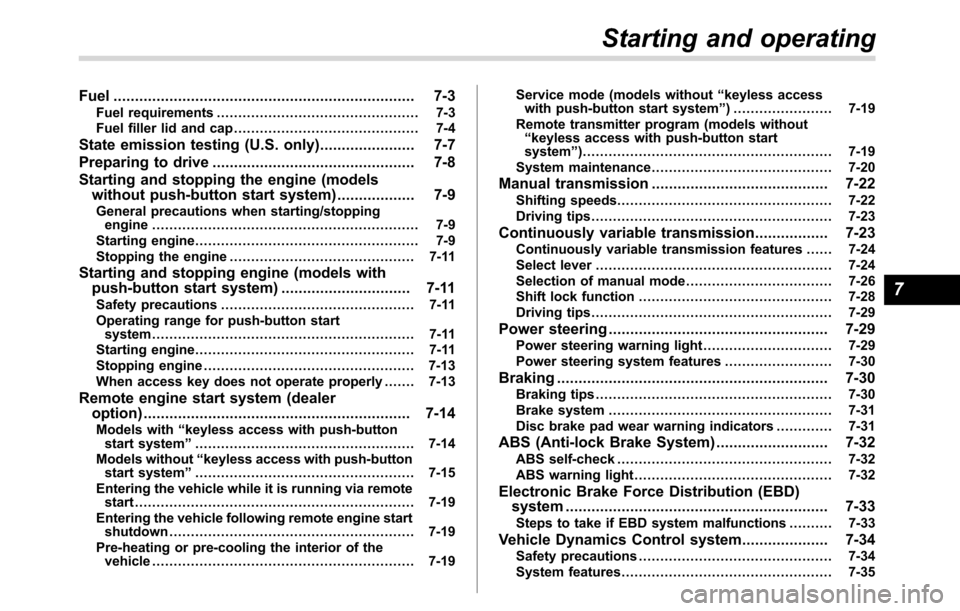
Fuel...................................................................... 7-3
Fuel requirements............................................... 7-3
Fuel filler lid and cap........................................... 7-4
State emission testing (U.S. only)...................... 7-7
Preparing to drive............................................... 7-8
Starting and stopping the engine (models
without push-button start system).................. 7-9
General precautions when starting/stopping
engine.............................................................. 7-9
Starting engine.................................................... 7-9
Stopping the engine........................................... 7-11
Starting and stopping engine (models with
push-button start system).............................. 7-11
Safety precautions............................................. 7-11
Operating range for push-button start
system............................................................. 7-11
Starting engine................................................... 7-11
Stopping engine................................................. 7-13
When access key does not operate properly....... 7-13
Remote engine start system (dealer
option).............................................................. 7-14
Models with“keyless access with push-button
start system”................................................... 7-14
Models without“keyless access with push-button
start system”................................................... 7-15
Entering the vehicle while it is running via remote
start................................................................. 7-19
Entering the vehicle following remote engine start
shutdown......................................................... 7-19
Pre-heating or pre-cooling the interior of the
vehicle............................................................. 7-19Service mode (models without“keyless access
with push-button start system”) ....................... 7-19
Remote transmitter program (models without
“keyless access with push-button start
system”).......................................................... 7-19
System maintenance.......................................... 7-20
Manual transmission......................................... 7-22
Shifting speeds.................................................. 7-22
Driving tips........................................................ 7-23
Continuously variable transmission................. 7-23Continuously variable transmission features ...... 7-24
Select lever....................................................... 7-24
Selection of manual mode.................................. 7-26
Shift lock function............................................. 7-28
Driving tips........................................................ 7-29
Power steering................................................... 7-29
Power steering warning light.............................. 7-29
Power steering system features......................... 7-30
Braking............................................................... 7-30Braking tips....................................................... 7-30
Brake system.................................................... 7-31
Disc brake pad wear warning indicators............. 7-31
ABS (Anti-lock Brake System).......................... 7-32ABS self-check.................................................. 7-32
ABS warning light.............................................. 7-32
Electronic Brake Force Distribution (EBD)
system............................................................. 7-33
Steps to take if EBD system malfunctions.......... 7-33
Vehicle Dynamics Control system.................... 7-34Safety precautions............................................. 7-34
System features................................................. 7-35
Starting and operating
7
Page 378 of 572

Starting and operating/Starting and stopping the engine (models without push–button start system)
!MT models
1. Apply the parking brake.
2. Turn off unnecessary lights and ac-
cessories.
3. Depress the clutch pedal to the floor
and shift the shift lever into neutral. Hold
the clutch pedal to the floor while starting
the engine.
The starter motor will only operate when
the clutch pedal is depressed fully to the
floor.
4. Turn the ignition switch to the“ON”
position and check the operation of the
warning and indicator lights. Refer to
“Warning and indicator lights”F3-13.
5. Turn the ignition switch to the“START”
positionwithoutdepressing the accelera-
tor pedal. Release the key immediately
after the engine has started.
If the engine does not start, try the
following procedure.
(1) Turn the ignition switch to the
“LOCK”/“OFF”position and wait for at
least 10 seconds. After checking that
the parking brake is firmly set, turn the
ignition switch to the“START”position
while depressing the accelerator pedal
slightly (approximately a quarter of the
full stroke). Release the accelerator
pedal as soon as the engine starts.
(2) If this fails to start the engine, turnthe ignition switch back to the“LOCK”/
“OFF”position and wait for at least 10
seconds. Then fully depress the accel-
erator pedal and turn the ignition
switch to the“START”position. If the
engine starts, quickly release the
accelerator pedal.
(3) If this fails to start the engine, turn
the ignition switch again to the
“LOCK”/“OFF”position. After waiting
for 10 seconds or longer, turn the
ignition switch to the“START”position
without depressing the accelerator
pedal.
(4) If the engine still does not start,
contact your nearest SUBARU dealer
for assistance.
6. Confirm that all warning and indicator
lights have turned off after the engine has
started. The fuel injection system auto-
matically lowers the idle speed as the
engine warms up.
!CVT models
1. Apply the parking brake.
2. Turn off unnecessary lights and ac-
cessories.
3. Shift the select lever to the“
P”or“N”
position (preferably the
“
P”position).
The starter motor will only operate when
the select lever is at the“P”or“N”position.4. Turn the ignition switch to the“ON”
position and check the operation of the
warning and indicator lights. Refer to
“Warning and indicator lights”F3-13.
5. Turn the ignition switch to the“START”
positionwithoutdepressing the accelera-
tor pedal. Release the key immediately
after the engine has started.
If the engine does not start, try the
following procedure.
(1) Turn the ignition switch to the
“LOCK”/“OFF”position and wait for at
least 10 seconds. After checking that
the parking brake is firmly set, turn the
ignition switch to the“START”position
while depressing the accelerator pedal
slightly (approximately a quarter of the
full stroke). Release the accelerator
pedal as soon as the engine starts.
(2) If this fails to start the engine, turn
the ignition switch back to the“LOCK”/
“OFF”position and wait for at least 10
seconds. Then fully depress the accel-
erator pedal and turn the ignition
switch to the“START”position. If the
engine starts, quickly release the
accelerator pedal.
(3) If this fails to start the engine, turn
the ignition switch again to the
“LOCK”/“OFF”position. After waiting
for 10 seconds or longer, turn the
ignition switch to the“START”position
7-10