Page 237 of 540
235 2-3. Operating the lights and windshield wipers
2
When driving
■The windshield wipers and washer can be operated when
Vehicles without a keyless access with push button start system
The engine switch is in the “ON” position.
Vehicles with a keyless access with push button start system
The push-button ignition switch is in “ON” mode.
■If no windshield washer fluid sprays
Check that the washer nozzles are not blocked if there is washer fluid in the
windshield washer fluid tank.
WARNING
■Caution regarding the use of washer fluid
When it is cold, do not use the washer fluid until the windshield becomes
warm. The fluid may freeze on the windshield and cause low visibility. This
may lead to an accident, resulting in death or serious injury.
Washer/wiper dual opera-
tion
The wipers will automatically
operate a couple of times after
the washer squirts.
Page 244 of 540
242
2-4. Using other driving systems
Rear view camera
The rear view camera is installed to the trunk lid and displays a rear
view image on the audio/navigation monitor when the engine switch
is in the “ON” position (vehicles without a keyless access with push
button start system) or the push-button ignition switch is in “ON”
mode (vehicles with a keyless access with push button start system)
and the select lever (vehicles with an automatic transmission) or
shift lever (vehicles with a manual transmission) is set to “R”.
Page 245 of 540
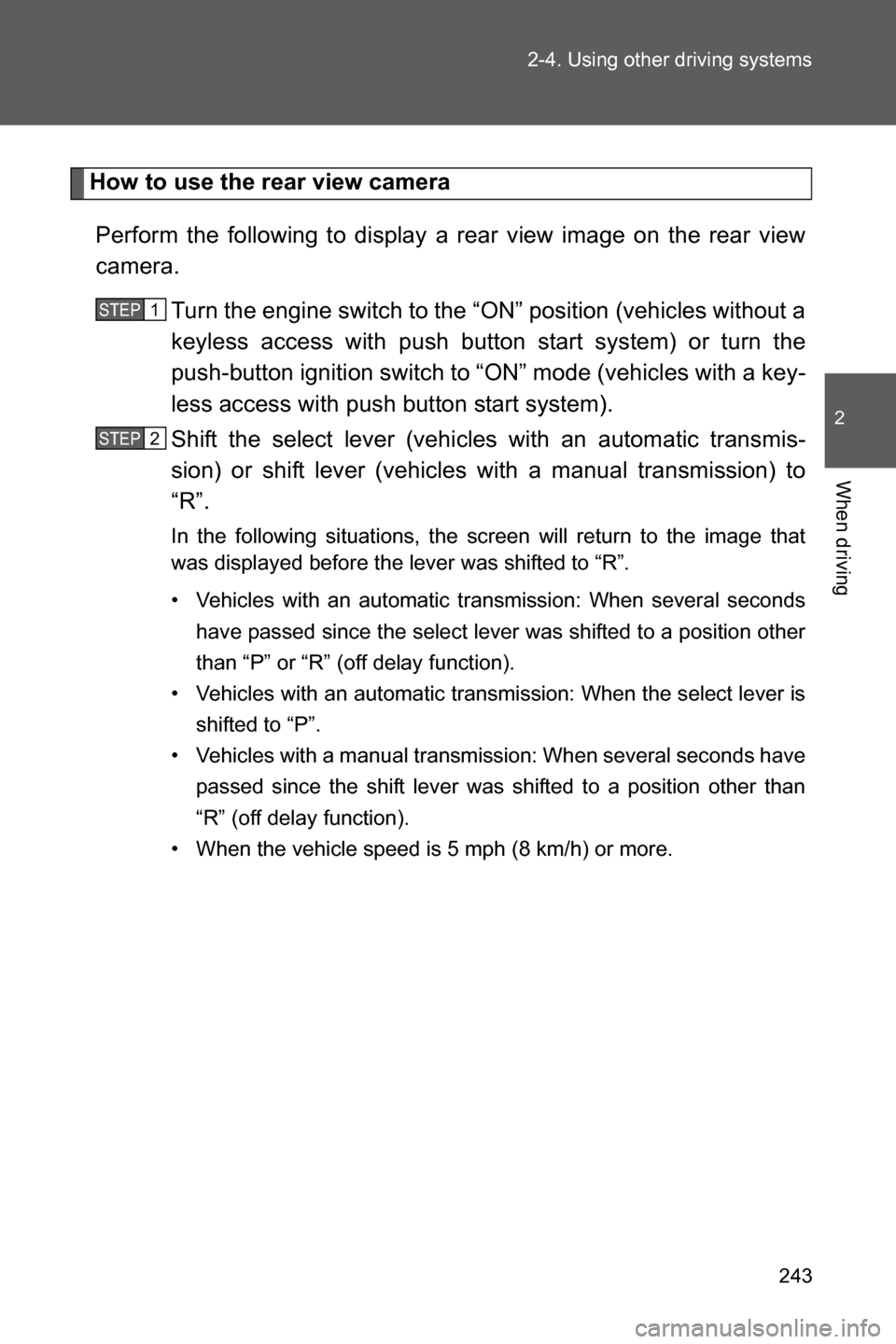
243 2-4. Using other driving systems
2
When driving
How to use the rear view camera
Perform the following to display a rear view image on the rear view
camera.
Turn the engine switch to the “ON” position (vehicles without a
keyless access with push button start system) or turn the
push-button ignition switch to “ON” mode (vehicles with a key-
less access with push button start system).
Shift the select lever (vehicles with an automatic transmis-
sion) or shift lever (vehicles with a manual transmission) to
“R”.
In the following situations, the screen will return to the image that
was displayed before the lever was shifted to “R”.
• Vehicles with an automatic transmission: When several seconds
have passed since the select lever was shifted to a position other
than “P” or “R” (off delay function).
• Vehicles with an automatic transmission: When the select lever is
shifted to “P”.
• Vehicles with a manual transmission: When several seconds have
passed since the shift lever was shifted to a position other than
“R” (off delay function).
• When the vehicle speed is 5 mph (8 km/h) or more.
STEP 1
STEP 2
Page 249 of 540

247 2-4. Using other driving systems
2
When driving
■Rear view camera display
●On vehicles with a genuine SUBARU navigation system, the rear view
camera display will be prioritized over other displays. To display another
display, shift the select lever (vehicles with an automatic transmission) or
shift lever (vehicles with a manual transmission) to a position other than
“R”.
●Images from the rear view camera will be displayed horizontally reversed
as is the case with the vehicle’s rear view mirror or a side view mirror.
●Images on the screen may look different depending on the number of
passengers and loading conditions.
●When the vehicle is on an incline or decline, distances displayed on the
screen may look different than the actual distance.
●When the vehicle is loaded, the distance on the screen will look farther
than the actual distance, as is the case when approaching an upward
incline.
●The color of objects on the screen may be different from the actual color
of the objects.
●Be sure to check your surroundings when “Check Surroundings Before
Backing Up” is displayed.
●If you shift to “R” shortly after turning the engine switch to the “ON” posi-
tion (vehicles without a keyless access with push button start system) or
the push-button ignition switch to “ON” mode (vehicles with a keyless
access with push button start system), “Check Surroundings Before
Backing Up” may not be displayed. Wait several seconds or more after
turning the engine switch to the “ON” position (vehicles without a keyless
access with push button start system) or the push-button ignition switch
to “ON” mode (vehicles with a keyless access with push button start sys-
tem) before shifting to the “R” range. The warning message can then be
displayed.
Page 257 of 540

255 2-4. Using other driving systems
2
When driving
■Turning off both TRAC and Vehicle stability control (VSC) systems
To turn the TRAC and Vehicle stability control (VSC) systems off, press and
hold for more than 3 seconds while the vehicle is stopped.
The Traction Control System OFF indicator light and the Vehicle stability
control (VSC) off indicator light will come on.
However, on vehicles with an automatic transmission, the brake LSD func-
tion will remain on.
Press the button again to turn the systems back on.
■Automatic reactivation of TRAC and Vehicle stability control (VSC) sys-
tems
After turning the TRAC and Vehicle stability control (VSC) systems off, the
systems will be automatically reactivated in the following situations:
●Vehicles without a keyless access with push button start system: When
the engine switch is turned to “LOCK” position
●Vehicles with a keyless access with push button start system: When the
push-button ignition switch is turned off
●If only the TRAC system is turned off, the TRAC will turn on when vehicle
speed is more than approximately 31 mph (50 km/h).
If both the TRAC and Vehicle stability control (VSC) systems are turned
off, automatic reactivation will not occur when vehicle speed increases.
■Automatic deactivation of “TRACK” mode
Vehicles without a keyless access with push button start system
When the engine switch is turned to “LOCK” position after driving in
“TRACK” mode, the mode is automatically deactivated.
Vehicles with a keyless access with push button start system
When the push-button ignition switch is turned off after driving in “TRACK”
mode, the mode is automatically deactivated.
■Sounds and vibrations caused by the ABS, brake assist, TRAC and
Vehicle stability control (VSC) systems
●A sound may be heard from the engine compartment when the brake
pedal is depressed repeatedly, when the engine is started or just after the
vehicle begins to move. This sound does not indicate that a malfunction
has occurred in any of these systems.
Page 260 of 540

258
2-4. Using other driving systems
Hill star t assist
The hill start assist system helps to maintain braking force to assist
starting off forward while facing uphill or starting off backward while
facing downhill. As the hill start assist system is initially disabled,
enable the system to make it operable. The enabled/disabled setting
will be maintained the next time the engine is started.
When the system is enabled,
the hill start assist ON indica-
tor will be illuminated.
■Enabling the hill start assist system
Park your vehicle in a flat, safe location.
Make sure that the parking brake is securely engaged.
Stop the engine by turning the engine switch to the “LOCK”
position (vehicles without a keyless access with push but-
ton start system) or turning the push-button ignition switch
off (vehicles with a keyless access with push button start
system).
Start the engine and check that the ABS warning light and
slip indicator are off.
Press and hold for
approximately 30 seconds.
Check that both the Vehicle
stability control (VSC) off indi-
cator and Traction Control Sys-
tem OFF indicator illuminate
and then turn off.
STEP 1
STEP 2
STEP 3
STEP 4
Page 261 of 540
259 2-4. Using other driving systems
2
When driving
Within 5 seconds after the indicator lights turn off, release
. Then, press the switch again within 2 seconds of
releasing it.
The hill start assist ON indicator will illuminate and then turn off.
Turn the engine switch to the “LOCK” position (vehicles
without a keyless access with push button start system) or
turn the push-button ignition switch off (vehicles with a key-
less access with push button start system). Then, restart
the engine and check that the hill start assist ON indicator
is illuminated.
The hill start assist system is enabled when the indicator is illumi-
nated.
To disable the hill start assist system, perform the above
through again.
STEP 5
STEP 6
STEP 1
STEP 6
Page 262 of 540

260 2-4. Using other driving systems
■When enabling the hill start assist system
●If the hill start assist ON indicator does not illuminate or if an incorrect
operation is performed, turn the engine switch to the “LOCK” position
(vehicles without a keyless access with push button start system) or turn
the push-button ignition switch off (vehicles with a keyless access with
push button start system) and then restart the enabling procedure from
.
●If is pressed and held for approximately 30 seconds or more, the
Vehicle stability control (VSC) off indicator and Traction Control System
OFF indicator will turn off and subsequent operations of the switch will be
rejected. In this case, the Vehicle stability control (VSC) system will oper-
ate in normal mode. (�oP. 254) To enable , turn the engine switch to
the “ACC” or “LOCK” position (vehicles without a keyless access with
push button start system) or turn the push-button ignition switch off (vehi-
cles with a keyless access with push button start system) and then
restart the engine.
■Operating conditions of the hill start assist system
When the following conditions are met, the hill start assist system will oper-
ate:
●Vehicles with an automatic transmission: The select lever is in D or M
(when starting off forward on while facing uphill) or in R (when starting off
backward while facing downhill).
●Vehicles with a manual transmission: The shift lever is in a position other
than R (when starting off forward while facing uphill) or in R (when start-
ing off backward while facing downhill).
●The vehicle is stopped.
●The accelerator pedal is not depressed.
●The parking brake is not engaged.
STEP 4