Page 232 of 540

230 2-3. Operating the lights and windshield wipers
■Daytime running light system
●Vehicles with an automatic transmission: To make your vehicle more visi-
ble to other drivers during daytime driving, the daytime running lights turn
on automatically whenever the engine is started, the select lever is
shifted out of P and the parking brake is released with the headlight
switch off or in the “AUTO” position. (Illuminate brighter than the parking
lights.) Daytime running lights are not designed for use at night.
●Vehicles with a manual transmission: To make your vehicle more visible
to other drivers during daytime driving, the daytime running lights turn on
automatically whenever the engine is started and the parking brake is
released with the headlight switch off or in the “AUTO” position. (Illumi-
nate brighter than the parking lights.) Daytime running lights are not
designed for use at night.
●When the turn signal indicators are flashing, the daytime running light on
the side that the turn signals are flashing will turn off.
●When the hazard warning flashers are flashing, both daytime running
lights will turn off.
●Compared to turning on the headlights, the daytime running light system
offers greater durability and consumes less electricity, so it can help
improve fuel economy.
■Headlight control sensor
Headlight control sensor is located on the
passenger's side.
The sensor may not function properly if
an object is placed on the sensor, or any-
thing that blocks the sensor is affixed to
the windshield.
Doing so interferes with the sensor
detecting the level of ambient light and
may cause the automatic headlight sys-
tem to malfunction.
Page 237 of 540
235 2-3. Operating the lights and windshield wipers
2
When driving
■The windshield wipers and washer can be operated when
Vehicles without a keyless access with push button start system
The engine switch is in the “ON” position.
Vehicles with a keyless access with push button start system
The push-button ignition switch is in “ON” mode.
■If no windshield washer fluid sprays
Check that the washer nozzles are not blocked if there is washer fluid in the
windshield washer fluid tank.
WARNING
■Caution regarding the use of washer fluid
When it is cold, do not use the washer fluid until the windshield becomes
warm. The fluid may freeze on the windshield and cause low visibility. This
may lead to an accident, resulting in death or serious injury.
Washer/wiper dual opera-
tion
The wipers will automatically
operate a couple of times after
the washer squirts.
Page 243 of 540
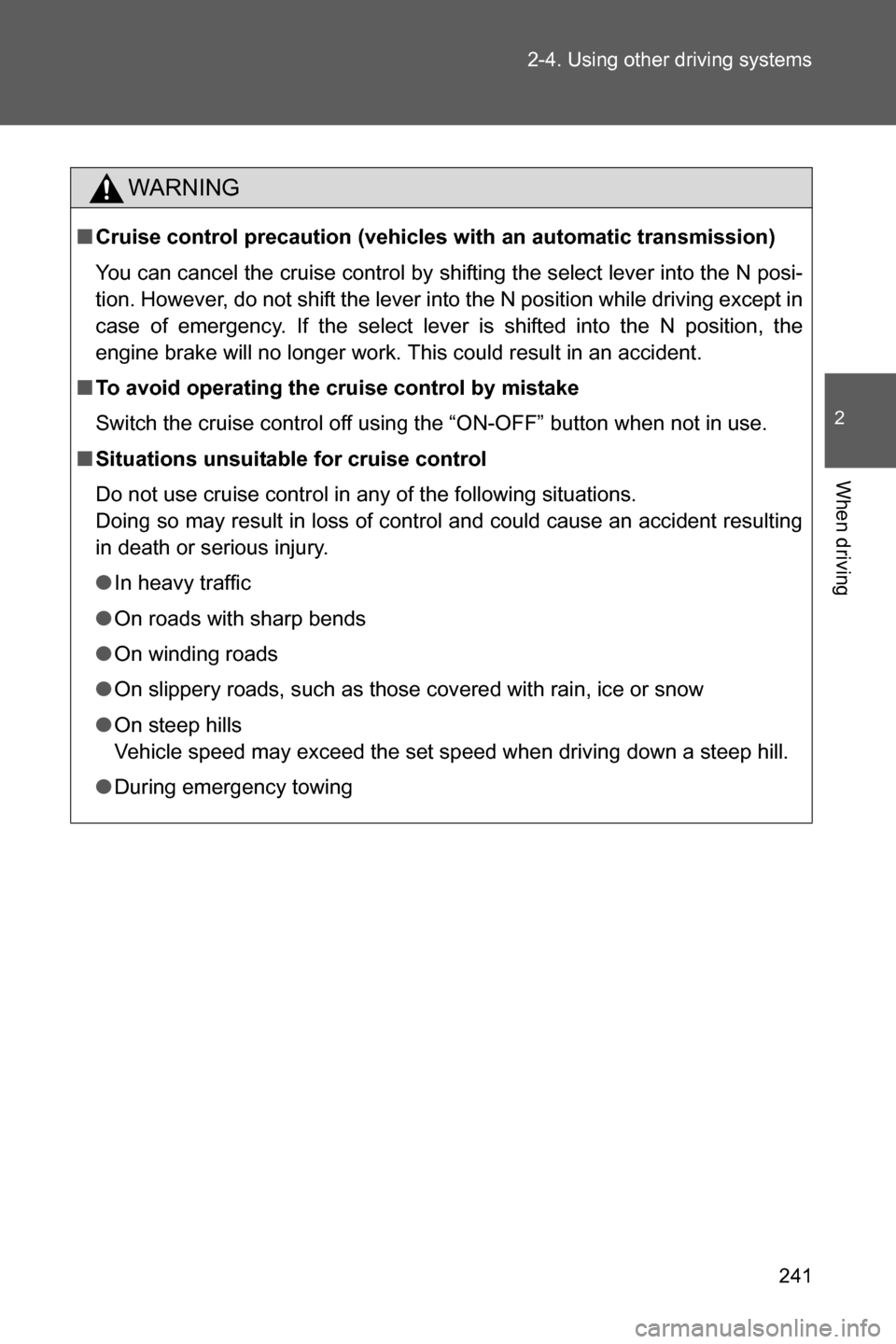
241 2-4. Using other driving systems
2
When driving
WARNING
■Cruise control precaution (vehicles with an automatic transmission)
You can cancel the cruise control by shifting the select lever into the N posi-
tion. However, do not shift the lever into the N position while driving except in
case of emergency. If the select lever is shifted into the N position, the
engine brake will no longer work. This could result in an accident.
■To avoid operating the cruise control by mistake
Switch the cruise control off using the “ON-OFF” button when not in use.
■Situations unsuitable for cruise control
Do not use cruise control in any of the following situations.
Doing so may result in loss of control and could cause an accident resulting
in death or serious injury.
●In heavy traffic
●On roads with sharp bends
●On winding roads
●On slippery roads, such as those covered with rain, ice or snow
●On steep hills
Vehicle speed may exceed the set speed when driving down a steep hill.
●During emergency towing
Page 249 of 540

247 2-4. Using other driving systems
2
When driving
■Rear view camera display
●On vehicles with a genuine SUBARU navigation system, the rear view
camera display will be prioritized over other displays. To display another
display, shift the select lever (vehicles with an automatic transmission) or
shift lever (vehicles with a manual transmission) to a position other than
“R”.
●Images from the rear view camera will be displayed horizontally reversed
as is the case with the vehicle’s rear view mirror or a side view mirror.
●Images on the screen may look different depending on the number of
passengers and loading conditions.
●When the vehicle is on an incline or decline, distances displayed on the
screen may look different than the actual distance.
●When the vehicle is loaded, the distance on the screen will look farther
than the actual distance, as is the case when approaching an upward
incline.
●The color of objects on the screen may be different from the actual color
of the objects.
●Be sure to check your surroundings when “Check Surroundings Before
Backing Up” is displayed.
●If you shift to “R” shortly after turning the engine switch to the “ON” posi-
tion (vehicles without a keyless access with push button start system) or
the push-button ignition switch to “ON” mode (vehicles with a keyless
access with push button start system), “Check Surroundings Before
Backing Up” may not be displayed. Wait several seconds or more after
turning the engine switch to the “ON” position (vehicles without a keyless
access with push button start system) or the push-button ignition switch
to “ON” mode (vehicles with a keyless access with push button start sys-
tem) before shifting to the “R” range. The warning message can then be
displayed.
Page 251 of 540
249 2-4. Using other driving systems
2
When driving
WARNING
■When using the rear view camera
●Since the rear view camera uses a wide-angle lens, the image on the
screen will be different from the actual view in terms of distance.
●Since the range of the image displayed on the screen is limited, you
should always check the area behind the vehicle and the surrounding area
with your eyes and mirrors, and move backward at a slow speed. Moving
backward only by checking the rear view image from the rear view camera
could lead to an accident.
●Do not disassemble or modify the rear view camera, switch or wiring. If
smoke comes from any of the parts or you smell a strange odor, stop using
the rear view camera immediately. Contact your SUBARU dealer for an
inspection. Continued use may result in accident, fire or electric shock.
●Do not expose the rear view camera or wiring to an open flame as damage
or a fire may occur.
●Do not use the system if the trunk is open.
Page 258 of 540

256 2-4. Using other driving systems
●Any of the following conditions may occur when the above systems are
operating. None of these indicates that a malfunction has occurred.
• Vibrations may be felt through the vehicle body and steering.
• A motor sound may be heard after the vehicle comes to a stop.
• The brake pedal may pulsate slightly after the ABS is activated.
• The brake pedal may move down slightly after the ABS is activated.
■Electric power steering operation sound
When the steering wheel is operated, a motor sound (whirring sound) may
be heard. This does not indicate a malfunction.
■Reduced effectiveness of the electric power steering system
The effectiveness of the electric power steering system is reduced to pre-
vent the system from overheating when there is frequent steering input over
an extended period of time. The steering wheel may feel heavy as a result.
Should this occur, refrain from excessive steering input or stop the vehicle
and turn the engine off. The electric power steering system should return to
normal after a little while.
WARNING
■The ABS does not operate effectively when
●Tires with inadequate gripping ability are used (such as excessively worn
tires on a snow covered road).
●The vehicle hydroplanes while driving at high speed on wet or slick roads.
■Stopping distance when the ABS is operating may exceed that of nor-
mal conditions
The ABS is not designed to shorten the vehicle’s stopping distance. Always
maintain a safe distance from the vehicle in front of you in the following situ-
ations:
●When driving on dirt, gravel or snow-covered roads
●When driving with tire chains
●When driving over bumps in the road
●When driving over roads with potholes or uneven surfaces
Page 259 of 540
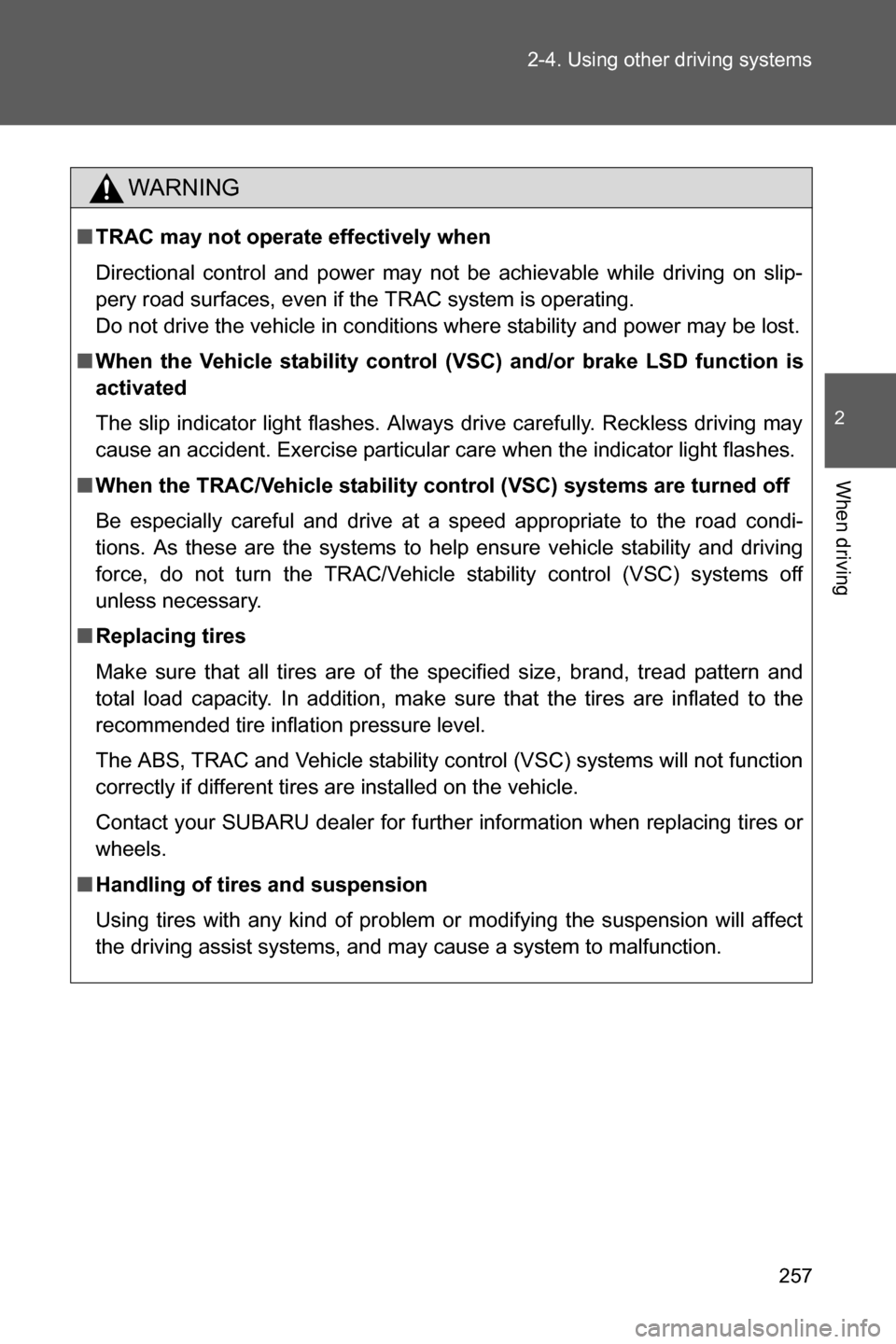
257 2-4. Using other driving systems
2
When driving
WARNING
■TRAC may not operate effectively when
Directional control and power may not be achievable while driving on slip-
pery road surfaces, even if the TRAC system is operating.
Do not drive the vehicle in conditions where stability and power may be lost.
■When the Vehicle stability control (VSC) and/or brake LSD function is
activated
The slip indicator light flashes. Always drive carefully. Reckless driving may
cause an accident. Exercise particular care when the indicator light flashes.
■When the TRAC/Vehicle stability control (VSC) systems are turned off
Be especially careful and drive at a speed appropriate to the road condi-
tions. As these are the systems to help ensure vehicle stability and driving
force, do not turn the TRAC/Vehicle stability control (VSC) systems off
unless necessary.
■Replacing tires
Make sure that all tires are of the specified size, brand, tread pattern and
total load capacity. In addition, make sure that the tires are inflated to the
recommended tire inflation pressure level.
The ABS, TRAC and Vehicle stability control (VSC) systems will not function
correctly if different tires are installed on the vehicle.
Contact your SUBARU dealer for further information when replacing tires or
wheels.
■Handling of tires and suspension
Using tires with any kind of problem or modifying the suspension will affect
the driving assist systems, and may cause a system to malfunction.
Page 260 of 540

258
2-4. Using other driving systems
Hill star t assist
The hill start assist system helps to maintain braking force to assist
starting off forward while facing uphill or starting off backward while
facing downhill. As the hill start assist system is initially disabled,
enable the system to make it operable. The enabled/disabled setting
will be maintained the next time the engine is started.
When the system is enabled,
the hill start assist ON indica-
tor will be illuminated.
■Enabling the hill start assist system
Park your vehicle in a flat, safe location.
Make sure that the parking brake is securely engaged.
Stop the engine by turning the engine switch to the “LOCK”
position (vehicles without a keyless access with push but-
ton start system) or turning the push-button ignition switch
off (vehicles with a keyless access with push button start
system).
Start the engine and check that the ABS warning light and
slip indicator are off.
Press and hold for
approximately 30 seconds.
Check that both the Vehicle
stability control (VSC) off indi-
cator and Traction Control Sys-
tem OFF indicator illuminate
and then turn off.
STEP 1
STEP 2
STEP 3
STEP 4