2017 SKODA RAPID SPACEBACK phone
[x] Cancel search: phonePage 44 of 184

Menu itemTelephone
The call list with the following symbols is displayed in the
Telephone
menu item.
Incoming call
Outgoing call
Missed call
Symbols in the display Charge status of the telephone battery 1)
Signal strength 1)
A telephone is connected to the unit
Missed calls (if there are several missed calls, the number of calls is shown
next to the symbol)
Switch-off microphone
Menu item
Assist systems
In the
Assist systems
menu item, the Front Assist system can be activated/deac-
tivated.
Service interval display
Introduction
This chapter contains information on the following subjects:
Displaying the distance and days until the next service interval
42
Service messages
42
Resetting the service interval display
43
The service interval display shows the kilometres or days until the next service
event.
Information regarding the service intervals » page 120.
Displaying the distance and days until the next service intervalFig. 27
Button in the instrument cluster
›
Switch on the ignition.
›
Press and hold the button
A
» Fig. 27 until the
Service
menu item is shown in
the display.
›
Release the button
A
.
In the display, the symbol appears for 4 seconds along with the following
message for the kilometres or days to the next service appointment.
The details regarding the remaining kilometres or days until the next sched- uled service can also be displayed in Infotainment » Owner´s Manual - Info-
tainment .
Service messages
Messages before reaching the scheduled service date
Before the next service date has been reached, the symbol as well as a mes-
sage about the mileage or days until the next service event appears in the dis-
play after switching on the ignition.
Messages upon reaching scheduled service date
Once the service interval is reached, the symbol appears in the display after
the ignition is switched on, together with the message:
1)
This function is only supported by some mobile phones.
42Using the system
Page 45 of 184
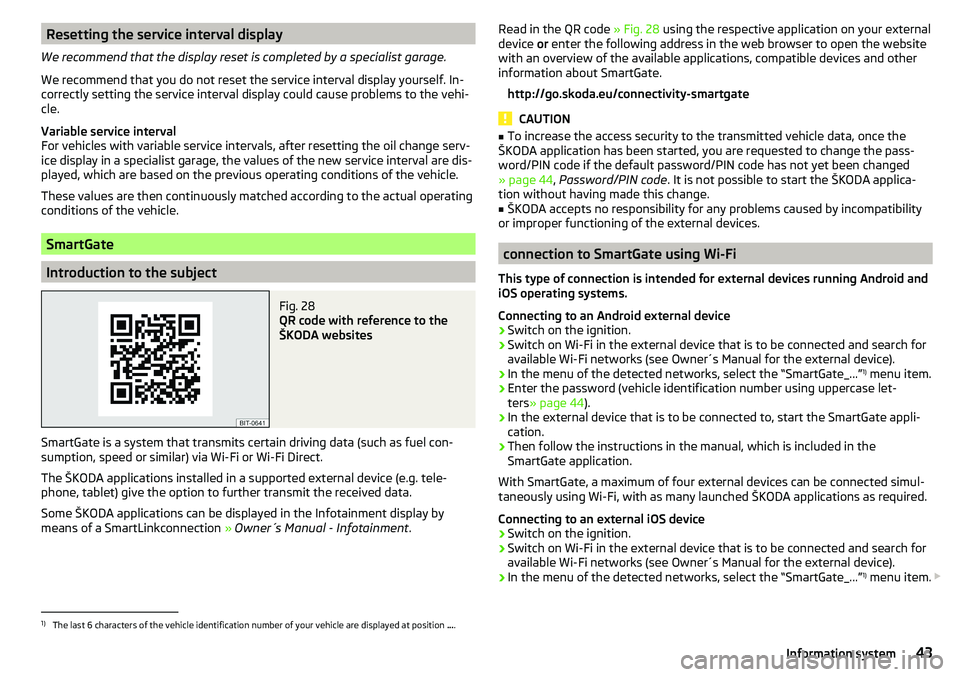
Resetting the service interval display
We recommend that the display reset is completed by a specialist garage.
We recommend that you do not reset the service interval display yourself. In-
correctly setting the service interval display could cause problems to the vehi-
cle.
Variable service interval
For vehicles with variable service intervals, after resetting the oil change serv-
ice display in a specialist garage, the values of the new service interval are dis-
played, which are based on the previous operating conditions of the vehicle.
These values are then continuously matched according to the actual operating
conditions of the vehicle.
SmartGate
Introduction to the subject
Fig. 28
QR code with reference to the
ŠKODA websites
SmartGate is a system that transmits certain driving data (such as fuel con-
sumption, speed or similar) via Wi-Fi or Wi-Fi Direct.
The ŠKODA applications installed in a supported external device (e.g. tele-
phone, tablet) give the option to further transmit the received data.
Some ŠKODA applications can be displayed in the Infotainment display by
means of a SmartLinkconnection » Owner´s Manual - Infotainment .
Read in the QR code » Fig. 28 using the respective application on your external
device or enter the following address in the web browser to open the website
with an overview of the available applications, compatible devices and other
information about SmartGate.
http://go.skoda.eu/connectivity-smartgate
CAUTION
■ To increase the access security to the transmitted vehicle data, once the
ŠKODA application has been started, you are requested to change the pass-
word/PIN code if the default password/PIN code has not yet been changed
» page 44 , Password/PIN code . It is not possible to start the ŠKODA applica-
tion without having made this change.■
ŠKODA accepts no responsibility for any problems caused by incompatibility
or improper functioning of the external devices.
connection to SmartGate using Wi-Fi
This type of connection is intended for external devices running Android and
iOS operating systems.
Connecting to an Android external device
›
Switch on the ignition.
›
Switch on Wi-Fi in the external device that is to be connected and search for
available Wi-Fi networks (see Owner´s Manual for the external device).
›
In the menu of the detected networks, select the “SmartGate_...” 1)
menu item.
›
Enter the password (vehicle identification number using uppercase let-
ters » page 44 ).
›
In the external device that is to be connected to, start the SmartGate appli-
cation.
›
Then follow the instructions in the manual, which is included in the
SmartGate application.
With SmartGate, a maximum of four external devices can be connected simul-
taneously using Wi-Fi, with as many launched ŠKODA applications as required.
Connecting to an external iOS device
›
Switch on the ignition.
›
Switch on Wi-Fi in the external device that is to be connected and search for
available Wi-Fi networks (see Owner´s Manual for the external device).
›
In the menu of the detected networks, select the “SmartGate_...” 1)
menu item.
1)
The last 6 characters of the vehicle identification number of your vehicle are displayed at position
....
43Information system
Page 73 of 184

12-volt socketFig. 73
12-volt socket cover: in the front centre console / in the luggage
compartment
Read and observe
and on page 67 first.
›
To use , remove the cover of the socket » Fig. 73 -
or open the cover of the
socket » Fig. 73 -
.
›
Connect the plug for the electrical appliance to the socket.
WARNING■
Do not place anything on the dashboard. These objects might slide or fall
down when driving and may distract you from concentrating on the traffic –
risk of accident!■
Make sure that while driving no objects can enter the driver's footwell -
they could cause an accident!
■
Stow all devices safely during the journey to prevent them from being
thrown around the interior in the event of a sudden braking manoeuvre or
an accident – risk of death!
■
The devices may warm up during operation – risk of injury or fire!
■
Improper use of the power sockets and the electrical accessories can
cause fires, burns and other serious injuries.
■
The socket also works if the ignition is switched off. When leaving the ve-
hicle, never leave persons who are not completely independent, such as
children, unattended in the vehicle.
CAUTION■ The sockets can only be used for the connection of approved electrical ac-
cessories with a total power consumption of up to 120 watts - otherwise the
electrical system of the vehicle may be damaged.■
Connecting appliances when the engine is not running will drain the battery
of the vehicle!
■
Before switching the ignition on / off or before starting the engine, switch
off the devices which are connected to the sockets - there is a risk of damage
to the equipment due to voltage fluctuations.
Multimedia holder
Fig. 74
Multimedia holder
Read and observe and on page 67 first.
Multimedia holder » Fig. 74
Storage compartment for storing two coins
Storage compartment for storing the vehicle key
Storage compartment for storing a mobile phone
ABC71Useful features
Page 75 of 184

Storage compartment for umbrellaFig. 78
Storage compartment for the
umbrella
Read and observe and on page 67 first.
The storage compartment under the front passenger seat » Fig. 78 is used for
storing an umbrella.
CAUTION
Never store a wet umbrella in the storage compartment - there is a risk of
damage to the umbrella.
Note
We recommend that you use the umbrella from the ŠKODA Original Accesso-
ries.
Clothes hook
Fig. 79
Clothes hooks
Read and observe and on page 67 first.
The clothes hooks are located on the middle door pillars of the vehicle and on the handle of the headliner above each of the rear doors » Fig. 79.
The maximum permissible load of each of the hooks is 2 kg.
WARNING■ Never leave any heavy or sharp-edged objects in the pockets of the items
of clothing hung up - danger of injury.■
Do not use hangers to hang up the clothes - there is a risk of restricting
the effectiveness of head airbags and a danger of injury from the hanger.
■
Make sure that any clothes hanging from the hooks do not impede your
vision.
Storage pockets on the backs of the front seats
Fig. 80
Map pockets
Read and observe and on page 67 first.
The storage pockets » Fig. 80 are intended for the storage of maps, maga-
zines, etc.
Storage pockets on the inner sides of the front seats
Fig. 81
Storage pocket
Read and observe and on page 67 first.
The storage pockets are located on the inside of the front seats » Fig. 81 and
are used to store small and light objects (e.g. mobile phones).
73Useful features
Page 76 of 184

The maximum permissible load of each of the pockets is 150 g.
Tablet holder
Introduction
This chapter contains information on the following subjects:
Install / Remove
74
Handling the holder
74
External devices (e.g. tablet, smartphone, etc.) measuring min. 122 mm and
max. 195 mm can be secured in the holder.
The maximum permissible load of the holder is 750 g.
CAUTION
Never exceed the maximum permissible load of the holder - there is a risk of
damage or functional impairment.
Install / Remove
Fig. 82
Inserting: Adapter / holder
Fig. 83
Removing: Adapter / holder
Read and observe
on page 74 first.
›
To insert , attach the opened adapter to the guide rods of the front headrest
and clip in the direction of arrow
1
» Fig. 82 » .
›
Clip the holder into the adapter in the direction of arrow
2
.
›
To remove , pull on the securing tab
A
in direction of arrow
3
and take the
holder in direction of arrow
4
out of the adapter » Fig. 83.
›
Press the adapter and remove it from the guide rods of the head rest in the
direction of arrow
5
.
WARNINGClip in the adapter carefully - there is a risk of injuring your finger.
Handling the holder
Fig. 84
Tilting and rotating the holder
74Using the system
Page 175 of 184
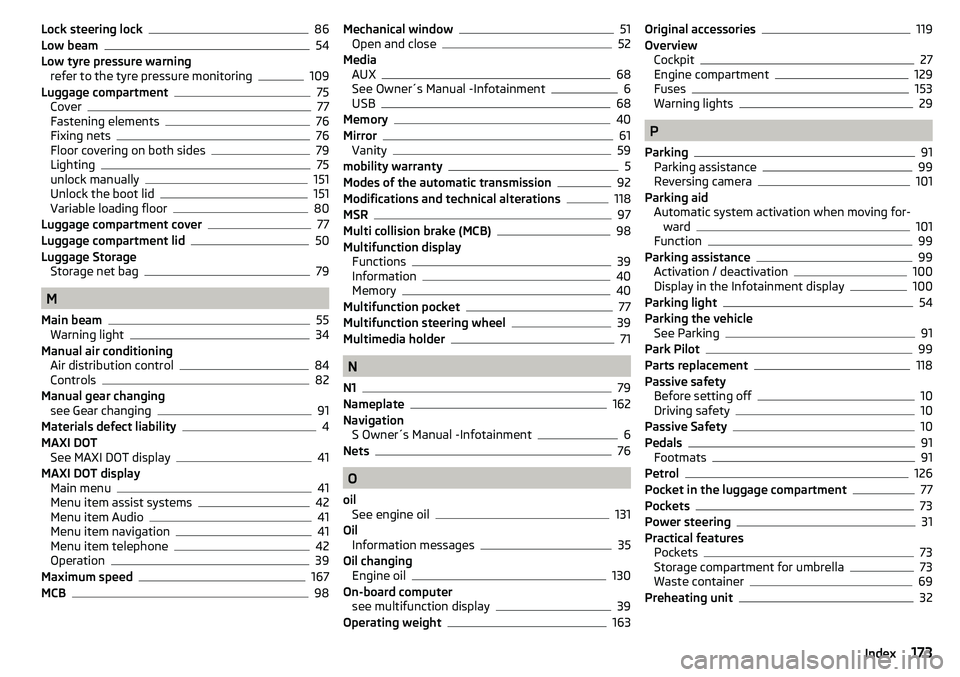
Lock steering lock86
Low beam54
Low tyre pressure warning refer to the tyre pressure monitoring
109
Luggage compartment75
Cover77
Fastening elements76
Fixing nets76
Floor covering on both sides79
Lighting75
unlock manually151
Unlock the boot lid151
Variable loading floor80
Luggage compartment cover77
Luggage compartment lid50
Luggage Storage Storage net bag
79
M
Main beam
55
Warning light34
Manual air conditioning Air distribution control
84
Controls82
Manual gear changing see Gear changing
91
Materials defect liability4
MAXI DOT See MAXI DOT display
41
MAXI DOT display Main menu
41
Menu item assist systems42
Menu item Audio41
Menu item navigation41
Menu item telephone42
Operation39
Maximum speed167
MCB98
Mechanical window51
Open and close52
Media AUX
68
See Owner´s Manual -Infotainment6
USB68
Memory40
Mirror61
Vanity59
mobility warranty5
Modes of the automatic transmission92
Modifications and technical alterations118
MSR97
Multi collision brake (MCB)98
Multifunction display Functions
39
Information40
Memory40
Multifunction pocket77
Multifunction steering wheel39
Multimedia holder71
N
N1
79
Nameplate162
Navigation S Owner´s Manual -Infotainment
6
Nets76
O
oil See engine oil
131
Oil Information messages
35
Oil changing Engine oil
130
On-board computer see multifunction display
39
Operating weight163
Original accessories119
Overview Cockpit
27
Engine compartment129
Fuses153
Warning lights29
P
Parking
91
Parking assistance99
Reversing camera101
Parking aid Automatic system activation when moving for-ward
101
Function99
Parking assistance99
Activation / deactivation100
Display in the Infotainment display100
Parking light54
Parking the vehicle See Parking
91
Park Pilot99
Parts replacement118
Passive safety Before setting off
10
Driving safety10
Passive Safety10
Pedals91
Footmats91
Petrol126
Pocket in the luggage compartment77
Pockets73
Power steering31
Practical features Pockets
73
Storage compartment for umbrella73
Waste container69
Preheating unit32
173Index
Page 177 of 184
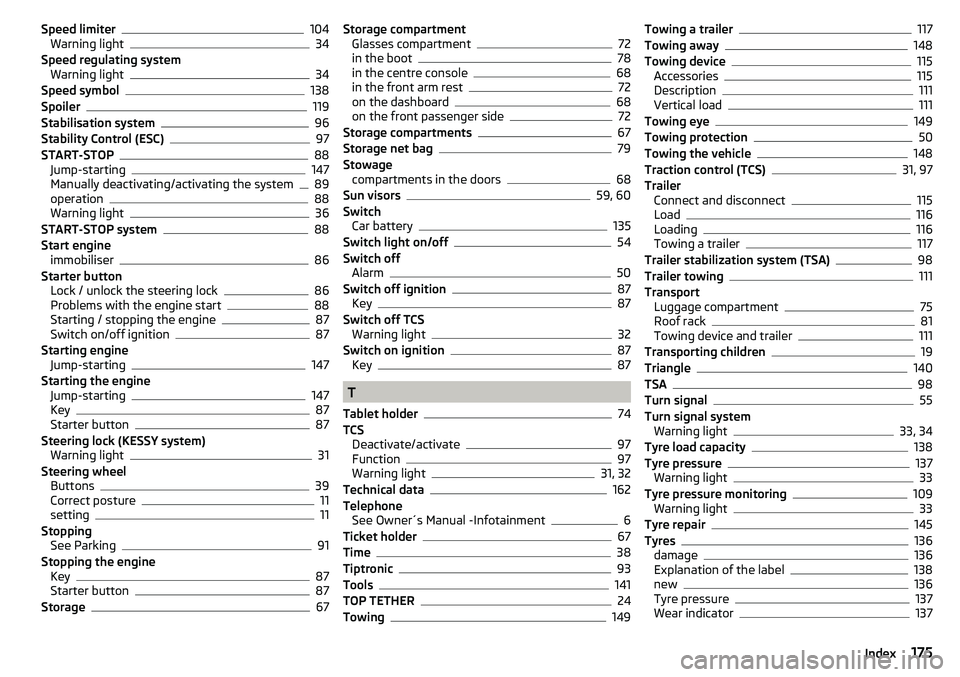
Speed limiter104
Warning light34
Speed regulating system Warning light
34
Speed symbol138
Spoiler119
Stabilisation system96
Stability Control (ESC)97
START-STOP88
Jump-starting147
Manually deactivating/activating the system89
operation88
Warning light36
START-STOP system88
Start engine immobiliser
86
Starter button Lock / unlock the steering lock
86
Problems with the engine start88
Starting / stopping the engine87
Switch on/off ignition87
Starting engine Jump-starting
147
Starting the engine Jump-starting
147
Key87
Starter button87
Steering lock (KESSY system) Warning light
31
Steering wheel Buttons
39
Correct posture11
setting11
Stopping See Parking
91
Stopping the engine Key
87
Starter button87
Storage67
Storage compartment Glasses compartment72
in the boot78
in the centre console68
in the front arm rest72
on the dashboard68
on the front passenger side72
Storage compartments67
Storage net bag79
Stowage compartments in the doors
68
Sun visors59, 60
Switch Car battery
135
Switch light on/off54
Switch off Alarm
50
Switch off ignition87
Key87
Switch off TCS Warning light
32
Switch on ignition87
Key87
T
Tablet holder
74
TCS Deactivate/activate
97
Function97
Warning light31, 32
Technical data162
Telephone See Owner´s Manual -Infotainment
6
Ticket holder67
Time38
Tiptronic93
Tools141
TOP TETHER24
Towing149
Towing a trailer117
Towing away148
Towing device115
Accessories115
Description111
Vertical load111
Towing eye149
Towing protection50
Towing the vehicle148
Traction control (TCS)31, 97
Trailer Connect and disconnect
115
Load116
Loading116
Towing a trailer117
Trailer stabilization system (TSA)98
Trailer towing111
Transport Luggage compartment
75
Roof rack81
Towing device and trailer111
Transporting children19
Triangle140
TSA98
Turn signal55
Turn signal system Warning light
33, 34
Tyre load capacity138
Tyre pressure137
Warning light33
Tyre pressure monitoring109
Warning light33
Tyre repair145
Tyres136
damage136
Explanation of the label138
new136
Tyre pressure137
Wear indicator137
175Index