Page 89 of 254
BDepending on the frequency range
FM: Radio text
DAB: Name of the station groupCPreset buttons for preferred stationsList of available stationsManual station searchDisplay information about the station (applies to
DAB)Settings
Infotainment supports digital radio reception in
DAB and DAB+ formats.
List of available stations
Page 91 of 254
Enable/disable automatic programme tracking of a
DAB station
Applies to the DAB frequency range.
When the function is switched on and the DAB sta-
tion is lost, Infotainment automatically changes to
the same station with a better signal in a di
Page 97 of 254
The scope of available applications and their func-
tionality is dependent on the type of Infotainment, as
well as the vehicle and country.
Information about
Page 98 of 254
Contact listText messagesCall listsSettings
Conditions for connecting a telephone with
Infotainment
�q The ignition is switched on.
�q The Bluetooth
Page 104 of 254
Infotainment AmundsenInfotainment overviewATouchscreenRotary control on the left
Page 113 of 254
The GPT standards (GUID partition table) method structured audio sources are not supported by Infotain-
ment.
Viewing images on the Infotainment screen is not supported by connected Apple devices.
Compatibility of mobile devices
It is possible to check the
Page 115 of 254
Settings
The following Infotainment functions are set in the menu.
Page 116 of 254
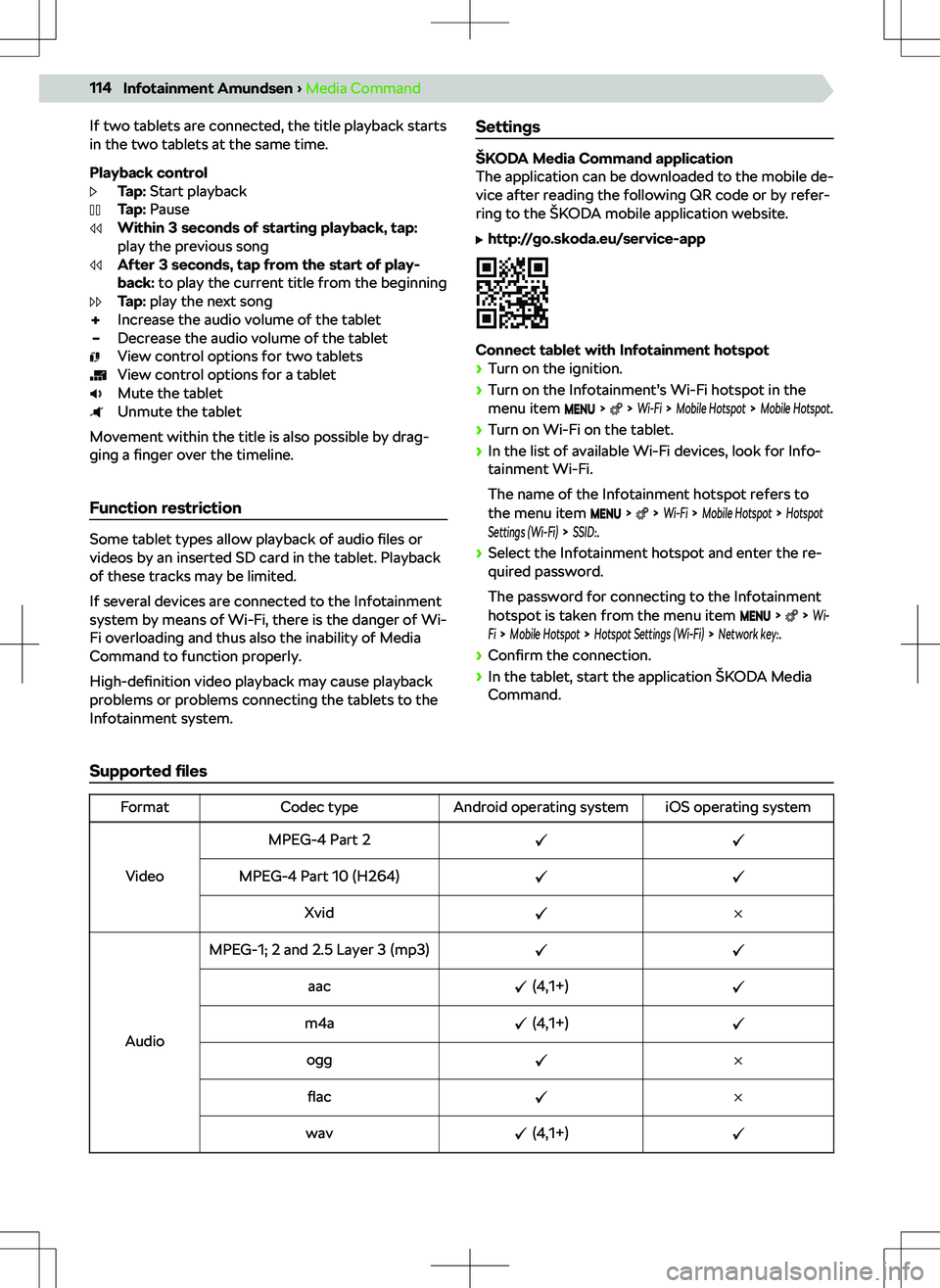
If two tablets are connected, the title playback starts
in the two tablets at the same time.
Playback control Tap: Start playback
Tap: Pause
Within 3 seconds of starting playback, tap:
play the previous song
After 3 seconds, tap from the start of play-
back: to play the current title from the beginning
Tap: play the next song
Increase the audio volume of the tablet
Decrease the audio volume of the tablet
View control options for two tablets
View control options for a tablet
Mute the tablet
Unmute the tablet
Movement within the title is also possible by drag-
ging a finger over the timeline.
Function restriction
Some tablet types allow playback of audio files or
videos by an inserted SD card in the tablet. Playback
of these tracks may be limited.
If several devices are connected to the Infotainment
system by means of Wi-Fi, there is the danger of Wi-
Fi overloading and thus also the inability of MediaCommand to function properly.
High-definition video playback may cause playback
problems or problems connecting the tablets to the Infotainment system.
Settings