2017 Seat Toledo oil reset
[x] Cancel search: oil resetPage 24 of 248

The essentialsMenuSubmenuPossible settingDescription
ESC system–Activation of the Electronic Stability Programme (ESC)›››
page 158
TyresTyre monitor systemTyre pressure storing (Calibration)››› page 221
Winter tyresActivation and deactivation of the speed warning. Setting the speed warning value››› page 222
Lights
Light assistMotorway function, turning-on time, automatic lights when raining, one-touch sig-
nalling.››› page 120
Vehicle interior lightingBrightness of instrument panel and controls
“Coming home/Leaving home” func-
tionSwitch-on time of the “Coming home” and “Leaving home” functions››› page 125
Driver assistance
Adaptive Cruise Control (ACC)Activation/deactivation: default distance level, driving profiles.
Front Assist (emergency brake
assist system)Activation/deactivation: Front Assist, advance warning, distance warning display››› page 179
Fatigue detectionActivation/deactivation››› page 185
Parking and manoeu-
vringParking and manoeuvring settingsAutomatically activate front volume, front sound treble, rear volume, rear sound tre-
ble››› page 174
Ambient lighting–Background lighting, switch-off, colour››› page 127
Mirrors and wind-
screen wipersRear view mirrorsActivate/deactivate folding after parking››› page 130
Windscreen wipersActivate and deactivate automatic wipe in case of rain, wipe when reversing››› page 20
Opening and closingElectric windows controlConvenience open function, all, only driver››› page 119
Central locking systemUnlocking doors, automatic lock when driving››› page 111
Instrument panel–
Current consumption, average consumption, convenience consumers, ECO Advice,
travelling time, distance travelled, average speed, digital speed display, speed
warning, oil temperature, reset data “when setting off”, reset data for “total calcula-
tion”
››› page 25
Date and time–Time, summer time, time zone, time format, date, date format››› page 98 22
Page 28 of 248

The essentials
Data summaryMenuFunction
Current fuel
consumption
The current fuel consumption dis-
play operates throughout the jour-
ney, in litres/100 km; and with the
engine running and the vehicle
stopped, in litres/hour.
Average fuel consumption
After turning on the ignition, aver-
age fuel consumption in li-
tres/100 km will be displayed after
travelling about 100 metres. Other-
wise horizontal lines are displayed.
The value shown is updated approxi-
mately every 5 seconds.
ACT ®
*: Depending on the equip-
ment, number of active cylinders.
Operating range
Approximate distance in km that can
still be travelled with the fuel re-
maining in the tank, assuming the
same style of driving is maintained.
This is calculated using the current
fuel consumption.
Travelling timeThis indicates the hours (h) and mi-
nutes (min) since the ignition was
switched on.
JourneyDistance covered in km (m) after
switching on the ignition.
Average
speed
The average speed will be shown af-
ter a distance of about 100 metres
has been travelled. Otherwise hori-
zontal lines are displayed. The value
shown is updated approximately ev-
ery 5 seconds.
MenuFunction
Digital dis-
play of
speedCurrent speed displayed in digital
format.
Speed warn-
ing at ---
km/h or Speed
warning at
--- mphIf the stored speed is exceeded (be-
tween 30 - 250 km/h, or 19 -
155 mph), an audible warning is
given together with a visual warn-
ing.
Oil tempera-
tureUpdated engine oil temperature dig-
ital display
Coolant tem-
perature
gaugeDigital display of the current temper-
ature of the liquid coolant.
Convenience consumersInformation about the vehicle’s
main convenience consumers. It is
displayed by means of a consump-
tion indicator bar.
Eco tipsTips on how to save fuel.
Reset data “when set-
ting off”Reset journey data when setting off.
Reset data
for “total
calculation”Reset travel journey to zero. Storing a speed with the speed warning
● Select the display Speed warning at
--- km/h (---
mph)
● Press the button
on the windscreen
w iper l
ev
er or the button on the multifunc-tion steering wheel to store the current speed
and activ
at
e the w
arning.
● To switch system on: adjust to the desired
speed within 5 sec
onds using the rocker
switch on the windscreen wiper lever or
b y
t
urning the thumbwheel on the multifunc-
tion steering wheel. Next, press the button or
again or wait several seconds.
The s peed i
s
stored and the warning activa-
ted.
● To switch system off: press the but-
ton or
. The stored speed is de-
l et
ed.
Assist systems menu
MenuFunction
Front As-
sistSwitching the monitoring system on
and off ››› page 179.
Fatigue
detection *Switching the fatigue detection on or
off (pause recommendation)
››› page 185. Timer*
You can access the timer via the selection
menu
››
›
page 24.
It allows you to manually time lap times on a
racing circuit, memorise them and compare
them to the vehicle's previous best times. 26
Page 33 of 248

The essentials
Service intervals Fig. 39
Instrument panel The service interval indication appears on the
in
s
trument
panel display ››› Fig. 39 1 .
S EA
T di
stinguishes between services with en-
gine oil change (e.g. Oil change service) and
services without engine oil change (e.g. In-
spection).
In vehicles with Services established by time
or mileage, the service intervals are already
pre-defined.
In vehicles with LongLife Service , the inter-
vals are determined individually. Thanks to
technological progress, maintenance work
has been greatly reduced. Because of the
technology used by SEAT, with this service
you only need to change the oil when the ve- hicle so requires. To calculate this change
(max. 2 y
ears), the vehicle's conditions of
use and individual driving styles are consid-
ered. The advance warning first appears 20
days before the date established for the cor-
responding service. The kilometres (miles)
remaining until the next service are always
rounded up to the nearest 100 km (miles)
and the time is given in complete days. The
current service message cannot be viewed
until 500 km after the last service. Prior to
this, only lines are visible on the display.
Inspection reminder
When the Service date is approaching, when
the ignition is switched on a Service remind-
er is displayed.
Vehicles without text messages : a span-
ner will be displayed on the instrument
panel plus an indication in km.
The kilometres indicated are the maximum
number of kilometres that can be travelled
until the next service. After a few seconds,
the display mode changes. A clock symbol
appears and the number of days until the
next service is due.
Vehicles with text messages : Service in
--- km or --- days will be shown on the
instrument panel display. Service due
When the servic
e date is due, an audible
warning is given when the ignition is switch-
ed on and the spanner displayed on the
screen flashes for a few seconds .
Vehicles with text messages : Service now
will be shown on the instrument panel dis-
play.
Reading a service notification
With the ignition switched on, the engine off
and the vehicle at a standstill, the current
service notification can be read:
Press and hold the button 0.0/SET for more
th an 5 sec
ond
s to consult the service mes-
sage ››› Fig. 39 2 .
When the ser v
ic
e date has passed , a minus
sign is displayed in front of the number of kil-
ometres or days.
Vehicles with text messages : Service
since --- km or --- days ago will be
shown on the display.
Resetting service interval display
If the service was not carried out by a SEAT
dealership, the display can be reset as fol-
lows:
● Switch off the ignition, press and hold the
button 0.0/S
ET
› ›
› Fig. 39 2 .
● Switch ignition back on. » 31
Page 242 of 248
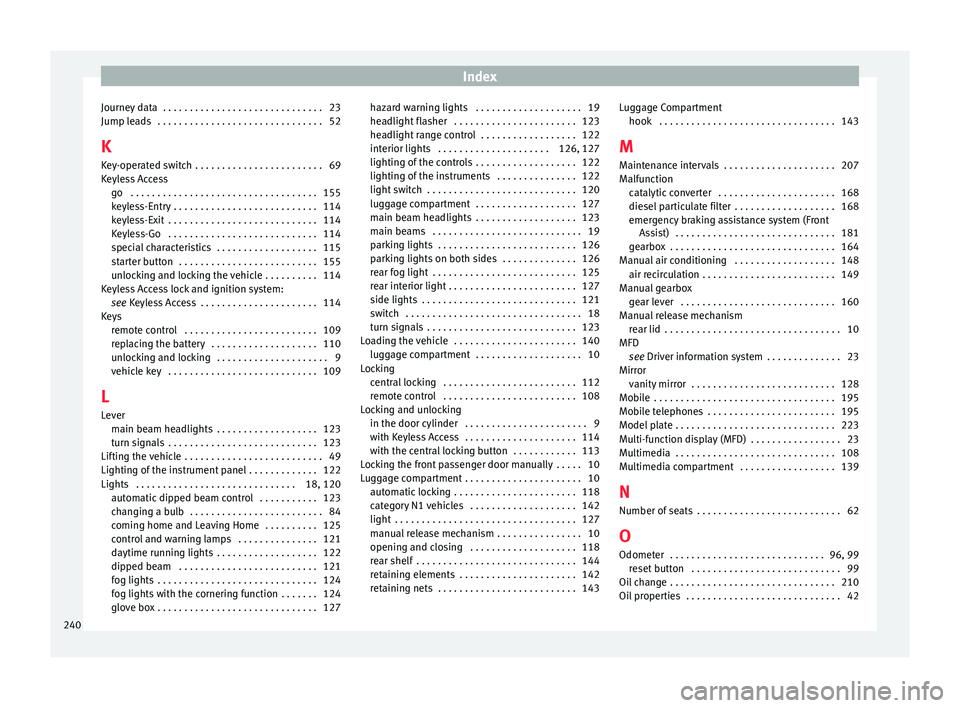
Index
Journey data . . . . . . . . . . . . . . . . . . . . . . . . . . . . . . 23
Jump l e
a
ds . . . . . . . . . . . . . . . . . . . . . . . . . . . . . . . 52
K Key-operated switch . . . . . . . . . . . . . . . . . . . . . . . . 69
Keyless Access go . . . . . . . . . . . . . . . . . . . . . . . . . . . . . . . . . . . 155
keyless-Entry . . . . . . . . . . . . . . . . . . . . . . . . . . . 114
keyless-Exit . . . . . . . . . . . . . . . . . . . . . . . . . . . . 114
Keyless-Go . . . . . . . . . . . . . . . . . . . . . . . . . . . . 114
special characteristics . . . . . . . . . . . . . . . . . . . 115
starter button . . . . . . . . . . . . . . . . . . . . . . . . . . 155
unlocking and locking the vehicle . . . . . . . . . . 114
Keyless Access lock and ignition system: see Keyless Access . . . . . . . . . . . . . . . . . . . . . . 114
Keys remote control . . . . . . . . . . . . . . . . . . . . . . . . . 109
replacing the battery . . . . . . . . . . . . . . . . . . . . 110
unlocking and locking . . . . . . . . . . . . . . . . . . . . . 9
vehicle key . . . . . . . . . . . . . . . . . . . . . . . . . . . . 109
L Lever main beam headlights . . . . . . . . . . . . . . . . . . . 123
turn signals . . . . . . . . . . . . . . . . . . . . . . . . . . . . 123
Lifting the vehicle . . . . . . . . . . . . . . . . . . . . . . . . . . 49
Lighting of the instrument panel . . . . . . . . . . . . . 122
Lights . . . . . . . . . . . . . . . . . . . . . . . . . . . . . . 18, 120 automatic dipped beam control . . . . . . . . . . . 123
changing a bulb . . . . . . . . . . . . . . . . . . . . . . . . . 84
coming home and Leaving Home . . . . . . . . . . 125
control and warning lamps . . . . . . . . . . . . . . . 121
daytime running lights . . . . . . . . . . . . . . . . . . . 122
dipped beam . . . . . . . . . . . . . . . . . . . . . . . . . . 121
fog lights . . . . . . . . . . . . . . . . . . . . . . . . . . . . . . 124
fog lights with the cornering function . . . . . . . 124
glove box . . . . . . . . . . . . . . . . . . . . . . . . . . . . . . 127 hazard warning lights . . . . . . . . . . . . . . . . . . . . 19
headlight
flasher . . . . . . . . . . . . . . . . . . . . . . . 123
headlight range control . . . . . . . . . . . . . . . . . . 122
interior lights . . . . . . . . . . . . . . . . . . . . . 126, 127
lighting of the controls . . . . . . . . . . . . . . . . . . . 122
lighting of the instruments . . . . . . . . . . . . . . . 122
light switch . . . . . . . . . . . . . . . . . . . . . . . . . . . . 120
luggage compartment . . . . . . . . . . . . . . . . . . . 127
main beam headlights . . . . . . . . . . . . . . . . . . . 123
main beams . . . . . . . . . . . . . . . . . . . . . . . . . . . . 19
parking lights . . . . . . . . . . . . . . . . . . . . . . . . . . 126
parking lights on both sides . . . . . . . . . . . . . . 126
rear fog light . . . . . . . . . . . . . . . . . . . . . . . . . . . 125
rear interior light . . . . . . . . . . . . . . . . . . . . . . . . 127
side lights . . . . . . . . . . . . . . . . . . . . . . . . . . . . . 121
switch . . . . . . . . . . . . . . . . . . . . . . . . . . . . . . . . . 18
turn signals . . . . . . . . . . . . . . . . . . . . . . . . . . . . 123
Loading the vehicle . . . . . . . . . . . . . . . . . . . . . . . 140 luggage compartment . . . . . . . . . . . . . . . . . . . . 10
Locking central locking . . . . . . . . . . . . . . . . . . . . . . . . . 112
remote control . . . . . . . . . . . . . . . . . . . . . . . . . 108
Locking and unlocking in the door cylinder . . . . . . . . . . . . . . . . . . . . . . . 9
with Keyless Access . . . . . . . . . . . . . . . . . . . . . 114
with the central locking button . . . . . . . . . . . . 113
Locking the front passenger door manually . . . . . 10
Luggage compartment . . . . . . . . . . . . . . . . . . . . . . 10 automatic locking . . . . . . . . . . . . . . . . . . . . . . . 118
category N1 vehicles . . . . . . . . . . . . . . . . . . . . 142
light . . . . . . . . . . . . . . . . . . . . . . . . . . . . . . . . . . 127
manual release mechanism . . . . . . . . . . . . . . . . 10
opening and closing . . . . . . . . . . . . . . . . . . . . 118
rear shelf . . . . . . . . . . . . . . . . . . . . . . . . . . . . . . 144
retaining elements . . . . . . . . . . . . . . . . . . . . . . 142
retaining nets . . . . . . . . . . . . . . . . . . . . . . . . . . 143 Luggage Compartment
hook . . . . . . . . . . . . . . . . . . . . . . . . . . . . . . . . . 143
M Maint
enance intervals . . . . . . . . . . . . . . . . . . . . . 207
Malfunction catalytic converter . . . . . . . . . . . . . . . . . . . . . . 168
diesel particulate filter . . . . . . . . . . . . . . . . . . . 168
emergency braking assistance system (FrontAssist) . . . . . . . . . . . . . . . . . . . . . . . . . . . . . . 181
gearbox . . . . . . . . . . . . . . . . . . . . . . . . . . . . . . . 164
Manual air conditioning . . . . . . . . . . . . . . . . . . . 148 air recirculation . . . . . . . . . . . . . . . . . . . . . . . . . 149
Manual gearbox gear lever . . . . . . . . . . . . . . . . . . . . . . . . . . . . . 160
Manual release mechanism rear lid . . . . . . . . . . . . . . . . . . . . . . . . . . . . . . . . . 10
MFD see Driver information system . . . . . . . . . . . . . . 23
Mirror vanity mirror . . . . . . . . . . . . . . . . . . . . . . . . . . . 128
Mobile . . . . . . . . . . . . . . . . . . . . . . . . . . . . . . . . . . 195
Mobile telephones . . . . . . . . . . . . . . . . . . . . . . . . 195
Model plate . . . . . . . . . . . . . . . . . . . . . . . . . . . . . . 223
Multi-function display (MFD) . . . . . . . . . . . . . . . . . 23
Multimedia . . . . . . . . . . . . . . . . . . . . . . . . . . . . . . 108
Multimedia compartment . . . . . . . . . . . . . . . . . . 139
N
Number of seats . . . . . . . . . . . . . . . . . . . . . . . . . . . 62
O Odometer . . . . . . . . . . . . . . . . . . . . . . . . . . . . . 96, 99 reset button . . . . . . . . . . . . . . . . . . . . . . . . . . . . 99
Oil change . . . . . . . . . . . . . . . . . . . . . . . . . . . . . . . 210
Oil properties . . . . . . . . . . . . . . . . . . . . . . . . . . . . . 42
240