2017 Seat Toledo AUX
[x] Cancel search: AUXPage 97 of 248

Controls and displays
Operation
C ontr
o
ls and displays
General instrument panel Electric window controls
. . . . . . . . . .119
Control for adjusting electric exteri-
or mirror s . . . . . . . . . . . . . . . . . . . . . . . . 130
Air outl
ets . . . . . . . . . . . . . . . . . . . . . . . . 147
Multifunction switch lever:
– Turn s ign
als, headlights, parking
lights, headlight flasher . . . . . . . .123
– Crui se c
ontrol system . . . . . . . . . . .178
Steering wheel:
– With horn
– With the driv
er front airbag . . . . . .14
– With c ontr
ols for audio, naviga-
tion system and telephone . . . . . .103
General instrument panel: instru-
ments and w arnin
g lamps . . . . . . . . 95
Multifunction switch lever:
– Multif
unction display . . . . . . . . . . .23
– Wind s
creen wipers and wind-
screen washers . . . . . . . . . . . . . . . . . 129
Air outlets . . . . . . . . . . . . . . . . . . . . . . . . 147
Depending on the equipment:
– Audio sy st
em
1 2
3
4
5
6
7
8
9 –
Nav ig
ation sy
stem
Hazard warning lights switch . . . . . .125
Control lamp for front passenger
airbag deactiv
ated warning lamp . .72
Front passenger airbag switch . . . .72
Depending on the equipment,
glove c
ompartment with: . . . . . . . . .135
– CD pla
yer* and/or SD card*
››› Booklet Radio
Front passenger airbag . . . . . . . . . . .14
Light switch . . . . . . . . . . . . . . . . . . . . . . 121
Headlight range control . . . . . . . . . . .122
Bonnet release lever . . . . . . . . . . . . . .205
Fuse compartment . . . . . . . . . . . . . . . . 82
Steering column adjustment lev-
er . . . . . . . . . . . . . . . . . . . . . . . . . . . . . . . . 13
Ignition lock . . . . . . . . . . . . . . . . . . . . . . 154
USB/AUX-IN input . . . . . . . . . . . . . . . . 108
Depending on the equipment: – Gear lev
er (manual gearbox) . . . .160
– Select or l
ever (automatic gear-
box) . . . . . . . . . . . . . . . . . . . . . . . . . . . . 162
Depending on the equipment:
– Drink ho l
der . . . . . . . . . . . . . . . . . . . . 136
– Ashtra y
holder . . . . . . . . . . . . . . . . . . 138
Storage space . . . . . . . . . . . . . . . . . . . . 135
Depending on the equipment, con-
tro l
s for:
10 11
12
13
14
15
16
17
18
19
20
21
22
23
24
25 –
Driv er he
at
ed seat . . . . . . . . . . . . . . 132
– Park a
ssist system . . . . . . . . . . . . . . 170
– Central
lock button . . . . . . . . . . . . . 113
– Heated r
ear window . . . . . . . . . . . . 127
– Start
-Stop system . . . . . . . . . . . . . . . 183
– Front p
assenger heated seat . . . .132
Depending on the equipment: – Heating c
ontrols . . . . . . . . . . . . . . . . 148
– Air conditioning c
ontrols . . . . . . . . 148
– Climatr
onic controls . . . . . . . . . . . . 150 Note
The location of the controls of right-hand
drive c ar
s differs slightly from the location
shown here ››› Fig. 110. However, the sym-
bols correspond to the respective controls. 26
95
Technical data
Advice
Operation
Emergencies
Safety
Page 106 of 248

Operation
Operating the audio, telephone and navigation system with voice control Fig. 115
Controls on the steering wheel.ButtonRadioMedia (except AUX)AUXTelephone a)Navigation a)
ATurn
Turn volume up/down. You do
not need to be in audio mode
(radio).Turn volume up/down. You do
not need to be in audio mode
(media).Turn volume up/down. You do
not need to be in audio mode
(media).Turn volume up/down. You do
not need to be in telephone
mode.
Turn announcement volume
up/down. You do not need to
be in navigation mode but
there has to be an announce-
ment active when you adjust
the volume.
APressMute volume.Mute volume.Mute volume.Mute incoming call.Mute the current navigation an-
nouncement.
Ba)Activate/deactivate voice control.
This function can be used from any mode (audio, media, navigation, assistants, vehicle status, travel data). When the system is in telephone mode this button’s function
is deactivated during the ongoing call, and without Radio/Media functionality (except AUX).
C /
DSearch for the previous/next
station b)
.
Short press: Switch to the pre-
vious/next song.
Hold down: Fast rewind/for-
ward c)
.
No function
– There is no active call: Ra-
dio/Media functionality (ex-
cept AUX)
– Active call: no functionNo function for the other
modes (navigation, assistants,
vehicle status, travel data).
E / Fa)Change instrument panel menu.
This function can be used from any mode (audio, media, navigation, assistants, vehicle status, travel data).104
Page 107 of 248

Communications and multimediaButtonRadioMedia (except AUX)AUXTelephone
a)Navigation a)
GColoured instrument panel:
switch to the previous menu.
Monochrome instrument panel: switch to the previous function.
HTurn
Coloured instrument panel: List
of stations available (only if
the instrument panel is in au-
dio menu).Coloured instrument panel:
next track (only if the instru-
ment panel is in audio menu).No function
– There is no active call: List of
latest calls.
– Active call: access the call
options list (call on hold, hang
up, mute microphone, private
number, etc.).– Active route: access the view
to halt guidance to destination.
– No active route: list of recent
destinations.
HPressActs on the instrument panel or confirms the instrument panel menu option depending on the menu option.
a) According to the vehicle's equipment package.
b) This action can be performed when you are listening to the radio; there is no need to be in audio-radio mode.
c) These actions can be performed when you are listening to media; there is no need to be in audio-radio mode. 105
Technical data
Advice
Operation
Emergencies
Safety
Page 108 of 248

Operation
Operating the audio, telephone and navigation system with voice control Fig. 116
Controls on the steering wheel.ButtonRadioMedia (except AUX)AUXTelephone a)Navigation a)
ATurn
Turn volume up/down. You do
not need to be in audio mode
(radio).Turn volume up/down. You do
not need to be in audio mode
(media).Turn volume up/down. You do
not need to be in audio mode
(media).Turn volume up/down. You do
not need to be in telephone
mode.
Turn announcement volume
up/down. You do not need to
be in navigation mode but
there has to be an announce-
ment active when you adjust
the volume.
APressMute volume.Mute volume.Mute volume.Mute incoming call.Mute the current navigation an-
nouncement.
Ba)– Incoming call: pick up (short press), reject (hold down).
– Active call: hang up active call (short press).
– No active/incoming call: open telephone menu (short press), redial the last active call (hold down).
These functions can be used from any mode (audio, media, navigation, assistants, vehicle status, travel data).
C /
DSearch for the previous/next
station b)
.
Short press: Switch to the pre-
vious/next song.
Hold down: Fast rewind/for-
ward c)
.
No function
– There is no active call: Ra-
dio/Media functionality (ex-
cept AUX)
– Active call: no functionNo function for the other
modes (navigation, assistants,
vehicle status, travel data).
E / Fa)Change instrument panel menu.
This function can be used from any mode (audio, media, navigation, assistants, vehicle status, travel data).106
Page 109 of 248

Communications and multimediaButtonRadioMedia (except AUX)AUXTelephone
a)Navigation a)
GCycles through the audio source: FM/AM – CD – SD - USB - AUX - BT Audio (only those that are available).
This function can be used from any mode (audio, media, navigation, assistants, vehicle status, travel data).
HTurn
Coloured instrument panel:
List
of stations available (only if
the instrument panel is in au-
dio menu).Coloured instrument panel:
next track (only if the instru-
ment panel is in audio menu).No function
– There is no active call: List of
latest calls.
– Active call: access the call
options list (call on hold, hang
up, mute microphone, private
number, etc.).– Active route: access the view
to halt guidance to destination.
– No active route: list of recent
destinations.
HPressActs on the instrument panel or confirms the instrument panel menu option depending on the menu option.
a) According to the vehicle's equipment package.
b) This action can be performed when you are listening to the radio; there is no need to be in audio-radio mode.
c) These actions can be performed when you are listening to media; there is no need to be in audio-radio mode. 107
Technical data
Advice
Operation
Emergencies
Safety
Page 110 of 248

Operation
Multimedia USB/A UX
-IN inp
utFig. 117
USB/AUX-IN input. Depending on the features and the country,
the
v
ehic
le may have a USB/AUX-IN connec-
tion.
The USB/AUX-IN input is located above the
storage compartment in the front centre con-
sole ››› Fig. 117.
The operating description is located in the re-
spective Instruction Manuals of the audio
system or the navigation system. Opening and closing
R emot
e c
ontrol
General notes Read the additional information carefully
›› ›
page 9
The remote control key can
● Lock and unlock the vehicle
● Unlock or open the rear lid.
The remot e c
ontrol transmitter and the bat-
teries are integrated in the key. The receiver
is inside the vehicle. The remote control key
has a maximum range of 30 metres. The
range is reduced as the batteries start to lose
power.
The key includes a foldaway part that can be
used to manually lock or unlock the vehicle
and to start the engine.
If a lost key is replaced or the receiver is re-
paired or changed, the remote control key
must be adapted by an authorised SEAT deal-
er. Only then can the remote control key be
used again. Note
● The remot e c
ontrol is automatically deacti-
vated when the ignition is switched on. ●
The remot e c
ontrol function may be tempo-
rarily limited by interference from other
transmitters near the vehicle that operate on
the same frequency (e.g. mobile phone, tele-
vision transmitter).
● If the central locking system or the anti-
theft a
larm only responds to the remote con-
trol at a distance of less than 3 metres, then
the battery must be replaced ››› page 110.
● If the driver door is open, the vehicle can-
not be lock
ed using the remote control. Unlocking and locking the vehicle
Fig. 118
Remote control key Unlocking the vehicle
– Press button 1 .
L oc
k
ing the vehicle
– Press button 2 .
108
Page 204 of 248
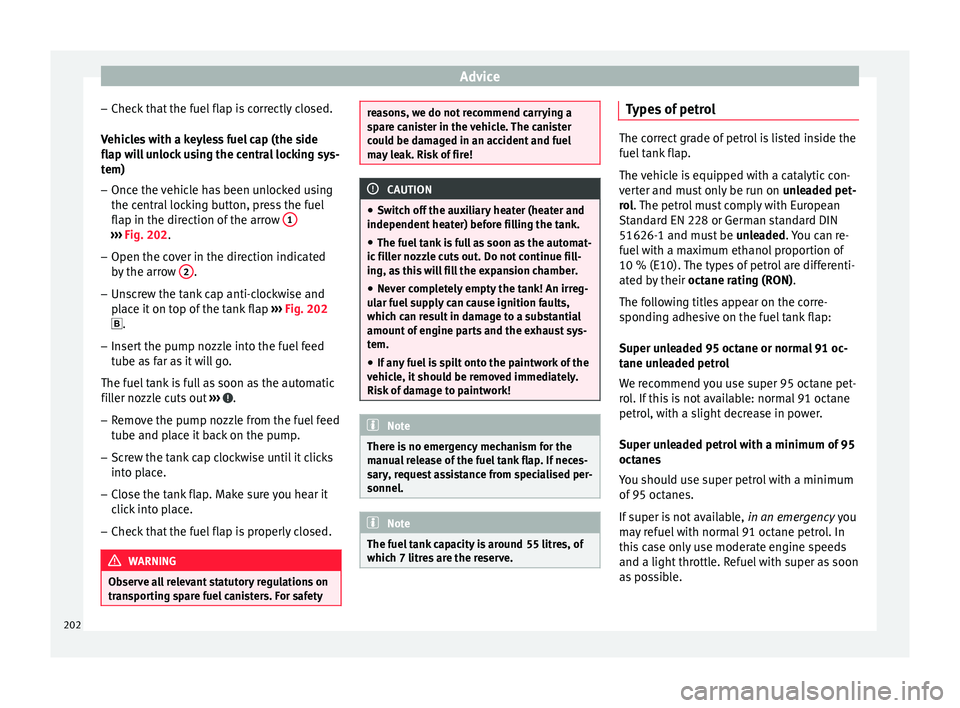
Advice
– Chec k
th
at the fuel flap is correctly closed.
Vehicles with a keyless fuel cap (the side
flap will unlock using the central locking sys-
tem)
– Once the vehicle has been unlocked using
the central
locking button, press the fuel
flap in the direction of the arrow 1›››
Fig. 202.
– Open the cover in the direction indicated
by
the arr
ow 2 .
– Unscrew the tank cap anti-clockwise and
pl
ac
e it on top of the tank flap ››› Fig. 202
.
– Insert the pump nozzle into the fuel feed
tube as
far as it will go.
The fuel tank is full as soon as the automatic
filler nozzle cuts out ››› .
– Remove the pump nozzle from the fuel feed
tube and p
l
ace it back on the pump.
– Screw the tank cap clockwise until it clicks
into pl
ace.
– Close the tank flap. Make sure you hear it
click
into place.
– Check that the fuel flap is properly closed. WARNING
Observe all relevant statutory regulations on
tran s
porting spare fuel canisters. For safety reasons, we do not recommend carrying a
sp
ar
e canister in the vehicle. The canister
could be damaged in an accident and fuel
may leak. Risk of fire! CAUTION
● Sw itc
h off the auxiliary heater (heater and
independent heater) before filling the tank.
● The fuel tank is full as soon as the automat-
ic fil
ler nozzle cuts out. Do not continue fill-
ing, as this will fill the expansion chamber.
● Never completely empty the tank! An irreg-
ular f
uel supply can cause ignition faults,
which can result in damage to a substantial
amount of engine parts and the exhaust sys-
tem.
● If any fuel is spilt onto the paintwork of the
vehicl
e, it should be removed immediately.
Risk of damage to paintwork! Note
There is no emergency mechanism for the
manua l
release of the fuel tank flap. If neces-
sary, request assistance from specialised per-
sonnel. Note
The fuel tank capacity is around 55 litres, of
which 7 litr e
s are the reserve. Types of petrol
The correct grade of petrol is listed inside the
fuel
t
ank flap.
The vehicle is equipped with a catalytic con-
verter and must only be run on unleaded pet-
rol. The petrol must comply with European
Standard EN 228 or German standard DIN
51626-1 and must be unleaded. You can re-
fuel with a maximum ethanol proportion of
10 % (E10). The types of petrol are differenti-
ated by their octane rating (RON).
The following titles appear on the corre-
sponding adhesive on the fuel tank flap:
Super unleaded 95 octane or normal 91 oc-
tane unleaded petrol
We recommend you use super 95 octane pet-
rol. If this is not available: normal 91 octane
petrol, with a slight decrease in power.
Super unleaded petrol with a minimum of 95
octanes
You should use super petrol with a minimum
of 95 octanes.
If super is not available, in an emergency you
may refuel with normal 91 octane petrol. In
this case only use moderate engine speeds
and a light throttle. Refuel with super as soon
as possible.
202
Page 237 of 248

Index
Index
A
ABS contr
o
l lamp . . . . . . . . . . . . . . . . . . . . . . . . . . . 159
see also Anti-lock brake system . . . . . . 158, 159
Accessories . . . . . . . . . . . . . . . . . . . . . . . . . 138, 194
Additional consumers (efficiency program) . . . . . 30
Adjusting front head restraints . . . . . . . . . . . . . . . . . . . . . . 60
seats . . . . . . . . . . . . . . . . . . . . . . . . . . . . . . . . . . 57
Adjusting the head restraints front head restraints . . . . . . . . . . . . . . . . . . . . . 132
Adjustment CAR menu . . . . . . . . . . . . . . . . . . . . . . . . . . . . . 101
front head restraints . . . . . . . . . . . . . . . . . . . . . 132
lights . . . . . . . . . . . . . . . . . . . . . . . . . . . . . . . . . 122
rear head restraints . . . . . . . . . . . . . . . . . . . . . . 60
Aerial . . . . . . . . . . . . . . . . . . . . . . . . . . . . . . . . . . . 196
Air-conditioning economic use . . . . . . . . . . . . . . . . . . . . . . . . . . 146
Airbag covers . . . . . . . . . . . . . . . . . . . . . . . . . . . . . 14
Airbags . . . . . . . . . . . . . . . . . . . . . . . . . . . . . . . . . . 67 description . . . . . . . . . . . . . . . . . . . . . . . . . . . . . 68
Airbag system . . . . . . . . . . . . . . . . . . . . . . . . . . 14, 67 activation . . . . . . . . . . . . . . . . . . . . . . . . . . . . . . 69
control lamp . . . . . . . . . . . . . . . . . . . . . . . . . . . . 69
deactivation of front airbag . . . . . . . . . . . . . 69, 72
description . . . . . . . . . . . . . . . . . . . . . . . . . . . . . 68
front airbags . . . . . . . . . . . . . . . . . . . . . . . . . 14, 70
functioning . . . . . . . . . . . . . . . . . . . . . . . . . . . . . 69
head-protection airbags . . . . . . . . . . . . . . . 16, 71
side airbags . . . . . . . . . . . . . . . . . . . . . . . . . 15, 70
Air conditioning . . . . . . . . . . . . . . . . . . . . . . . . 37, 38 air vents . . . . . . . . . . . . . . . . . . . . . . . . . . . . . . 147
faults . . . . . . . . . . . . . . . . . . . . . . . . . . . . . . . . . 146 introduction . . . . . . . . . . . . . . . . . . . . . . . . . . . 146
operation . . . . . . . . . . . . . . . . . . . . . . . . . . . . . .
149
Alarm system . . . . . . . . . . . . . . . . . . . . . . . . . . . . 116
Alternator control lamp . . . . . . . . . . . . . . . . . . . . . . . . . . . 214
Ambient lighting . . . . . . . . . . . . . . . . . . . . . . . . . 127
Anchoring the front tow line. . . . . . . . . . . . . . . . . . . . . . . . . 80
Anti-freeze . . . . . . . . . . . . . . . . . . . . . . . . . . . . . . . 42
Anti-lock brake system . . . . . . . . . . . . . . . . 158, 159
Anti-puncture . . . . . . . . . . . . . . . . . . . . . . . . . . 46, 77
Anti-puncture kit . . . . . . . . . . . . . . . . . . . . . . . . 46, 77 check after 10 minutes . . . . . . . . . . . . . . . . . . . . 79
Anti-slip regulation . . . . . . . . . . . . . . . . . . . . . . . 159
Anti-theft alarm . . . . . . . . . . . . . . . . . . . . . . . . . . 116
Anti-theft security system . . . . . . . . . . . . . . . . . . . . 9
Anti-theft system . . . . . . . . . . . . . . . . . . . . . . . . . 112
Armrests front seats . . . . . . . . . . . . . . . . . . . . . . . . . . . . . 133
rear seats . . . . . . . . . . . . . . . . . . . . . . . . . . . . . 134
Ashtrays . . . . . . . . . . . . . . . . . . . . . . . . . . . . . . . . 138
Aspects to note before setting off . . . . . . . . . . . . . 56
ASR control lamp . . . . . . . . . . . . . . . . . . . . . . . . . . . 159
see also Traction control system . . . . . . 158, 159
Assistance systems ABS . . . . . . . . . . . . . . . . . . . . . . . . . . . . . . . . . . 159
ASR . . . . . . . . . . . . . . . . . . . . . . . . . . . . . . . . . . 159
cruise speed . . . . . . . . . . . . . . . . . . . . . . . . . . . 178
EDL . . . . . . . . . . . . . . . . . . . . . . . . . . . . . . . . . . 160
emergency brake assist (Front Assist) . . . . . . . 179
fatigue detection . . . . . . . . . . . . . . . . . . . . . . . 185
parking aid . . . . . . . . . . . . . . . . . . . . . . . 170, 171
Start-Stop . . . . . . . . . . . . . . . . . . . . . . . . . . . . . 183
tyre monitoring system . . . . . . . . . . . . . . . . . . 221
Assisted starting . . . . . . . . . . . . . . . . . . . . . . . . . . 52 Audible signal . . . . . . . . . . . . . . . . . . . . . . . . . . . . 62
contro l and warning lamps . . . . . . . . . . . . . . . 100
Automatic air conditioning climatronic . . . . . . . . . . . . . . . . . . . . . . . . . . . . 150
Automatic car washes see Washing . . . . . . . . . . . . . . . . . . . . . . . . . . . 196
Automatic gearbox driving programmes . . . . . . . . . . . . . . . . . . . . . 164
emergency program . . . . . . . . . . . . . . . . . . . . . 164
instructions for use . . . . . . . . . . . . . . . . . . . . . 160
kick-down . . . . . . . . . . . . . . . . . . . . . . . . . . . . . 161
manual release of selector lever . . . . . . . . . . . . 36
parking . . . . . . . . . . . . . . . . . . . . . . . . . . . . . . . 161
selector lever lock . . . . . . . . . . . . . . . . . . . . . . . 163
selector lever positions . . . . . . . . . . . . . . . . . . 162
starting . . . . . . . . . . . . . . . . . . . . . . . . . . . . . . . 161
stopping . . . . . . . . . . . . . . . . . . . . . . . . . . . . . . 161
tiptronic . . . . . . . . . . . . . . . . . . . . . . . . . . 160, 163
AUX-IN . . . . . . . . . . . . . . . . . . . . . . . . . . . . . . . . . . 108
B Back seat folding down and raising the back seat back- rest . . . . . . . . . . . . . . . . . . . . . . . . . . . . . . . . . 134
Ball coupling disassembly . . . . . . . . . . . . . . . . . . . . . . . . . . . 192
Battery . . . . . . . . . . . . . . . . . . . . . . . . . . . . . . . . . . 110
Before setting off . . . . . . . . . . . . . . . . . . . . . . . . . . 56
Belt tightening . . . . . . . . . . . . . . . . . . . . . . . . . . . . 66
Biodiesel . . . . . . . . . . . . . . . . . . . . . . . . . . . . . . . . 203
Bonnet . . . . . . . . . . . . . . . . . . . . . . . . . . . . . 11, 207 opening the bonnet . . . . . . . . . . . . . . . . . . . . . 205
Brake assist . . . . . . . . . . . . . . . . . . . . . . . . . . . . . 158
Brake fluid . . . . . . . . . . . . . . . . . . . . . . . . . . . . . . . 43 checking . . . . . . . . . . . . . . . . . . . . . . . . . . . . . . 211
235