2017 Seat Mii audio
[x] Cancel search: audioPage 20 of 28
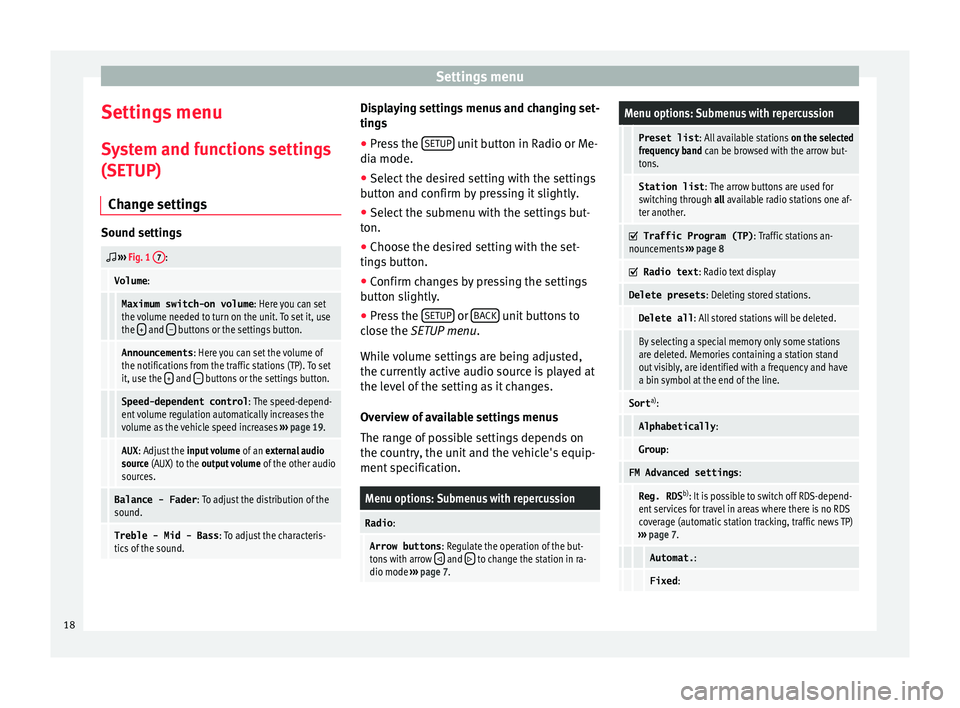
Settings menu
Settings menu S y
s
tem and functions settings
(SETUP)
Change settings Sound settings
››› Fig. 1 7:
Volume
:
Maximum switch-on volume : Here you can set
the volume needed to turn on the unit. To set it, use
the +
and – buttons or the settings button.
Announcements
: Here you can set the volume of
the notifications from the traffic stations (TP). To set
it, use the +
and – buttons or the settings button.
Speed-dependent control
: The speed-depend-
ent volume regulation automatically increases the
volume as the vehicle speed increases ››› page 19.
AUX : Adjust the input volume of an external audio
source (AUX) to the output volume of the other audio
sources.
Balance - Fader : To adjust the distribution of the
sound.
Treble - Mid - Bass : To adjust the characteris-
tics of the sound. Displaying settings menus and changing set-
tin
g
s
● Pr
ess the SETUP unit button in Radio or Me-
di a mode.
● Sel ect
the desired setting with the settings
button and c
onfirm by pressing it slightly.
● Select the submenu with the settings but-
ton.
● Choose the de
sired setting with the set-
tings
button.
● Confirm changes by pressing the settings
button s
lightly.
● Press the SETUP or
B
A
CK unit buttons to
c lo
se the
SETUP menu.
While volume settings are being adjusted,
the currently active audio source is played at
the level of the setting as it changes.
Overview of available settings menus
The range of possible settings depends on
the country, the unit and the vehicle's equip-
ment specification.
Menu options: Submenus with repercussion
Radio :
Arrow buttons : Regulate the operation of the but-
tons with arrow and to change the station in ra-
dio mode ››› page 7.
Menu options: Submenus with repercussion
Preset list : All available stations on the selected
frequency band can be browsed with the arrow but-
tons.
Station list : The arrow buttons are used for
switching through all available radio stations one af-
ter another.
Traffic Program (TP)
: Traffic stations an-
nouncements ››› page 8
Radio text
: Radio text display
Delete presets : Deleting stored stations.
Delete all: All stored stations will be deleted.
By selecting a special memory only some stations
are deleted. Memories containing a station stand
out visibly, are identified with a frequency and have
a bin symbol at the end of the line.
Sorta)
:
Alphabetically :
Group:
FM Advanced settings :
Reg. RDSb)
: It is possible to switch off RDS-depend-
ent services for travel in areas where there is no RDS
coverage (automatic station tracking, traffic news TP)
››› page 7.
Automat. :
Fixed:18
Page 23 of 28
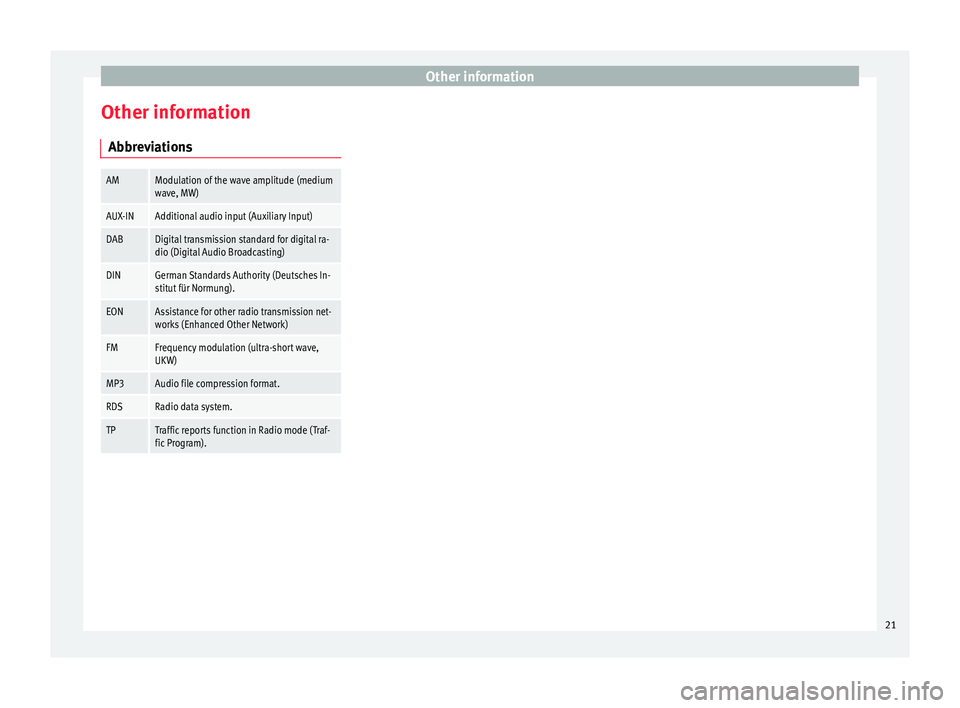
Other information
Other information Abbr ev
i
ations
AMModulation of the wave amplitude (medium
wave, MW)
AUX-INAdditional audio input (Auxiliary Input)
DABDigital transmission standard for digital ra-
dio (Digital Audio Broadcasting)
DINGerman Standards Authority (Deutsches In-
stitut für Normung).
EONAssistance for other radio transmission net-
works (Enhanced Other Network)
FMFrequency modulation (ultra-short wave,
UKW)
MP3Audio file compression format.
RDSRadio data system.
TPTraffic reports function in Radio mode (Traf-
fic Program). 21
Page 25 of 28
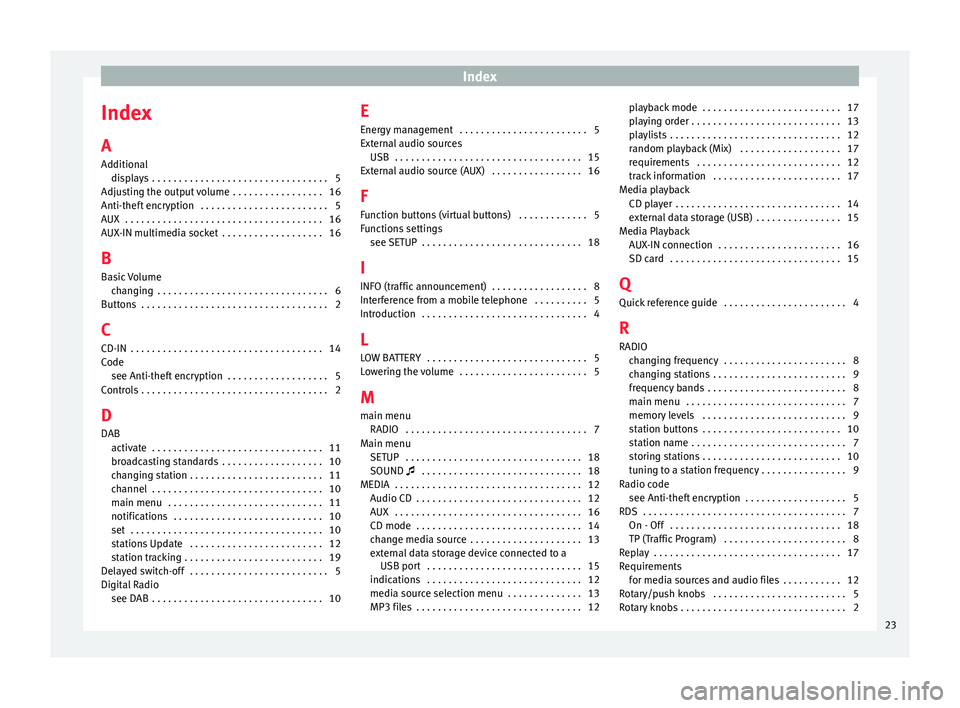
Index
Index
A
Ad dition
al
di
splays . . . . . . . . . . . . . . . . . . . . . . . . . . . . . . . . . 5
Adjusting the output volume . . . . . . . . . . . . . . . . . 16
Anti-theft encryption . . . . . . . . . . . . . . . . . . . . . . . . 5
AUX . . . . . . . . . . . . . . . . . . . . . . . . . . . . . . . . . . . . . 16
AUX-IN multimedia socket . . . . . . . . . . . . . . . . . . . 16
B Basic Volume changing . . . . . . . . . . . . . . . . . . . . . . . . . . . . . . . . 6
Buttons . . . . . . . . . . . . . . . . . . . . . . . . . . . . . . . . . . . 2
C
CD-IN . . . . . . . . . . . . . . . . . . . . . . . . . . . . . . . . . . . . 14
Code see Anti-theft encryption . . . . . . . . . . . . . . . . . . . 5
Controls . . . . . . . . . . . . . . . . . . . . . . . . . . . . . . . . . . . 2
D
DAB activate . . . . . . . . . . . . . . . . . . . . . . . . . . . . . . . . 11
broadcasting standards . . . . . . . . . . . . . . . . . . . 10
changing station . . . . . . . . . . . . . . . . . . . . . . . . . 11
channel . . . . . . . . . . . . . . . . . . . . . . . . . . . . . . . . 10
main menu . . . . . . . . . . . . . . . . . . . . . . . . . . . . . 11
notifications . . . . . . . . . . . . . . . . . . . . . . . . . . . . 10
set . . . . . . . . . . . . . . . . . . . . . . . . . . . . . . . . . . . . 10
stations Update . . . . . . . . . . . . . . . . . . . . . . . . . 12
station tracking . . . . . . . . . . . . . . . . . . . . . . . . . . 19
Delayed switch-off . . . . . . . . . . . . . . . . . . . . . . . . . . 5
Digital Radio see DAB . . . . . . . . . . . . . . . . . . . . . . . . . . . . . . . . 10 E
Energy
management . . . . . . . . . . . . . . . . . . . . . . . . 5
External audio sources USB . . . . . . . . . . . . . . . . . . . . . . . . . . . . . . . . . . . 15
External audio source (AUX) . . . . . . . . . . . . . . . . . 16
F Function buttons (virtual buttons) . . . . . . . . . . . . . 5
Functions settings see SETUP . . . . . . . . . . . . . . . . . . . . . . . . . . . . . . 18
I
INFO (traffic announcement) . . . . . . . . . . . . . . . . . . 8
Interference from a mobile telephone . . . . . . . . . . 5
Introduction . . . . . . . . . . . . . . . . . . . . . . . . . . . . . . . 4
L LOW BATTERY . . . . . . . . . . . . . . . . . . . . . . . . . . . . . . 5
Lowering the volume . . . . . . . . . . . . . . . . . . . . . . . . 5
M main menu RADIO . . . . . . . . . . . . . . . . . . . . . . . . . . . . . . . . . . 7
Main menu SETUP . . . . . . . . . . . . . . . . . . . . . . . . . . . . . . . . . 18
SOUND . . . . . . . . . . . . . . . . . . . . . . . . . . . . . . 18
MEDIA . . . . . . . . . . . . . . . . . . . . . . . . . . . . . . . . . . . 12 Audio CD . . . . . . . . . . . . . . . . . . . . . . . . . . . . . . . 12
AUX . . . . . . . . . . . . . . . . . . . . . . . . . . . . . . . . . . . 16
CD mode . . . . . . . . . . . . . . . . . . . . . . . . . . . . . . . 14
change media source . . . . . . . . . . . . . . . . . . . . . 13
external data storage device connected to aUSB port . . . . . . . . . . . . . . . . . . . . . . . . . . . . . 15
indications . . . . . . . . . . . . . . . . . . . . . . . . . . . . . 12
media source selection menu . . . . . . . . . . . . . . 13
MP3 files . . . . . . . . . . . . . . . . . . . . . . . . . . . . . . . 12 playback mode . . . . . . . . . . . . . . . . . . . . . . . . . . 17
pla
ying order . . . . . . . . . . . . . . . . . . . . . . . . . . . . 13
playlists . . . . . . . . . . . . . . . . . . . . . . . . . . . . . . . . 12
random playback (Mix) . . . . . . . . . . . . . . . . . . . 17
requirements . . . . . . . . . . . . . . . . . . . . . . . . . . . 12
track information . . . . . . . . . . . . . . . . . . . . . . . . 17
Media playback CD player . . . . . . . . . . . . . . . . . . . . . . . . . . . . . . . 14
external data storage (USB) . . . . . . . . . . . . . . . . 15
Media Playback AUX-IN connection . . . . . . . . . . . . . . . . . . . . . . . 16
SD card . . . . . . . . . . . . . . . . . . . . . . . . . . . . . . . . 15
Q
Quick reference guide . . . . . . . . . . . . . . . . . . . . . . . 4
R RADIO changing frequency . . . . . . . . . . . . . . . . . . . . . . . 8
changing stations . . . . . . . . . . . . . . . . . . . . . . . . . 9
frequency bands . . . . . . . . . . . . . . . . . . . . . . . . . . 8
main menu . . . . . . . . . . . . . . . . . . . . . . . . . . . . . . 7
memory levels . . . . . . . . . . . . . . . . . . . . . . . . . . . 9
station buttons . . . . . . . . . . . . . . . . . . . . . . . . . . 10
station name . . . . . . . . . . . . . . . . . . . . . . . . . . . . . 7
storing stations . . . . . . . . . . . . . . . . . . . . . . . . . . 10
tuning to a station frequency . . . . . . . . . . . . . . . . 9
Radio code see Anti-theft encryption . . . . . . . . . . . . . . . . . . . 5
RDS . . . . . . . . . . . . . . . . . . . . . . . . . . . . . . . . . . . . . . 7 On - Off . . . . . . . . . . . . . . . . . . . . . . . . . . . . . . . . 18
TP (Traffic Program) . . . . . . . . . . . . . . . . . . . . . . . 8
Replay . . . . . . . . . . . . . . . . . . . . . . . . . . . . . . . . . . . 17
Requirements for media sources and audio files . . . . . . . . . . . 12
Rotary/push knobs . . . . . . . . . . . . . . . . . . . . . . . . . 5
Rotary knobs . . . . . . . . . . . . . . . . . . . . . . . . . . . . . . . 2
23