2017 Seat Mii display
[x] Cancel search: displayPage 25 of 232

The essentialsMore the lever to the required position:
7
Automatic wipe for cleaning rear win-
dows with the lever pressed.
›››
page 108
››› page 45 SEAT information system
Intr oduction With the ignition switched on it is possible to
ac
c
e
ss different messages via the display on
the instrument panel display.
The number of messages displayed on the in-
strument panel display will vary according to
the vehicle electronics and equipment.
A specialised workshop will be able to pro-
gramme or modify additional functions, ac-
cording to the vehicle equipment. SEAT rec-
ommends taking your car in for technical
service. WARNING
Any distraction may lead to an accident, with
the risk of
injury. ●
Do not c on
sult the messages on the instru-
ment panel screen when driving. Management of indications on the
dis
p
lay Fig. 33
Windscreen wiper lever: control but-
t on
s. Calling up options
● Switch the ignition on.
● If a message or vehicle symbol is dis-
p l
a
yed, press OK/RESET (
››
› Fig. 33 A ).
● Press the top or bottom part of the rocker
sw it
c
h ››› Fig. 33 B until the desired option
ap pe
ar
s. Multifunction display (MFI) The multifunction display (MFD) has two au-
tom
atic
memories: 1 - Partial memory and 2 -
Total memory . The selected memory will be
shown in the lower right-hand corner of the
display.
With the ignition switched on, and memory 1 or
2 displayed, briefly press OK to change from
one memory to another.
Trip memory
(for a single journey).
The memory stores the values for the
journey and the consumption from the
moment the ignition is switched on until
it is switched off again.
If the journey is broken for more than 2
hours, the memory is automatically
erased. If the journey is continued in
less than 2 hours after the ignition is
switched off, the new data is added to
the data already stored in the memory.
Total memo-
ry (for all
journeys).
The memory stores the values of any
number of journeys, until it counts a to-
tal of 19 hours and 59 minutes of driv-
ing, or 1999.9 km or miles of driving,
depending on the type of instrument
panel fitted. On reaching either of these
limits, the memory is automatically
erased and starts to count from 0 again. Possible displays
MenuFunction
TimeCurrent time in hours (h) and mi-
nutes (min).»
23
Page 26 of 232

The essentialsMenuFunction
Travelling
timeThis indicates the hours (h) and mi-
nutes (min) since the ignition was
switched on.
Current
fuel con-
sumptionThe current fuel consumption display
operates throughout the journey, in
l/100 km; with the engine running
and the vehicle stopped, in l/hour.
Average fuel con-
sumption
After turning on the ignition, average
fuel consumption in litres/100 km
will be displayed after travelling
about 100 metres. Otherwise hori-
zontal lines are displayed. The value
shown is updated approximately ev-
ery 5 seconds.
Operating range
Approximate distance in km that can
still be travelled with the fuel remain-
ing in the tank, assuming the same
style of driving is maintained. This is
calculated using the current fuel con-
sumption.
Distance coveredDistance travelled, after ignition is
switched on, in km.
Average
speed
The average speed will be shown af-
ter a distance of about 100 metres
has been travelled. Otherwise hori-
zontal lines are displayed. The value
shown is updated approximately ev-
ery 5 seconds.
Digital display of
speedCurrent speed displayed digitally.
MenuFunction
Digitalcoolant
temperature
gaugeDigital display of the current temper-
ature of the engine liquid coolant.
Warning at
--- km/hIf the stored speed is exceeded (be-
tween 30 - 250 km/h, or 18 -
155 mph), an audible warning is giv-
en together with a visual warning. Changing between display modes
● Press the rocker switch in the windscreen
w iper l ev
er.
Storing a speed for the speed warning
● Select the display Speed warning at
--- km/h .
● Pre
ss OK on the windscreen wiper lever to
s t
or
e the current speed and switch off the
warning.
● In addition, set the required speed by
pres
sing the rocker switch on the windscreen
wiper lever or or
buttons on the multi-
f u
nction s
teering wheel for 5 seconds. Next,
press OK again or wait a few seconds. The
s peed i
s
stored and the warning activated.
● To switch off , pres
s OK . The stored speed is
del et
ed.
M
anually erasing memory 1 or 2
● Select the memory to be erased. ●
Pres
s and hold the eject button OK for ap-
pr o
x
imately 2 seconds.
Cruise control Operating the c
ruise control system
(CCS)* Fig. 34
Switch and controls for operating the
C C
S. ●
Switching on the CCS: Move switch
› ›
›
Fig. 34 1 to .
The system is on. If no
s peed h
as been programmed, the system will
not control it.
● Activating the CCS: Press button ›››
Fig. 34
2 in the ar
e
a. The current speed is
memorised and controlled.
● Temporarily switching off the CCS: Move
switc
h ››› Fig. 34 1 to
or p
u sh the
brake. The cruise control system is switched
off temporarily. 24
Page 30 of 232

The essentials
Air conditioning Ho w doe
s
the Climatronic* work? Fig. 37
At the top of the centre console: Clima-
tronic c
ontrols
Switching offSwitch the system off by pressing several times on the lower button ››› Fig. 37
Cooling mode
The button switches cooling mode on and off.
Automatic mode
The button switches the automatic mode on and off. The automatic mode maintains temperature constant in the vehicle’s interior. Temperature
and the amount and distribution of air are controlled automatically. Modifying ventilation automatically switches off the automatic mode.
TemperaturePress buttons 1 and 2
››› Fig. 37 to adjust the temperature. The adjusted temperature is displayed on the screen.
Fan
The
››› Fig. 37 buttons are used to adjust fan speed.
Air distribution
: The air is distributed towards the upper part of the body through the dash panel air vents
: Air distribution to footwells
: Air distribution to the windscreen
28
Page 55 of 232
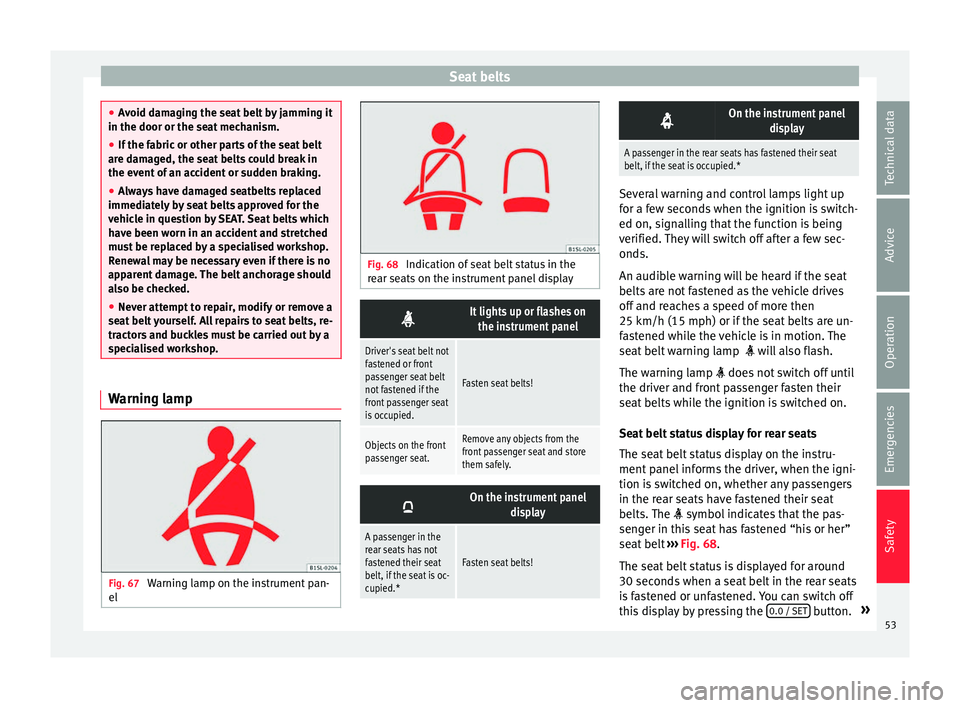
Seat belts
●
Av oid d
amaging the seat belt by jamming it
in the door or the seat mechanism.
● If the fabric or other parts of the seat belt
are dam
aged, the seat belts could break in
the event of an accident or sudden braking.
● Always have damaged seatbelts replaced
immediately
by seat belts approved for the
vehicle in question by SEAT. Seat belts which
have been worn in an accident and stretched
must be replaced by a specialised workshop.
Renewal may be necessary even if there is no
apparent damage. The belt anchorage should
also be checked.
● Never attempt to repair, modify or remove a
seat belt
yourself. All repairs to seat belts, re-
tractors and buckles must be carried out by a
specialised workshop. Warning lamp
Fig. 67
Warning lamp on the instrument pan-
el Fig. 68
Indication of seat belt status in the
re ar se
ats on the instrument panel display
It lights up or flashes on
the instrument panel
Driver's seat belt not
fastened or front
passenger seat belt
not fastened if the
front passenger seat
is occupied.
Fasten seat belts!
Objects on the front
passenger seat.Remove any objects from the
front passenger seat and store
them safely.
On the instrument panel
display
A passenger in the
rear seats has not
fastened their seat
belt, if the seat is oc-
cupied.*
Fasten seat belts!
On the instrument panel
display
A passenger in the rear seats has fastened their seat
belt, if the seat is occupied.* Several warning and control lamps light up
for a f
ew sec
onds when the ignition is switch-
ed on, signalling that the function is being
verified. They will switch off after a few sec-
onds.
An audible warning will be heard if the seat
belts are not fastened as the vehicle drives
off and reaches a speed of more then
25 km/h (15 mph) or if the seat belts are un-
fastened while the vehicle is in motion. The
seat belt warning lamp will also flash.
The warning lamp does not switch off until
the driver and front passenger fasten their
seat belts while the ignition is switched on.
Seat belt status display for rear seats
The seat belt status display on the instru-
ment panel informs the driver, when the igni-
tion is switched on, whether any passengers
in the rear seats have fastened their seat
belts. The symbol indicates that the pas-
senger in this seat has fastened “his or her”
seat belt ›››
Fig. 68.
The seat belt status is displayed for around
30 seconds when a seat belt in the rear seats
is fastened or unfastened. You can switch off
this display by pressing the 0.0 / SET button.
»
53Technical data
Advice
Operation
Emergencies
Safety
Page 82 of 232

Emergencies
Additional bulb specifications
The s pec
ific
ations of some headlamp bulbs
and bulbs for the rear lamps fitted at the fac-
tory may be different to those of conventional
bulbs. Bulb information is displayed on the
bulb socket or on the bulb itself. WARNING
If the road is not well-lit and the vehicle is
not c l
early visible to other drivers, there is a
risk of accident. WARNING
Failure to replace bulbs correctly may cause
serious ac
cidents.
● Before carrying out any work in the engine
compar
tment please read and observe the
warnings ››› page 187. In any vehicle, the en-
gine compartment is a hazardous area and
could cause severe injury.
● The bulbs H4, HB4 and H7 are pressurised
and might exp
lode on changing them.
● Only replace the bulbs concerned when
they hav
e cooled.
● Never replace bulbs alone if you are not fa-
miliar w
ith the operations necessary. If you
are not sure about procedures then visit a
specialised workshop to carry out the neces-
sary work.
● Never touch the bulb glass directly. Finger-
prints w
ill be evaporated by the heat of the operating bulb thus “fogging” up the reflec-
tor
.
● The he
adlamp frameworks in the engine
compar
tment and the rear lamps contain
sharp elements. Always protect your hands
when changing bulbs. CAUTION
● Af ter c
hanging a bulb, if the rubber covers
are not replaced correctly on the headlamp
framework, the electrical installation may be
damaged, especially if water is allowed to en-
ter.
● Remove the ignition key before working on
the electric sy
stem. Otherwise, a short circuit
could occur.
● Switch off the lights and the parking light
before c
hanging a bulb.
● Take good care to avoid damaging any com-
ponents. Replacing the bulbs in the headlights
Fig. 84
In the engine compartment: Rear view
of the fr
ont
left headlight with rubber cover:
A dipped beam and main beam headlights,
B side lights and daytime driving lights and
C turn signal
Fig. 85
Left headlight There is no need to remove the headlight to
r
ep l
ace bulbs.
80
Page 90 of 232

Operation
Instruments V iew of
in
strument panelFig. 95
Instrument panel, on dash panel: variant 1 (A) and variant 2 (B). Details of the instruments
››
›
Fig. 95:
Speedometer. Depending on the
vehicle in km/h or in mph.
Displays on the screen . . . . . . . . . . . . 89
Reset knob for trip rec
order (trip).
– Press the button 0.0/SET bri
efly to
sw it
ch the trip odometer and od-
ometer.
1 2
3 –
Pr e
s
s the 0.0/SET for
5 seconds
t
o
r
eset the odometer to zero and,
where necessary, other indicators
on the multifunction display. . . . .23
Fuel reserve display . . . . . . . . . . . . . . . 183
Rev counter (with the engine ru
n-
ning, in thousands of revolutions
per minute).
The beginning of the red zone of
the rev counter indicates the maxi-
4 5 mum speed in any gear after run-
nin
g
-in and w
ith the engine hot.
However, it is advisable to change
up a gear or move the selector lever
to D (or lift your foot off the acceler-
ator) before the needle reaches the
red zone ››› .
C loc
k
set button .
– If necessary, change the time dis-
play by pressing the top and
6
88
Page 91 of 232

General instrument panel
bottom buttons of the rocker
sw it
c
h ›››
Fig. 33
B .
– Pr e
s
s the button to change the
hour, so that it is flashing.
– To continue setting the time,
press button 0.0/SET . Hold button
do wn t
o s
croll through the num-
bers quickly.
– Press the button again to
change the minutes, so that it
flashes.
– To continue setting the time,
press button 0.0/SET . Hold button
do wn t
o s
croll through the num-
bers quickly.
– Press the button again to end
the clock setting. CAUTION
● When the engine i s
cold, avoid high revs
and heavy acceleration and do not make the
engine work hard.
● To prevent damage to the engine, the rev
count
er needle should only remain in the red
zone for a short period of time. For the sake of the environment
Changing up a gear in time reduces fuel con-
sumption and noi se. Indications on the display
A variety of information can be viewed on the
ins
trument
panel display ››› Fig. 95 2 , de-
pending on the v
ehicle equipment:
● Warning and information messages.
● Odometer.
● Time.
● Outside temperature.
● Selector lever positions ›››
page 142.
● Recommended gear (manual gearbox)
›› ›
page 142.
● Multifunction display (MFI) ›››
page 23
● Service interval display ›››
page 90 .
● Start-Stop system status display
›››
page 160.
● Fuel gauge ›››
page 183.
● Seat belt status display for rear seats
›››
page 52.
Warning and information messages
The system runs a check on certain compo-
nents and functions when the ignition is
switched on and while the vehicle is moving.
Faults in the operation are displayed on the
screen using red and yellow symbols on the
instrument panel display ( ›››
page 25)
and, in some cases, with audible warnings.
The display may vary according to the type of
instrument panel fitted.
Priority 1 warning (red symbols)
Symbol flashing or lit; partly combined with audible
warnings.
Stop the vehicle! It is dangerous ››› !
Check the function that is faulty and repair it. If necessa-
ry, request assistance from specialised personnel.
Priority 2 warning (yellow symbols)
Symbol flashing or lit; partly combined with audible
warnings.
A faulty function, or fluids which are below the correct
levels may cause damage to the vehicle! ›››
Check the faulty function as soon as possible. If neces-
sary, request assistance from specialised personnel. Odometer
The odomet
er
r
egisters the total distance
travelled by the car.
The odometer (trip ) shows the distance
travelled since the last odometer reset. The
last figure indicates 100 m.
Outside temperature indicator!
When the outside temperature is below +4°C
(+39°F), the “ice crystal” symbol (warning of
risk of freezing) is also displayed next to the
temperature. At first this symbol flashes and
then it remains lit until the outside tempera-
ture rises above +6°C (+43°F) ››› .
When the v
ehic
le is stationary or travelling at
very low speeds, the temperature displayed
may be slightly higher than the actual »
89
Technical data
Advice
Operation
Emergencies
Safety
Page 92 of 232

Operation
outside temperature as a result of heat com-
in g fr
om the en
gine.
The temperatures measured range from
-40°C to +50°C (-40°F to +122°F).
Selector lever position
The range of engaged gears of the selector
lever is shown on the side of the lever, and
on the instrument panel display. In positions
D and M, and with the Tiptronic, the corre-
sponding gear is also indicated on the dis-
play.
Recommended gear* (manual gearbox)
The recommended gear to save fuel can be
displayed on the instrument panel display
while you are driving ››› page 142.
Seat belt status display for the rear seats*
The seat belt status display on the instru-
ment panel display informs the driver, when
the ignition is switched on, whether any pas-
sengers in the rear seats have fastened their
seat belts ››› page 52.
Start-Stop system status display
The instrument panel display shows informa-
tion on the current status ››› page 160. WARNING
If the warning lamps are ignored, the vehicle
ma y
stall in traffic, or may cause accidents
and severe injuries.
● Never ignore the warning lamps.
● Stop the vehicle safely as soon as possible.
● A faulty vehicle represents a risk of acci-
dent for the driv
er and for other road users. If
necessary, switch on the hazard warning
lamps and put out the warning triangle to ad-
vise other drivers.
● Park the vehicle away from traffic and en-
sure th
at no highly flammable materials are
under the vehicle that could come into con-
tact with the exhaust system (e.g. dry grass,
fuel). WARNING
Even though outside temperatures are above
freez in
g, some roads and bridges may be icy.
● At outside temperatures above +4°C
(+39°F), even when the “ice c
rystal” symbol
is not visible, there may still be patches of ice
on the road.
● Do not rely on the outside temperature in-
dicator! CAUTION
Failure to heed the warning lamps when they
appe ar m
ay result in faults in the vehicle. Note
● Differ ent
versions of the instrument panel
are available and therefore the versions and
instructions on the display may vary.
● When several warnings are active at the
same time, the symbol
s are shown succes-
sively for a few seconds and will stay on until
the fault is rectified. Service interval display
The inspection message appears on the in-
s
trument
p
anel display ›››
Fig. 95 2 .
S EA
T di
stinguishes between services with en-
gine oil change (Oil Change Service) and
services without engine oil change (Inspec-
tion Service). The service interval display only
gives information for service dates which in-
volve an engine oil change. The dates of the
remaining services (e.g. the next Inspection
Service or change of brake fluid) are listed on
the label attached to the door strut, or in the
Maintenance Programme.
The set service intervals have been specified
with the service dependent on time/distance
travelled.
Inspection reminder
If the inspection period is due to expire
shortly, Inspection reminder appears when
starting the ignition abbreviated to
and a
90