2017 Seat Mii diagram
[x] Cancel search: diagramPage 29 of 232

The essentials
Selecting reverse gear
● Engage reverse gear only when the vehicle
i s
s
topped.
● Keep the clutch pedal pushed all the way
down ››
› in Manual gear change on
p ag
e 143
.
● Place the gearbox lever into neutral and
push the l
ever downwards.
● Slide the gearbox lever to the right, and
then back
ward as shown on the lever.
● Release the clutch pedal to engage clutch.
››› in Manual gear change on page 143
››› page 143 Automatic gearbox
Fig. 36
Automatic gearbox diagram of gears Reverse gear
Neutr
al
(idlin
g)
Drive (forward)
R
N
D Tiptronic mode: pull the lever forwards
(+) to go up a g
ear or backwards ( –) to
go down a gear.
››› in Automatic gear change on
page 144
››› page 144 M
27
Page 46 of 232

The essentials
fire far from the battery. Never use a mobile
tel
ephone when c
onnecting and removing the
jump leads.
● Charge the battery only in well ventilated
area
s given that when the battery is charged
by outside assistance, it creates a mix of
highly explosive gases.
● Jump leads should never enter into contact
with mov
ing parts in the engine compart-
ment.
● Never switch the positive and negative
pole
s or connect the jump leads incorrectly.
● Note the instruction manual provided by
the manufact
urer of the jump leads. CAUTION
To avoid considerable damage to the vehicle
electric a
l system, note the following careful-
ly:
● If the jump leads are incorrectly connected,
this c
ould result in a short circuit.
● The vehicles must not touch each other,
otherwi
se electricity could flow as soon as
the positive terminals are connected. How to jump start: description
Fig. 59
Diagram of connections for vehicles
w ithout
Start Stop system Fig. 60
Diagram of connections for vehicles
w ith
St
art Stop system Jump lead terminal connections
Swit
c
h off the ignition of both vehicles
››› .
1. Connect one end of the
re
d
jump lead to
the positive + terminal of the vehicle
w ith the fl
at
battery A
› ››
Fig. 59
.
C
onnect the other end of the red jump
lead to the positive terminal + in the
v ehic
l
e providing assistance B .
F or
vehicles without Start-Stop system:
connect one end of the black jump lead
to the negative terminal – of the vehi-
c l
e pr
oviding the current B
› ››
Fig. 59
.
F
or vehicles with Start-Stop system: con-
nect one end of the black jump lead X to a suitable ground terminal, to a solid
piec
e of
met
al in the engine block, or to
the engine block itself ››› Fig. 60.
Connect the other end of the black jump
lead X to a solid metal component bol-
t ed t
o the en
gine block or to the engine
block itself of the vehicle with the flat
battery. Do not connect it to a point near
the battery A .
P o
s
ition the leads in such a way that
they cannot come into contact with any
moving parts in the engine compart-
ment.
Starting Start the engine of the vehicle with the
boosting battery and let it run at idling
speed.
2.
3.
4a.
4b.
5.
6.
7.
44
Page 105 of 232
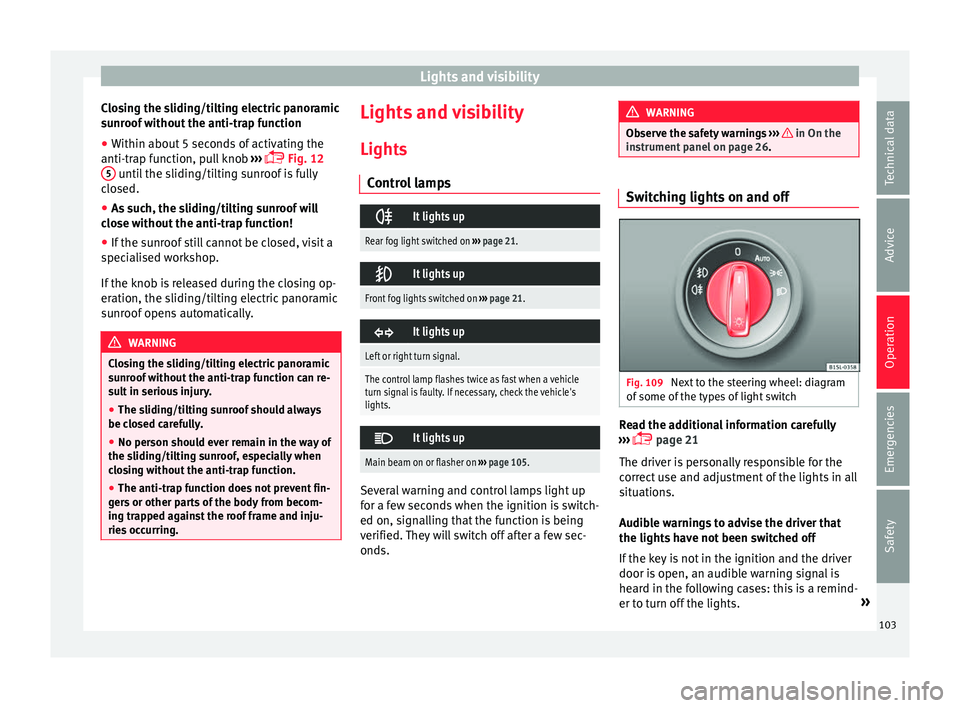
Lights and visibility
Closing the sliding/tilting electric panoramic
s u
nr
oof without the anti-trap function
● Within about 5 seconds of activating the
anti-trap fu
nction, pull knob ›››
Fig. 12
5 until the sliding/tilting sunroof is fully
c lo
sed.
● As
such, the sliding/tilting sunroof will
close w
ithout the anti-trap function!
● If the sunroof still cannot be closed, visit a
speci
alised workshop.
If the knob is released during the closing op-
eration, the sliding/tilting electric panoramic
sunroof opens automatically. WARNING
Closing the sliding/tilting electric panoramic
su nr
oof without the anti-trap function can re-
sult in serious injury.
● The sliding/tilting sunroof should always
be closed c
arefully.
● No person should ever remain in the way of
the sliding/ti
lting sunroof, especially when
closing without the anti-trap function.
● The anti-trap function does not prevent fin-
gers
or other parts of the body from becom-
ing trapped against the roof frame and inju-
ries occurring. Lights and visibility
Light s
C ontr
ol lamps
It lights up
Rear fog light switched on
››› page 21.
It lights up
Front fog lights switched on
››› page 21.
It lights up
Left or right turn signal.
The control lamp flashes twice as fast when a vehicle
turn signal is faulty. If necessary, check the vehicle's
lights.
It lights up
Main beam on or flasher on
››› page 105. Several warning and control lamps light up
f
or a f
ew sec
onds when the ignition is switch-
ed on, signalling that the function is being
verified. They will switch off after a few sec-
onds. WARNING
Observe the safety warnings ›››
in On the
ins trument
panel on page 26. Switching lights on and off
Fig. 109
Next to the steering wheel: diagram
of some of
the type
s of light switch Read the additional information carefully
› ›
›
page 21
The driver is personally responsible for the
correct use and adjustment of the lights in all
situations.
Audible warnings to advise the driver that
the lights have not been switched off
If the key is not in the ignition and the driver
door is open, an audible warning signal is
heard in the following cases: this is a remind-
er to turn off the lights. »
103
Technical data
Advice
Operation
Emergencies
Safety
Page 130 of 232
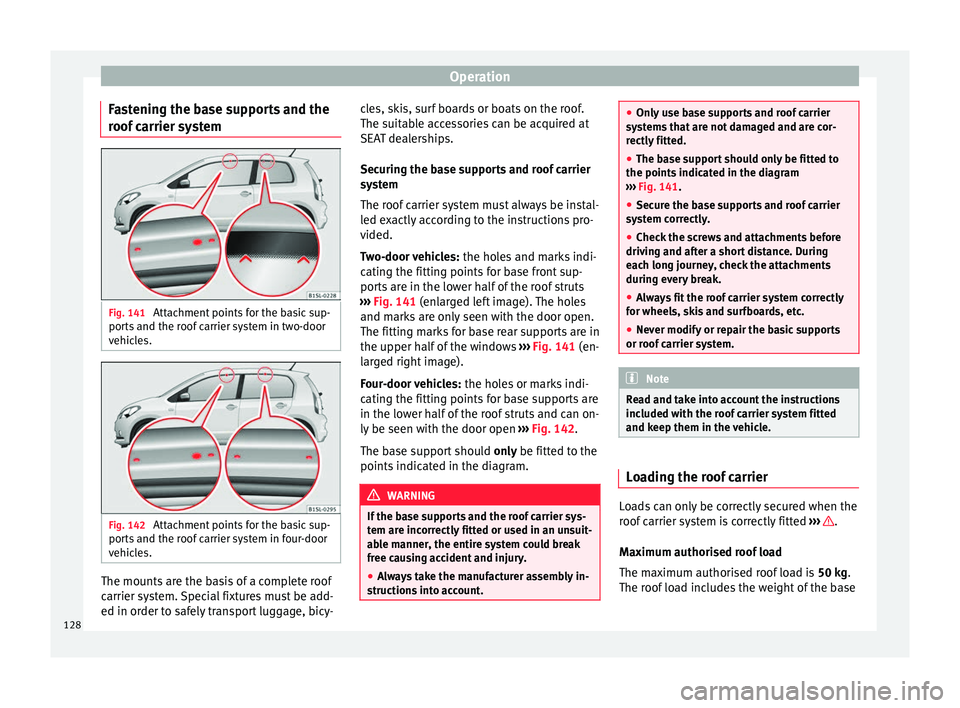
Operation
Fastening the base supports and the
r oof
c
arrier system Fig. 141
Attachment points for the basic sup-
por ts
and the r
oof carrier system in two-door
vehicles. Fig. 142
Attachment points for the basic sup-
por ts and the r
oof carrier system in four-door
vehicles. The mounts are the basis of a complete roof
c
arrier sy s
tem. Special fixtures must be add-
ed in order to safely transport luggage, bicy- cles, skis, surf boards or boats on the roof.
The suitab
le accessories can be acquired at
SEAT dealerships.
Securing the base supports and roof carrier
system
The roof carrier system must always be instal-
led exactly according to the instructions pro-
vided.
Two-door vehicles: the holes and marks indi-
cating the fitting points for base front sup-
ports are in the lower half of the roof struts
››› Fig. 141 (enlarged left image). The holes
and marks are only seen with the door open.
The fitting marks for base rear supports are in
the upper half of the windows ››› Fig. 141 (en-
larged right image).
Four-door vehicles: the holes or marks indi-
cating the fitting points for base supports are
in the lower half of the roof struts and can on-
ly be seen with the door open ››› Fig. 142.
The base support should only be fitted to the
points indicated in the diagram. WARNING
If the base supports and the roof carrier sys-
tem ar e inc
orrectly fitted or used in an unsuit-
able manner, the entire system could break
free causing accident and injury.
● Always take the manufacturer assembly in-
structions
into account. ●
Only u
se base supports and roof carrier
systems that are not damaged and are cor-
rectly fitted.
● The base support should only be fitted to
the points indic
ated in the diagram
››› Fig. 141.
● Secure the base supports and roof carrier
syst
em correctly.
● Check the screws and attachments before
driving and af
ter a short distance. During
each long journey, check the attachments
during every break.
● Always fit the roof carrier system correctly
for wheels, sk
is and surfboards, etc.
● Never modify or repair the basic supports
or roof c
arrier system. Note
Read and take into account the instructions
included w ith the r
oof carrier system fitted
and keep them in the vehicle. Loading the roof carrier
Loads can only be correctly secured when the
r
oof
c
arrier system is correctly fitted ››› .
M ax
imum authori
sed roof load
The maximum authorised roof load is 50 kg.
The roof load includes the weight of the base
128
Page 146 of 232

Operation
Automatic gear change Fig. 148
Automatic gearbox diagram of gears Read the additional information carefully
› ›
›
page 27
Move the selector lever to the N position to:
● Starting up the engine
● Remove the key from the ignition switch
● Engage the steering wheel lock
Move the sel
ector lever to the D or R position
to:
● Park the vehicle
● Repair a puncture
● Changing a wheel
To mov
e the gear selector lever from the posi-
tion N to D or to R, first press and hold the
brake pedal. In the instrument panel display, with the igni-
tion switc
hed on, the selected gear range or
the gear engaged in the gearbox is shown.
- Reverse gear
Reverse gear is selected. Engage only when
the vehicle is stopped.
- Neutral
The gearbox is in neutral. No movement is
transmitted to the wheels and the engine
does not act as a brake.
- Standard driving position
The gears are changed (up and down) auto-
matically. The gear shifts are determined by
the engine load, your individual driving style
and the speed of the vehicle.
- Tiptronic driving position (manual shift
programme)
All gears can be changed (up and down)
manually ››› page 145. This is possible as
long as the system is not changing gear auto-
matically due to a traffic situation. WARNING
Placing the selector lever in an incorrect posi-
tion ma y
cause loss of control of the vehicle
and a serious accident.
● Do not press the accelerator when engag-
ing a ran
ge of gears. ●
With the en gine ru
nning and a gear range
selected, the vehicle will move when the ac-
celerator is pressed.
● Never engage reverse gear while driving.
● Unintentional movements of the vehicle
coul
d cause serious injury.
● As a driver, you should never leave your ve-
hicle if
the engine is running and a gear range
is engaged. If you have to leave your vehicle
while the engine is running, you must always
apply the handbrake and put the selector lev-
er in position N.
● Never engage the R gear range when the
vehicl
e is moving.
● Never leave the vehicle without applying
the handbrak
e. With the engine running the
vehicle moves downhill regardless of the gear
range selected. Note
If, while driving, the selector lever is acciden-
ta l
ly placed in position N, lift your foot off the
accelerator. Wait until the engine is running
at idle speed before selecting a new gear
range. 144
Page 202 of 232

Advice
Wheels and tyres
T y
r
es
Introduction SEAT recommend that all work on tyres and
wheels
i
s carried out by a specialised work-
shop. These workshops have the necessary
special tools and replacement parts, trained
personnel and facilities for disposing of the
old tyres while respecting the environment.
SEAT recommends taking your car in for tech-
nical service. WARNING
The vehicle cannot be totally controlled or
brak ed if
the tyres (new or used) are worn or
damaged.
● Incorrect use of wheels and tyres could
make driv
ing more dangerous and result in
serious accidents and damage.
● All four wheels must be fitted with radial
tyre
s of the same type, size (rolling circumfer-
ence) and the same tread pattern.
● New tyres do not give maximum grip and
wil
l not have reached their maximum braking
capacity to start with, and therefore need
running in. To prevent accidents and major
damage, extreme caution should be taken for
the first 600 km. ●
Check ty
re pressures regularly and ensure
they are maintained at the pressures indica-
ted. If the tyre pressure is too low, they could
overheat, resulting in tread detachment or
even burst tyres.
● Never drive on damaged (punctured, cut,
crac
ked or dented) or worn tyres. Driving on
damaged or worn tyres could result in burst
tyres, serious accidents or damage. Worn or
damaged tyres must be replaced immediate-
ly.
● Never exceed the maximum permitted
speed or loa
ds specified for the type of tyre
fitted on your vehicle.
● The effectiveness of driver and brake assist
syst
ems also depends on the grip of the
tyres.
● If you notice unusual vibration or if the ve-
hicle p
ulls to one side when driving, stop the
car immediately and check the tyres and
wheels for damage.
● To minimise the risk of losing control of the
vehicl
e or causing a serious accident, never
undo the bolted joints of beadlock wheels.
● Never mount used tyres or wheels if you are
not sur
e of their previous history. They may
be damaged, although the damage is not im-
mediately visible.
● Old tyres, even if they have never been
used, ma
y lose air or burst unexpectedly
while driving, especially at high speeds, re-
sulting in serious accident and injury. If tyres
are over six years old, they should only be used in an emergency and with extreme cau-
tion.
Note
For technical reasons, it is not generally pos-
s ib l
e to use the wheels from other vehicles.
In some cases, this may also be true for the
same model of wheel. Please refer to the ve-
hicle documentation or ask at a technical
service. Handling tyres and wheels
Fig. 173
Diagram for changing wheels. The tyres of a vehicle are the components
whic
h ar
e s
ubjected to most stress and are
the most underestimated. Tyres are very im-
portant, as the support offered by their nar-
row surface is the only point of contact be-
tween the vehicle and the road.
200