2017 Seat Mii warning lights
[x] Cancel search: warning lightsPage 157 of 232

Driver assistance systems
Zones explored
B ehind the
v
ehicle ››› Fig. 152 C , the zone
an aly
sed r
eaches a distance of up to 150 cm
and around 60 cm to the sides.
Screen display
The image displayed represents the super-
vised zones in several segments. As the vehi-
cle moves closer to an obstacle, the segment
moves closer to the vehicle displayed A or
B . When the penultimate segment is dis-
p l
a
yed, this means that the vehicle has
reached the collision zone. Stop the vehicle!
Distance from
the vehicle to
the obstacleAudible
warning
Displayed in col-
our on the screen: colour of the seg-ment if an obsta-cle is recognised
behind:
approx. 31-150
cmbeeping soundYellow
behind:
approx. 0-30 cmperma- nent
soundRed WARNING
Do not be distracted from traffic to look at the
sc r
een. Note
● SEA T r
ecommends practising using the
parking distance warning system in a traffic-
free zone or in a car park to familiarise your-
self with the system and its operation.
● The display on the radio screen of the area
explor
ed by the sensors may take up to 5 sec-
onds. Cruise control* (Cruise control
sys
t
em - CCS)
Control lamp
It lights upPossible cause
This cruise control system maintains the
set speed of the vehicle.
Several warning and control lamps light up
f
or a f
ew sec
onds when the ignition is switch-
ed on, signalling that the function is being
verified. They will switch off after a few sec-
onds. WARNING
If the warning lamps are ignored, the vehicle
ma y
stall in traffic, or may cause accidents
and severe injuries.
● Never ignore the warning lamps. CAUTION
Failure to heed the warning lamps when they
appe ar m
ay result in faults in the vehicle. Cruise control operation
Read the additional information carefully
›› ›
page 24
The cruise control system (CCS) is able to in-
dividually maintain the set speed when driv-
ing forwards from approx. 20 km/h (15 mph).
The CCS only slows down by reducing the ac-
celerator but not by braking ››› .
T r
av
elling down hills with the CCS
When travelling down hills the CCS cannot
maintain a constant speed. Slow the vehicle
down using the brake pedal and reduce
gears if required.
Automatic off
The cruise control system (CCS) is switched
off automatically or temporarily:
● If the system detects a fault that could af-
fect the w
orking order of the CCS.
● If you increase the stored speed by press-
ing the acc
elerator pedal for a certain time.
● If the brake pedal is pressed. »
155
Technical data
Advice
Operation
Emergencies
Safety
Page 159 of 232

Driver assistance systems
●
Any r
eparation of the laser sensor requires
specialist knowledge. SEAT recommends tak-
ing your car in for technical service. Note
● If the C ity
Safety Assist function activates a
brake, the brake pedal range is reduced. This
makes the brake pedal seem “harder”.
● Automatic brake intervention by the City
Safety As
sist function can be cancelled by
pressing the clutch pedal, the accelerator
pedal or by a corrective intervention.
● During automatic braking by the City Safety
Assi
st function you may hear unusual noises.
This is normal and is produced in the brake
system. Warning and control lamp
The City Safety Assist function is switched on
ev
er
y
time the ignition is switched on. No
special indication is produced.
If the City Safety Assist function is switched
off or on, or if there is an error in the system,
it will be shown by a control lamp on the in-
strument panel display.
It lights up
The City Safety Assist
function has been
switched on manual-
ly using the
button ››› Fig. 155.
The control lamp turns off after
about 5 seconds.
Flashes
Fast: The City Safety
Assist system func-
tion brakes automat-
ically or has braked
automatically.
Control lamp turns off automati-
cally.
Slow: City Safety As-
sist function is not
currently available.
If the vehicle is stopped, switch
off the engine and switch it on
again. If necessary, inspect the
laser sensor (dirt, frost)
›››
in
Laser sensor on page 158. If it
still does not function, refer to a
Specialised workshop to have
the system inspected.
Flashes
Within the operating
area of 5-30 km/h
(3-19 mph): the City
Safety Assist func-
tion has been
switched off manual-
ly using the
button
››› Fig. 155.
Switch on the City Safety Assist
function manually using the
button ››› Fig. 155. Several warning and control lamps should
light
up f
or a f
ew seconds when the ignition is switched on, signalling that the function is
being v
erified. They will switch off after a few
seconds. WARNING
If the warning lamps are ignored, the vehicle
ma y
stall in traffic, or may cause accidents
and severe injuries.
● Never ignore the warning lamps.
● Stop the vehicle safely as soon as possible. CAUTION
Failure to heed the warning lamps when they
appe ar m
ay result in faults in the vehicle. 157
Technical data
Advice
Operation
Emergencies
Safety
Page 160 of 232
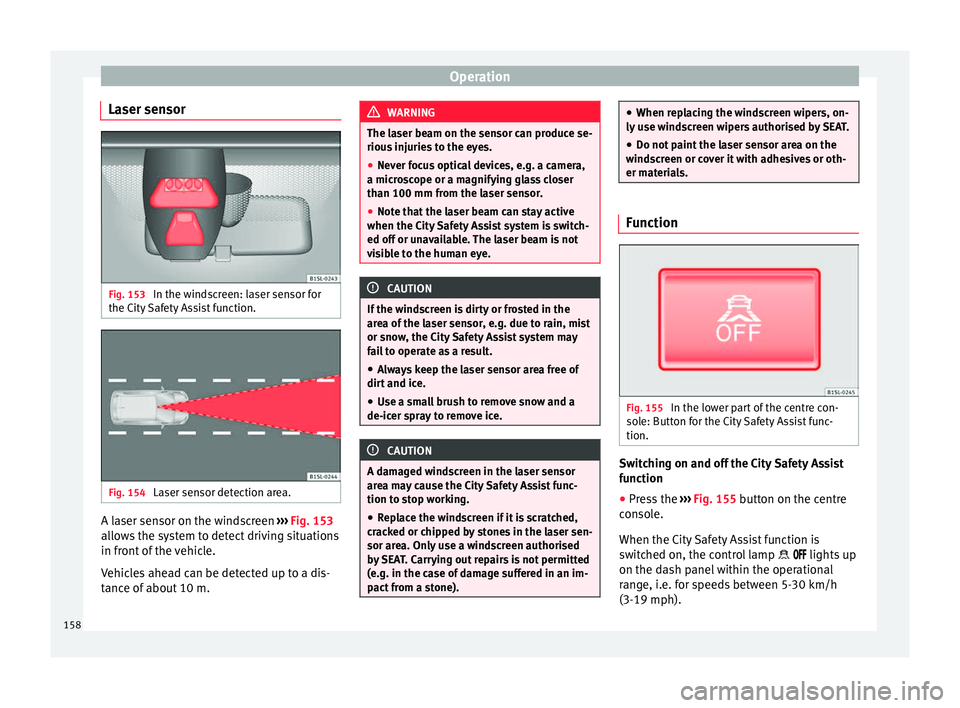
Operation
Laser sensor Fig. 153
In the windscreen: laser sensor for
the C ity
Safety Assist function. Fig. 154
Laser sensor detection area. A laser sensor on the windscreen
››
›
Fig. 153
allows the system to detect driving situations
in front of the vehicle.
Vehicles ahead can be detected up to a dis-
tance of about 10 m. WARNING
The laser beam on the sensor can produce se-
rious injurie
s to the eyes.
● Never focus optical devices, e.g. a camera,
a micro
scope or a magnifying glass closer
than 100 mm from the laser sensor.
● Note that the laser beam can stay active
when the City
Safety Assist system is switch-
ed off or unavailable. The laser beam is not
visible to the human eye. CAUTION
If the windscreen is dirty or frosted in the
are a of
the laser sensor, e.g. due to rain, mist
or snow, the City Safety Assist system may
fail to operate as a result.
● Always keep the laser sensor area free of
dirt and ic
e.
● Use a small brush to remove snow and a
de-icer spr
ay to remove ice. CAUTION
A damaged windscreen in the laser sensor
are a m
ay cause the City Safety Assist func-
tion to stop working.
● Replace the windscreen if it is scratched,
crac
ked or chipped by stones in the laser sen-
sor area. Only use a windscreen authorised
by SEAT. Carrying out repairs is not permitted
(e.g. in the case of damage suffered in an im-
pact from a stone). ●
When rep l
acing the windscreen wipers, on-
ly use windscreen wipers authorised by SEAT.
● Do not paint the laser sensor area on the
winds
creen or cover it with adhesives or oth-
er materials. Function
Fig. 155
In the lower part of the centre con-
so l
e: B
utton for the City Safety Assist func-
tion. Switching on and off the City Safety Assist
f
u
nction
● Pr
ess the ››› Fig. 155
button on the centre
console.
When the City Safety Assist function is
switched on, the control lamp lights up
on the dash panel within the operational
range, i.e. for speeds between 5-30 km/h
(3-19 mph).
158
Page 162 of 232

Operation
Possible malfunction in the laser sensor
If l
a
ser sensor operation is impaired, for ex-
ample due to heavy rain, mist, snow or dirt,
the City Safety Assist system function is tem-
porarily switched off. On the instrument pan-
el display the control lamp flashes.
When the fault in the laser sensor has been
rectified, the City Safety Assist system func-
tion automatically becomes available again.
The control lamp switches off.
The following conditions could prevent the
City Safety Assist system from functioning:
● Tight bends.
● Accelerator pressed all the way down to the
floor.
● If the C
ity Safety Assist system is switched
off or there i
s a fault ››› page 157.
● If the laser sensor is dirty, covered or over-
heated ›
›› page 158.
● In the event of snow, heavy rain or dense
fog.
● If ther
e are vehicles in front.
● Vehicles changing lanes.
● Vehicles moving in the opposite direction
in the same lane.
● V
ery dirty vehicles with a low degree of re-
flection.
● Pre
sence of thick dust. Hill driving assistant*
Operation This function is only included in vehicles with
ESC.
The hi
l
l driving assistant helps the driver to
move off and upward on a hill when the vehi-
cle is stationary.
The system maintains brake pressure for ap-
proximately two seconds after the driver
takes his foot off the brake pedal to prevent
the vehicle from lurching backward when it is
started. During these 2 seconds, the driver
has enough time to release the clutch pedal
and accelerate without the vehicle moving
and without having to use the handbrake,
making start-up easier, more comfortable
and safer.
These are the basic operation conditions:
● being on a ramp or hill/slope,
● doors closed,
● vehicle completely stationary,
● engine running and foot on the brake,
● besides having a gear engaged or being in
neutral f
or manual gear change and with the
selector lever at positions S, D or R in vehi-
cles with an automatic gearbox.
This system is also active when reversing up-
hill. WARNING
● If y
ou do not start the vehicle immediately
after taking your foot off the brake pedal, the
vehicle may start to roll back under certain
conditions. Depress the brake pedal or use
the hand brake immediately.
● If the engine stalls, depress the brake ped-
al or u
se the hand brake immediately.
● When following a line of traffic uphill, if you
want t
o prevent the vehicle from rolling back
accidentally when starting off, hold the brake
pedal down for a few seconds before starting
off. Note
The Official Service or a specialist workshop
can t el
l you if your vehicle is equipped with
this system. Start-Stop System
C ontr
o
l lamps
It lights up
The Start-Stop system is enabled.
160
Page 163 of 232

Driver assistance systems
It lights up
The Start-Stop sys-
tem is enabled but
the engine cannot
be automatically
stopped.
Contact a specialised workshop.
It lights up
The Start-Stop sys-
tem cannot start the
engine.Start the engine by hand using
the vehicle's key
››› page 133.
There is a fault in the
alternator.››› page 196
Flashes
The Start-Stop sys-
tem is not available.Contact a specialised workshop.
Some warning and control lamps will light up
briefly
when the ignition i
s
switched on to
check certain functions. They will switch off
after a few seconds. WARNING
Observe the safety warnings ›››
in On the
ins trument
panel on page 26. Start-Stop system
Fig. 158
At the top of the centre console:
St ar
t
-Stop system button. With the Start-Stop system enabled, the en-
gine i
s
aut
omatically stopped when the vehi-
cle is at a standstill. It will start again auto-
matically as required.
This function remains enabled while the igni-
tion is switched on. The instrument panel dis-
play shows information on the current status
››› page 160.
Disconnect the Start-Stop system by hand
whenever crossing water.
Vehicles with a manual gearbox
● When the vehicle is stopped, put it into
neutral and r
elease the clutch pedal. The en-
gine will stop.
● To restart, simply engage the clutch. Vehicles with an automatic gearbox
●
When the vehicle is at a standstill, depress
the brake or k
eep it pressed down. The en-
gine switches off.
● The engine will start again as soon as you
rele
ase the brake pedal.
● With the selector lever set to position N,
the engine wi
ll not start until a range of gears
is selected or the accelerator pedal is de-
pressed.
Important conditions for the engine to stop
automatically
● The driver's seat belt must be fastened.
● The driver door must be closed.
● The bonnet must be closed.
● The engine must have reached a minimum
temperat
ure.
● The vehicle must have moved since the last
time the engine wa
s stopped.
● The vehicle's battery must be sufficiently
char
ged.
● The battery temperature must not be too
low or too high.
● The
vehicle must not be on a very steep
slope. »
161
Technical data
Advice
Operation
Emergencies
Safety
Page 173 of 232

Care and maintenance
waste. Observe information provided by the
manuf
act
urer. Washing the vehicle
The longer substances such as insects, bird
drop
pin
gs, resinous tree sap, road dirt, in-
dustrial deposits, tar, soot or road salt and
other aggressive materials remain on the ve-
hicle, the more damage they do to the paint-
work. High temperatures (for instance due to
strong sunlight) further intensify the corro-
sive effect. The vehicle undercarriage should
also be thoroughly washed at regular inter-
vals.
Automatic car washes
Always observe the instructions provided at
the automatic car wash. The standard pre-
cautionary measures prior to entering the car
wash should be taken to avoid damage to
the vehicle (close all windows and the roof,
fold in exterior mirrors). If the vehicle is fitted
with additional components (spoiler, roof-
rack, aerial, etc.), check with the car wash su-
pervisor whether these can enter the car
wash ››› .
The v
ehic
le paintwork is so durable that the
vehicle can normally be washed without
problems in an automatic car wash tunnel.
However, wear and damage to the paintwork
will depend on the type of car wash used. SEAT recommends the use of car washes
without bru
shes.
To remove traces of wax on windows and to
prevent wiper blades from scratching, please
observe the following ››› page 172, Cleaning
windows and exterior mirrors .
Washing the car by hand
When washing the car by hand, use plenty of
water to soften the dirt first, and rinse off as
well as possible.
Then clean the vehicle with a soft sponge,
glove or brush using only slight pressure.
Start at the roof and work downwards. Spe-
cial car shampoo should only be used for
very persistent dirt.
Rinse the sponge or glove thoroughly and of-
ten.
Wheels, sills and similar should be cleaned
last. Use a second sponge for this. WARNING
Sharp components on the vehicle may cause
injury .
● Pr
otect arms and hands from sharp edges
when cle
aning the vehicle undercarriage or
the interior of the wheel hubs. WARNING
After the vehicle has been washed, the brak-
ing eff ect
will be reduced (and the braking
distance increased) due to moisture (and ice
in winter) on the brakes.
● “Dry the brakes and remove ice” by braking
caref
ully. Ensure that you are not endanger-
ing other road-users or breaking traffic regu-
lations in the process. CAUTION
● The wat er t
emperature should not exceed
+60°C (+140°F).
● To avoid damage to the paintwork, do not
wash the
vehicle in full sun.
● Do not use rough sponges or similar which
coul
d damage the surface to clean away the
traces of insects.
● Never wipe the headlights with a dry cloth
or spong
e, always moisten first. It is best to
use soapy water.
● Washing the vehicle in low temperatures:
When washin
g the vehicle with a hose, do
not direct water into the lock cylinders or the
gaps around the doors or roof. Locks and
seals could freeze! CAUTION
To avoid any risk of damage to the vehicle,
pl e
ase check the following points before us-
ing an automatic car wash: » 171
Technical data
Advice
Operation
Emergencies
Safety
Page 186 of 232

Advice
–
Ins ur
e that the fuel container complies
with manufacturing standards, for exam-
ple, ANSI or ASTM F852-86. CAUTION
● Alw a
ys remove any fuel spilled anywhere
on the vehicle to avoid damage to the wheel
housing, the tyre and vehicle paintwork.
● Refuelling a petrol engine with diesel can
cause seriou
s engine and fuel system dam-
age; the resulting malfunctions are not cov-
ered by the SEAT warranty. If you refuel with
the wrong type of fuel, never start the engine.
This applies to even the smallest amount of
the wrong fuel. Seek specialist assistance.
With the engine running, the composition of
the wrong fuel could significantly damage the
fuel system and the engine itself. For the sake of the environment
Fuels can contaminate the environment. Col-
lect an
y spilt service fluids and allow a pro-
fessional to dispose of them. Control lamps and fuel gauge
Fig. 164
On the instrument panel: fuel gauge
f or petr
o
l Fig. 165
On the instrument panel: Fuel gauge
f or petr
o
l and natural gas. The fuel gauge can vary depending on the ve-
hic
l
e equipment
››› Fig. 164 or ››› Fig. 165.
It lights
upPossible cause / Solution ›››
a)
The fuel tank is almost empty. The re-
serve tank is being used (red mark
››› Fig. 164) ››› page 31.
Refuel as soon as possible ›››
.
a)
The natural gas tank is almost empty. The
reserve tank is being used (red mark
››› Fig. 165) ››› page 31.
Refuel as soon as possible ›››
.
a)
This only applies to vehicles with the fuel gauge on the dash
panel ››› Fig. 164.
Flashes for
about 10 sec- ondsPossible cause / Solution
›››
and the seg-
ments remaining a)The fuel tank is almost empty. The
reserve tank is being used
››› page 31.
Refuel as soon as possible ›››
.
a)
This only applies to vehicles with the fuel gauge on the dash
panel display.
Several warning and control lamps light up
for a few seconds when the ignition is switch-
ed on, signalling that the function is being
verified. They will switch off after a few sec-
onds.
In natural gas engines
During driving, the fuel gauge needle is in
the fuel area with which the car is currently
184
Page 194 of 232

Advice
used engine oil in places such as a garden,
wood
s, dr
ains, roads, paths, rivers and drain-
age systems. Engine coolant
Introduction WARNING
Engine coolant is toxic!
● Only keep engine coolant in its original
c ont ainer
, tightly shut and in a safe place.
● Never store engine coolant in empty food
container
s or bottles as other people may ac-
cidentally drink it.
● Always keep engine coolant out of reach of
chil
dren.
● Ensure that the proportion of engine cool-
ant ad
ditive corresponds to the lowest out-
side temperature to which the vehicle will be
exposed.
● If the outside temperature is extremely low,
the engine coo
lant could freeze causing the
vehicle to stop. As this would also cause the
heating to stop working, vehicle occupants
without warm clothing could freeze. For the sake of the environment
Coolants and additives can contaminate the
env ir
onment. If any fluids are spilled, they should be collected and correctly disposed
of, w
ith r
espect to the environment. Coolant warning lamp
Several warning and control lamps light up
for a f
ew sec
onds when the ignition is switch-
ed on, signalling that the function is being
verified. They will switch off after a few sec-
onds.
It lights up red
Excessive engine
coolant temperature.
Stop the vehicle!
Stop the vehicle safely as soon
as possible. Switch off the en-
gine and let it cool.
Insufficient engine
coolant level.
¡Stop the vehicle!
Check the engine coolant
when the engine has cooled
and, if it is low, refill with en-
gine coolant ››› page 193.
Engine coolant sys-
tem faulty. Do not drive any further.
Obtain professional assis-
tance.
Flashes red
Engine coolant sys-
tem faulty.Seek specialist assistance.
It lights up blue
The natural gas en-
gine coolant tempera-
ture is low. The en-
gine has not reached
the operating temper-
ature.As long as the warning lamp is
on, avoid high engine speeds
and pushing the engine too
hard.
WARNING
Observe the safety warnings ›››
in On the
ins trument
panel on page 26. 192