2017 Seat Mii ignition
[x] Cancel search: ignitionPage 106 of 232

Operation
● When the light sw
it
ch is in position .
● When the light switch is in position .WARNING
The side lights or daytime running lights are
not bright enough t
o illuminate the road
ahead and to ensure that other road users are
able to see you.
● Always use your dipped beam head lights if
it is
raining or if visibility is poor. WARNING
If the headlights are set too high and not
used c orr
ectly, there is a risk of dazzling or
distracting other road users. This could result
in a serious accident.
● Always make sure that the headlights are
correctly
adjusted. Note
The legal requirements regarding the use of
vehic l
e lights in each country must be ob-
served. Lights and visibility: functions
Parking light remains on both sides
If
when sw
it
ching off the ignition, the light
control remains in the position and the ve-
hicle is closed from outside, both headlights, in addition to the side lights and the rear
lights wi
ll light up.
Daytime running lights
The daytime driving light consists of individu-
al lights in the front headlamps.
When the daytime driving light is switched
on, only the individual lights come on ››› .
The d a
ytime lights
are switched on each time
the ignition is turned on if the light setting is
in position or in position . WARNING
If the road is not well-lit and the vehicle is
not c l
early visible to other drivers, an acci-
dent may occur.
● Never use the daytime driving light if the
roa
d is not well-lit as a result of the weather
conditions and poor visibility. The daytime
driving lights are not bright enough to illumi-
nate the road ahead and to ensure that other
road users are able to see you.
● The rear lights do not come on with the
daytime driv
ing light. A vehicle which does
not have the rear lights on may not be visible
to other drivers in the darkness, if it is rain-
ing or in conditions of poor visibility. Note
The headlights, rear lights and turn signals
ma y
mist up temporarily on the inside in cool
or damp weather. This is normal and in no way effects the useful life of the vehicle light-
ing sy
s
tem. Automatic dipped beam control
* The automatic dipped beam control is merely
intended a
s
an aid and is not able to recog-
nise all driving situations.
When the light switch is in position , the
vehicle lights and the instrument panel and
switch lighting switch on and off automatical-
ly in the following situations ››› in Lights
and v
i
sibility: functions on page 104:
Automatic switching
onAutomatic switching
off
The photo sensor detects
darkness, for example,
when driving through a
tunnel.When adequate lighting is
detected.
The rain sensor detects
rain and activates the
windscreen wipers.When the windscreen wip-
ers have been inactive for
a few minutes. WARNING
If the road is not well lit and other road users
cannot see the
vehicle well enough or at all,
accidents may occur.
● The automatic dipped beam control ( )
only sw
itches on the dipped beam when104
Page 107 of 232
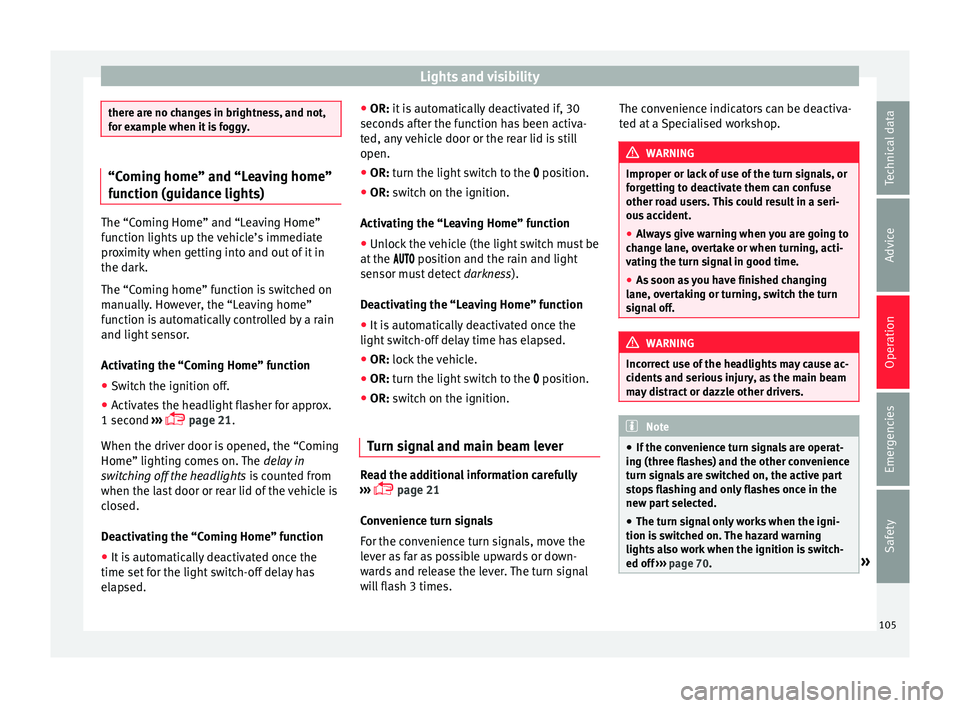
Lights and visibility
there are no changes in brightness, and not,
for e
x
ample when it is foggy. “Coming home” and “Leaving home”
fu
nction (guid
ance lights)The “Coming Home” and “Leaving Home”
fu
nction lights
up the vehicle’s immediate
proximity when getting into and out of it in
the dark.
The “Coming home” function is switched on
manually. However, the “Leaving home”
function is automatically controlled by a rain
and light sensor.
Activating the “Coming Home” function
● Switch the ignition off.
● Activates the headlight flasher for approx.
1 second ››
› page 21.
When the driver door is opened, the “Coming
Home” lighting comes on. The delay in
switching off the headlights is counted from
when the last door or rear lid of the vehicle is
closed.
Deactivating the “Coming Home” function
● It is automatically deactivated once the
time set for the light
switch-off delay has
elapsed. ●
OR: it is
automatically deactivated if, 30
seconds after the function has been activa-
ted, any vehicle door or the rear lid is still
open.
● OR: turn the light switch to the po
sition.
● OR: switch on the ignition.
Activ
ating the “Leaving Home” function
● Unlock the vehicle (the light switch must be
at the po
sition and the rain and light
sensor must detect darkness).
Deactivating the “Leaving Home” function
● It is automatically deactivated once the
light swit
ch-off delay time has elapsed.
● OR: lock the vehicle.
● OR: t
urn the light switch to the pos
ition.
● OR: switch on the ignition.
Turn s
ignal and main beam lever Read the additional information carefully
› ›
›
page 21
Convenience turn signals
For the convenience turn signals, move the
lever as far as possible upwards or down-
wards and release the lever. The turn signal
will flash 3 times. The convenience indicators can be deactiva-
ted at a
Specialised workshop. WARNING
Improper or lack of use of the turn signals, or
for g
etting to deactivate them can confuse
other road users. This could result in a seri-
ous accident.
● Always give warning when you are going to
chan
ge lane, overtake or when turning, acti-
vating the turn signal in good time.
● As soon as you have finished changing
lane, ov
ertaking or turning, switch the turn
signal off. WARNING
Incorrect use of the headlights may cause ac-
cident s
and serious injury, as the main beam
may distract or dazzle other drivers. Note
● If the c on
venience turn signals are operat-
ing (three flashes) and the other convenience
turn signals are switched on, the active part
stops flashing and only flashes once in the
new part selected.
● The turn signal only works when the igni-
tion is sw
itched on. The hazard warning
lights also work when the ignition is switch-
ed off ››› page 70. » 105
Technical data
Advice
Operation
Emergencies
Safety
Page 108 of 232

Operation
●
If an y
of both turn signals fails, the warning
lamp will start flashing twice faster than nor-
mal.
● The main beam headligh
ts can only be
switched on if the dipped beam headlights
are already on. Hazard warning lights
Fig. 110
Dash panel: Button for switching the
h az
ar
d lights warning system on and off. Read the additional information carefully
› ›
›
page 22
Always fulfil legal requirements for securing a
broken down vehicle. In a number of coun-
tries it is now obligatory, for example, to turn
on the hazard warning lights and use a re-
flective safety vest ››› page 70.
If your vehicle breaks down: Park the vehicle a safe distance from
traffic and on s
uitable ground ››› .
T urn on the h
az
ard warning lights with
the button ››› Fig. 110.
Apply the handbrake firmly
››› page 135.
Put the gearbox lever in neutral or the
selector lever in position N ››› page 142.
Switch off the engine and remove the
key from the ignition.
Have all occupants leave the vehicle and
move to safety, for example behind a
guard rail.
When leaving the vehicle, take all keys
with you.
Place an emergency warning triangle to
indicate the position of your vehicle to
other road users.
Allow the engine to cool and check if a
specialist is required.
When being towed with the hazard warning
lights on, a change in direction or traffic lane
can be indicated as usual using the turn sig-
nal lever. The hazard lights will be interrup-
ted temporarily.
If the hazard warning lights are not working,
you must use an alternative method of draw-
ing attention to your vehicle. This method
must comply with traffic legislation. 1.
2.
3.
4.
5.
6.
7.
8.
9. WARNING
A faulty vehicle in traffic represents a risk of
acc ident
for the driver and for other road
users.
● Stop the vehicle safely as soon as possible.
Park the
vehicle a safe distance from sur-
rounding traffic to lock all the doors in case of
an emergency. Turn on the hazard warning
lights to warn other road users.
● Never leave children or disabled people
alone in the v
ehicle if the doors are to be
locked. In case of an emergency, passengers
will be trapped inside the vehicle. Individuals
locked in the vehicle can be exposed to very
high or very low temperatures. WARNING
The components of the exhaust system reach
ver y
high temperatures. This could cause a
fire and considerable damage.
● Always park your vehicle so that no part of
the exhau
st system can come in contact with
flammable materials (such as dried grass or
fuel). Note
● The v ehic
le battery will discharge and run
down if the hazard warning lights remain on
for too long (even with the ignition turned
off). 106
Page 109 of 232

Lights and visibility
●
In some v ehic
les, the brake lights will flash
when braking abruptly at speeds of approxi-
mately 80 km/h (50 mph) to warn vehicles
travelling behind. If braking continues, the
hazard warning lights system will automati-
cally be turned on at a speed of less than ap-
proximately 10 km/h (6 mph). The brake
lights remain lit. Upon accelerating, the haz-
ard warning lights will be automatically
turned off. Adjusting the headlights
In those countries where vehicles drive on
the other s
ide of
the r
oad to the home coun-
try, the asymmetric dipped beam may dazzle
drivers of oncoming vehicles.
For this reason, stickers may be needed to
cover the headlights when driving abroad.
For further information, please refer to a spe-
cialised workshop. SEAT recommends visiting
a technical service. Note
The use of stickers to cover headlights is only
permitted o v
er a short period. To modify the
direction of the headlamps more permanent-
ly, please take the vehicle to a specialised
workshop. SEAT recommends taking your car
in for technical service. Headlight range control, lighting of
the in
s
trument
panel and controls Fig. 111
Next to the steering wheel: Head-
light r
an
ge control Headlamp height adjustment
The he
a
dlight
range control ››› Fig. 111 is
modified according to the value of the head-
light beam and the vehicle load status. This
offers the driver optimum visibility and the
headlights do not dazzle oncoming drivers
››› .
The he a
dlights
can only be adjusted when
the dipped beam is switched on.
To reset, turn switch ››› Fig. 111:
ValueVehicle load status a)
–Two front occupants, luggage compart-
ment empty
To reset, turn switch
››› Fig. 111:
ValueVehicle load status a)
1All seats occupied, luggage compartment
empty
2All seats occupied, luggage compartment
full.
3Driver only, luggage compartment full
a)
If the vehicle load does not correspond to those shown in the
table, it is possible to select intermediary positions.
Instrument and switch lighting
When the side lights or dipped beam head-
lights are switched on, the lighting for instru-
ments and controls lights up at a constant
brightness. WARNING
Heavy objects in the back of vehicle may
cau se he
adlight dazzle and distract other
drivers. This could result in a serious acci-
dent.
● Adjust the light beam to the vehicle load
stat
us so that it does not blind other drivers. Luggage compartment light
The light is activated when the rear lid is
open, ev
en when the ignition and lights
ar
e
turned off. For this reason, ensure that the
rear lid is always closed. 107
Technical data
Advice
Operation
Emergencies
Safety
Page 111 of 232

Lights and visibility
●
Alw a
ys replace damaged or worn blades or
blades which do not clean the windscreen
correctly. CAUTION
In icy conditions, always check that the wiper
b la
des are not frozen to the glass before us-
ing the wipers for the first time. In cold
weather, it may help to leave the vehicle
parked with the wipers in service position
››› page 45. CAUTION
If the ignition is switched off while the wind-
sc r
een wipers are on, the windscreen wipers
carry on wiping at the same level when the
ignition is switched back on. Ice, snow and
other obstacles may damage the windscreen
wiper and the respective motor.
● If necessary, remove snow and ice from the
winds
creen wipers before starting your jour-
ney.
● Carefully lift the frozen windscreen wipers
from the gla
ss. SEAT recommends a de-icer
spray for this operation. Note
● The wind s
creen wipers will only work when
the ignition is switched on.
● The interval wipe speed varies according to
the vehic
le speed. The faster the vehicle is moving, the more often the windscreen is
cl
e
aned.
● The rear wiper is automatically switched on
when the winds
creen wiper is on and the car
is in reverse gear. Windscreen wiper functions
Windscreen wiper performance in different sit-
uations
If the vehicle is at a
standstillThe activated position provision-
ally changes to the previous posi-
tion.
For intermittent wip-
ersIntervals between wipes depend
on the vehicle's speed. The high-
er the vehicle speed the shorter
the intervals.
Note
The wiper will try to wipe away any obstacles
that ar
e on the windscreen. The wiper will
stop moving if the obstacle blocks its path.
Remove the obstacle and switch the wiper
back on again. Rain and light sensor
Fig. 114
Windscreen wiper lever: adjusting
the r ain sen
sor 1 .
Fig. 115
Rain sensor reference surface. When activated, the rain and light sensor au-
t
om
atic
ally controls the windscreen washer
intervals depending on the intensity of the
rainfall. »
109
Technical data
Advice
Operation
Emergencies
Safety
Page 112 of 232

Operation
When the rain and light sensor is deactiva-
t ed, the dur
ation of
the intervals is adjusted
to set levels.
Activating and deactivating the rain and
light sensor
Move the lever to the required position
››› Fig. 114:
● Position A - The rain and light sensor is
de activ
at
ed.
● Position B - The rain and light sensor is
activ at
ed w
ill wipe automatically as needed.
When the ignition is switched off and then
back on again, the rain sensor stays on and
starts operating again when the windscreen
wipers are in position B and the vehicle is
tr av
el
ling at more than 4 km/h (2 mph).
Setting the sensitivity level of the rain and
light sensor
The sensitivity of the rain and light sensor
can be adjusted manually with the control 1on the windscreen wiper lever
››
›
.
● Moving the control to the right: highly sen-
s itiv
e.
● Mo
ving the control to the left: less sensi-
tive.
Ma
lfunction of the rain and light sensor
Some examples of possible causes of faults
and mistaken readings on the reference sur- face
››› Fig. 115 1 of the rain and light sen-
sor:
● Windscreen wiper blades damaged: The
pr e
senc
e of a film or strips of water caused
by damaged blades may cause the wind-
screen wipers to be slower taking effect,
shorten wiping intervals or cause wiping to
be fast and continuous.
● Insects: mosquitoes impacting the wind-
sc
reen can activate the windscreen wiper.
● Traces of salt: in winter
, the windscreen
wiper may work for longer than usual due to
the presence of traces of salt on the almost
dry windscreen.
● Dirt: the presence of dry dust, wax, coating
films
(Lotus effect) or traces of detergent (car
wash) etc., on the windscreen may cause the
rain and light sensor to be less sensitive, re-
act more slowly, later or not at all.
● Cracked windscreen: the impact of
a stone
will trigger a single wipe cycle if the rain and
light sensor is activated. Subsequently, the
sensor detects the reduction in the reference
surface area and adapts accordingly. The be-
haviour of the sensor will vary with the size of
the damage.
Clean the reference surface area of the rain
and light sensor 1 regularly and check that
the w ind
s
creen wiper blades have not been
damaged. CAUTION
The rain and light sensor does not always de-
tect r
ainfall with sufficient accuracy so does
not always switch on the windscreen wiper at
the right moment.
● If necessary, switch on the windscreen wip-
ers m
anually when water on the windscreen
obstructs visibility. Note
We recommend the use of a glass cleaning
product c
ontaining alcohol to remove traces
of wax or polish. Mirror
Int erior r
e
ar vision mirror Fig. 116
Manual anti-dazzle function for rear
v is
ion mirror 110
Page 122 of 232

Operation
Securing the drink container in the front
drink ho
l
der
Fold the drink holder ››› Fig. 129 forward.
Place the drink container in the drink holder
so that it is securely surrounded.
Ashtray* Fig. 131
In the front part of the centre con-
so l
e: openin
g the ashtray. Opening and closing the ashtray
T
o
open
, lift the lid of the ashtray in the direc-
tion of the arrow ››› Fig. 131.
To close, push the ashtray lid down.
Emptying the ashtray ● Remove the ashtray from the storage com-
partment
lifting it up. ●
After empty
ing the ashtray, insert it into the
drink holder from above. WARNING
Incorrect use of the ashtray may cause a fire
or burn s
and other serious injuries.
● Never put paper or other flammable objects
in the ashtra
y. Cigarette lighter*
Fig. 132
In the front part of the centre con-
so l
e: light
er ●
Push the button on the cigarette lighter in-
w ar d w
ith the ignition on ››› Fig. 132.
● Wait for the lighter to pop out slightly.
● Pull out the cigarette lighter and light the
cigar
ette on the glowing coil ››› .
● Replace the cigarette lighter in its insert. WARNING
Undue use of the cigarette lighter may cause
a fire or b urn
s and other serious injuries.
● The cigarette lighter must only be used to
light cig
arettes or similar.
● Never leave children unsupervised in the
vehicl
e. The cigarette lighter can be used
when the ignition is switched on. Note
The cigarette lighter can also be used with
the 12 V o
lt socket. Power socket*
Fig. 133
Front centre console: 12 Volt socket
in the s t
or
age compartment Electrical equipment can be connected to the
soc
k
et
in the vehicle.
120
Page 123 of 232

Transport and practical equipment
All connected appliances should be in per-
f ect
w
orking order without any faults.
Maximum power consumption
Power sock-
etMaximum power consumption
12 Volts120 Watts The maximum capacity of the socket must
not be e
x
ceeded. The power consumption is
indicated on the rating plate of each appli-
ance.
Where 2 or more appliances are connected at
the same time, the total rating of all the con-
nected devices must never exceed 190 Watts
››› .
12 v o
lt
power socket
The 12 volt socket is found in the storage
compartment at the front of the centre con-
sole ›››
Fig. 133 and only functions when the
ignition is switched on.
Using electrical appliances with the engine
stopped and the ignition switched on will
drain the battery. Therefore, electrical devi-
ces connected to the power socket can only
be used when the engine is running.
To prevent voltage variations from causing
damage, switch off the electrical device con-
nected to the 12 Volt power socket before switching the ignition on or off and before
star
ting the engine. WARNING
Improper use of the socket or electrical devi-
ce s
could lead to a fire and cause serious in-
juries.
● Never leave children unsupervised in the
vehicl
e. The socket and equipment connected
to it can be used when the ignition is switch-
ed on.
● Should a connected electrical device over-
heat, swit
ch it off and unplug it immediately. CAUTION
● Alw a
ys follow the operating instructions for
the appliances to be connected!
● Never exceed the maximum power rating as
this c
ould damage the vehicle's general elec-
trical system.
● 12 volt power socket:
– Only u
se accessories with approved elec-
tromagnetic compatibility according to
current regulations.
– Never power the socket. CAUTION
● To av oid d
amage to the vehicle's electrical
system, never connect equipment that gener-
ates electrical current, such as solar panels
or battery chargers, to the 12 volt power sockets in order to charge the vehicle's bat-
ter
y
.
● Only use accessories with approved elec-
tromagnetic
compatibility according to cur-
rent regulations.
● To avoid damage due to voltage variations,
switc
h off all devices connected to the 12 V
socket before switching the ignition on or off
and before starting the engine.
● Never connect an appliance to the 12 volt
power soc
ket that consumes more than the
power indicated in watts. Exceeding the max-
imum power absorption could damage the ve-
hicle's electrical system. For the sake of the environment
Do not leave the engine running when the ve-
hicl e i
s at a standstill. Note
● Us in
g devices with the engine stopped and
the ignition switched on will drain the bat-
tery.
● Unshielded equipment can cause interfer-
ence on the ra
dio equipment and the vehi-
cle's electrical system.
● Interference can occur on the radio's AM
wave
band if electrical appliances are used
near the aerial. 121
Technical data
Advice
Operation
Emergencies
Safety