2017 Seat Leon SC display
[x] Cancel search: displayPage 88 of 104

Telephone management system (PHONE)
Call Menu (call lists) Fig. 73
Call lists menu. ●
In the PHONE m ain menu, pr
e ss the Calls function button.
● Press the FIL
TER function button.
● Select the desired call list: A
l
l ,
Mi
s
sed ,
Di al
l
ed or
R
ec
eiv ed .
If a phone number h
a
s been stored in the
phonebook, the call list will display the name
stored instead of the number.
If the name stored in the phonebook has an
assigned photo, it can be displayed in the
call list next to the name ››› page 87.
Possible displays in the Calls menu
Display: Meaning
Missed calls: Displays the numbers of missed and
unanswered calls.
Display: Meaning
Dialled numbers: Indicates the numbers dialled on
the mobile telephone and on the Infotainment
system telephone management system.
Received calls: Indicates the numbers of the calls
received on the mobile telephone and on the Info-
tainment system telephone management system. Note
The availability of the call lists will depend on
the mob i
le phone used. Speed dial buttons
Fig. 74
PHONE main menu. The speed dial buttons
››
›
Fig. 74 1 may
e ac
h be u
sed to store a telephone number
from the phonebook. If the name stored in the phonebook has an
ass
igned photo, it can be displayed on the
speed dial button ››› table on page 86.
All the speed dial buttons must be manually
edited and will be assigned to a user profile.
Up to 12 contacts can be added to the quick
dial buttons.
Possible functions
Assigning speed
dial buttons
Press a free speed dial button from
the PHONE main menu.
Select the desired contact from the
list. If the selected contact has
several telephone numbers, select
the desired number.
Editing assigned
speed dial but-
tons
Press and hold a used speed dial
button in the PHONE main menu
until the Contacts menu opens.
Select the desired contact from the
list. If the selected contact has
several telephone numbers, select
the desired number.
To close the Contacts menu with-
out applying the changes, press
the BACK
function button.
Deleting assigned
speed dial but-
tonsThe telephone numbers stored in
the speed dial buttons can be de-
leted in the menu User profile
settings
> Manage favour-
ites ››› table on page 87. 86
Page 89 of 104

Telephone management system (PHONE)Possible functions
Dialling with
speed dial but-
tonsBriefly press
an assigned speed di-
al button from the PHONE main
menu to call the telephone number
that has been stored on it. Note
The contacts stored on the speed dial buttons
DO NOT upd at
e automatically. If a contact
stored on a speed dial button is modified on
the mobile telephone, the speed dial button
will need to be reassigned. Telephone settings
Press the
S
ET
TINGS function button from the
PHONE m ain menu.
Function button: function
Select mobile phone: From the list, select the mobile tele-
phone to be connected to the hands-free profile with the
Infotainment system.
OR: Press Find telephone to connect a new mobile tele-
phone.
Bluetooth: Open the Bluetooth settings menu
››› page 87.
User profile: Open the User profile settings menu
››› page 87. Bluetooth
®
settin g
s In the PHONE main menu, pr
e
ss the SETTINGS function button and then the
Bluetooth func-
tion butt on.
Function button: function
Bluetooth: Press to deactivate Bluetooth
®
. Discon-
nects all active connections.
Visibility: Activation and deactivation of Bluetooth ®
visi-
bility.
Visible: Bluetooth ®
visibility is active.
Hidden: Bluetooth ®
visibility is deactivated. Blue-
tooth ®
visibility must be active for the external
pairing of a Bluetooth ®
device with the Infotain-
ment system. If you have a Bluetooth audio device
active and playing, the visibility is automatically
set to Hidden .
Name: Viewing and changing the name the Bluetooth ®
of the Infotainment system. This will be the name dis-
played to other Bluetooth ®
devices.
Paired devices: Displays paired devices. To disconnect
and connect Bluetooth ®
devices and Bluetooth ®
pro-
files.
Find devices: Search for visible Bluetooth ®
devices within
the range of the Infotainment system. The maximum
range is approx. 10 metres.
Bluetooth audio (A2DP/AVRCP): This function must be ac-
tive if it is necessary to connect an external audio source
via Bluetooth ®
to the Infotainment system. ››› page 48. User profile settings
In the PHONE main menu, pr
e
ss the SETTINGS function button and then the
User pr
ofi le func-
tion butt on.
Function button: function
Manage favourites: Editing speed dial buttons.
Speed dial button in use : Press to delete the stored
number.
Speed dial button free : Press to assign a number
from the phonebook to the speed dial button in
question.
Mailbox number: To enter or edit the voicemail number.
Sort by: To set the order of appearance of the entries in
the phonebook ( Forename and surname or vice-versa).
Import contacts: Press to import the phonebook of the
connected telephone, or to update the imported phone-
book.
Reminder: remember your mobile phone: If there is already
an active Bluetooth ®
connection with another mobile
telephone when turning off the ignition, the following
message appears: “Remember your mobile
phone ”.
Show pictures for contactsa)
: If phonebook contacts have
been stored with a photograph, it can be displayed on
the speed dial buttons, on the call lists and in the pho-
nebook.
a) Depending on the mobile phone.»
87
Page 92 of 104

Setup
Setup
M enu and sy
s
tem settings
Main menu System settings The selection of possible settings will de-
pend on the cou
ntr
y, the unit in question and
the vehicle equipment.
● Press the Infotainment MENU button
›› ›
Fig. 1 1 and then select the
Settings con-
text.
● To adjust the settings for a certain function,
pre s
s the appropriate function button in the
main menu. Changes are automatically stor-
ed when a menu is closed.
Function button: function
Screen: To perform screen setup.
Select display mode: Grid or Carousel.
Switch off screen (in 10 seconds): If this function is ac-
tive and the Infotainment system is not in use, the
screen will switch off after approximately 10 sec-
onds. Pressing the screen or pressing one of the Info-
tainment system buttons will switch the screen back
on.
Brightness: To select the brightness level of the
screen.
Day/Night: To select the display type ( Day, Night or
Automatic ).
Function button: function
Touchscreen tone: Confirmation tone for pressing a
function button is activated.
Show clock in standby mode: In standby mode, the cur-
rent time is shown on the Infotainment system dis-
play.
Date and time: To alter the time and date.
Clock time source: To select the time source (GPS or
manual).
GPS: The date and time can be selected using the
Time zone function button. In this case, the Dateand Time function buttons for manually entering
the data will not be active.
Manually: The date and time can be manually ad-
justed using the Date and Time function buttons.
Time: To manually alter the time.
Time zone: To change to the desired time zone.
Time format: To select the time display format (12- or
24-hour clock).
Date: To adjust the current time.
Date format: To select the display format for the date
(DD.MM.YYYY , YY-MM-DD or MM-DD-YY ).
Language: To select the desired language for the texts
and announcements in the voice control system.
Additional keypad languages: To select the additional key-
pad languages.
Function button: function
Units: To set the measurement units for the vehicle dis-
plays.
Distance , vehicle speed , temperature, volume,
consumption and pressure .
Mobile device data transfer
Data transfer for SEAT apps: Allows the exchange of infor-
mation between the vehicle and SEAT applications.
These are not personal data.
Operation via apps: Changes the level of interaction
with the applications.
Deactivate: Limits specific functions that require a
higher level of security. Confirm
: Allows 100% functionality of the App but
with certain actions relating to the Infotainment
system requiring confirmation. Allow
: Allows the execution of all the available
functions from the App.
Voice control: To perform the voice control setup
››› page 13.
Remove safely: To eject the data storage device (SD card
1/SD card 2/USB) from the system. After correctly eject-
ing the data storage device from the system, the func-
tion button becomes inactive (grey colour).
Factory settings: When resetting factory settings, all en-
tries and changes made are deleted, depending on the
selected setup.
Bluetooth: To perform Bluetooth ®
settings ››› page 87.
WLANa)
: To adjust the WLAN mobile hotspot settings
››› page 51. 90
Page 97 of 104

Index
Index
A
Af t
er s
tarting route guidance . . . . . . . . . . . . . . . . 59
AM . . . . . . . . . . . . . . . . . . . . . . . . . . . . . . . . . . . . . . 29
Android Auto™ . . . . . . . . . . . . . . . . . . . . . . . . . . . . 21
App SEAT Media Control . . . . . . . . . . . . . . . . . . . . . . 26
Apple CarPlay™ . . . . . . . . . . . . . . . . . . . . . . . . . . . 21
Areas where special regulations apply . . . . . . . . . 78
AUX-IN . . . . . . . . . . . . . . . . . . . . . . . . . . . . . . . . . . . 48 AUX-IN multimedia socket . . . . . . . . . . . . . . . . . 48
external audio source . . . . . . . . . . . . . . . . . . . . . 48
AUX-IN multimedia socket . . . . . . . . . . . . . . . . . . . 48
Avoid congestion . . . . . . . . . . . . . . . . . . . . . . . . . . 65
B Base volume . . . . . . . . . . . . . . . . . . . . . . . . . . . . . . . 9 change . . . . . . . . . . . . . . . . . . . . . . . . . . . . . . . . . 9
sound suppression (mute) . . . . . . . . . . . . . . . . . . 9
Bluetooth connect audio source . . . . . . . . . . . . . . . . . . . . . 48
profiles . . . . . . . . . . . . . . . . . . . . . . . . . . . . . . . . 78
select Bluetooth audio . . . . . . . . . . . . . . . . . . . . 43
settings . . . . . . . . . . . . . . . . . . . . . . . . . . . . . . . . 87
Buttons . . . . . . . . . . . . . . . . . . . . . . . . . . . . . . . . . . 10
C
Call lists . . . . . . . . . . . . . . . . . . . . . . . . . . . . . . . . . 86
Call mailbox . . . . . . . . . . . . . . . . . . . . . . . . . . . . . . 83
CAR . . . . . . . . . . . . . . . . . . . . . . . . . . . . . . . . . . . . . 72
CAR menu management . . . . . . . . . . . . . . . . . . . . . . . . . . . . 72
CD/DVD select . . . . . . . . . . . . . . . . . . . . . . . . . . . . . . . . . . 42 CD and DVD
mode . . . . . . . . . . . . . . . . . . . . . . . . . . . . . . . . . . 46
CD or DVD in
sert and eject . . . . . . . . . . . . . . . . . . . . . . . . . . 46
Check boxes . . . . . . . . . . . . . . . . . . . . . . . . . . . . . . 10
Communication between the Infotainment sys- tem and mobile devices . . . . . . . . . . . . . . . . . . . 17
Connectivity Full Link . . . . . . . . . . . . . . . . . . . . . . . . . . . . . . . . 17
SEAT Media Control . . . . . . . . . . . . . . . . . . . . . . 26
WLAN hotspot . . . . . . . . . . . . . . . . . . . . . . . . . . . 26
Connectivity Box . . . . . . . . . . . . . . . . . . . . . . . . . . . 88
Controls . . . . . . . . . . . . . . . . . . . . . . . . . . . . . . . . . . . 4
Copyright . . . . . . . . . . . . . . . . . . . . . . . . . . . . . . . . 37 information . . . . . . . . . . . . . . . . . . . . . . . . . . . . . 91
Cursor . . . . . . . . . . . . . . . . . . . . . . . . . . . . . . . . . . . 11
D
DAB . . . . . . . . . . . . . . . . . . . . . . . . . . . . . . . . . . . . . 29 see: RADIO . . . . . . . . . . . . . . . . . . . . . . . . . . . . . 31
Data transfer . . . . . . . . . . . . . . . . . . . . . . . . . . . . . . 17
Delayed switch off (waiting time) . . . . . . . . . . . . . . 9
Delete all entries . . . . . . . . . . . . . . . . . . . . . . . . . . . . . . 90
user entries . . . . . . . . . . . . . . . . . . . . . . . . . . . . . 90
Delete data . . . . . . . . . . . . . . . . . . . . . . . . . . . . . . . 90
Delete entries . . . . . . . . . . . . . . . . . . . . . . . . . . . . . 90
Demo mode navigation . . . . . . . . . . . . . . . . . . . . . . . . . . . . . . 67
Destination memory . . . . . . . . . . . . . . . . . . . . . . . . 60
Dial number . . . . . . . . . . . . . . . . . . . . . . . . . . . . . . 83
Dial (telephone number) . . . . . . . . . . . . . . . . . . . . 83
Display use . . . . . . . . . . . . . . . . . . . . . . . . . . . . . . . . . . . . 10
DVD . . . . . . . . . . . . . . . . . . . . . . . . . . . . . . . . . . . . . 52 control . . . . . . . . . . . . . . . . . . . . . . . . . . . . . . . . . 52
DVD video mode . . . . . . . . . . . . . . . . . . . . . . . . . 52 main menu . . . . . . . . . . . . . . . . . . . . . . . . . . . . . 52
mode . . . . . . . . . . . . . . . . . . . . . . . . . . . . . . . . . . 46
re
gional code . . . . . . . . . . . . . . . . . . . . . . . . . . . 52
settings . . . . . . . . . . . . . . . . . . . . . . . . . . . . . . . . 53
start . . . . . . . . . . . . . . . . . . . . . . . . . . . . . . . . . . . 52
Dynamic route guidance . . . . . . . . . . . . . . . . . . . . 65
E
Eject see: CD or DVD . . . . . . . . . . . . . . . . . . . . . . . . . . 46
EON . . . . . . . . . . . . . . . . . . . . . . . . . . . . . . . . . . . . . 34
Explosion risk areas telephone . . . . . . . . . . . . . . . . . . . . . . . . . . . . . . 78
External audio source . . . . . . . . . . . . . . . . . . . . . . 48 adjust the playback volume . . . . . . . . . . . . . . . . 91
Bluetooth audio . . . . . . . . . . . . . . . . . . . . . . . . . 48
MEDIA-IN . . . . . . . . . . . . . . . . . . . . . . . . . . . . . . . 47
WLAN audio . . . . . . . . . . . . . . . . . . . . . . . . . . . . 51
External data storage device MEDIA-IN . . . . . . . . . . . . . . . . . . . . . . . . . . . . . . . 47
USB . . . . . . . . . . . . . . . . . . . . . . . . . . . . . . . . . . . 47
F
Factory settings . . . . . . . . . . . . . . . . . . . . . . . . . . . 90
Favourites (speed dial buttons) see PHONE . . . . . . . . . . . . . . . . . . . . . . . . . . . . . 86
FM . . . . . . . . . . . . . . . . . . . . . . . . . . . . . . . . . . . . . . 29
Frequency wavelength AM . . . . . . . . . . . . . . . . . . . . . . . . . . . . . . . . . . . . 29
change . . . . . . . . . . . . . . . . . . . . . . . . . . . . . . . . 29
DAB . . . . . . . . . . . . . . . . . . . . . . . . . . . . . . . . . . . 29
FM . . . . . . . . . . . . . . . . . . . . . . . . . . . . . . . . . . . . 29
Full Link . . . . . . . . . . . . . . . . . . . . . . . . . . . . . . . . . . 17 pairing . . . . . . . . . . . . . . . . . . . . . . . . . . . . . . . . . 21
setup . . . . . . . . . . . . . . . . . . . . . . . . . . . . . . . . . . 21
95
Page 98 of 104

Index
Function buttons . . . . . . . . . . . . . . . . . . . . . . . . . . 10 main menu Im
ag
es . . . . . . . . . . . . . . . . . . . . . . . 54
MEDIA main menu . . . . . . . . . . . . . . . . . . . . . . . 41
RADIO main menu . . . . . . . . . . . . . . . . . . . . . . . 29
G GALA . . . . . . . . . . . . . . . . . . . . . . . . . . . . . . . . . . . . 91
H
Hard drive (Infotainment system) see Jukebox (SSD) . . . . . . . . . . . . . . . . . . . . . . . 49
Hotspot . . . . . . . . . . . . . . . . . . . . . . . . . . . . . . . . . . 27
I
Ignition switched off delayed switch off (waiting time) . . . . . . . . . . . . 9
Images display . . . . . . . . . . . . . . . . . . . . . . . . . . . . . . . . . 54
main menu . . . . . . . . . . . . . . . . . . . . . . . . . . . . . 54
settings . . . . . . . . . . . . . . . . . . . . . . . . . . . . . . . . 54
Infotainment system buttons . . . . . . . . . . . . . . . . . 9
Input mask . . . . . . . . . . . . . . . . . . . . . . . . . . . . . . . 11
Interference from a mobile telephone . . . . . . . . . . 8
Introduction . . . . . . . . . . . . . . . . . . . . . . . . . . . . . . . 7
iPad . . . . . . . . . . . . . . . . . . . . . . . . . . . . . . . . . . . . . 47
iPhone . . . . . . . . . . . . . . . . . . . . . . . . . . . . . . . . . . . 47
iPod . . . . . . . . . . . . . . . . . . . . . . . . . . . . . . . . . . . . . 47
K
Keypad . . . . . . . . . . . . . . . . . . . . . . . . . . . . . . . . . . 11 L
Lowering the volume . . . . . . . . . . . . . . . . . . . . . . . . 8 M
Main menu imag
es . . . . . . . . . . . . . . . . . . . . . . . . . . . . . . . . . 54
MEDIA . . . . . . . . . . . . . . . . . . . . . . . . . . . . . . . . . 41
PHONE . . . . . . . . . . . . . . . . . . . . . . . . . . . . . . . . . 81
RADIO . . . . . . . . . . . . . . . . . . . . . . . . . . . . . . . . . 29
settings . . . . . . . . . . . . . . . . . . . . . . . . . . . . . . . . 90
sound . . . . . . . . . . . . . . . . . . . . . . . . . . . . . . . . . 91
Map display change . . . . . . . . . . . . . . . . . . . . . . . . . . . . . . . . 63
function buttons . . . . . . . . . . . . . . . . . . . . . . . . . 64
MEDIA AUX-IN multimedia socket . . . . . . . . . . . . . . . . . 48
bit rate . . . . . . . . . . . . . . . . . . . . . . . . . . . . . . . . . 37
Bluetooth audio . . . . . . . . . . . . . . . . . . . . . . . . . 48
CD mode . . . . . . . . . . . . . . . . . . . . . . . . . . . . . . . 46
CD with audio data . . . . . . . . . . . . . . . . . . . . . . . 37
change media source . . . . . . . . . . . . . . . . . . . . . 42
changing track . . . . . . . . . . . . . . . . . . . . . . . . . . 43
copyright . . . . . . . . . . . . . . . . . . . . . . . . . . . . . . . 37
DVD mode . . . . . . . . . . . . . . . . . . . . . . . . . . . . . . 46
external data storage device connected toUSB port . . . . . . . . . . . . . . . . . . . . . . . . . . . . . 47
fast forward . . . . . . . . . . . . . . . . . . . . . . . . . . . . . 43
faulty CD or DVD . . . . . . . . . . . . . . . . . . . . . . . . . 46
function buttons . . . . . . . . . . . . . . . . . . . . . . . . . 41
hard drive memory (jukebox SSD) . . . . . . . . . . . 49
insert a memory card . . . . . . . . . . . . . . . . . . . . . 46
insert and eject a CD or DVD . . . . . . . . . . . . . . . 46
iPod, iPad and iPhone . . . . . . . . . . . . . . . . . . . . 47
main menu . . . . . . . . . . . . . . . . . . . . . . . . . . . . . 41
MEDIA-IN . . . . . . . . . . . . . . . . . . . . . . . . . . . . . . . 47
media mode . . . . . . . . . . . . . . . . . . . . . . . . . . . . 37
media source selection menu . . . . . . . . . . . . . . 42
memory card unreadable . . . . . . . . . . . . . . . . . . 46
messages and symbols . . . . . . . . . . . . . . . . . . . 42
MP3 files . . . . . . . . . . . . . . . . . . . . . . . . . . . . . . . 37 notes . . . . . . . . . . . . . . . . . . . . . . . . . . . . . . . . . . 41
pla
ying order . . . . . . . . . . . . . . . . . . . . . . . . . . . . 40
playlists . . . . . . . . . . . . . . . . . . . . . . . . . . . . . . . . 39
play modes . . . . . . . . . . . . . . . . . . . . . . . . . . . . . 41
prepare a memory card for removal . . . . . . . . . 46
random play (Mix) . . . . . . . . . . . . . . . . . . . . . . . 41
remove a memory card . . . . . . . . . . . . . . . . . . . . 46
repeat function (Repeat) . . . . . . . . . . . . . . . . . . 41
requirements . . . . . . . . . . . . . . . . . . . . . . . . . . . 37
restrictions . . . . . . . . . . . . . . . . . . . . . . . . . . . . . 39
rewind . . . . . . . . . . . . . . . . . . . . . . . . . . . . . . . . . 43
scan (SCAN) . . . . . . . . . . . . . . . . . . . . . . . . . . . . 41
select data storage device . . . . . . . . . . . . . . . . . 42
select track . . . . . . . . . . . . . . . . . . . . . . . . . . . . . 44
settings . . . . . . . . . . . . . . . . . . . . . . . . . . . . . . . . 53
store audio files (jukebox SSD) . . . . . . . . . . . . . 49
track information . . . . . . . . . . . . . . . . . . . . . . . . 42
track list . . . . . . . . . . . . . . . . . . . . . . . . . . . . . . . . 44
unreadable CD or DVD . . . . . . . . . . . . . . . . . . . . 46
WLAN audio . . . . . . . . . . . . . . . . . . . . . . . . . . . . 51
WMA files . . . . . . . . . . . . . . . . . . . . . . . . . . . . . . 37
Media playback sources . . . . . . . . . . . . . . . . . . . . 42 CD . . . . . . . . . . . . . . . . . . . . . . . . . . . . . . . . . . . . 42
SD card . . . . . . . . . . . . . . . . . . . . . . . . . . . . . . . . 42
select . . . . . . . . . . . . . . . . . . . . . . . . . . . . . . . . . . 42
USB . . . . . . . . . . . . . . . . . . . . . . . . . . . . . . . . . . . 42
Media sources Bluetooth audio . . . . . . . . . . . . . . . . . . . . . . . . . 43
Memory buttons . . . . . . . . . . . . . . . . . . . . . . . . . . . 32
Memory card insert . . . . . . . . . . . . . . . . . . . . . . . . . . . . . . . . . . 46
prepare a memory card for removal . . . . . . . . . 46
remove . . . . . . . . . . . . . . . . . . . . . . . . . . . . . . . . 46
select . . . . . . . . . . . . . . . . . . . . . . . . . . . . . . . . . . 42
unreadable . . . . . . . . . . . . . . . . . . . . . . . . . . . . . 46
Messages navigation . . . . . . . . . . . . . . . . . . . . . . . . . . . . . . 56
96
Page 99 of 104
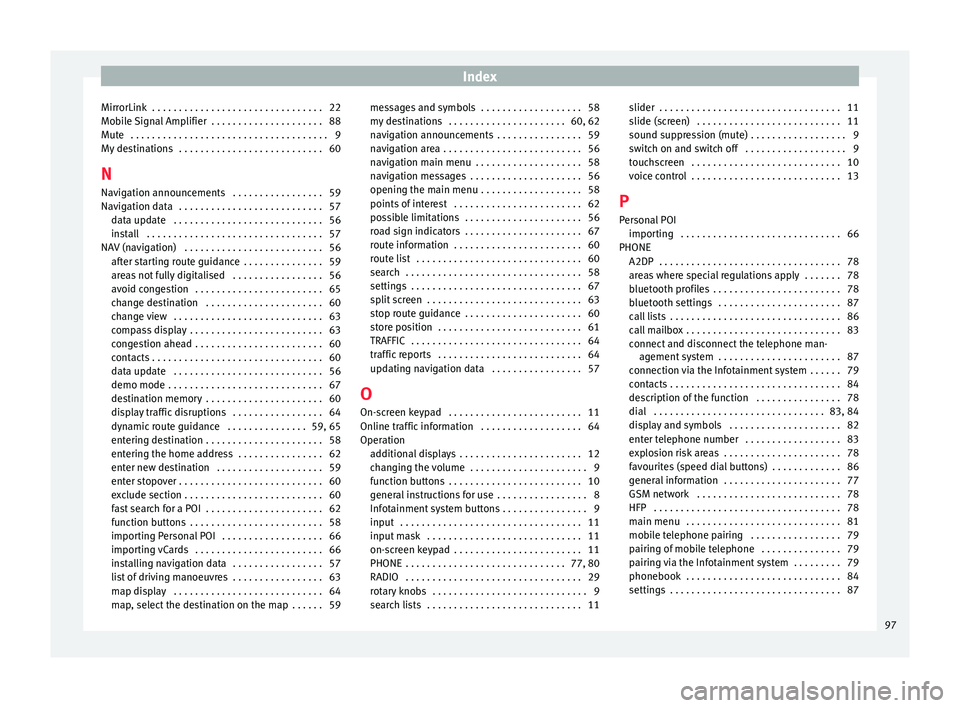
Index
MirrorLink . . . . . . . . . . . . . . . . . . . . . . . . . . . . . . . . 22
Mo b
i
le Signal Amplifier . . . . . . . . . . . . . . . . . . . . . 88
Mute . . . . . . . . . . . . . . . . . . . . . . . . . . . . . . . . . . . . . 9
My destinations . . . . . . . . . . . . . . . . . . . . . . . . . . . 60
N Navigation announcements . . . . . . . . . . . . . . . . . 59
Navigation data . . . . . . . . . . . . . . . . . . . . . . . . . . . 57 data update . . . . . . . . . . . . . . . . . . . . . . . . . . . . 56
install . . . . . . . . . . . . . . . . . . . . . . . . . . . . . . . . . 57
NAV (navigation) . . . . . . . . . . . . . . . . . . . . . . . . . . 56 after starting route guidance . . . . . . . . . . . . . . . 59
areas not fully digitalised . . . . . . . . . . . . . . . . . 56
avoid congestion . . . . . . . . . . . . . . . . . . . . . . . . 65
change destination . . . . . . . . . . . . . . . . . . . . . . 60
change view . . . . . . . . . . . . . . . . . . . . . . . . . . . . 63
compass display . . . . . . . . . . . . . . . . . . . . . . . . . 63
congestion ahead . . . . . . . . . . . . . . . . . . . . . . . . 60
contacts . . . . . . . . . . . . . . . . . . . . . . . . . . . . . . . . 60
data update . . . . . . . . . . . . . . . . . . . . . . . . . . . . 56
demo mode . . . . . . . . . . . . . . . . . . . . . . . . . . . . . 67
destination memory . . . . . . . . . . . . . . . . . . . . . . 60
display traffic disruptions . . . . . . . . . . . . . . . . . 64
dynamic route guidance . . . . . . . . . . . . . . . 59, 65
entering destination . . . . . . . . . . . . . . . . . . . . . . 58
entering the home address . . . . . . . . . . . . . . . . 62
enter new destination . . . . . . . . . . . . . . . . . . . . 59
enter stopover . . . . . . . . . . . . . . . . . . . . . . . . . . . 60
exclude section . . . . . . . . . . . . . . . . . . . . . . . . . . 60
fast search for a POI . . . . . . . . . . . . . . . . . . . . . . 62
function buttons . . . . . . . . . . . . . . . . . . . . . . . . . 58
importing Personal POI . . . . . . . . . . . . . . . . . . . 66
importing vCards . . . . . . . . . . . . . . . . . . . . . . . . 66
installing navigation data . . . . . . . . . . . . . . . . . 57
list of driving manoeuvres . . . . . . . . . . . . . . . . . 63
map display . . . . . . . . . . . . . . . . . . . . . . . . . . . . 64
map, select the destination on the map . . . . . . 59 messages and symbols . . . . . . . . . . . . . . . . . . . 58
my de
stinations . . . . . . . . . . . . . . . . . . . . . . 60, 62
navigation announcements . . . . . . . . . . . . . . . . 59
navigation area . . . . . . . . . . . . . . . . . . . . . . . . . . 56
navigation main menu . . . . . . . . . . . . . . . . . . . . 58
navigation messages . . . . . . . . . . . . . . . . . . . . . 56
opening the main menu . . . . . . . . . . . . . . . . . . . 58
points of interest . . . . . . . . . . . . . . . . . . . . . . . . 62
possible limitations . . . . . . . . . . . . . . . . . . . . . . 56
road sign indicators . . . . . . . . . . . . . . . . . . . . . . 67
route information . . . . . . . . . . . . . . . . . . . . . . . . 60
route list . . . . . . . . . . . . . . . . . . . . . . . . . . . . . . . 60
search . . . . . . . . . . . . . . . . . . . . . . . . . . . . . . . . . 58
settings . . . . . . . . . . . . . . . . . . . . . . . . . . . . . . . . 67
split screen . . . . . . . . . . . . . . . . . . . . . . . . . . . . . 63
stop route guidance . . . . . . . . . . . . . . . . . . . . . . 60
store position . . . . . . . . . . . . . . . . . . . . . . . . . . . 61
TRAFFIC . . . . . . . . . . . . . . . . . . . . . . . . . . . . . . . . 64
traffic reports . . . . . . . . . . . . . . . . . . . . . . . . . . . 64
updating navigation data . . . . . . . . . . . . . . . . . 57
O
On-screen keypad . . . . . . . . . . . . . . . . . . . . . . . . . 11
Online traffic information . . . . . . . . . . . . . . . . . . . 64
Operation additional displays . . . . . . . . . . . . . . . . . . . . . . . 12
changing the volume . . . . . . . . . . . . . . . . . . . . . . 9
function buttons . . . . . . . . . . . . . . . . . . . . . . . . . 10
general instructions for use . . . . . . . . . . . . . . . . . 8
Infotainment system buttons . . . . . . . . . . . . . . . . 9
input . . . . . . . . . . . . . . . . . . . . . . . . . . . . . . . . . . 11
input mask . . . . . . . . . . . . . . . . . . . . . . . . . . . . . 11
on-screen keypad . . . . . . . . . . . . . . . . . . . . . . . . 11
PHONE . . . . . . . . . . . . . . . . . . . . . . . . . . . . . . 77, 80
RADIO . . . . . . . . . . . . . . . . . . . . . . . . . . . . . . . . . 29
rotary knobs . . . . . . . . . . . . . . . . . . . . . . . . . . . . . 9
search lists . . . . . . . . . . . . . . . . . . . . . . . . . . . . . 11 slider . . . . . . . . . . . . . . . . . . . . . . . . . . . . . . . . . . 11
slide (sc
reen) . . . . . . . . . . . . . . . . . . . . . . . . . . . 11
sound suppression (mute) . . . . . . . . . . . . . . . . . . 9
switch on and switch off . . . . . . . . . . . . . . . . . . . 9
touchscreen . . . . . . . . . . . . . . . . . . . . . . . . . . . . 10
voice control . . . . . . . . . . . . . . . . . . . . . . . . . . . . 13
P Personal POI importing . . . . . . . . . . . . . . . . . . . . . . . . . . . . . . 66
PHONE A2DP . . . . . . . . . . . . . . . . . . . . . . . . . . . . . . . . . . 78
areas where special regulations apply . . . . . . . 78
bluetooth profiles . . . . . . . . . . . . . . . . . . . . . . . . 78
bluetooth settings . . . . . . . . . . . . . . . . . . . . . . . 87
call lists . . . . . . . . . . . . . . . . . . . . . . . . . . . . . . . . 86
call mailbox . . . . . . . . . . . . . . . . . . . . . . . . . . . . . 83
connect and disconnect the telephone man-agement system . . . . . . . . . . . . . . . . . . . . . . . 87
connection via the Infotainment system . . . . . . 79
contacts . . . . . . . . . . . . . . . . . . . . . . . . . . . . . . . . 84
description of the function . . . . . . . . . . . . . . . . 78
dial . . . . . . . . . . . . . . . . . . . . . . . . . . . . . . . . 83, 84
display and symbols . . . . . . . . . . . . . . . . . . . . . 82
enter telephone number . . . . . . . . . . . . . . . . . . 83
explosion risk areas . . . . . . . . . . . . . . . . . . . . . . 78
favourites (speed dial buttons) . . . . . . . . . . . . . 86
general information . . . . . . . . . . . . . . . . . . . . . . 77
GSM network . . . . . . . . . . . . . . . . . . . . . . . . . . . 78
HFP . . . . . . . . . . . . . . . . . . . . . . . . . . . . . . . . . . . 78
main menu . . . . . . . . . . . . . . . . . . . . . . . . . . . . . 81
mobile telephone pairing . . . . . . . . . . . . . . . . . 79
pairing of mobile telephone . . . . . . . . . . . . . . . 79
pairing via the Infotainment system . . . . . . . . . 79
phonebook . . . . . . . . . . . . . . . . . . . . . . . . . . . . . 84
settings . . . . . . . . . . . . . . . . . . . . . . . . . . . . . . . . 87
97
Page 100 of 104

Index
short messages (SMS) . . . . . . . . . . . . . . . . . . . . 85
t el
ephone m
anagement system . . . . . . . . . 77, 80
user profile settings . . . . . . . . . . . . . . . . . . . . . . 87
voice control . . . . . . . . . . . . . . . . . . . . . . . . . . . . 13
Physical buttons see: Infotainment system buttons . . . . . . . . . . . . 9
Play CD . . . . . . . . . . . . . . . . . . . . . . . . . . . . . . . . . . . . 46
DVD . . . . . . . . . . . . . . . . . . . . . . . . . . . . . . . . . . . 46
external data storage device (USB) . . . . . . . . . . 47
MEDIA . . . . . . . . . . . . . . . . . . . . . . . . . . . . . . . . . 41
RADIO . . . . . . . . . . . . . . . . . . . . . . . . . . . . . . . . . 29
SD card . . . . . . . . . . . . . . . . . . . . . . . . . . . . . . . . 41
Playback AUX-IN . . . . . . . . . . . . . . . . . . . . . . . . . . . . . . . . . 48
Playing track . . . . . . . . . . . . . . . . . . . . . . . . . . . . . . . . . . . 44
POI importing . . . . . . . . . . . . . . . . . . . . . . . . . . . . . . 66
Points of interest . . . . . . . . . . . . . . . . . . . . . . . . . . 62
Pop-up windows . . . . . . . . . . . . . . . . . . . . . . . . . . . 10
Predictive navigation . . . . . . . . . . . . . . . . . . . . . . . 65
Q Quick reference guide . . . . . . . . . . . . . . . . . . . . . . . 7
R
RADIO . . . . . . . . . . . . . . . . . . . . . . . . . . . . . . . . . . . 29 additional DAB services . . . . . . . . . . . . . . . . . . . 31
additional DAB stations . . . . . . . . . . . . . . . . . . . 31
AM setup . . . . . . . . . . . . . . . . . . . . . . . . . . . . . . . 35
change frequency . . . . . . . . . . . . . . . . . . . . . . . . 29
DAB display . . . . . . . . . . . . . . . . . . . . . . . . . . . . . 31
DAB operation . . . . . . . . . . . . . . . . . . . . . . . . . . . 31
DAB preset list . . . . . . . . . . . . . . . . . . . . . . . . . . 31
DAB Radio Text . . . . . . . . . . . . . . . . . . . . . . . . . . 31
DAB settings . . . . . . . . . . . . . . . . . . . . . . . . . . . . 36 DAB station information . . . . . . . . . . . . . . . . . . . 31
DAB st
ation tracking in FM . . . . . . . . . . . . . . . . . 31
DAB transmission standards . . . . . . . . . . . . . . . 31
EON . . . . . . . . . . . . . . . . . . . . . . . . . . . . . . . . . . . 34
FM setup . . . . . . . . . . . . . . . . . . . . . . . . . . . . . . . 35
information and icons . . . . . . . . . . . . . . . . . . . . 29
main menu . . . . . . . . . . . . . . . . . . . . . . . . . . . . . 29
memory buttons . . . . . . . . . . . . . . . . . . . . . . . . . 32
radio mode . . . . . . . . . . . . . . . . . . . . . . . . . . . . . 29
radio text (RDS) . . . . . . . . . . . . . . . . . . . . . . . . . . 30
RDS . . . . . . . . . . . . . . . . . . . . . . . . . . . . . . . . . . . 30
SCAN function . . . . . . . . . . . . . . . . . . . . . . . . . . . 34
select stations . . . . . . . . . . . . . . . . . . . . . . . . . . 33
setting a station name . . . . . . . . . . . . . . . . . . . . 30
settings . . . . . . . . . . . . . . . . . . . . . . . . . . . . . . . . 35
station list . . . . . . . . . . . . . . . . . . . . . . . . . . . . . . 33
station names display . . . . . . . . . . . . . . . . . . . . 30
station tracking by RDS . . . . . . . . . . . . . . . . . . . 30
store station logos . . . . . . . . . . . . . . . . . . . . . . . 32
store stations . . . . . . . . . . . . . . . . . . . . . . . . . . . 33
TP (traffic news) . . . . . . . . . . . . . . . . . . . . . . . . . 34
traffic announcement (INFO) . . . . . . . . . . . . . . . 34
traffic news (TP) . . . . . . . . . . . . . . . . . . . . . . . . . 34
tune stations . . . . . . . . . . . . . . . . . . . . . . . . . . . . 33
tune the frequency of the stations . . . . . . . . . . 33
Radio text (RDS) . . . . . . . . . . . . . . . . . . . . . . . . . . . 30
Random play (Mix) . . . . . . . . . . . . . . . . . . . . . . . . . 41
RDS . . . . . . . . . . . . . . . . . . . . . . . . . . . . . . . . . . . . . 30 automatic station tracking . . . . . . . . . . . . . . . . . 30
regional RDS . . . . . . . . . . . . . . . . . . . . . . . . . . . . 30
TP (traffic news) . . . . . . . . . . . . . . . . . . . . . . . . . 34
Repeat . . . . . . . . . . . . . . . . . . . . . . . . . . . . . . . . . . . 41
Repeat function (Repeat) . . . . . . . . . . . . . . . . . . . . 41
Requirements for data storage devices and files . . . . . . . . . . . . . . 37
Reset factory settings . . . . . . . . . . . . . . . . . . . . . . 90
Road sign indicators . . . . . . . . . . . . . . . . . . . . . . . 67 Rotary knobs . . . . . . . . . . . . . . . . . . . . . . . . . . . . . . . 9
Route guid
ance
demo mode . . . . . . . . . . . . . . . . . . . . . . . . . . . . . 67
dynamic . . . . . . . . . . . . . . . . . . . . . . . . . . . . . . . . 65
S Safety Instructions Infotainment system . . . . . . . . . . . . . . . . . . . . . . 7
SCAN MEDIA . . . . . . . . . . . . . . . . . . . . . . . . . . . . . . . . . 41
radio . . . . . . . . . . . . . . . . . . . . . . . . . . . . . . . . . . 34
SCAN function RADIO . . . . . . . . . . . . . . . . . . . . . . . . . . . . . . . . . 34
Scan (SCAN) MEDIA . . . . . . . . . . . . . . . . . . . . . . . . . . . . . . . . . 41
SD Card see: memory card . . . . . . . . . . . . . . . . . . . . . . . . 46
Search . . . . . . . . . . . . . . . . . . . . . . . . . . . . . . . . . . . 58
Search lists . . . . . . . . . . . . . . . . . . . . . . . . . . . . . . . 11
SEAT Media Control . . . . . . . . . . . . . . . . . . . . . . . . 26 data transmission and control functions . . . . . 26
Settings bluetooth . . . . . . . . . . . . . . . . . . . . . . . . . . . . . . 87
DAB . . . . . . . . . . . . . . . . . . . . . . . . . . . . . . . . . . . 36
default setting . . . . . . . . . . . . . . . . . . . . . . . . . . 90
factory settings . . . . . . . . . . . . . . . . . . . . . . . . . . 90
images . . . . . . . . . . . . . . . . . . . . . . . . . . . . . . . . . 54
main menu . . . . . . . . . . . . . . . . . . . . . . . . . . . . . 90
Media . . . . . . . . . . . . . . . . . . . . . . . . . . . . . . . . . 53
menu and system settings . . . . . . . . . . . . . . . . . 90
navigation . . . . . . . . . . . . . . . . . . . . . . . . . . . . . . 67
PHONE . . . . . . . . . . . . . . . . . . . . . . . . . . . . . . . . . 87
radio . . . . . . . . . . . . . . . . . . . . . . . . . . . . . . . . . . 35
sound . . . . . . . . . . . . . . . . . . . . . . . . . . . . . . . . . 91
system . . . . . . . . . . . . . . . . . . . . . . . . . . . . . . . . . 90
user profile settings . . . . . . . . . . . . . . . . . . . . . . 87
video . . . . . . . . . . . . . . . . . . . . . . . . . . . . . . . . . . 53
98
Page 101 of 104

Index
voice control . . . . . . . . . . . . . . . . . . . . . . . . . . . . 16
v o
lume
. . . . . . . . . . . . . . . . . . . . . . . . . . . . . . . . 91
WLAN . . . . . . . . . . . . . . . . . . . . . . . . . . . . . . . . . . 51
Setup AM . . . . . . . . . . . . . . . . . . . . . . . . . . . . . . . . . . . . 35
FM . . . . . . . . . . . . . . . . . . . . . . . . . . . . . . . . . . . . 35
Short messages (SMS) . . . . . . . . . . . . . . . . . . . . . . 85
Show clock . . . . . . . . . . . . . . . . . . . . . . . . . . . . . . . 90
Slider . . . . . . . . . . . . . . . . . . . . . . . . . . . . . . . . . . . . 11
Slide (screen) . . . . . . . . . . . . . . . . . . . . . . . . . . . . . 11
SMS . . . . . . . . . . . . . . . . . . . . . . . . . . . . . . . . . . . . . 85
Sound distribution (Balance and Fader) . . . . . . . . 91
Sound settings (bass and treble) . . . . . . . . . . . . . 91
Sound suppression . . . . . . . . . . . . . . . . . . . . . . . . . 9
Sound suppression (mute) . . . . . . . . . . . . . . . . . . . 9
Special features displays . . . . . . . . . . . . . . . . . . . . . . . . . . . . . . . . 12
lowering the volume . . . . . . . . . . . . . . . . . . . . . . . 8
store station logos . . . . . . . . . . . . . . . . . . . . . . . 32
Speed-dependent volume . . . . . . . . . . . . . . . . . . . 91
Speed dial buttons see PHONE . . . . . . . . . . . . . . . . . . . . . . . . . . . . . 86
Split screen NAV (navigation) . . . . . . . . . . . . . . . . . . . . . . . . . 63
SSD (Media mode) see Jukebox (SSD) . . . . . . . . . . . . . . . . . . . . . . . 49
Station select . . . . . . . . . . . . . . . . . . . . . . . . . . . . . . . . . . 33
setting a station name . . . . . . . . . . . . . . . . . . . . 30
store . . . . . . . . . . . . . . . . . . . . . . . . . . . . . . . . . . 33
tune . . . . . . . . . . . . . . . . . . . . . . . . . . . . . . . . . . . 33
Station logos store . . . . . . . . . . . . . . . . . . . . . . . . . . . . . . . . . . 32
store automatically . . . . . . . . . . . . . . . . . . . . . . . 32
Station names . . . . . . . . . . . . . . . . . . . . . . . . . . . . 30
Stations SCAN function . . . . . . . . . . . . . . . . . . . . . . . . . . . 34 Station search . . . . . . . . . . . . . . . . . . . . . . . . . . . . 34
Station trac
king . . . . . . . . . . . . . . . . . . . . . . . . . . . 30
Store audio files (jukebox SSD) . . . . . . . . . . . . . . . . . . 49
Switch off . . . . . . . . . . . . . . . . . . . . . . . . . . . . . . . . . 9
Switch on . . . . . . . . . . . . . . . . . . . . . . . . . . . . . . . . . 9
T Text entry . . . . . . . . . . . . . . . . . . . . . . . . . . . . . . . . 11
Things to note AUX mode . . . . . . . . . . . . . . . . . . . . . . . . . . . . . . 48
TMCpro traffic reports . . . . . . . . . . . . . . . . . . . . . . 64
TMC traffic reports . . . . . . . . . . . . . . . . . . . . . . . . . 64
TP (traffic news) activate and deactivate . . . . . . . . . . . . . . . . . . . 34
EON . . . . . . . . . . . . . . . . . . . . . . . . . . . . . . . . . . . 34
TP (Traffic programme) traffic announcement (INFO) . . . . . . . . . . . . . . . 34
Track list . . . . . . . . . . . . . . . . . . . . . . . . . . . . . . . . . 44
Traffic announcement (INFO) . . . . . . . . . . . . . . . . . 34
Traffic news see: TP (traffic news) . . . . . . . . . . . . . . . . . . . . . 34
Traffic reports . . . . . . . . . . . . . . . . . . . . . . . . . . . . . 64 online . . . . . . . . . . . . . . . . . . . . . . . . . . . . . . . . . 64
on the map . . . . . . . . . . . . . . . . . . . . . . . . . . . . . 64
symbols . . . . . . . . . . . . . . . . . . . . . . . . . . . . . . . . 64
TMC/TMCpro . . . . . . . . . . . . . . . . . . . . . . . . . . . . 64
Traffic sign recognition . . . . . . . . . . . . . . . . . . . . . 67
U
Unit buttons . . . . . . . . . . . . . . . . . . . . . . . . . . . . . . . 9
Unit buttons overview . . . . . . . . . . . . . . . . . . . . . . . 4
Unit overview . . . . . . . . . . . . . . . . . . . . . . . . . . . . . . 4
USB connect an external data storage device . . . . . 47
disconnect . . . . . . . . . . . . . . . . . . . . . . . . . . . . . 47
error messages . . . . . . . . . . . . . . . . . . . . . . . . . . 47 faults . . . . . . . . . . . . . . . . . . . . . . . . . . . . . . . . . . 47
select . . . . . . . . . . . . . . . . . . . . . . . . . . . . . . . . . . 42
u
nreadable . . . . . . . . . . . . . . . . . . . . . . . . . . . . . 47
USB port
iPad management . . . . . . . . . . . . . . . . . . . . . . . 47
iPhone management . . . . . . . . . . . . . . . . . . . . . 47
USB port iPod management . . . . . . . . . . . . . . . . . . . . . . . 47
Use check boxes . . . . . . . . . . . . . . . . . . . . . . . . . . . . 10
User profile settings . . . . . . . . . . . . . . . . . . . . . . . . . . . . . . . . 87
V
vCards importing . . . . . . . . . . . . . . . . . . . . . . . . . . . . . . 66
video settings . . . . . . . . . . . . . . . . . . . . . . . . . . . . . . . . 53
View NAV (navigation) . . . . . . . . . . . . . . . . . . . . . . . . . 63
Virtual buttons see: Function buttons . . . . . . . . . . . . . . . . . . . . . 10
Voice control . . . . . . . . . . . . . . . . . . . . . . . . . . . . . . 13 languages available . . . . . . . . . . . . . . . . . . . . . . 13
Volume announcements . . . . . . . . . . . . . . . . . . . . . . . . . 91
base volume . . . . . . . . . . . . . . . . . . . . . . . . . . . . . 9
change . . . . . . . . . . . . . . . . . . . . . . . . . . . . . . . . . 9
set for external audio sources . . . . . . . . . . . . . . 91
speed-dependent volume adjustment (GALA) . 91
Volume distribution (Balance and Fader) . . . . . . . 91
W Waiting time . . . . . . . . . . . . . . . . . . . . . . . . . . . . . . . 9
Wireless Charger . . . . . . . . . . . . . . . . . . . . . . . . . . 88
99