2017 Seat Leon 5D sat nav
[x] Cancel search: sat navPage 40 of 332
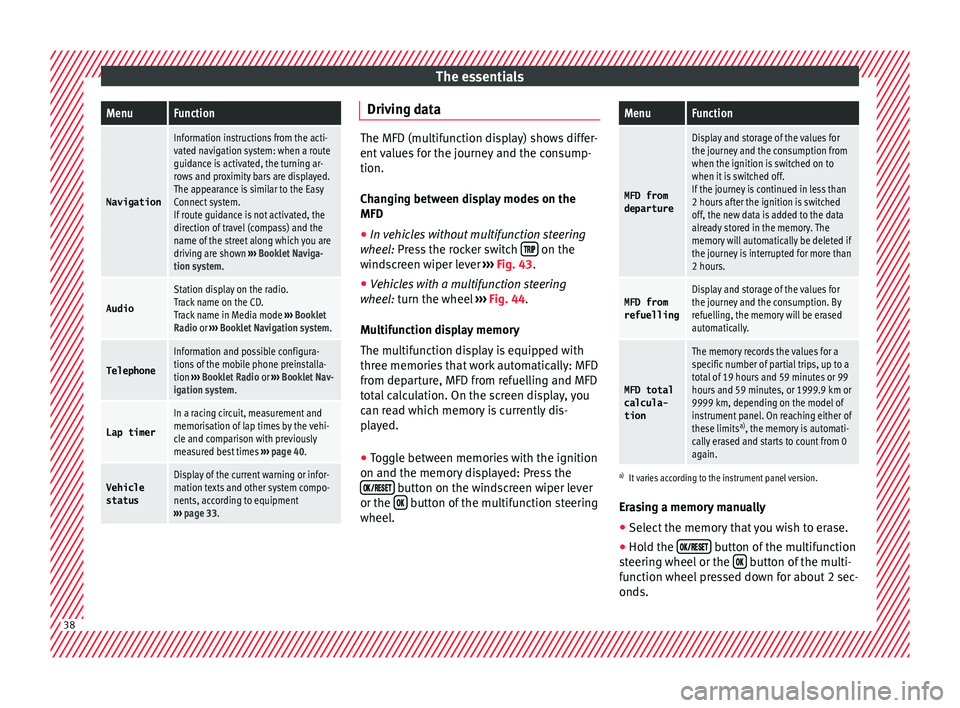
The essentialsMenuFunction
Navigation
Information instructions from the acti-
vated navigation system: when a route
guidance is activated, the turning ar-
rows and proximity bars are displayed.
The appearance is similar to the Easy
Connect system.
If route guidance is not activated, the
direction of travel (compass) and the
name of the street along which you are
driving are shown
››› Booklet Naviga-
tion system.
Audio
Station display on the radio.
Track name on the CD.
Track name in Media mode ››› Booklet
Radio or ››› Booklet Navigation system.
Telephone
Information and possible configura-
tions of the mobile phone preinstalla-
tion ››› Booklet Radio or ››› Booklet Nav-
igation system.
Lap timer
In a racing circuit, measurement and
memorisation of lap times by the vehi-
cle and comparison with previously
measured best times ››› page 40.
Vehicle
statusDisplay of the current warning or infor-
mation texts and other system compo-
nents, according to equipment
››› page 33. Driving data
The MFD (multifunction display) shows differ-
ent
v
alues for the journey and the consump-
tion.
Changing between display modes on the
MFD
● In vehicles without multifunction steering
wheel:
Press the rocker switch on the
wind s
creen wiper lever ››› Fig. 43.
● Vehicles with a multifunction steering
wheel:
turn the wheel ››› Fig. 44.
Multifunction display memory
The multifunction display is equipped with
three memories that work automatically: MFD
from departure, MFD from refuelling and MFD
total calculation. On the screen display, you
can read which memory is currently dis-
played.
● Toggle between memories with the ignition
on and the memory di
splayed: Press the
button on the windscreen wiper lever
or the button of the multifunction steering
wheel .
MenuFunction
MFD from
departure
Display and storage of the values for
the journey and the consumption from
when the ignition is switched on to
when it is switched off.
If the journey is continued in less than
2 hours after the ignition is switched
off, the new data is added to the data
already stored in the memory. The
memory will automatically be deleted if
the journey is interrupted for more than
2 hours.
MFD from refuellingDisplay and storage of the values for
the journey and the consumption. By
refuelling, the memory will be erased
automatically.
MFD total
calcula-
tion
The memory records the values for a
specific number of partial trips, up to a
total of 19 hours and 59 minutes or 99
hours and 59 minutes, or 1999.9 km or
9999 km, depending on the model of
instrument panel. On reaching either of
these limits a)
, the memory is automati-
cally erased and starts to count from 0
again.
a) It varies according to the instrument panel version.
Erasing a memory manually
● Select the memory that you wish to erase.
● Hold the button of the multifunction
s t
eerin
g wheel or the button of the multi-
f u nction wheel
pressed down for about 2 sec-
onds. 38
Page 177 of 332

Air conditioning
In the Easy Connect system it is also possible
t o per
form
various adjustments to the Clima-
tronic ››› Fig. 189.
Open the air conditioner menu
● Press the button on the Climatronic
c ontr
ol
panel.
On the top of the screen you can see and
change the current settings, such as, for ex-
ample, the temperature set for the driver side
and for that of passenger. Temperatures up
to +22°C (+72°F) are shown with blue arrows,
and temperatures over +22°C (+72°F) with
red arrows.
To switch a function on or off, or to select a
submenu, you must press the corresponding
function button.
Function button: function
OFFClimatronic is switched off.
ONClimatronic is switched on.
SYNCSynchronise driver and front passenger
temperatures.
Function button: function
SETTINGS
The air conditioning settings submenu
is opened. The following settings can al-
so be adjusted:
Air conditioning profile. : Ad-
just the power of the fan in AUTO mode.
You can choose between low, medium
and high.
Automatic air recirculation :
Switching automatic air recirculation on
and off ››› page 176.
Automatic supplementary heat-
er : Activate/deactivate the automatic
activation of the auxiliary heater for
colder countries (only for engines with
auxiliary heater). With the option deacti-
vated, depending on the outside tem-
perature the heating may need more
time than normal to reach a comfortable
temperature.
BACK : Close the submenu. Air conditioning user instructions
The interior cooling system only works when
the en
gine i
s ru
nning and fan is switched on.
The air conditioner operates most effectively
with the windows and the panoramic sliding
sunroof closed. However, if the vehicle has
heated up after standing in the sun for some
time, the air inside can be cooled more quick- ly by opening the windows and the panoram-
ic sliding s
unroof briefly.
Climatronic: change the temperature unit on
the screen of the radio or on the factory-fit-
ted navigation system
Changing the temperature display from Cel-
sius to Fahrenheit on radio or on the factory-
fitted navigation system is done using the
menu on the instrument panel
››› page 36.
The cooling system cannot be activated
If the air conditioning system cannot be
switched on, this may be caused by the fol-
lowing:
● The engine is not running.
● The fan is switched off.
● The air conditioner fuse has blown.
● The outside temperature is lower than ap-
proxim
ately +3°C (+38°F).
● The air conditioner compressor has been
temporarily
switched off because the engine
coolant temperature is too high.
● Another fault in the vehicle. Have the air
conditioner check
ed by a specialised work-
shop.
Special Characteristics
If the humidity and temperature outside the
vehicle are high, condensation can drip off »
175
Technical data
Advice
Operation
Emergencies
Safety
Page 245 of 332

Driver assistance systems
the
button and the
S
ET
TINGS and
P ark
and m
anoeuvre function buttons.
● on
– permits
the u
se of the braking
while manoeuvring function.
● off – does not
permit the use of the
braking while manoeuvring function.
Temporary suppression of emergency brak-
ing
● When the function is deactivated with the
Brak in
g while manoeuvring button that appears
on the P ark
in
g System screen of the Easy
Connect system.
● Whenever any of the car doors, rear lid or
bonnet are opened.
R
ear Assist “Rear View Cam-
era”*
Rel
ated video Fig. 229
Safety Operating and safety warnings
WARNING
● The Re ar As
sist does not make it possible
to precisely calculate the distance from ob-
stacles (people, vehicles, etc.) and nor can it
overcome the system's own limits, hence us-
ing it may cause serious accidents and inju-
ries if used negligently or without due care.
The driver should be aware of his/her sur-
roundings at all times to ensure safe driving.
● The camera lens expands and distorts the
field of
vision and displays the objects on the
screen in a different, vague manner. The per-
ception of distances is also distorted by this
effect.
● Due to the screen resolution or insufficient
light condition
s, some items may be dis-
played in an unsatisfactory manner or not at
all. Take special care with thin posts, fences,
railings or trees that might not be displayed
on screen and could damage the vehicle.
● The rear assist has blind spots where it is
not pos
sible to represent people or objects
(small children, animals and certain objects
cannot be detected in its field of vision). Mon-
itor the vehicle's surrounding area at all
times.
● Keep the camera lens clean, free of ice and
snow
, and do not cover it.
● The system is not a replacement for driver
awar
eness. Supervise the parking operation
at all times, as well as the vehicle's surround-
ing area. Adapt your speed and driving style at all times to suit visibility, weather, road
and traffic
c
onditions.
● Do not be distracted from the traffic by
looking at
the screen.
● The images on the rear assist screen are
only tw
o-dimensional. Due to a lack of spatial
depth, protruding parts or holes in the road,
for example, are more difficult to detect or
may not be seen at all.
● Vehicle load modifies the representation of
the orientation lines
displayed. The width
represented by the lines diminishes with ve-
hicle load. Pay special attention to the vehi-
cle's surroundings when the inside of the ve-
hicle of the luggage compartment is carrying
a heavy load.
● In the following situations, the objects or
other vehic
les shown in the navigation sys-
tem display appear to be further away or
closer than they really are: Pay special atten-
tion:
– On moving from a horizontal plane to a
slope.
– On moving from a slope to a horizontal
plane.
– If the vehicle is heavily loaded at the
rear.
– When the vehicle approaches objects
that are not on the ground surface or are
jutting out from it. These objects may al-
so be outside the camera's angle of vi-
sion when reversing. » 243
Technical data
Advice
Operation
Emergencies
Safety
Page 318 of 332

Index
Belt tensioners contr
o
l lamp . . . . . . . . . . . . . . . . . . . . . . . . . . . . 90
Belt tightening . . . . . . . . . . . . . . . . . . . . . . . . . . . . 84
Bench seat . . . . . . . . . . . . . . . . . . . . . . . . . . . . . . 156
Biodiesel . . . . . . . . . . . . . . . . . . . . . . . . . . . . . . . . 267
Bonnet . . . . . . . . . . . . . . . . . . . . . . . . . . . . . 17, 270 opening the bonnet . . . . . . . . . . . . . . . . . . . . . 271
Brake emergency braking function . . . . . . . . . . . . . . 184
Brake assist . . . . . . . . . . . . . . . . . . . . . . . . . . . . . 187
Brake fluid . . . . . . . . . . . . . . . . . . . . . . . . . . . . . . . 61
Brakes . . . . . . . . . . . . . . . . . . . . . . . . . . . . . . . . . . 186 brake assist . . . . . . . . . . . . . . . . . . . . . . . . . . . . 187
brake fluid . . . . . . . . . . . . . . . . . . . . . . . . . . . . . 275
brake servo . . . . . . . . . . . . . . . . . . . . . . . . . . . . 186
electronic parking brake . . . . . . . . . . . . . . . . . 183
moving off . . . . . . . . . . . . . . . . . . . . . . . . . . . . . 190
new brake pads . . . . . . . . . . . . . . . . . . . . . . . . 186
C Camera cleaning . . . . . . . . . . . . . . . . . . . . . . . . . . . . . . 259
cleanliness . . . . . . . . . . . . . . . . . . . . . . . . . . . . 233
Lane Assist . . . . . . . . . . . . . . . . . . . . . . . . . . . . 224
Capacities . . . . . . . . . . . . . . . . . . . . . . . . . . . . . . . . 58 fuel tank . . . . . . . . . . . . . . . . . . . . . . . . . . . . . . 118
natural gas tank . . . . . . . . . . . . . . . . . . . . . . . . 265
windscreen washer water . . . . . . . . . . . . . . . . 276
Car-care products . . . . . . . . . . . . . . . . . . . . . . . . . 257
Catalytic converter . . . . . . . . . . . . . . . . . . . . . . . . 203 malfunction . . . . . . . . . . . . . . . . . . . . . . . . . . . . 203
CCS . . . . . . . . . . . . . . . . . . . . . . . . . . . . . . . . . . . . . 45
CD-ROM player (navigation) . . . . . . . . . . . . . . . . 158
Central locking adjusting . . . . . . . . . . . . . . . . . . . . . . . . . . . . . . 128
anti-theft alarm . . . . . . . . . . . . . . . . . . . . . . . . . 133
central locking switch . . . . . . . . . . . . . . . . . . . . 128 electric windows . . . . . . . . . . . . . . . . . . . . . . . . 137
emergency
locking . . . . . . . . . . . . . . . . . . . . . . . 16
Keyless Access . . . . . . . . . . . . . . . . . . . . . . . . . 129
Panoramic sliding/tilting sunroof . . . . . . . . . . 137
remote control key . . . . . . . . . . . . . . . . . . . . . . 127
selective unlocking system . . . . . . . . . . . . . . . 127
Central locking system . . . . . . . . . . . . . . . . . . . . . 125
Centre console . . . . . . . . . . . . . . . . . . . . . . . . . . . . 11
Cetane number (diesel fuel) . . . . . . . . . . . . . . . . 267
Changing a bulb . . . . . . . . . . . . . . . . . . . . . . . . . . 103 fog light . . . . . . . . . . . . . . . . . . . . . . . . . . . . . . . 106
number plate light . . . . . . . . . . . . . . . . . . . . . . 110
rear bulb in the side panel . . . . . . . . . . . . . . . . 108
rear bulbs . . . . . . . . . . . . . . . . . . . . . . . . . . . . . 107
Changing a wheel . . . . . . . . . . . . . . . . . . . . . . . . . 66 subsequent work . . . . . . . . . . . . . . . . . . . . . . . . 68
Changing gear engaging gears (manual gearbox) . . . . . . . . . 190
Changing main headlight turn signal . . . . . . . . . . . . . . . . . . . . . . . . . . . . . 105
Changing settings CAR menu . . . . . . . . . . . . . . . . . . . . . . . . . . . . . . 33
Changing the blades . . . . . . . . . . . . . . . . . . . . . . . 97
Changing the main beam headlight bulb main beam headlight . . . . . . . . . . . . . . . . . . . . 106
Changing the main headlight bulb day light . . . . . . . . . . . . . . . . . . . . . . . . . . . . . . 105
dipped headlight . . . . . . . . . . . . . . . . . . . . . . . 105
Changing the wiper blades . . . . . . . . . . . . . . . . . . 72
Charging the battery . . . . . . . . . . . . . . . . . . . . . . 278
Checking levels engine compartment . . . . . . . . . . . . . . . . . . . . 270
Childproof locks electric windows . . . . . . . . . . . . . . . . . . . . . . . . 136 Child seats . . . . . . . . . . . . . . . . . . . . . . . . . . . . 25, 92
cate gorisation into groups . . . . . . . . . . . . . . . . . 92
ISOFIX system . . . . . . . . . . . . . . . . . . . . . . . . . . . 27
safety instructions . . . . . . . . . . . . . . . . . . . . 25, 91
securing with seat belt . . . . . . . . . . . . . . . . . . . . 26
Top Tether system . . . . . . . . . . . . . . . . . . . . . 27, 29
Top Tether System . . . . . . . . . . . . . . . . . . . . . . . 29
Cleaning . . . . . . . . . . . . . . . . . . . . . . . . . . . . . . . . 257 alcantara . . . . . . . . . . . . . . . . . . . . . . . . . . . . . . 263
carbon parts . . . . . . . . . . . . . . . . . . . . . . . . . . . 260
Easy Connect control panel . . . . . . . . . . . . . . . 261
exhaust pipe . . . . . . . . . . . . . . . . . . . . . . . . . . . 261
fabrics . . . . . . . . . . . . . . . . . . . . . . . . . . . . . . . . 261
leather . . . . . . . . . . . . . . . . . . . . . . . . . . . . . . . . 262
natural leather . . . . . . . . . . . . . . . . . . . . . . . . . 263
plastic parts . . . . . . . . . . . . . . . . . . . . . . 260, 261
radio screen . . . . . . . . . . . . . . . . . . . . . . . . . . . 261
rims . . . . . . . . . . . . . . . . . . . . . . . . . . . . . . . . . . 260
seat belts . . . . . . . . . . . . . . . . . . . . . . . . . . . . . 264
trims . . . . . . . . . . . . . . . . . . . . . . . . . . . . . . . . . 259
washing the vehicle . . . . . . . . . . . . . . . . . . . . . 257
windows . . . . . . . . . . . . . . . . . . . . . . . . . . . . . . 260
Climatronic . . . . . . . . . . . . . . . . . . . . . . . . . . . . . . . 52
Close . . . . . . . . . . . . . . . . . . . . . . . . . . . . . . . . . . . 125
Closing . . . . . . . . . . . . . . . . . . . . . . . . . . . . . . . . . 125 bonnet . . . . . . . . . . . . . . . . . . . . . . . . . . . . . . . . 271
panoramic sliding sunroof . . . . . . . . . . . . . . . . 138windows . . . . . . . . . . . . . . . . . . . . . . . . . . . . . . 136
Clutch (warning lamp) . . . . . . . . . . . . . . . . . . . . . 197
Coming Home . . . . . . . . . . . . . . . . . . . . . . . . . . . . 143
Connectivity Box . . . . . . . . . . . . . . . . . . . . . . . . . . 123
Control and warning lamps . . . . . . . . . . . . . 47, 119 adaptive cruise control . . . . . . . . . . . . . . . . . . . 216
airbags . . . . . . . . . . . . . . . . . . . . . . . . . . . . . . . . 89airbag system . . . . . . . . . . . . . . . . . . . . . . . . . . . 90
applying the brake . . . . . . . . . . . . . . . . . . . . . . 216
ASR . . . . . . . . . . . . . . . . . . . . . . . . . . . . . . . . . . 188
316