2017 Seat Leon 5D bonnet
[x] Cancel search: bonnetPage 5 of 332

Frequently Asked Ques-
tion
sBefore driving
How do you adjust the seat?
››› page 19
How do you adjust the steering wheel? ››› page 21
How do you adjust the exterior mirrors? ››› page 21
How do you turn on the exterior lights? ››› page 30
How does the automatic gearbox selector lever work?
››› page 50
How do you refuel? ››› page 58
How do you activate the windscreen wipers and wind-
screen washer system? ››› page 32
Emergency situations
A warning lamp lights up or flashes. What does this
mean? ››› page 47
How do you open the bonnet? ››› page 17
How do you perform a jump start? ››› page 70
Where is the vehicle tool kit located? ››› page 66
How do you repair a tyre with the anti-puncture kit?
››› page 65
How do you change a wheel? ››› page 66
How do you change a fuse? ››› page 63
How do you change a light? ››› page 64
How do you tow a vehicle? ››› page 69
Useful tips
How do you set the time? ››› page 115
When should the vehicle inspection should be per-
formed? ››› page 44
What functions do the buttons/thumbwheels on the
steering wheel perform? ››› page 121
How do you remove the luggage compartment cover?
››› page 169
How do you drive in an economical and environmental-
ly-friendly way? ››› page 200
How do you check and top up the engine oil?
››› page 59
How do you check and top up the engine coolant?
››› page 60
How do you top up the windscreen washer fluid?
››› page 61
How do you check and top up the brake fluid?
››› page 61
How do you check and adjust tyre pressure values?
››› page 280
Vehicle washing tips ››› page 257
Functions of interest
Easy Connect, CAR menu ››› page 33
How does the START-STOP system work? ››› page 205
What parking assistants are available? ››› page 237
How does the rear assist work? ››› page 243
How does the adaptive cruise control work?
››› page 214
How can the SEAT driving mode be adjusted?
››› page 230
How does the lane departure warning system work?
››› page 224
How does tyre pressure monitoring work? ››› page 284
How do you open the vehicle without a key (Keyless Ac-
cess)? ››› page 129
Interior lighting and ambient light ››› page 147
Page 19 of 332

The essentials
Manual release mechanism for the
r e
ar lid 3 Applies to the model: LEON/LEON SC
Fig. 6
Luggage compartment: access to man-
ual r
el
ease. The rear lid can be unlocked manually from
in
s
ide in the ev
ent of an emergency.
● Insert the key in the opening in the lining
of the tai
l gate 1 and move the key in the di-
r ection of
the arr
ow until the lock is released. Manual release mechanism for the
rear lid 3 Applies to the model: LEON ST
Fig. 7
Luggage compartment: access to man-
ual rel
ease. The rear lid can be unlocked manually from
in
s
ide in the ev
ent of an emergency.
● Remove the cover by inserting a screwdriv-
er in groov
e ››› Fig. 7 A. ●
Insert
the key into the opening and turn it
in the direction of the arrow until the latch
››› Fig. 7 B has been released.
Bonnet Fig. 8
Release lever in the driver's footwell
ar e
a. Fig. 9
Cam under the bonnet » 17
Page 20 of 332

The essentials
● Openin g the bonnet: P
u
ll the lever under
the dashboard ››› Fig. 8 1 .
● Lift up the bonnet. Press the release catch
u nder the bonnet
up
wards ››› Fig. 9 2 . The
arr e
s
ter hook under the bonnet is released.
● The bonnet can be opened. Release the
bonnet st
ay and secure it in the fixture de-
signed for this in the bonnet.
››› in Working in the engine compart-
ment on page 270
››› page 270 Controls for the windows*
Fig. 10
Detail of the driver door: controls for
the w indow
s. ●
Openin g the w
indo
w: Press the button.
● Closing the window: Pull the button.
B
uttons on the driver door Window on the front left door
Window on the front right door
Window on the rear left door (only 5-door
vehicles)
Window on the right rear door (only 5-
door vehicles)
Safety switch for deactivating the electric
window buttons on the rear doors (only 5-
door vehicles)
››› in Opening and closing of the elec-
tric windows* on page 136
››› page 136 1
2
3
4
5 Panoramic roof*
Fig. 11
On the interior roof lining: use the ro-
t ar
y
button for opening and closing Fig. 12
On the interior roof lining: press the
b utt
on and p
ull on it to raise and lower the
sunroof. ●
Opening: Turn the switch to position
› ›
›
Fig. 11 3 .
● Convenience position: Turn the switch to
po s
ition ›
›› Fig. 11 2 .
18
Page 43 of 332

The essentialsMenu “Partial time”
StopThe current lap timer will be interrup-
ted. The lap does not end. The
Pause
menu is displayed.
Menu “Statistics”
View of the latest lap times:
– total time
– best lap time
– worst lap time
– average lap duration
A maximum of 10 laps is possible, and
a total duration of 99 hours, 59 mi-
nutes and 59 seconds.
If one of the 2 limits is reached, you
will have to reset the statistics in order
to begin a new timer.
BackThis returns to the previous menu.
Resetting
to zeroAll the memorised statistical data are
reset. WARNING
Do your best to avoid handling the timer
whil e driv
ing.
● Only set the timer or consult statistics
when the vehic
le is stationary.
● While driving, do not handle the timer in
complic
ated driving situations. Status display
Bonnet, r e
ar lid and door
s open Fig. 46
A: bonnet open; B: rear lid open; C:
fr ont
l
eft door open; D: rear right door open
(5-door vehicles only). When the ignition is switched on or when
driv
in
g, the bonnet, r
ear lid or doors that are
open will be indicated on the instrument pan-
el display, and, as applicable, this will be in-
dicated audibly. The display may vary accord-
ing to the type of instrument panel fitted.
Illustra- tionKey to ››› Fig. 46
A Do not continue driving!
The bonnet is open or is not properly
closed ››› page 270.
B Do not continue driving!
The rear lid is open or is not properly
closed ››› page 135.
C, D Do not continue driving!
A vehicle door is open or is not properly
closed ››› page 125.
›››
page 115 Warning and information messages
The system runs a check on certain compo-
nents
and f
u
nctions when the ignition is
switched on and while the vehicle is moving.
Faults in the operation are displayed on the
screen using red and yellow symbols and
messages on the instrument panel display
( ›››
page 119) and, in some cases, with
audible warnings. The display may vary ac-
cording to the type of instrument panel fitted. » 41
Page 74 of 332

The essentials
Make sure the battery clamps have sufficient
met al-t
o-met
al contact with the battery termi-
nals.
If the engine fails to start after about 10 sec-
onds, switch off the starter and try again after
about 1 minute. WARNING
● Ple a
se note the safety warnings referring to
working in the engine compartment
››› page 270.
● The battery providing assistance must have
the same v
oltage as the flat battery (12V) and
approximately the same capacity (see imprint
on battery). Failure to comply could result in
an explosion.
● Never use jump leads when one of the bat-
teries
is frozen. Danger of explosion! Even af-
ter the battery has thawed, battery acid could
leak and cause chemical burns. If a battery
freezes, it should be replaced.
● Keep sparks, flames and lighted cigarettes
awa
y from batteries, danger of explosion.
Failure to comply could result in an explo-
sion.
● Observe the instructions provided by the
manufact
urer of the jump leads.
● Do not connect the negative cable from the
other vehic
le directly to the negative terminal
of the flat battery. The gas emitted from the
battery could be ignited by sparks. Danger of
explosion. ●
Never att ac
h the negative cable to fuel sys-
tem components or the brake lines in the oth-
er vehicle.
● The non-insulated parts of the battery
clamp
s must not be allowed to touch. The
jump lead attached to the positive battery
terminal must not touch metal parts of the ve-
hicle, this can cause a short circuit.
● Position the leads in such a way that they
cannot c
ome into contact with any moving
parts in the engine compartment.
● Do not lean on the batteries. This could re-
sult
in chemical burns. Note
The vehicles must not touch each other, oth-
erw i
se electricity could flow as soon as the
positive terminals are connected. Changing the wiper blades
W ind
s
creen wipers service position Fig. 81
Wipers in service position. The wiper arms can be raised when the wip-
er
s
ar
e in service position ››› Fig. 81.
● Close the bonnet ›››
page 270.
● Switch the ignition on and off.
● Press the windscreen wiper lever down-
ward
s briefly 4
› ›
› page 32.
Before driving, always lower the wiper arms.
Using the windscreen wiper lever, the wind-
screen wiper arms return to their initial posi-
tion.
››› page 97 72
Page 100 of 332
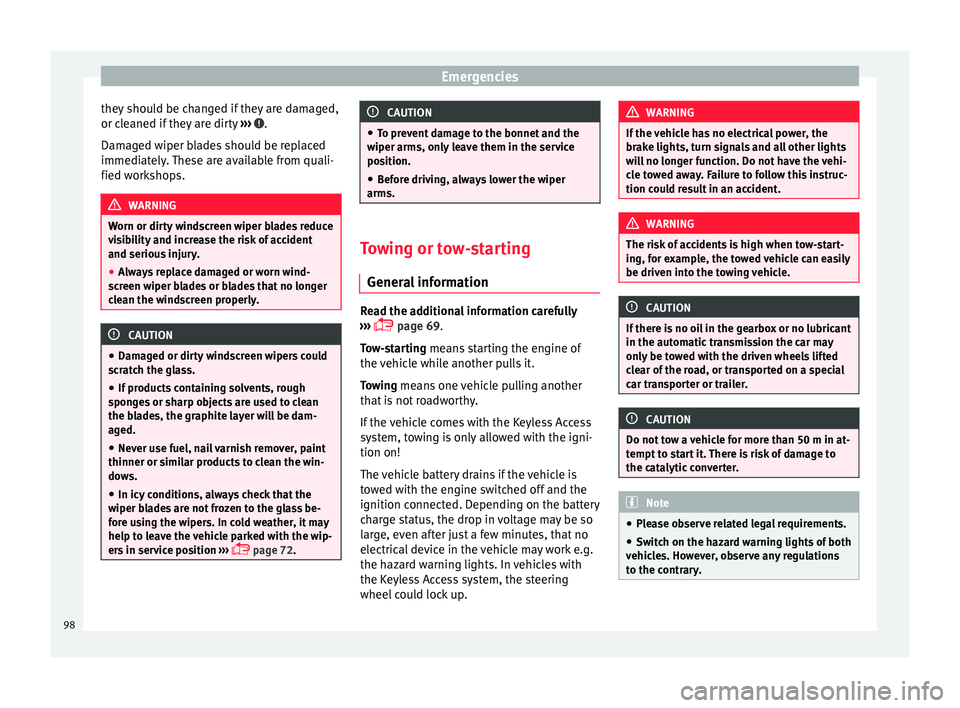
Emergencies
they should be changed if they are damaged,
or c l
e
aned if they are dirty ››› .
Dam ag
ed w
iper blades should be replaced
immediately. These are available from quali-
fied workshops. WARNING
Worn or dirty windscreen wiper blades reduce
vi s
ibility and increase the risk of accident
and serious injury.
● Always replace damaged or worn wind-
scr
een wiper blades or blades that no longer
clean the windscreen properly. CAUTION
● Damag ed or dir
ty windscreen wipers could
scratch the glass.
● If products containing solvents, rough
spong
es or sharp objects are used to clean
the blades, the graphite layer will be dam-
aged.
● Never use fuel, nail varnish remover, paint
thinner or simil
ar products to clean the win-
dows.
● In icy conditions, always check that the
wiper bl
ades are not frozen to the glass be-
fore using the wipers. In cold weather, it may
help to leave the vehicle parked with the wip-
ers in service position ›››
page 72. CAUTION
● To pr ev
ent damage to the bonnet and the
wiper arms, only leave them in the service
position.
● Before driving, always lower the wiper
arms. Towing or tow-starting
Genera l
information Read the additional information carefully
› ›
›
page 69.
Tow-starting means starting the engine of
the vehicle while another pulls it.
Towing means one vehicle pulling another
that is not roadworthy.
If the vehicle comes with the Keyless Access
system, towing is only allowed with the igni-
tion on!
The vehicle battery drains if the vehicle is
towed with the engine switched off and the
ignition connected. Depending on the battery
charge status, the drop in voltage may be so
large, even after just a few minutes, that no
electrical device in the vehicle may work e.g.
the hazard warning lights. In vehicles with
the Keyless Access system, the steering
wheel could lock up. WARNING
If the vehicle has no electrical power, the
brak e light
s, turn signals and all other lights
will no longer function. Do not have the vehi-
cle towed away. Failure to follow this instruc-
tion could result in an accident. WARNING
The risk of accidents is high when tow-start-
ing, f or e
xample, the towed vehicle can easily
be driven into the towing vehicle. CAUTION
If there is no oil in the gearbox or no lubricant
in the autom atic
transmission the car may
only be towed with the driven wheels lifted
clear of the road, or transported on a special
car transporter or trailer. CAUTION
Do not tow a vehicle for more than 50 m in at-
tempt t
o start it. There is risk of damage to
the catalytic converter. Note
● Ple a
se observe related legal requirements.
● Switch on the hazard warning lights of both
vehicl
es. However, observe any regulations
to the contrary. 98
Page 104 of 332
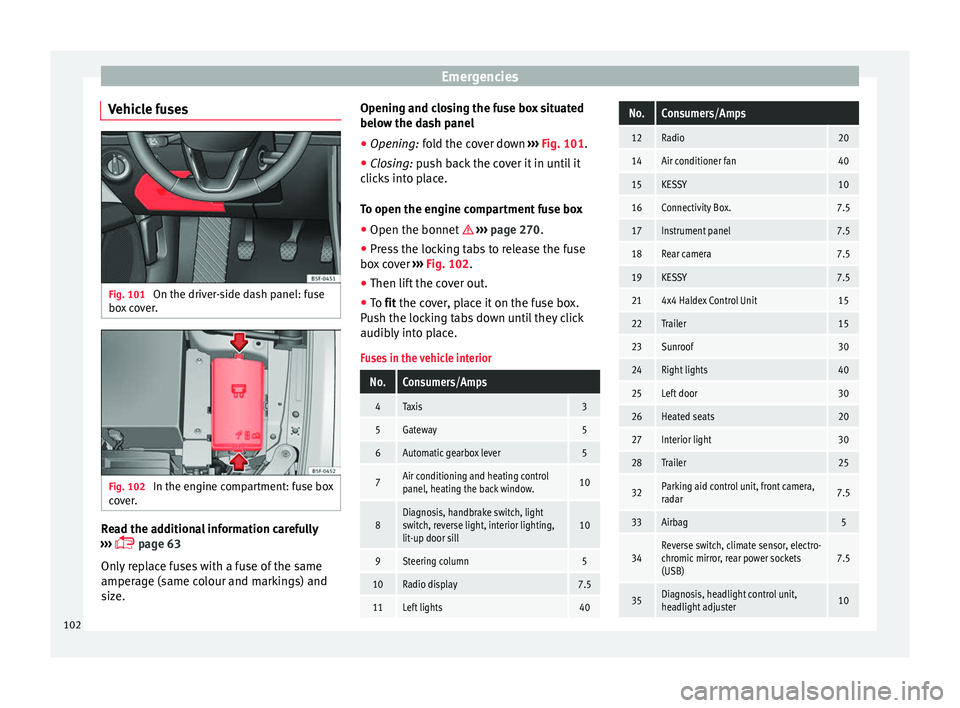
Emergencies
Vehicle fuses Fig. 101
On the driver-side dash panel: fuse
bo x
c
over. Fig. 102
In the engine compartment: fuse box
c o
v
er. Read the additional information carefully
› ›
›
page 63
Only replace fuses with a fuse of the same
amperage (same colour and markings) and
size. Opening and closing the fuse box situated
below the da
sh panel
● Opening: fold the cover down ››
› Fig. 101.
● Closing: push back the cover it in until it
clic
ks into place.
To open the engine compartment fuse box
● Open the bonnet ›››
page 270.
● Press the locking tabs to release the fuse
box c
over ››› Fig. 102.
● Then lift the cover out.
● To fit the cover, place it on the fuse box.
Pu
sh the locking tabs down until they click
audibly into place.
Fuses in the vehicle interior
No.Consumers/Amps
4Taxis3
5Gateway5
6Automatic gearbox lever5
7Air conditioning and heating control
panel, heating the back window.10
8Diagnosis, handbrake switch, light
switch, reverse light, interior lighting,
lit-up door sill10
9Steering column5
10Radio display7.5
11Left lights40
No.Consumers/Amps
12Radio20
14Air conditioner fan40
15KESSY10
16Connectivity Box.7.5
17Instrument panel7.5
18Rear camera7.5
19KESSY7.5
214x4 Haldex Control Unit15
22Trailer15
23Sunroof30
24Right lights40
25Left door30
26Heated seats20
27Interior light30
28Trailer25
32Parking aid control unit, front camera,
radar7.5
33Airbag5
34Reverse switch, climate sensor, electro-
chromic mirror, rear power sockets
(USB)7.5
35Diagnosis, headlight control unit,
headlight adjuster10 102
Page 107 of 332

Fuses and bulbs
Change the front bulbs Dip ped he
a
dlight bulbFig. 103
Dipped beam headlights. Fig. 104
Dipped beam headlights. –
Raise the bonnet.
– Move the loops ››
›
Fig. 103 1 in the direc-
tion of the arr
o
w and remove the cover. –
Remov
e connector ››› Fig. 104 2 from the
b u
l
b.
– Unclip the retainer spring ›››
Fig. 104 3 pressing inwards to the right.
– Extract the bulb and fit the replacement so
th at
the lug on the b
ase fits into the recess
on the reflector.
Day light bulb Fig. 105
Day light bulb. –
Raise the bonnet.
– Turn the bulb holder ››
›
Fig. 105 1 to the
l ef
t
and pull.
– Remove the bulb by pressing on the bulb
holder and t
urning it anti-clockwise at the
same time.
– Installation involves all of the above steps
in rever
se sequence. Turn signal bulb
Fig. 106
Turn signal bulb. Fig. 107
Turn signal bulb. –
Raise the bonnet.
– Move the loop ››
›
Fig. 106 1 in the direc-
tion of the arr
o
w and remove the cover.
– Turn the bulb holder ›››
Fig. 107 2 anti-
c loc
k
wise and pull. »
105
Technical data
Advice
Operation
Emergencies
Safety