2017 Seat Leon 5D USB
[x] Cancel search: USBPage 104 of 332
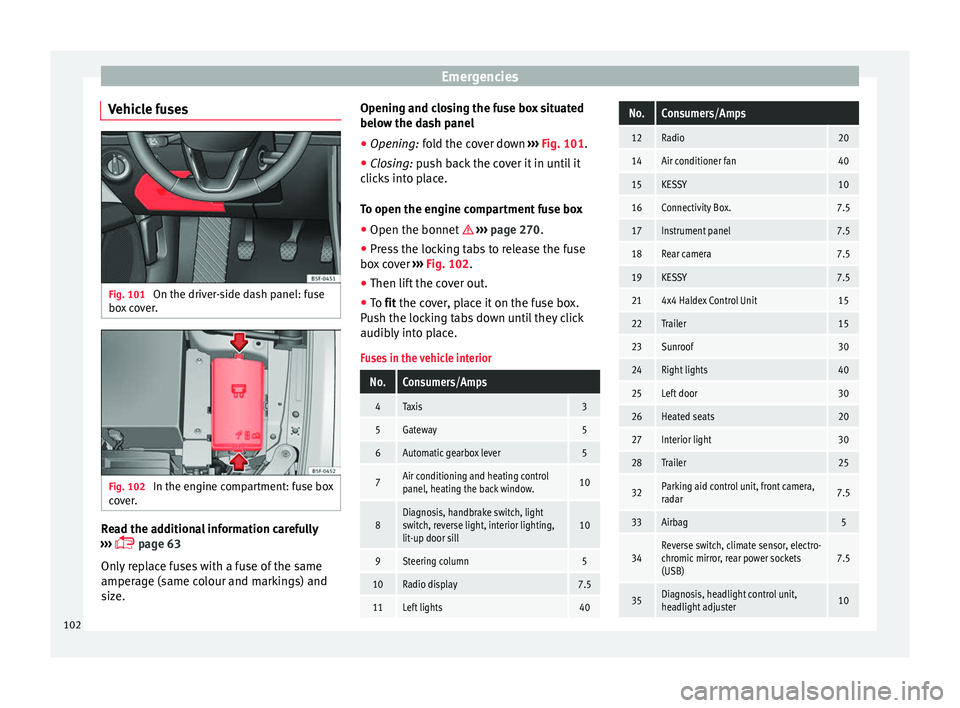
Emergencies
Vehicle fuses Fig. 101
On the driver-side dash panel: fuse
bo x
c
over. Fig. 102
In the engine compartment: fuse box
c o
v
er. Read the additional information carefully
› ›
›
page 63
Only replace fuses with a fuse of the same
amperage (same colour and markings) and
size. Opening and closing the fuse box situated
below the da
sh panel
● Opening: fold the cover down ››
› Fig. 101.
● Closing: push back the cover it in until it
clic
ks into place.
To open the engine compartment fuse box
● Open the bonnet ›››
page 270.
● Press the locking tabs to release the fuse
box c
over ››› Fig. 102.
● Then lift the cover out.
● To fit the cover, place it on the fuse box.
Pu
sh the locking tabs down until they click
audibly into place.
Fuses in the vehicle interior
No.Consumers/Amps
4Taxis3
5Gateway5
6Automatic gearbox lever5
7Air conditioning and heating control
panel, heating the back window.10
8Diagnosis, handbrake switch, light
switch, reverse light, interior lighting,
lit-up door sill10
9Steering column5
10Radio display7.5
11Left lights40
No.Consumers/Amps
12Radio20
14Air conditioner fan40
15KESSY10
16Connectivity Box.7.5
17Instrument panel7.5
18Rear camera7.5
19KESSY7.5
214x4 Haldex Control Unit15
22Trailer15
23Sunroof30
24Right lights40
25Left door30
26Heated seats20
27Interior light30
28Trailer25
32Parking aid control unit, front camera,
radar7.5
33Airbag5
34Reverse switch, climate sensor, electro-
chromic mirror, rear power sockets
(USB)7.5
35Diagnosis, headlight control unit,
headlight adjuster10 102
Page 115 of 332

Controls and displays
Operation
C ontr
o
ls and displays
General instrument panel Door release lever
Centr
al
locking switch . . . . . . . . . . . .128
Electric control to adjust exterior
mirrors . . . . . . . . . . . . . . . . . . . . . . . . . . . 151
Air outl
ets . . . . . . . . . . . . . . . . . . . . . . . . 176
Control lever for:
– Turn s ign
als and main beam
headlights . . . . . . . . . . . . . . . . . . . . . 141
– Lane Ass i
st . . . . . . . . . . . . . . . . . . . . . 224
– Main beam a
ssist . . . . . . . . . . . . . . . 142
– Cruise c
ontrol system (CCS) . . . . .209
Depending on equipment fitted:
– Lev er f
or cruise control . . . . . . . . . .209
Steering wheel with horn and – Driver airbag . . . . . . . . . . . . . . . . . . . 22
– On-boar d c
omputer controls . . . .36
– Contro
ls for radio, telephone,
navigation and speech dialogue
system ›››
Booklet Radio
– Paddle levers for tiptronic gear-
shift (automatic gearbox) . . . . . . .193
Instrument panel . . . . . . . . . . . . . . . . . 114
1 2
3
4
5
6
7
8 Control lever for:
– Wind
s
creen wipers and washer . .148
– Wipe and wa
sh system . . . . . . . . . . 148
– On-board c
omputer . . . . . . . . . . . . . 36
Depending on equipment fitted: ra-
dio or disp
lay for Easy Connect
(navigation, radio, TV/video) . . . . . .120
Depending on the equipment, but-
tons
for:
– SEAT driving modes . . . . . . . . . . . . .230
– Star t
-Stop system . . . . . . . . . . . . . . . 205
– Park a
ssist system . . . . . . . . . . . . . . 237
– Hazard w
arning lights . . . . . . . . . .145
– Tyr
e pressure switch . . . . . . . . . . . .285
– Airbag off di
splay . . . . . . . . . . . . . . . 89
Depending on the equipment,
glov e c
ompartment with: . . . . . . . . .158
– CD pl a
yer* and/or SD card*
››› Booklet Radio
Tyre pressure switch . . . . . . . . . . . . . .285
Front passenger airbag switch . . . .89
Front passenger airbag . . . . . . . . . . .22
Passenger seat heating control . . . .154
Depending on the equipment, con-
tro l
s for:
– Heating and ventilation system or
manual air conditioner . . . . . . . . . .56, 54
– Autom atic
air conditioner . . . . . . .52
9
10
11
12
13
14
15
16
17 Depending on the equipment:
– USB/A UX
-IN inp
ut . . . . . . . . . . . . . . 123
– Connectivity
Box/Wireless Charg-
er* . . . . . . . . . . . . . . . . . . . . . . . . . . . . . 123
– Storag
e compartment
Depending on equipment fitted,
gear lever or selector lever for:
– Manual gearbox . . . . . . . . . . . . . . . . 190
– Automatic
gearbox . . . . . . . . . . . . . 191
Electronic parking brake switch . . .183
Auto Hold switch . . . . . . . . . . . . . . . . . 208
Starter button (Keyless Access lock-
ing and ignition sys
tem) . . . . . . . . . . 180
Driver's seat heating control . . . . . .154
Ignition lock (vehicles without Key-
les
s Access) . . . . . . . . . . . . . . . . . . . . . . 178
Knee airbag . . . . . . . . . . . . . . . . . . . . . . 23
Adjustable steering column . . . . . . .21
Storage compartment
Bonnet lock
release . . . . . . . . . . . . . . . 271
Headlight range control . . . . . . . . . . .146
Headlight switch . . . . . . . . . . . . . . . . . 140
Electric windows . . . . . . . . . . . . . . . . . 136 Note
● Some of the equipment li
sted in this sec-
tion is only fitted on certain models or are op-
tional extras. » 18
19
20
21
22
23
24
25
26
27
28
29
30
31
113
Technical data
Advice
Operation
Emergencies
Safety
Page 125 of 332

Communications and multimedia
Multimedia USB/A UX
-INP
ortFig. 128
Centre console: USB/AUX-IN input. Fig. 129
Centre console, rear section: USB
c onnect
or
s. Depending on the special characteristics and
the c
ou
ntr
y, the vehicle may have a
USB/AUX-IN port.
The USB/AUX-IN port can be found in the
storage compartment area of the centre con-
sole ››› Fig. 128.
The operating description is located in the re-
spective Instruction Manuals of the audio
system or the navigation system.
Depending on the equipment and the coun-
try, the vehicle may also have USB connec-
tions exclusively for charging or as a power
socket.
These USB ports are located at the rear of the
console, between the front seats ››› Fig. 129.
Connectivity Box* / Wireless Charger* Fig. 130
Related video Fig. 131
Centre console: Connectivity Box. Depending on the features and the country,
the
v
ehic
le may have one of these two op-
tions: Connectivity Box or Wireless Charger.
With the Connectivity Box you can charge
your mobile device wirelessly with Qi 1)
tech-
nology, while also reducing the radiation in
the vehicle and getting better reception.
With the Wireless Charger you only have the
wireless charging function if your mobile de-
vice has Qi technology.
The Connectivity Box/Wireless Charger is in
the storage compartment area of the centre
console ››› Fig. 131.
The operating description is located in the re-
spective Instruction Manuals of the audio
system or the navigation system. »1)
Qi technology allows you to charge your mobile
phone wir el
essly. 123
Technical data
Advice
Operation
Emergencies
Safety
Page 161 of 332

Transport and practical equipment
Opening/closing – To open the glove compartment, pull the
handl
e in the dir
ection of the arrow.
– To close the glove compartment, move the
cov
er upwards until it engages.
Depending on the vehicle equipment, the CD
player is located in the glove compartment.
Separate operating instructions are enclosed
for this equipment in the corresponding In-
struction Manual. WARNING
The cover of the glove compartment should
alw a
ys be closed while driving. Failure to fol-
low this instruction could result in an acci-
dent. Other storage compartments
You will find more object holders, compart-
ments
and s
up
ports in other parts of the ve-
hicle:
● In the top of the glove compartment in ve-
hicle
s that do not have a CD reader. The load
of the compartment should not exceed
1.2 kg.
● In the centre console under the centre arm-
res
t*.
● In the driver side panel there is a remova-
ble bo
x for access to fuses and relays. The load of the compartment should not exceed
0.2 kg.
●
Co
at hooks in the door frames ›››
.
● Other storage compartments are found in
the r e
ar se
at, to the left and the right of the
seats. WARNING
● Ple a
se make sure that any items of clothing
hanging from the coat hooks do not obstruct
your view to the rear.
● The coat hooks should only be used for
lightweight c
lothing. Do not leave any heavy
or sharp objects in the pockets.
● Do not use clothes hangers to hang up the
clothing, a
s this could interfere with the func-
tion of the head-protection airbags. Power sockets
Fig. 161
Centr
e console: front 12 volt pow-
er soc
ket Centre console, rear section: USB
power sockets. » 159
Technical data
Advice
Operation
Emergencies
Safety
Page 162 of 332

Operation
Fig. 162
Detailed view of the side trim in the
lugg ag
e compartment: 12-volt power socket
(applies only to the LEON ST model). In the centre console
– Remove the connector located in the centre
con
so
le from the power socket ››› Fig. 161
.
– Insert the plug of the electrical appliance
into the pow
er socket.
In the luggage compartment (applies only to
the LEON ST model) – Lift the power socket cover ›››
Fig. 162.
– Insert the plug of the electrical appliance
into the pow
er socket.
Electrical equipment can be connected to the
12 volt power socket. The appliances connec-
ted to each power socket must not exceed a
power rating of 120 Watt. USB power sockets
Depending on the equipment
and the coun-
try, the vehicle may also have USB connec-
tions exclusively for charging or as a power
socket.
These USB ports are located at the rear of the
console, between the front seats ››› Fig. 161
. These connectors can work at a maximum
power of up to 10.5 W per port.
They are not intended for file playback. WARNING
The power socket works only when the igni-
tion is on. Impr
oper use may cause serious
injury or even fire. Children should therefore
not be left in the vehicle unattended if the
button is also left behind. Otherwise there is
a possibility that they may be injured. CAUTION
Always use the correct type of plugs to avoid
dam agin
g the sockets. Note
● The use of el
ectrical appliances with the
engine switched off will cause a battery dis-
charge.
● Should the connected appliance overheat,
immediately
switch it off and disconnect it
from the socket. ●
Bef or
e switching the ignition on or off, un-
plug the appliances from the USB ports to
protect them from any damage caused by
fluctuations in voltage. Storing objects
Lo a
ding the luggage compartment All luggage and other loose objects must be
saf
ely
secured in the luggage compartment.
Unsecured objects which shift back and forth
could impair the driving safety or driving
characteristics of the vehicle by shifting the
centre of gravity.
– Distribute the load evenly in the luggage
comp ar
tment.
– Place heavy objects as far forward as possi-
ble in the lug
gage compartment.
– Place the heavy objects first.
– Secure heavy objects to the fitted fastening
rings
››› page 167. WARNING
● Loo se lug
gage and other objects in the lug-
gage compartment could cause serious inju-
ries.
● Always stow objects in the luggage com-
partment
and secure them on the fastening
rings. 160
Page 327 of 332

Index
Traffic sign detection system . . . . . . . . . . . . . . . . 233 indic ation on di
s
play . . . . . . . . . . . . . . . . . . . . 234
limited operation . . . . . . . . . . . . . . . . . . . . . . . 235
operation . . . . . . . . . . . . . . . . . . . . . . . . . . . . . . 234
speed warning . . . . . . . . . . . . . . . . . . . . . . . . . 235
trailer . . . . . . . . . . . . . . . . . . . . . . . . . . . . . . . . . 235
windscreen damage . . . . . . . . . . . . . . . . . . . . . 233
Traffic Sign Detection System . . . . . . . . . . . . . . . 234
Traffic signs indication on display . . . . . . . . . . . . . . . . . . . . 234
Trailer . . . . . . . . . . . . . . . . . . . . . . . . . . . . . . . . . . 246 connecting . . . . . . . . . . . . . . . . . . . . . . . 252, 253
driving with a trailer . . . . . . . . . . . . . . . . . . . . . 253
electrical socket . . . . . . . . . . . . . . . . . . . . . . . . 252
hitching . . . . . . . . . . . . . . . . . . . . . . . . . . . . . . . 252
mode . . . . . . . . . . . . . . . . . . . . . . . . . . . . . . . . . 290
parking aid . . . . . . . . . . . . . . . . . . . . . . . . . . . . 242
rear lights . . . . . . . . . . . . . . . . . . . . . . . . . . . . . 251
safety lug . . . . . . . . . . . . . . . . . . . . . . . . . . . . . 253
tow rope . . . . . . . . . . . . . . . . . . . . . . . . . . . . . . 251
Trailer weights . . . . . . . . . . . . . . . . . . . . . . . . . . . 290
Transporting children . . . . . . . . . . . . . . . . . . . . . . . 91
Transporting items fastening rings . . . . . . . . . . . . . . . . . . . . . . . . . 167
roof carrier . . . . . . . . . . . . . . . . . . . . . . . . . . . . . 170
roof carrier system . . . . . . . . . . . . . . . . . . . . . . 170
Transporting objects net bag . . . . . . . . . . . . . . . . . . . . . . . . . . . . . . . 168
retaining hooks . . . . . . . . . . . . . . . . . . . . . . . . 168
roof carrier system . . . . . . . . . . . . . . . . . . . . . . 172
tailboard for transporting long items . . . . . . . 166
Trims cleaning . . . . . . . . . . . . . . . . . . . . . . . . . . . . . . 259
Turn signal convenience function . . . . . . . . . . . . 141
Turn signal lever . . . . . . . . . . . . . . . . . . . . . . . . . . 141 Tyre Mobility Set . . . . . . . . . . . . . . . . . . . . . . . . . . . 65
components . . . . . . . . . . . . . . . . . . . . . . . . . . . . 96
inflating a tyre . . . . . . . . . . . . . . . . . . . . . . . . . . . 96
sealing a tyre . . . . . . . . . . . . . . . . . . . . . . . . . . . 96
Tyre Mobility System see Anti-puncture kit . . . . . . . . . . . . . . . . . . . . . 95
Tyre monitoring system . . . . . . . . . . . . . . . . . . . . 283 tyre monitoring indicator . . . . . . . . . . . . . . . . . 285
Tyre pressure . . . . . . . . . . . . . . . . . . . . . . . 280, 291
Tyre profile . . . . . . . . . . . . . . . . . . . . . . . . . . . . . . 281
Tyre repair . . . . . . . . . . . . . . . . . . . . . . . . . . . . . . . . 95
Tyre repair kit . . . . . . . . . . . . . . . . . . . . . . . . . . . . . 95 see also Anti-puncture kit . . . . . . . . . . . . . . . . . 95
Tyres . . . . . . . . . . . . . . . . . . . . . . . . . . . . . . . . . . . 279 accessories . . . . . . . . . . . . . . . . . . . . . . . . . . . . 279
changing . . . . . . . . . . . . . . . . . . . . . . . . . . . . . . . 66
dimensions . . . . . . . . . . . . . . . . . . . . . . . . . . . . 281
interchanging . . . . . . . . . . . . . . . . . . . . . . . . . . 281
new tyres . . . . . . . . . . . . . . . . . . . . . . . . . . . . . . 281
repair kit . . . . . . . . . . . . . . . . . . . . . . . . . . . . . . . 95
service life . . . . . . . . . . . . . . . . . . . . . . . . . . . . . 280
tyre pressure . . . . . . . . . . . . . . . . . . . . . . . . . . . 280
wear indicators . . . . . . . . . . . . . . . . . . . . . . . . . 281
with compulsory direction of rotation . . . . . . . . 68
with directional tread pattern . . . . . . . . . . . . . 279
Tyre tread depth . . . . . . . . . . . . . . . . . . . . . . . . . . 281
Tyre wear . . . . . . . . . . . . . . . . . . . . . . . . . . . . . . . . 281
U Unfastening your seat belt . . . . . . . . . . . . . . . . . . 83
Unfasten the seat belt . . . . . . . . . . . . . . . . . . . . . . 20
Unlocking and locking . . . . . . . . . . . . . . . . . . . . . . 15 by remote control . . . . . . . . . . . . . . . . . . . . . . . 127
with Keyless Access . . . . . . . . . . . . . . . . . . . . . 129
with the central locking switch . . . . . . . . . . . . 128 Upholstery: cleaning
alcantar a . . . . . . . . . . . . . . . . . . . . . . . . . . . . . . 263
upholstery . . . . . . . . . . . . . . . . . . . . . . . . . . . . . 261
USB . . . . . . . . . . . . . . . . . . . . . . . . . . . . . . . . . . . . 123
USB/AUX-IN Port . . . . . . . . . . . . . . . . . . . . . . . . . 123
V Vanity mirror . . . . . . . . . . . . . . . . . . . . . . . . . . . . . 148
Vehicle data label . . . . . . . . . . . . . . . . . . . . . . . . . . . . . 289
identification data . . . . . . . . . . . . . . . . . . . . . . 289
identification number . . . . . . . . . . . . . . . . . . . . 289
raising . . . . . . . . . . . . . . . . . . . . . . . . . . . . . . . . . 67
unlocking and locking with Keyless Access . . 129
vehicle identification number . . . . . . . . . . . . . 289
Vehicle battery . . . . . . . . . . . . . . . . . . . . . . . 61, 277 assisted starting . . . . . . . . . . . . . . . . . . . . . . . . . 70
charge level . . . . . . . . . . . . . . . . . . . . . . . . . . . . 201
charging . . . . . . . . . . . . . . . . . . . . . . . . . . . . . . 278
connecting and disconnecting . . . . . . . . . . . . 277
disconnect and connect . . . . . . . . . . . . . . . . . . . 45
power management . . . . . . . . . . . . . . . . . . . . . 201
replacing . . . . . . . . . . . . . . . . . . . . . . . . . . . . . . 278
winter conditions . . . . . . . . . . . . . . . . . . . . . . . 277
Vehicle care natural leather . . . . . . . . . . . . . . . . . . . . . . . . . 263
windscreen wipers service position . . . . . . . . . 72
Vehicle interior monitoring and anti-tow system 135 activation . . . . . . . . . . . . . . . . . . . . . . . . . . . . . 134
Vehicle seats . . . . . . . . . . . . . . . . . . . . . . . . . . . . . 80
Vehicle tool kit . . . . . . . . . . . . . . . . . . . . . . . . . 66, 95
Ventilation slits . . . . . . . . . . . . . . . . . . . . . . . . . . 161
W Warning triangle . . . . . . . . . . . . . . . . . . . . . . . . . . 145
Washing the vehicle . . . . . . . . . . . . . . . . . . . . . . . 257
Weights . . . . . . . . . . . . . . . . . . . . . . . . . . . . . . . . . 290
325