2017 Seat Leon 5D warning
[x] Cancel search: warningPage 241 of 332
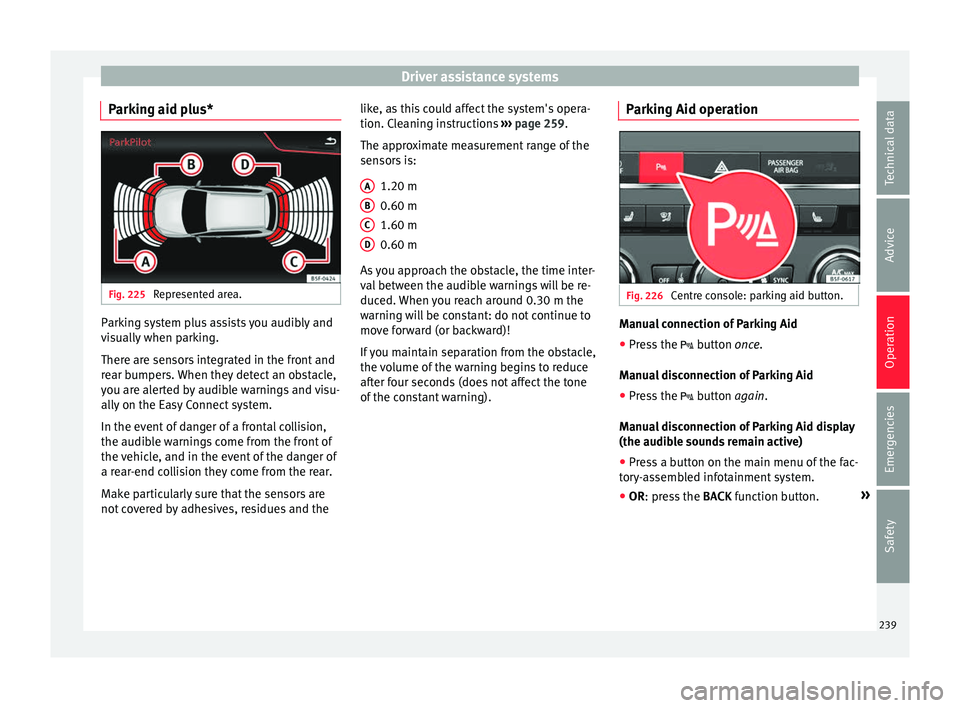
Driver assistance systems
Parking aid plus* Fig. 225
Represented area. Parking system plus assists you audibly and
v
i
s
ually when parking.
There are sensors integrated in the front and
rear bumpers. When they detect an obstacle,
you are alerted by audible warnings and visu-
ally on the Easy Connect system.
In the event of danger of a frontal collision,
the audible warnings come from the front of
the vehicle, and in the event of the danger of
a rear-end collision they come from the rear.
Make particularly sure that the sensors are
not covered by adhesives, residues and the like, as this could affect the system's opera-
tion. Cle
aning instructions ››› page 259.
The approximate measurement range of the
sensors is:
1.20 m
0.60 m
1.60 m
0.60 m
As you approach the obstacle, the time inter-
val between the audible warnings will be re-
duced. When you reach around 0.30 m the
warning will be constant: do not continue to
move forward (or backward)!
If you maintain separation from the obstacle,
the volume of the warning begins to reduce
after four seconds (does not affect the tone
of the constant warning). A B
C
D Parking Aid operation
Fig. 226
Centre console: parking aid button. Manual connection of Parking Aid
● Press the butt
on
once.
Manual disconnection of Parking Aid
● Press the button
again.
Manual disconnection of Parking Aid display
(the audible sounds remain active)
● Press a button on the main menu of the fac-
tory
-assembled infotainment system.
● OR: press the BACK fu
nction button. »
239
Technical data
Advice
Operation
Emergencies
Safety
Page 243 of 332

Driver assistance systems
If the parking aid is switched off using the
b utt
on, the f
ollowing actions must be carried
out in order for it to automatically switch on:
● Switch off the ignition and switch it on
again.
● OR: ac
celerate above 10 km/h (6 mph) be-
for
e reducing speed below this number
again.
● OR: place the selector lever in position P
and then mov
e it from this position.
● OR: switch on and off the automatic activa-
tion in the Ea
sy Connect system menu.
The automatic activation with parking aid
miniature indication can be switched on and
off from the Easy Connect system menu
››› page 33:
● Switch the ignition on.
● Select: button and function button
SETTINGS > Parking and manoeu-
vring .
● Select the Automatic activation op-
tion. When the f
u
nction button check box is
activated , the function is on.
If the system has been activated automatical-
ly, an audible sound warning will only be giv-
en when obstacles in front are at a distance
of less than 50 cm. CAUTION
The automatic connection of the Parking Aid
only w
orks when you are driving slowly. If
driving style is not adapted to the circum-
stances, an accident and serious injury or
damage may be caused. Segments of the visual indication
Fig. 228
Parking Aid display on the Easy Con-
nect sy
s
tem screen. The distance of separation from the obstacle
c
an be e
s
timated using the segments around
the vehicle.
The optical indication of the segments works
as follows:
a white segment is dis-
played when the obstacle is not within
the vehicle's trajectory or the direction
of travel is in the opposite direction to
its location.
White segments: obstacles located in the
vehicl
e's trajectory and which are more
than 30 cm away from the vehicle are
displayed in yellow.
obstacles that are less than
30 cm away from the vehicle are dis-
played in red.
Moreover, with the SEAT Media System
Plus/Navi System radios, a yellow trail indi-
cates the vehicle's expected journey based
on the steering wheel angle.
Whenever the obstacle is located in the vehi-
cle’s direction of travel, the corresponding
audible warning will sound.
As the vehicle approaches an obstacle, the
segments are displayed closer to the vehicle.
When the penultimate segment is displayed,
this means that the vehicle has reached the
collision zone. In the collision zone, the ob-
stacles are represented in red, including
those out of the path. Do not continue to
move forward (or backward) ››› in General
inf orm
ation on p
age 237, ››› in General in-
f orm
ation on p
age 237 !
Adjusting the display and audible
warning
s The settings for the display and audible
w
arnin g
s are controlled via the Easy Con-
nect*. »
Yellow segments:
Red segments:
241
Technical data
Advice
Operation
Emergencies
Safety
Page 245 of 332

Driver assistance systems
the
button and the
S
ET
TINGS and
P ark
and m
anoeuvre function buttons.
● on
– permits
the u
se of the braking
while manoeuvring function.
● off – does not
permit the use of the
braking while manoeuvring function.
Temporary suppression of emergency brak-
ing
● When the function is deactivated with the
Brak in
g while manoeuvring button that appears
on the P ark
in
g System screen of the Easy
Connect system.
● Whenever any of the car doors, rear lid or
bonnet are opened.
R
ear Assist “Rear View Cam-
era”*
Rel
ated video Fig. 229
Safety Operating and safety warnings
WARNING
● The Re ar As
sist does not make it possible
to precisely calculate the distance from ob-
stacles (people, vehicles, etc.) and nor can it
overcome the system's own limits, hence us-
ing it may cause serious accidents and inju-
ries if used negligently or without due care.
The driver should be aware of his/her sur-
roundings at all times to ensure safe driving.
● The camera lens expands and distorts the
field of
vision and displays the objects on the
screen in a different, vague manner. The per-
ception of distances is also distorted by this
effect.
● Due to the screen resolution or insufficient
light condition
s, some items may be dis-
played in an unsatisfactory manner or not at
all. Take special care with thin posts, fences,
railings or trees that might not be displayed
on screen and could damage the vehicle.
● The rear assist has blind spots where it is
not pos
sible to represent people or objects
(small children, animals and certain objects
cannot be detected in its field of vision). Mon-
itor the vehicle's surrounding area at all
times.
● Keep the camera lens clean, free of ice and
snow
, and do not cover it.
● The system is not a replacement for driver
awar
eness. Supervise the parking operation
at all times, as well as the vehicle's surround-
ing area. Adapt your speed and driving style at all times to suit visibility, weather, road
and traffic
c
onditions.
● Do not be distracted from the traffic by
looking at
the screen.
● The images on the rear assist screen are
only tw
o-dimensional. Due to a lack of spatial
depth, protruding parts or holes in the road,
for example, are more difficult to detect or
may not be seen at all.
● Vehicle load modifies the representation of
the orientation lines
displayed. The width
represented by the lines diminishes with ve-
hicle load. Pay special attention to the vehi-
cle's surroundings when the inside of the ve-
hicle of the luggage compartment is carrying
a heavy load.
● In the following situations, the objects or
other vehic
les shown in the navigation sys-
tem display appear to be further away or
closer than they really are: Pay special atten-
tion:
– On moving from a horizontal plane to a
slope.
– On moving from a slope to a horizontal
plane.
– If the vehicle is heavily loaded at the
rear.
– When the vehicle approaches objects
that are not on the ground surface or are
jutting out from it. These objects may al-
so be outside the camera's angle of vi-
sion when reversing. » 243
Technical data
Advice
Operation
Emergencies
Safety
Page 247 of 332

Driver assistance systems
Parking and manoeuvring with the
r e
ar a
ssist Fig. 231
Display on the Easy Connect system
s c
r
een: orientation lines. Switching the system on and off
●
The rear assist will switch on when the igni-
tion i s
on or the en
gine running, on engaging
reverse gear (manual gearbox) or on chang-
ing the selector lever to the R position (auto-
matic gearbox).
● The system switches off 8 seconds after
diseng
aging reverse gear (manual gearbox)
or removing the selector lever from the R po-
sition (automatic gearbox). The system will
also disconnect immediately after the igni-
tion is switched off. ●
The camera w
ill stop transmitting images
above the speed of 15 km/h (9 mph) with re-
verse engaged.
In combination with the Parking System Plus
››› page 237, the camera image will cease to
be transmitted immediately when reverse
gear is disengaged or when the selector lever
is moved from the R position, and the optical
information provided by the Parking Aid sys-
tem will be displayed.
Also in combination with the system, the rear
assist image can also be concealed:
● By pressing one of the Infotainment system
button
s on the display.
● OR: By pressing the miniature vehicle that
appe
ars on the left of the screen (which
switches to the full-screen mode of the Park-
ing System Plus's optical system).
If you wish to display the rear assist image
again:
● Disengage reverse, or change the selector
lever's
position, engage reverse again or
move the selector lever to position R.
● OR: Press the RVC fu
nction button1)Meaning of the orientation lines
›››
Fig. 231
Side lines: extension of the vehicle (the
approximate width of the vehicle plus the
rear view mirrors) on the road surface.
End of the side lines: the area marked in
green ends approximately 2 m behind
the vehicle on the road surface.
Intermediate line: indicates a distance of
approximately 1 m behind the vehicle on
the road surface.
Red horizontal line: indicates a safe dis-
tance of approximately 40 cm at the rear
of the vehicle on the road surface.
Parking manoeuvre
● Place the vehicle in front of the parking
spac
e and engage reverse gear (manual
gearbox) or move the selector to the R posi-
tion (automatic gearbox).
● Reverse slowly, and turn the steering wheel
so that the s
ide orientation lines lead to-
wards the parking space.
● Guide the vehicle into the parking space so
that the s
ide orientation lines run parallel to
it. 1
2
3
4
1)
WARNING: the RVC function b
utton will only be ac-
tivated and available when the reverse gear is en-
gaged or the selector lever is set to position R.
245
Technical data
Advice
Operation
Emergencies
Safety
Page 248 of 332

Operation
Towing bracket device
T o
w
ing bracket device*
Introduction The towing bracket device fitted to your vehi-
cl
e, be it
factory-fitted or a genuine SEAT ac-
cessory, meets all the national technical and
legal requirements for towing.
Your vehicle is fitted with a 13-pin connector
for the electrical connection between the
trailer and the vehicle. If the trailer is equip-
ped with a 7-pin connector you can use the
corresponding adaptor, which is available as
a genuine SEAT accessory.
The maximum authorised towing load is
80 kg. WARNING
● Bef or
e each journey, make sure that the de-
tachable ball joint is properly fitted and se-
cured in its housing.
● If the detachable ball joint is not properly
fitted and secur
ed, do not use it.
● Do not use the towing bracket device for
tow
ing if it is damaged or has missing parts.
● Do not modify or adapt the towing device
connection.
● Never u
nhook the detachable ball joint
when the trail
er is hitched. CAUTION
Handle the detachable ball joint with care in
order t o av
oid damaging the bumper paint-
work. Note
Towing the vehicle with the detachable ball
joint ›
›› page 100. Description
Fig. 232
Towing bracket device support / de-
t ac h
able ball joint / key. Depending on the country or version, the
t
o
w
ing bracket device's detachable ball joint
is located:
● underneath the floor panel of the luggage
compar
tment.
● or else on the surf
ace of the floor panel of
the luggage compartment in a bag secured
to the fastening rings.
The ball joint is fitted and removed by hand.
The towing device bracket is supplied with a
key.
Key to ››› Fig. 232
13-pin connector
Safety lug
Hook housing
Hook housing cap
Ball protective cover
Detachable ball
Locking lever
Lock cover
Release bolt
Lock
Locking balls
Key
1 2
3
4
5
6
7
8
9
10
11
12
246
Page 250 of 332

Operation
Thus adjusted, the detachable ball is ready
f or in
s
tallation. CAUTION
The key cannot be removed or turned in the
st andb
y position. Assembling the detachable ball - Step
1
Fig. 236
Fitting the detachable ball / Release
bo lt
in the dep
loyed position. Fitting the detachable ball
● Remove the hook housing cap 4›››
Fig. 232 down w
ards.
● Set the detachable ball to its standby posi-
tion ›››
page 247.
● Grip the detachable ball from below
›
›› Fig. 236 and insert it into the hook hous- ing following the direction of arrow
1 until it
en g
ag
es audibly ››› .
L ev
er A turns
automatically in the direction
of arr
ow 2 upwards, and the release bolt
B moves outwards (the red and green part will
be
v
i
sible) ››› .
If l
ev
er A does not turn automatically or the
r el
e
ase bolt B does not come out, the de-
t ac
h
able ball should be removed by turning
the lever as far as possible downwards from
the housing cavity, and the detachable ball's
support surfaces and the cavity should then
be cleaned. WARNING
● When attac hin
g the detachable ball, keep
your hands well away from the reach of the
lever's rotation. There is a risk of injuring
your fingers!
● Never try to pull the lever upwards by force
to turn the k
ey. The detachable ball would not
be secured properly! Assembling the detachable ball - Step
2
Fig. 237
Locking the lock. Fig. 238
Placing the cover over the lock. Do not omit this first step
››
›
page 248, As-
sembling the detachable ball - Step 1 !
● Turn key A in the direction of arrow
1 un-
ti l the p
art of the key with the holes reaches
the bottom position ››› Fig. 237.
248
Page 251 of 332

Towing bracket device
● Remo
v
e the key in the direction of arrow
2 .
● Place cover B in the lock in the direction
of arr
o
w 3
› ››
Fig. 238
››› .
● Check that the detachable ball is securely
att ac
hed ›
›› page 249, Checking proper at-
tachment. CAUTION
● Aft er r
emoving the key, always place the
cover over the lever's lock. If the lock be-
comes soiled it will be impossible to insert
the key.
● Keep the towing bracket device's housing
cavity
clean at all times. Dirtiness can pre-
vent the detachable ball from being properly
secured!
● If the detachable ball is removed, always
plac
e the cap on the hook's housing. Checking proper attachment
Fig. 239
Detachable ball properly attached. Whenever you go to use the detachable ball,
m
ak
e s
ure that it is properly attached first.
Detachable ball properly attached. ● The detachable ball will not fall out of the
housin
g cavity after a major “knock or jerk”.
● Lever A
› ›
› Fig. 239
is fully raised.
● The release bolt B
› ›
› Fig. 239
is sticking
fully out (the red and green part is visible).
● The key has been removed.
● Cover C
› ›
› Fig. 239
is placed over the lock. WARNING
The towing bracket device should only be
used if the det
achable ball has been properly
locked! Removing the detachable ball - Step 1
Fig. 240
Removing the lock cover. Fig. 241
Releasing the lock. ●
Remove cover A from the lock in the direc-
tion of arr
o
w 1
› ›
› Fig. 240 .
● Insert key B into the lock in the direction
of arr
o
w 2
› ›
› Fig. 241 .
● Turn the key in the direction of arrow 3 un-
ti l
the p
art of the key with the holes is facing
upwards. »
249
Technical data
Advice
Operation
Emergencies
Safety
Page 252 of 332

Operation
WARNING
Never remove the detachable ball joint when
the trai l
er is hitched. Note
Before you remove the detachable ball, you
are a dv
ised to place the protective cover on
the ball coupling. Removing the detachable ball - Step 2
Fig. 242
Releasing the detachable ball. Do not omit this first step
››
›
page 249, Re-
moving the detachable ball - Step 1 !
Releasing the detachable ball ● Grip the detachable ball from below.
● Press the release bolt A in the direction of
arr o
w 1 as far as it will go, and at the same time press lever
B in the direction of arrow
2 as far as it will go.
In thi s
po
sition, the detachable ball is loose
and will fall/drop freely downwards. If this
does not occur when you release it, press it
with the other hand from above.
The detachable ball locks into the standby
position at the same time and is therefore
ready to be reinserted into the hook housing
››› .
● Fit the cap 4
› ››
Fig. 232
ont
o its housing. WARNING
Never leave the detachable ball loose in the
lugg ag
e compartment. It could cause damage
in the luggage compartment in the case of
abrupt braking, and even jeopardise passen-
ger safety! CAUTION
● If y
ou hold the lever and do not press down
on it as far as you can, after you remove the
detachable ball, the latter will continue up-
wards and will not lock into the standby posi-
tion. The detachable ball should be placed in
this position before the next assembly.
● Keep the detachable ball in the standby po-
sition, with the k
ey inserted into the box
while you place it facing downwards with the
side opposite to the one where the key is in-
serted. The key could get damaged! ●
When operatin g the l
ever, do not apply too
much pressure (for example, do not stand on
it)! Note
Remove any dirt from the detachable ball be-
f or e
you put it away with the vehicle tools. Operation and care
Put the cover on the housing cavity so that
dir
t
c
annot get in.
Before hooking up a trailer, always check the
ball coupling and apply suitable grease if
necessary.
Use the protective cover when putting the de-
tachable ball away to keep the luggage com-
partment clean.
Remove any dirt from the housing cavity sur-
faces and use a suitable cleaning product. CAUTION
The top part of the hook housing is greased.
Mak e s
ure that the grease has not been re-
moved. 250