2017 Seat Ateca service
[x] Cancel search: servicePage 82 of 328

Safety
Read and always observe the safety informa-
tion inc luded in the f
ollowing chapters:
● Safety distance with respect to the passen-
ger airb
ag ››› page 73.
● Objects between the passenger and the
pa
ssenger side airbag ››› in Front airbags
on p ag
e 75.
The passenger side front airbag, when ena-
bled, is a serious risk for a child that is facing
backward since the airbag can strike the seat
with such force that it can cause serious or
fatal injuries. Children up to 12 years old
should always travel on the rear seat.
Therefore we strongly recommend you to
transport children on the rear seats. This is
the safest location in the vehicle. Alternative-
ly, the front passenger airbag can be disa-
bled with a key-operated switch ››› page 78.
When transporting children, use a child seat
suitable for the age and size of each child
››› page 81. WARNING
● If a c
hild seat is secured to the front pas-
senger seat, the risk to the child of sustain-
ing critical or fatal injuries in the event of an
accident increases.
● An inflating front passenger airbag can
strik
e the rear-facing child seat and project it
with great force against the door, the roof or
the backrest. ●
Nev er in
stall a child seat facing backwards
on the front passenger seat unless the front
passenger front airbag has been disabled.
Risk of potentially fatal injuries to the child!
However, if it is necessary, in exceptional ca-
ses, to transport a child in the front passen-
ger seat, the front passenger front airbag
must always be disabled ››› page 77. If the
passenger seat has a height adjustment op-
tion, move it to the highest, most upright po-
sition. If you have a fixed seat, do not install
any child restraint system in this location.
● For those vehicles that do not include a key
lock
switch to deactivate the airbag, the vehi-
cle must be taken to a technical service. Do
not forget to reconnect the airbag when an
adult wants to sit in the front passenger seat.
● All vehicle occupants, especially children,
mus
t assume the proper sitting position and
be properly belted in while travelling.
● Never hold children or babies on your lap,
this
can result in potentially fatal injuries to
the child!
● Never allow a child to be transported in a
vehic
le without being properly secured, or to
stand up or kneel on a seat while travelling.
In an accident, the child could be flung
through the vehicle, causing possibly fatal in-
juries to themselves and to the other vehicle
occupants.
● If children assume an improper sitting posi-
tion when the v
ehicle is moving, they expose
themselves to greater risk of injury in the
event of a sudden braking manoeuvre or in an
accident. This is particularly important if the child is travelling on the front passenger seat
and the airb
ag sy
stem is triggered in an acci-
dent; as this could cause serious injury or
even death.
● A suitable child seat can protect your child!
● Never leave a child alone in the child seat
or ins
ide the vehicle because depending on
the season, very high temperatures may be
reached inside a parked vehicle, which could
be fatal.
● Children who are less than 1.5 metres tall
mus
t not wear a normal seat belt without a
child seat, as this could cause injuries to the
abdominal and neck areas during a sudden
braking manoeuvre or in an accident.
● Do not allow the seat belt to become twis-
ted and the se
at belt should be properly in
place ››› page 68.
● Only one child may occupy a child seat
››
› page 80, Child seats.
● When a child seat is mounted in the rear
seat
s, the door child-proof lock should be ac-
tivated ››› page 120. Child seats
Saf ety
instructions Read the additional information carefully
› ›
› page 17.
80
Page 88 of 328

Emergencies
they should be changed if they are damaged,
or c l
eaned if they are dirty ››› .
Dam ag
ed wiper blades should be replaced
immediately. These are available from quali-
fied workshops. WARNING
Worn or dirty wiper blades reduce visibility
and inc r
ease the risk of accident and serious
injury.
● Always replace damaged or worn blades or
bl
ades which do not clean the windscreen
correctly. CAUTION
● Dam ag
ed or dirty windscreen wipers could
scratch the glass.
● If products containing solvents, rough
spon
ges or sharp objects are used to clean
the blades, the graphite layer will be dam-
aged.
● Never use fuel, nail varnish remover, paint
thinner or simi
lar products to clean the win-
dows.
● In icy conditions, always check that the
wiper b
lades are not frozen to the glass be-
fore using the wipers. In cold weather, it may
help to leave the vehicle parked with the wip-
ers in service position ›››
page 60. CAUTION
● To pr
event damage to the bonnet and the
wiper arms, only leave them in the service
position.
● Before driving, always lower the wiper
arms. Tow-starting and towing
Intr oduction Tow-starting me
an
s starting the engine of
the vehicle while another pulls it.
Towing means one vehicle pulling another
that is not roadworthy.
Always consider the legal provisions relating
to tow-starting and towing.
For technical reasons, towing a vehicle with a
discharged battery is not allowed. The jump
start should be used instead ›››
page 58.
If the vehicle comes with the Keyless Access
system, towing is only allowed with the igni-
tion on!
The vehicle battery drains if the vehicle is
towed with the engine switched off and the
ignition connected. Depending on the battery
charge status, the drop in voltage may be so
large, even after just a few minutes, that no
electrical device in the vehicle may work e.g. the hazard warning lights. In vehicles with
the Keyl
ess Access system, the steering
wheel could lock ››› .
WARNING
A vehicle with no power should never be tow-
ed.
● During towing, never switch off the ignition
w ith the s
tarter button. Otherwise, the elec-
tronic lock of the steering column could sud-
denly get blocked and it would be impossible
to steer the vehicle. This could cause an acci-
dent, serious injury and loss of control of the
vehicle.
● If during towing the vehicle runs out of
pow
er, stop towing immediately and request
the assistance of specialist personnel. WARNING
Vehicle handling and braking capacity
c h
ange considerably during towing. Please
observe the following instructions to mini-
mise the risk of serious accidents and injury:
● As the driver of the vehicle being towed:
– You shou
ld depress the brake much hard-
er as the brake servo does not operate.
Pay the utmost attention to avoid crash-
ing into the towing vehicle.
– More strength is required at the steering
wheel as the power steering does not op-
erate when the engine is switched off.
● As the driver of the towing vehicle: 86
Page 98 of 328

Emergencies
Fig. 107
Fog light: remove the bulb holder Follow the steps indicated:
Remo
ve the screw ››› Fig. 106 1 A fr
om
the f
og light grille using a screwdriver
and extract the grille.
Remove the screws (3x) ››› Fig. 106 2 B
and e xtr
act the fog light.
Remove the metal clip situated on the
upper part of the fog light by pulling to-
wards the exterior of the vehicle 3Remove connector
››
›
Fig. 107 1 from
the b u
lb.
Turn the bulb holder ›››
Fig. 107 2 anti-
c loc
kwise and pull.
Remove the bulb by pressing on the
bulb holder and turning it anticlockwise
at the same time.
Installation involves all of the above
steps in reverse sequence.
Check that the bulb works properly.
1.
2.
3.
4.
5.
6.
7.
8. Note
Due to the difficulty of accessing fog light
b u
lbs, have them replaced at a Technical
Service or specialised workshop. Change the rear bulbs
Ov er
view of tail lights Tail lights on side panel
Turn signalPY21W NA LL
Side light and brake lightP21W LL
Tail lights on the rear lid
Left side
Side lightsP21W LL
Fog light/side lightP21W LL
Reverse lightW16W
Right side
Side lights2 x P21W LL
Reverse lightW16W
The table corresponds to a right-hand traffic
v
ehic
le. The position of lights may vary ac-
cording to the country. Rear bulbs (in the side panel)
Fig. 108
Luggage compartment: access to the
bo lt
securing the tail light unit. Fig. 109
Retaining tabs on reverse side of tail
light . Follow the steps indicated:
Chec k
which of the bulbs is defective.
Open the rear lid.
1.
2.
96
Page 105 of 328

Instruments and warning/control lamps
engine hot. However, it is advisable to
c h
ange up a gear or move the selector
lever to D (or lift your foot off the acceler-
ator) before the needle reaches the red
zone ››› .
En gine c
oolant temperature display
››› page 105.
Displays on the screen ››› page 103.
Adjuster button and display
››› page 105.
Speedometer.
Fuel gauge ››› page 106. WARNING
Any distraction may lead to an accident, with
the ri sk
of injury.
● Do not operate the instrument panel con-
tro
ls when driving. CAUTION
● To pr
event damage to the engine, the rev
counter needle should only remain in the red
zone for a short period of time.
● When the engine is cold, avoid high revs
and heavy
acceleration and do not make the
engine work hard. For the sake of the environment
Changing up a gear in time reduces fuel con-
s umption and noi
se.2
3
4
5
6 Rev counter
The rev counter indicates the number of en-
gine r
ev
olutions per minute ››› Fig. 115 1 .
T og
ether with the gear-change indicator, the
rev counter offers you the possibility of using
the engine of your vehicle at a suitable
speed.
The start of the red zone on the dial indicates
the maximum engine speed which may be
used briefly when the engine is warm and af-
ter it has been run in properly. Before reach-
ing this range, you should change to a higher
gear for vehicles with a manual gearbox or for
automatic gearboxes put the selector lever in
“D” or take your foot off the accelerator ped-
al.
We recommend that you avoid high revs and
that you follow the recommendations on the
gear-change indicator. Consult the additional
information in ›››
page 31, Gear-change
indicator. CAUTION
Never allow the rev counter needle 1 ›››
Fig. 115 t o g
o into the red zone on the
scale for more than a very brief period, other-
wise there is a risk of engine damage. For the sake of the environment
Changing up a gear early will help you to save
f uel
and minimise emissions and engine
noise. Indications on the display
A variety of information can be viewed on the
in
s
trument panel display ››› Fig. 115 3 , de-
pendin g on the
vehicle equipment:
● Bonnet, rear lid and doors open
› ›
› page 32.
● Warning and information messages
››
› page 32.
● Distance travelled ››
›
page 105.
● Time ››
›
page 104.
● Navigation instructions.
● Outside temperature ››
›
page 31.
● Compass ››
›
page 104.
● Shift lever position ››
›
page 177.
● Recommended gear (manual gearbox)
››
› page 31.
● Multifunction display (MFD) and menus
with diff
erent setting options ›››
page 29.
● Service interval display ››
›
page 35.
● Second speed display ››
›
page 29.
● Speed warning function ››
›
page 35. »
103
Technical data
Advice
Operation
Emergencies
Safety
Page 110 of 328

Operation
Introduction to the Easy
C onnect
system*
System settings (CAR)* CAR menu (Setup) Read the additional information carefully
› ›
› page 26
To select the settings menus, press the Easy
Connect button and the
Set
up function
b utt
on.
The actual number of menus available and
the name of the various options in these me-
nus will depend on the vehicle’s electronics
and equipment.
Pressing the menu button will always take
you to the last menu used.
When the function button check box is activa-
ted , the function is active.
Pressing the menu button will always take
y ou t
o the last menu used.
Any changes made using the settings menus
are automatically saved on closing those me-
nus.
Function buttons in the vehicle settings
menuPage
ESC system››› page 173
Tyres››› page 295
Driver assistance››› table on page 26
Parking and manoeuvring››› page 244
Vehicle lights››› table on page 26
Mirrors and windscreen wipers››› table on page 26
Opening and closing››› table on page 26
Multifunction display››› table on page 26
Date and time››› table on page 26
Units››› table on page 26
Service››› page 103
Factory settings››› table on page 26 WARNING
Any distraction may lead to an accident, with
the ri sk
of injury. Operating the Easy Connect
system while driving could distract you from
traffic. 108
Page 115 of 328

Opening and closing
Note
● Nev er l
eave any valuable items in the vehi-
cle unattended. Even a locked vehicle is not a
safe.
● If the diode on the driver door sill lights up
for about
30 seconds when the vehicle is
locked, the central locking system or anti-
theft alarm* is not working properly. You
should have the fault repaired at a SEAT Offi-
cial Service or specialised workshop.
● The vehicle interior monitoring of the anti-
theft
alarm* system will only function as in-
tended if the windows and the sunroof* are
closed. Car key
Fig. 121
Vehicle key Fig. 122
Vehicle key with alarm button Vehicle key
W
ith the
vehicle key the vehicle may be
locked or unlocked remotely ››› page 112.
The vehicle key includes an emitter and bat-
tery. The receiver is in the interior of the vehi-
cle. The range of the vehicle key with remote
control and new battery is several metres around the vehicle.
If it is not possible to open or close the vehi-
cle using the remote control key, this should
be re-synchronised ››› page 120 or the bat-
tery changed ››› page 120.
Different keys belonging to the vehicle may
be used.
Control lamp on the vehicle key
When a button on the vehicle key is pressed,
the control lamp flashes ››› Fig. 121 (arrow)
once briefly, but if the button is held down for a longer period the control lamp flashes sev-
eral
times, such as in convenience opening.
If the vehicle key control lamp does not light
up when the button is pressed, replace the
key's battery ››› page 120.
Unfolding and folding the key shaft
Press button 1
› ››
Fig. 121
or ››› Fig. 122 to
unlock and unfold the key shaft.
To fold the shaft away, press button 1 and
f o
ld the key shaft in until it locks in place.
Alarm button*
Only press alarm button 2 in the event of an
emer g
ency! When the alarm button is press-
ed, the vehicle horn is heard and the turn sig-
nals are switched on for a short time. When
the alarm button is pressed again, the alarm
is switched off.
Spare key
To obtain a spare key and other vehicle keys,
the vehicle chassis number is required.
Each new key contains a microchip which
must be coded with the data from the vehicle
electronic immobiliser. A vehicle key will not
work if it does not contain a microchip or the
microchip has not been encoded. This is also
true for keys which are specially cut for the
vehicle. »
113
Technical data
Advice
Operation
Emergencies
Safety
Page 116 of 328
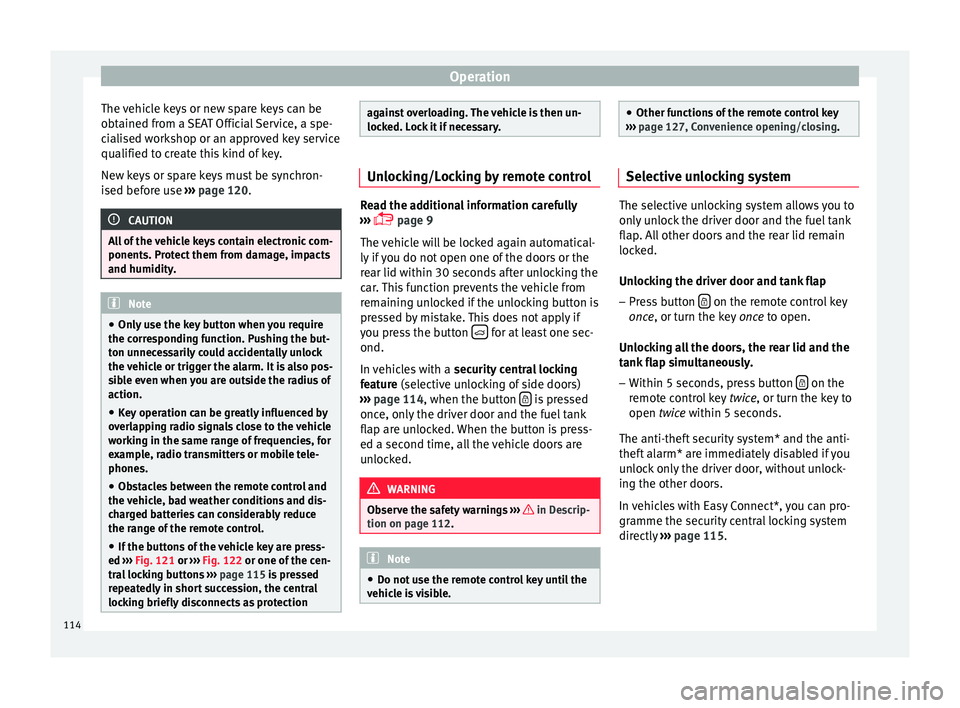
Operation
The vehicle keys or new spare keys can be
o bt
ained from a SEAT Official Service, a spe-
cialised workshop or an approved key service
qualified to create this kind of key.
New keys or spare keys must be synchron-
ised before use ››› page 120. CAUTION
All of the vehicle keys contain electronic com-
ponent s. Pr
otect them from damage, impacts
and humidity. Note
● On ly
use the key button when you require
the corresponding function. Pushing the but-
ton unnecessarily could accidentally unlock
the vehicle or trigger the alarm. It is also pos-
sible even when you are outside the radius of
action.
● Key operation can be greatly influenced by
ov
erlapping radio signals close to the vehicle
working in the same range of frequencies, for
example, radio transmitters or mobile tele-
phones.
● Obstacles between the remote control and
the v
ehicle, bad weather conditions and dis-
charged batteries can considerably reduce
the range of the remote control.
● If the buttons of the vehicle key are press-
ed ››
› Fig. 121 or ››› Fig. 122 or one of the cen-
tral locking buttons ››› page 115 is pressed
repeatedly in short succession, the central
locking briefly disconnects as protection against overloading. The vehicle is then un-
loc
k
ed. Lock it if necessary. Unlocking/Locking by remote control
Read the additional information carefully
› ›
› page 9
The vehicle will be locked again automatical-
ly if you do not open one of the doors or the
rear lid within 30 seconds after unlocking the
car. This function prevents the vehicle from
remaining unlocked if the unlocking button is
pressed by mistake. This does not apply if
you press the button for at least one sec-
ond.
In v
ehicles with a security central locking
feature (selective unlocking of side doors)
››› page 114, when the button is pressed
onc e, on
ly the driver door and the fuel tank
flap are unlocked. When the button is press-
ed a second time, all the vehicle doors are
unlocked. WARNING
Observe the safety warnings ››
› in Descrip-
tion on p ag
e 112. Note
● Do not u
se the remote control key until the
vehicle is visible. ●
Other f u
nctions of the remote control key
››› page 127, Convenience opening/closing. Selective unlocking system
The selective unlocking system allows you to
on
ly
unlock the driver door and the fuel tank
flap. All other doors and the rear lid remain
locked.
Unlocking the driver door and tank flap
– Press button on the remote control key
onc e
, or turn the key once to open.
Unlocking all the doors, the rear lid and the
tank flap simultaneously.
– Within 5 seconds, press button on the
r emot
e control key twice, or turn the key to
open twice within 5 seconds.
The anti-theft security system* and the anti-
theft alarm* are immediately disabled if you
unlock only the driver door, without unlock-
ing the other doors.
In vehicles with Easy Connect*, you can pro-
gramme the security central locking system
directly ››› page 115.
114
Page 127 of 328

Opening and closing
The opening angle is memorised. Memorisa-
tion i s
indicated by blinking of the hazard
warning lights and an audible warning.
Resetting and memorising the opening angle
For the rear lid to reopen completely, the
opening angle must be reset and memorised
again.
● Release the rear lid and open it to the
memorised height
.
● Lift the rear lid by hand until it stops. To do
this, some f
orce will have to be used.
● Press the ››
› Fig. 129 button available in
the rear lid for at least 3 seconds.
● This resets and memorises the factory-set
opening an
gle. Memorisation is indicated by
blinking of the hazard warning lights and an
audible warning.
Automatic protection against overheating
If the system is operated repeatedly in a
short space of time, it automatically switches
off to prevent overheating.
Once the system is cool again, the function
can be reused. Until then the rear lid can only
be opened and closed by hand using reason-
able force.
If with the rear lid open the vehicle battery is
disconnected ››› page 289 or the corre-
sponding fuse burns out ››› page 90, the sys- tem will have to be reset. This requires clos-
ing the r
ear lid completely once.
Emergency unlocking
››› page 11 WARNING
If a lot of snow builds up on the rear lid or it
i s
heavily loaded, the rear lid may not open
or, after opening, it may lower by itself due to
the extra weight and cause serious injury.
● Never open the rear lid when there is a lot
of s
now on it or when carrying a load (e.g. on
a rack).
● Before opening the rear lid, remove the
sno
w or the load. WARNING
If the rear lid is closed incorrectly or without
due c ar
e, it could result in serious injury.
● Never leave the vehicle unattended or allow
chi
ldren to play inside or next to it, especially
if the rear lid is open. Children could enter
the luggage compartment, close the rear lid
and become trapped. A locked vehicle can
reach extremely high and low temperatures,
depending on the time of year, thus causing
serious injuries, illness or even death. CAUTION
Before opening or closing the rear lid, make
s ur
e that there is enough space to open or close it, e.g. when pulling a trailer or in a ga-
r
ag
e. Tailgate automatic lock
Where the vehicle has been locked by press-
in
g the button on the remote control with
the r e
ar lid open, the rear lid will lock auto-
matically when closed.
The automatic tailgate locking time extension
function can be activated. Where this func-
tion is activated and once the rear lid has
been unlocked by pressing the button on
the r emot
e control key ››› page 114, the rear
lid can be re-opened for a certain length of
time.
Where required, the automatic tailgate lock-
ing time extension function can be activated
or deactivated at an Authorised SEAT Service,
which will provide all the necessary informa-
tion.
Before the vehicle locks automatically, there
is a risk of intruders getting into the vehicle.
Therefore, we recommend you always lock
the vehicle by pressing the button on the
r emot
e control or by using the central locking
button. WARNING
Observe the safety warnings ››
› in Intro-
duction on p ag
e 85. » 125
Technical data
Advice
Operation
Emergencies
Safety