2017 Seat Arona light
[x] Cancel search: lightPage 153 of 308

Transport and practical equipment
Front drink holder* Fig. 158
Front drink holders in the centre con-
so l
e. In the central console, next to the hand
br
ak
e, ther
e are two drinks holders
››› Fig. 158. WARNING
● Do not p ut
hot drinks in the drink holders.
During sudden or normal driving manoeuvres,
when braking suddenly or in case of an acci-
dent, the hot drink could spill. Risk of scald-
ing.
● Never use rigid materials (for example,
glas
s or ceramic), since they could cause in-
jury in the case of an accident.
● When travelling, the drinks holder should
alwa
ys be closed to prevent risk in the event
of sudden breaking or accident. Front ashtray*
Fig. 159
Ashtray in the centre console. Opening and closing the ashtray
● To open the ashtray, lift the cover
› ›
›
Fig. 159.
● To close, push the cover down.
Emptying the a
shtray
● Extract the ashtray and empty it. WARNING
Never put paper in the ashtray. Hot ash could
ignite the p aper in the a
shtray and cause a
fire. Electrical power socket
Fig. 160
Front power socket. The 12 Volt cigarette lighter power socket can
al
so be u
sed f
or other electrical components
with a power rating of up to 120 Watt. When
the engine is switched off, however, the vehi-
cle battery will discharge. For further informa-
tion see ››› page 255. WARNING
The power sockets and the connected acces-
sories w
ill only operate when the ignition is
on or when the engine is running. Improper
use of the sockets or electrical accessories
can lead to serious injuries or cause a fire. To
avoid the risk of injury, never leave children
alone inside the vehicle. CAUTION
Always use the correct type of plugs to avoid
dam agin
g the sockets. » 151
Technical data
Advice
Operation
Emergencies
Safety
Page 154 of 308

Operation
Note
● The use of el
ectrical appliances with the
engine switched off will cause a battery dis-
charge.
● Before using any electrical accessories, see
the instruction
s in ››› page 255. Cigarette lighter*
Fig. 161
Lighter. –
Press on the cigarette lighter ››
›
Fig. 161 to
activate it ››› .
– Wait for the lighter to spring out.
– Pull out the cigarette lighter and light the
cig
ar
ette on the glowing coil. WARNING
● Improper u se of
the cigarette lighter can
lead to serious injuries or start a fire. ●
Us in
g the lighter carefully. Carelessness or
negligence when using the cigarette lighter
can cause burns and serious injuries.
● The lighter only works when the ignition is
turned on or the engine i
s running. To avoid
the risk of fire, never leave children alone in-
side the vehicle. Luggage compartment
Lo a
ding the luggage compartment Fig. 162
Position heavy items as far forward
a s
po
ssible. All luggage and other loose objects must be
s
af
ely
secured in the luggage compartment.
Unsecured objects which shift back and forth
could affect safety or driving characteristics
of the vehicle by shifting the centre of gravity. –
Distrib
ute the load evenly in the luggage
compartment.
– Place heavy objects as far forward as possi-
ble in the lug
gage compartment
››› Fig. 162.
– Place the heavy objects first.
– Secure heavy objects to the fitted fastening
rings* ›
›› page 154.
– Secure loose loads with a luggage net* or
with non-ela
stic straps secured to the fas-
tening* rings. WARNING
● Loo se lug
gage and other objects in the lug-
gage compartment could cause serious inju-
ries.
● Always stow objects in the luggage com-
partment
and secure them with the fastening
rings*.
● During sudden manoeuvres or accidents,
loose ob
jects can be thrown forward, injuring
vehicle occupants or even third parties. This
increased risk of injury will be further in-
creased if a loose object is struck by an inflat-
ing airbag. If this happens, objects may
shoot outward like a missile. Risk of fatal in-
jury.
● Always keep all objects in the luggage com-
partment
and use appropriate grips to secure
them, particularly in the case of heavy ob-
jects. 152
Page 162 of 308
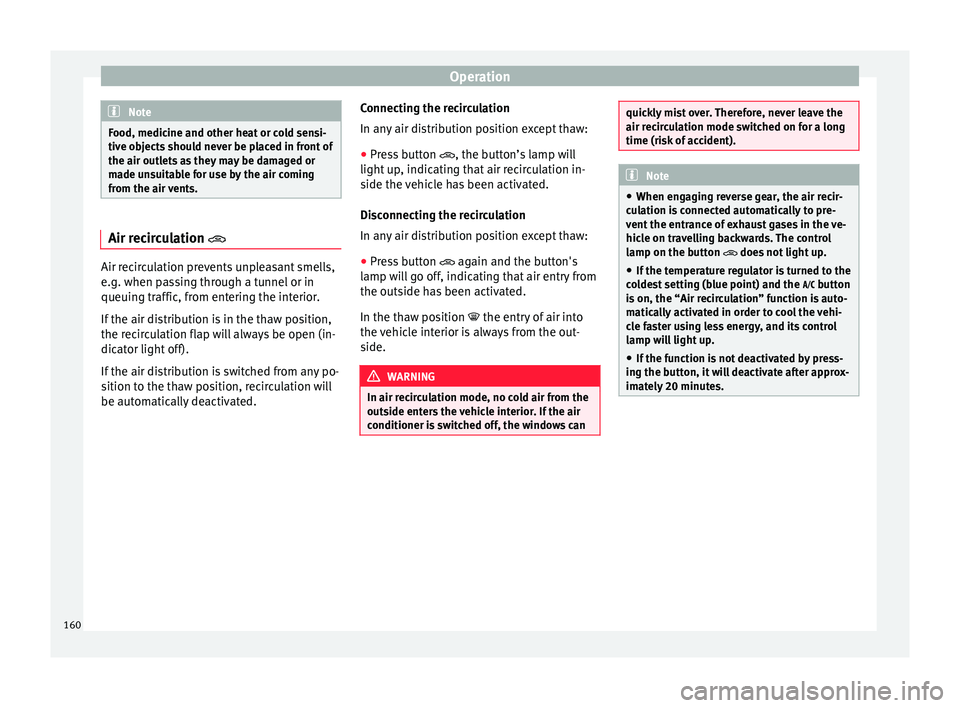
Operation
Note
Food, medicine and other heat or cold sensi-
tive o b
jects should never be placed in front of
the air outlets as they may be damaged or
made unsuitable for use by the air coming
from the air vents. Air recirculation
Air recirculation prevents unpleasant smells,
e.g. when p
a
ssing through a tunnel or in
queuing traffic, from entering the interior.
If the air distribution is in the thaw position,
the recirculation flap will always be open (in-
dicator light off).
If the air distribution is switched from any po-
sition to the thaw position, recirculation will
be automatically deactivated. Connecting the recirculation
In any
air di
stribution position except thaw:
● Press button , the button’s
lamp will
light up, indicating that air recirculation in-
side the vehicle has been activated.
Disconnecting the recirculation
In any air distribution position except thaw:
● Press button again and the butt
on's
lamp will go off, indicating that air entry from
the outside has been activated.
In the thaw position the entry of air into
the vehicle interior is always from the out-
side. WARNING
In air recirculation mode, no cold air from the
outs ide ent
ers the vehicle interior. If the air
conditioner is switched off, the windows can quickly mist over. Therefore, never leave the
air rec
ir
culation mode switched on for a long
time (risk of accident). Note
● When en gagin
g reverse gear, the air recir-
culation is connected automatically to pre-
vent the entrance of exhaust gases in the ve-
hicle on travelling backwards. The control
lamp on the button does not light up.
● If the temperature regulator is turned to the
col
dest setting (blue point) and the button
is on, the “Air recirculation” function is auto-
matically activated in order to cool the vehi-
cle faster using less energy, and its control
lamp will light up.
● If the function is not deactivated by press-
ing the butt
on, it will deactivate after approx-
imately 20 minutes. 160
Page 163 of 308

Air conditioning
Heating and fresh air C ontr
o
ls Fig. 170
Heating controls on the dash panel. Temperature regulator
››
›
page 162.
Blower control. There are four speed set-
tings for the blower. The blower should
always be set at the lowest speed when
driving slowly.
Air distribution regulator.
Air recirculation button ››› page 160.
When the function is activated, a warning
light on the button is turned on.
Heated rear window.
Air distribution
Control 3 for setting the flow of air in the re-
quir ed dir ection.
1 2
3
– Air di
stribution towards the windscreen
in or der t
o demist. For safety reasons, it is
not recommended to switch air recirculation
on.
– Air distribution to upper body.
– Air distribution to footwell
– Air distribution to the windscreen and
the footwell. WARNING
● For y
our safety, the windows should never
be fogged up or covered with snow or ice.
This is essential to ensure good visibility.
Please familiarise yourself with the correct operation of the heating and ventilation sys-
tem, inc
ludin
g the demist/defrost functions
for the windows. Note
● Plea
se consider the general notes
››› page 158. 161
Technical data
Advice
Operation
Emergencies
Safety
Page 165 of 308

Air conditioning
Manual air conditioning* C ontr
o
ls Fig. 171
Air conditioning controls on the dash
panel . Temperature selector
››
›
page 163
Blower control. There are four speed set-
tings for the blower. At low speed, it is
recommended to set the blower to a mini-
mum of 1 to improve the intake of fresh
air.
Air distribution regulator.
Air recirculation button ››› page 160.
When the function is activated, a warning
light on the button is turned on.
Heated rear window.
Button to switch on air conditioning
››› page 163. The air conditioning system
1 2
3
only works when the engine is running
and the f
an is
switched on. WARNING
For your safety, the windows should never be
fog g
ed up or covered with snow or ice. This is
essential to ensure good visibility. Please fa-
miliarise yourself with the correct operation
of the heating and ventilation system, includ-
ing the demist/defrost functions for the win-
dows. Note
Please consider the general notes. Functions
Interior heating
Max
imum he
at output, which is needed to
defrost the windows quickly, is only available
when the engine has reached its operating
temperature.
● Disconnect the cooling system using the
›››
Fig. 171 button (the button light turns off).
● Turn the temperature regulator 1 to set
the des ir
ed temperature inside the vehicle.
● Turn the blower switch to any of the set-
ting s
1-4. »
163
Technical data
Advice
Operation
Emergencies
Safety
Page 166 of 308

Operation
● Set the air di
s
tribution regulator 3 to the
air flo w c
onfigur
ation desired: (towards
the windscreen), (towards the chest),
(towards the footwell) and (towards the
windscreen and footwell areas).
Interior cooling
When the air conditioning is switched on, the
temperature and the air humidity go down.
This way, if the outside humidity is extreme,
the air conditioning prevents the misting of
the windows and therefore, comfort is im-
proved.
● Turn on the cooling system using the
button (the b
utton light turns on).
● Turn the temperature control switch until
the desir
ed interior temperature is reached. ●
Turn the blo
wer switch to any of the set-
tings 1-4.
● Set the air distribution control to the air
flow configur
ation desired: (towards the
windscreen), (towards the chest), (to-
wards the footwell) and (towards the wind-
screen and footwell areas).
Demisting the windscreen
● Turn air distribution to .
● Turn the fan control to one of the two levels
depending on the speed r
equired.
● Rotate the temperature control to the de-
sired l
evel of comfort.
● Close the central outlets. ●
Open and turn the side outl
ets towards the
windows.
If the air conditioning does not work, this
may be due to the following reasons:
● The engine is stationary.
● The fan blower is switched off.
● The outside temperature is lower than ap-
prox
imately +3°C (+37°F).
● The air conditioning system compressor
has
been temporarily switched off because of
an increased engine coolant temperature.
● The air conditioner fuse is faulty.
● Another fault in the vehicle. Have the air
conditioning c
hecked by a specialised work-
shop.
164
Page 167 of 308

Air conditioning
Climatronic* Gener a
l
notes Fig. 172
Climatronic: controls. Read the additional information carefully
› ›
›
page 49
Climatronic automatically maintains a com-
fortable temperature. To do so, it automati-
cally regulates the supplied air temperature
and the blower and air distribution levels.
The system also allows for the effect of sun-
light, so there is no need for manual adjust-
ment.
Automatic operation guarantees maximum
comfort any time of year ››› page 166. Climatronic description
Coolin
g only works if the following conditions
are met:
● The engine is running
● the outside temperature is above +2°C
(+36°F);
● turned on.
Star
ting the Climatronic
When a button is pressed, the corresponding
function will be activated (except for the recir-
culation button), switching on the air condi-
tioning if it was switched off. Switching off the Climatronic
●
Adjust fan power to zero ›››
Fig. 172 2 or
pr e
s
s the button.
In order to ensure engines subject to heavy
loads are cooled, the air conditioning com-
pressor is switched off in the event of high
coolant temperatures.
Recommended setting for all seasons of the
year
● Set the required temperature. We recom-
mend +22°C (72°F).
● Pre
ss the button ››
› Fig. 172. »
165
Technical data
Advice
Operation
Emergencies
Safety
Page 168 of 308

Operation
● Adju s
t
the vents so that the air flow is di-
rected slightly upwards.
Change between degrees Centigrade and de-
grees Fahrenheit
Keep the and buttons held down for 2
seconds at the same time. The data is dis-
played on the screen in the units required.
Automatic mode
Automatic mode is used to maintain a con-
stant temperature and demist the windows
inside the vehicle.
● Set the interior temperature between +16°C
(+64°F) and +29°C (+84°F).
● Adjus
t the vents so that the air flow is di-
rected s
lightly upwards.
● Press the butt
on, AUTO is displayed on
the screen.
Automatic mode is switched off by pressing
the air distribution buttons or increasing or
decreasing the blower speed. However, the
temperature remains regulated.
Adjusting the temperature
● When you switch on the ignition, control 1›››
Fig. 172 can be u sed t
o set the required in-
terior temperature.
It is possible to select interior temperatures
from +16°C (+64°F) to +29°C (+84°F). In this range the temperature is regulated automati-
cal
ly
. If a temperature below +16°C (+64°F) is
selected, “LO” is displayed on the screen. If a
temperature above +29°C (+84°F) is selected,
“HI” is displayed on the screen. At both ex-
tremes, Climatronic works at maximum cool-
ing or heating power, respectively. The tem-
perature is not regulated.
In the event of prolonged, irregular distribu-
tion of the air flow from the outlets (particu-
larly the footwells) and significant differen-
ces in temperature, e.g. on leaving the vehi-
cle, sensitive people may catch cold.
Fan regulation
Climatronic automatically regulates blower
speed according to the interior temperature.
It is possible, however, to set the blower
speed to suit requirements.
● Press the 2 buttons to increase or reduce
f an s
peed.
C
limatronic will switch off when the blower
switches off.
Turn on windscreen defrost
● Press the button ›››
Fig. 172.
Switching off windscreen defrosting
● Press the button sev
eral times or
press the button. The temperature is regulated automatically.
The air output fr
om the vents ››› Fig. 169 2 is increased.
WARNING
Read and observe the safety warnings ›››
in
Genera l
notes on page 158. Note
● A v i
sit to the specialised service once a
year is recommended to clean the Climatronic
system.
● The interior temperature sensor is at the
bottom. Do not c
over it with stickers or the
like, as this could have a negative effect on
Climatronic operations. 166