2017 Seat Arona sensor
[x] Cancel search: sensorPage 238 of 308

Operation
Automatic braking intervention by
P ark
As
sist Park Assist helps the driver by automatically
brak
in
g in certain situations.
The driver is always responsible for braking
in time ››› .
Autom atic
braking intervention to avoid ex-
ceeding the speed limit
To avoid exceeding the speed limit of approx-
imately 7 km/h (4 mph) when entering or
leaving a parking space, the brakes may acti-
vate automatically. After automatically acti-
vating the brakes, the manoeuvres to enter or
exit a parking space may continue.
The brakes are only automatically activated
once for each attempt to enter or exit a park-
ing space. If the speed of approximately
7 km/h (4 mph) is exceeded again, the corre-
sponding operation is halted.
Automatic braking to reduce damages
Depending on certain conditions, the Park
Assist system can automatically brake the ve-
hicle when faced with an obstacle, briefly ac-
tioning and holding down the brake ped-
al ››› . Following this the driver must press
the br ak
e ped
al.
Automatic braking intervention to reduce
damage leads to the parking manoeuvre fin-
ishing. WARNING
The automatic braking intervention by Park
Ass i
st should never tempt you to take any
risk that may compromise safety. The system
is not a replacement for driver awareness.
● The Park Assist system is subject to certain
limitations
inherent to the system. In certain
situations, the automatic braking interven-
tion may only work in a limited way or not
work at all.
● Always be ready to use the brakes yourself!
● The automatic braking intervention will end
after ap
proximately 1.5 seconds. Following
this, brake the vehicle yourself. Parking aid
Gener a
l
information Assorted assistance systems – which vary
dependin
g on the equipment
fitt
ed in the car
– will help you when parking or manoeu-
vring.
The rear parking aid is an audible assistant
that warns about obstacles located behind
the vehicle ›››
page 237.
During parking, Parking System Plus assists
the driver by visually and audibly warning
them about obstacles detected in front and
behind the vehicle ›››
page 238. WARNING
● Alw a
ys pay attention, also when looking
straight ahead, to traffic and the vehicle sur-
roundings. The assistance systems are not a
replacement for driver awareness. When in-
serting or removing the vehicle from a park-
ing space, or when performing similar ma-
noeuvres the driver always assumes the re-
sponsibility.
● Adapt your speed and driving style at all
times t
o suit visibility, weather, road and traf-
fic conditions.
● The ultrasound sensors have blind spots in
which ob
stacles and people are not regis-
tered. Pay special attention to children and
animals.
● Always keep visual control of the vehicle
surrou
ndings: use the mirrors for additional
help. CAUTION
Parking Aid functions may be negatively af-
fect ed b
y different factors that may lead to
damage to the vehicle or its immediate sur-
rounds:
● Under certain circumstances, the system
does not
detect or display certain objects:
– Objects such as chains, trailer draw bars,
fences, posts and thin trees.
– Objects that are located above the sen-
sors, such as protrusions in a wall. 236
Page 239 of 308

Driver assistance systems
–
Ob j
ects with certain surfaces or struc-
tures, such as wire mesh fences or
powder snow.
● Certain surfaces of objects and garments
do not refl
ect the ultrasound sensors' sig-
nals. The system cannot detect, at least cor-
rectly, these objects or people wearing such
clothes.
● Ultrasound sensor signals may be affected
by e
xternal sound sources. In certain circum-
stances this may prevent them from detect-
ing people or objects.
● Please note that low obstacles detected by
the syst
em may no longer be registered by
the sensors as the car moves closer, so the
system will not give any further warning. In
certain circumstances, objects such as high
kerbs that could damage the bottom of the
vehicle are not detected either.
● If the first warning from the ParkPilot is ig-
nored, the v
ehicle could suffer considerable
damage.
● The knocks or damage on the radiator
grill
e, bumper, wheel arch and vehicle under-
body can adjust the orientation of the sen-
sors. This can affect the parking aid function.
Have the function checked by a specialised
workshop. Note
● In cer t
ain situations, the system can give a
warning even though there is no obstacle in
the detected area, e.g: –
with r ough or c
obbled floors or ground
with long grass;
– with external ultrasound sources, such as
cleaning vehicles or other vehicles;
– In downpours, intense snow or dense ex-
haust gases;
– or in locations such as the brow of a hill.
● A registration plate or plate holder on the
front w
ith larger than the space for the regis-
tration plate, or a registration plate that is
curved or warped can cause:
– false detections,
– loss of sensor visibility,
● In order to guarantee good system opera-
tion, keep the ultr
asound sensors clean, free
of snow or ice, and do not cover them with
adhesives or other objects.
● If you use high-pressure or vapour equip-
ment to c
lean the ultrasound sensors, apply
it directly only very briefly and always from a
distance of more than 10 cm.
● Retrofitting of accessories to the vehicle,
such a
s a bicycle rack, may interfere with the
operation of the Parking Aid.
● In order to familiarise yourself with the sys-
tem, it i
s advised that you practice parking in
an area or car park that is free from traffic.
There must be good weather and light condi-
tions.
● The volume and tone of the warnings can
be modified, in addition t
o the indications
››› page 240. ●
In v ehic
les without a driver information
system, these parameters can be modified in
a SEAT Official Service or in a specialised
workshop.
● Please observe information on towing a
trail
er ››› page 241.
● The display on the Easy Connect screen
shows
a slight time delay. Rear parking aid*
The rear Parking Aid assists the driver in
p
ark
in
g by means of audible warning
sounds.
Description
There are sensors integrated in the rear
bumper. When the sensors detect an obsta-
cle, you are alerted by audible warnings.
Make particularly sure that the sensors are
not covered by adhesives, residues and the
like, as this could affect the system's opera-
tion. Cleaning instructions ››› page 259.
The approximate measurement range of the
rear sensors is:
side area0.60 m
central area1.60 m» 237
Technical data
Advice
Operation
Emergencies
Safety
Page 240 of 308
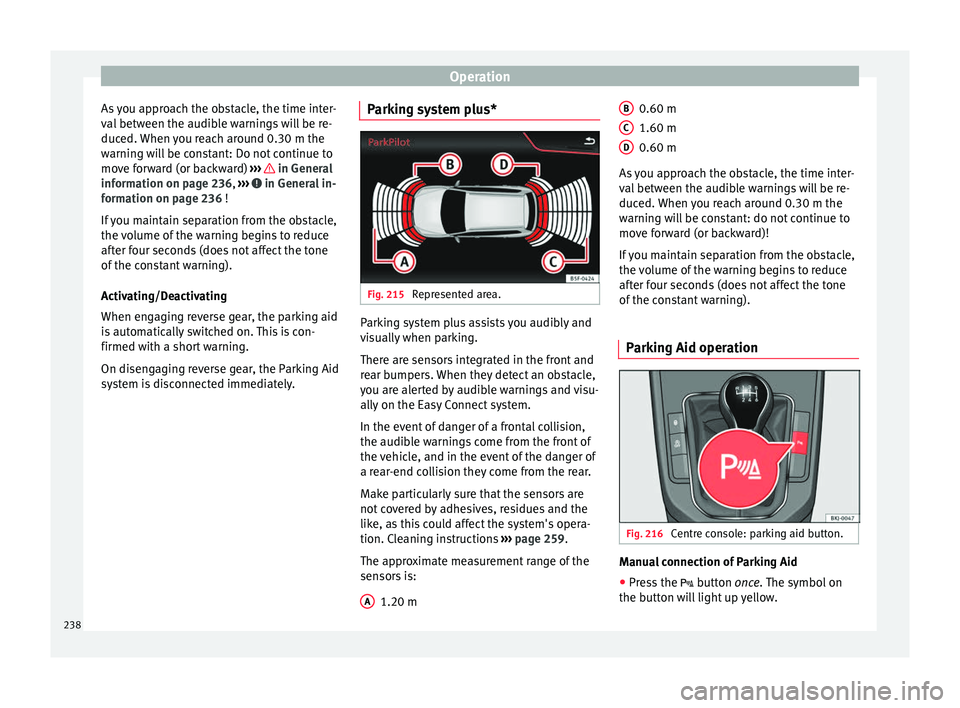
Operation
As you approach the obstacle, the time inter-
v al
betw
een the audible warnings will be re-
duced. When you reach around 0.30 m the
warning will be constant: Do not continue to
move forward (or backward) ››› in General
inf orm
ation on p
age 236, ››› in General in-
f orm
ation on p
age 236 !
If you maintain separation from the obstacle,
the volume of the warning begins to reduce
after four seconds (does not affect the tone
of the constant warning).
Activating/Deactivating
When engaging reverse gear, the parking aid
is automatically switched on. This is con-
firmed with a short warning.
On disengaging reverse gear, the Parking Aid
system is disconnected immediately. Parking system plus* Fig. 215
Represented area. Parking system plus assists you audibly and
v
i
s
ually when parking.
There are sensors integrated in the front and
rear bumpers. When they detect an obstacle,
you are alerted by audible warnings and visu-
ally on the Easy Connect system.
In the event of danger of a frontal collision,
the audible warnings come from the front of
the vehicle, and in the event of the danger of
a rear-end collision they come from the rear.
Make particularly sure that the sensors are
not covered by adhesives, residues and the
like, as this could affect the system's opera-
tion. Cleaning instructions ››› page 259.
The approximate measurement range of the
sensors is:
1.20 m
A 0.60 m
1.60 m
0.60 m
As
y
ou approach the obstacle, the time inter-
val between the audible warnings will be re-
duced. When you reach around 0.30 m the
warning will be constant: do not continue to
move forward (or backward)!
If you maintain separation from the obstacle,
the volume of the warning begins to reduce
after four seconds (does not affect the tone
of the constant warning).
Parking Aid operation Fig. 216
Centre console: parking aid button. Manual connection of Parking Aid
● Press the butt
on
once. The symbol on
the button will light up yellow. B C
D
238
Page 243 of 308

Driver assistance systems
Error messages When the Parking Aid is activated or when it
is
sw
itched on, if a message reporting a Park-
ing aid error is displayed on the instrument
panel, there is a fault in the system.
If the fault doesn't disappear before discon-
necting the ignition, next time that parking
aid is engaged in reverse, it will not be indi-
cated.
Parking System Plus*
If there is a fault in the parking aid system a
message will appear on the instrument panel
indicating the error. In addition the key
LED will blink.
If there is a fault in a sensor, the symbol is
displayed on the Easy Connect display in
front of/behind the vehicle. If a rear sensor is
faulty, only the obstacles in the areas A and
B are displayed
››
›
Fig. 215. If a front sensor
is faulty, only the obstacles in the areas Cand
D are displayed.
Hav e the f
au
lt corrected by a specialised
workshop without delay.
Towing bracket In vehicles equipped with a towing bracket
dev
ic
e fr
om the factory, when the trailer is
connected electrically, the Parking Aid rear sensors will not be activated when reverse
gear i
s engaged, when the selector lever is
turned to position R or when the button is
pressed.
Parking System Plus
The distance to possible obstacles at the rear
of the vehicle will not be displayed on the
screen and nor will it be indicated by means
of audible sound signals.
The Easy Connect system screen will only dis-
play objects detected at the front, and the ve-
hicle's trajectory will be hidden.
Braking while manoeuvring function* 3 Only
valid with Parking System Plus
The emer
gency braking function is used to
minimise damage in the event of a collision.
Depending on the equipment, if the Parking
Aid is active, the braking while manoeuvring
function activates emergency braking when it
detects an obstacle in the vehicle’s path that
could cause a collision, driving forwards or in
reverse.
The function will not brake if the Parking Aid
is activated automatically. For the system to
operate, manoeuvring speed must be greater
than 2.5 km/h and less than 10 km/h.
Following an intervention, the braking while
manoeuvring function will be inactive in the same direction of travel for 5 metres. Once
the ge
ar i
s changed, or the selector lever’s
position is changed, the function will be ac-
tive again. The Parking Aid’s limitations ap-
ply.
The braking while manoeuvring function is
controlled in the Easy Connect system with
the menu and the
S
ET
TINGS and
P ark
and m
anoeuvre function buttons.
● on
– permits
the u
se of the braking
while manoeuvring function.
● off – does not
permit the use of the
braking while manoeuvring function.
Temporary suppression of emergency brak-
ing
● When the function is deactivated with the
Brak in
g while manoeuvring button that appears
on the P ark
in
g System screen of the Easy
Connect system.
● Whenever any of the car doors, rear lid or
bonnet are opened.
241
Technical data
Advice
Operation
Emergencies
Safety
Page 261 of 308

Care and maintenance
● Do not u
se s
crapers to remove ice or snow
from the sheets.
● Do not polish the adhesive sheets.
● Do not use dirty cloths or sponges.
● It is preferable to wash them with a soft
spong
e and gentle neutral soap.
Sensors and camera lenses ●
Use a small brush to remove snow and a
de-icer s pr
ay to remove ice.
● Clean the sensors with a solvent-free prod-
uct and a sof t, dr
y cloth.
● Moisten the camera lens using a standard
alcohol-b
ased glass cleaning agent and
clean the lens with a dry cloth. CAUTION
● When y ou c
lean the vehicle with a pressure
washer:
–Stay a suitable distance from the sensors
on the front and rear bumpers.
– Do not clean the camera lenses or sur-
rounding area with the pressure washer.
● Never use warm or hot water to remove
snow and ic
e from the reverse camera lens,
as it could crack the lens.
● Never use abrasive cleaning agents on the
lens. Vehicle paint maintenance
Regular waxing protects the paintwork.
You need t
o ap
ply wax to your vehicle if water
does not form small drops and run off the
paintwork when it is clean.
Good quality hard wax products are available
at your Technical Service.
Regular wax applications help to protect the
paintwork from environmental contaminants
››› page 256. It is also effective in protecting
against minor scratches.
Even if a wax solution is used regularly in the
vehicle washing tunnel, it is advisable to pro-
tect the paint with a hard wax coating at least
twice a year.
Polishing the paintwork Polishing is only necessary if the paint has
lo
s
t
its shine, and the gloss cannot be
brought back by applying wax. Polishing
products can be purchased in your Technical
Service.
The vehicle must be waxed after polishing if
the polish used does not contain wax com-
pounds to seal the paint ›››
page 259, Vehicle
paint maintenance . CAUTION
To prevent damage to the paintwork:
● Do not use polishes and hard wax on pain-
ted p ar
ts with a matt finish or on plastic
parts.
● Do not polish your vehicle in a sandy or
dusty
environment. Caring for plastic parts
If normal washing fails to clean plastic parts,
c
l
e
an them with approved solvent-free plas-
tic cleaning and care products. CAUTION
● The use of li
quid air freshener directly over
the air vents of the vehicle may damage the
plastic parts if the liquid is accidentally spil-
led.
● Cleaning products which contain solvents
wil
l damage the material. Cleaning of windows and mirrors
Cleaning windows
– Moisten the windows with commercially
av ai
l
able, alcohol based glass cleaner.
– Dry the windows with a clean chamois
leather or a lint
-free cloth. »
259
Technical data
Advice
Operation
Emergencies
Safety
Page 274 of 308

Advice
If the warning lamp flashes although the oil
l ev
el
is correct, stop driving. Do not even run
the engine at idle speed! Obtain technical as-
sistance.
Checking oil level
If the warning lamp is yellow the engine
oil level should be checked as soon as possi-
ble. Top up the oil at the next opportunity
››› page 272.
Oil level sensor faulty*
If the yellow warning lamp flashes, take
the vehicle to a specialised workshop to have
the oil level sensor checked. Until then it is
advisable to check the oil level every time
you refuel.
Check engine oil level Fig. 237
Engine oil dipstick. Read the additional information carefully
› ›
›
page 55
Checking oil level
– Park the vehicle in a horizontal position.
– Briefly run the engine at idle speed until
the operating t
emperature is reached and
then stop.
– Wait for about two minutes.
– Pull out the dipstick. Wipe the dipstick with
a cle
an cloth and insert it again, pushing it
in as far as it will go.
– Then pull it out again and check the oil lev-
el. T
op up with engine oil if necessary.
Depending on how you drive and the condi-
tions in which the vehicle is used, oil con-
sumption can be up to 0.5 l/1000 km. Oil
consumption is likely to be higher for the first
5,000 km. For this reason the engine oil level
must be checked at regular intervals, prefera-
bly when filling the tank and before a jour-
ney. WARNING
Any work carried out in the engine compart-
ment or on the en gine mu
st be carried out
cautiously.
● When working in the engine compartment,
alwa
ys observe the safety warnings
››› page 267. CAUTION
If the oil level is above the area A do not
st ar
t the engine. This could result in damage
to the engine and catalytic converter. Contact
a Technical Service. Topping up engine oil
Read the additional information carefully
›› ›
page 55
Before opening the bonnet, read and observe
the warnings ››› in safety notes for work in
the en gine c
omp
artment on page 267.
The position of the filler neck is shown in the
corresponding engine compartment image
››› page 270.
Engine oil specification ›››
page 56. WARNING
Oil is highly inflammable! Ensure that no oil
come s
into contact with hot engine compo-
nents when topping up. CAUTION
If the oil level is above the area A do not
st ar
t the engine. This could result in damage
to the engine and catalytic converter. Contact
a specialised workshop. 272
Page 295 of 308

Index
Index
A
ABS . . . . . . . . . . . . . . . . . . . . . . . . . . . . . . . . . . . .
180
c ontr
ol lamp . . . . . . . . . . . . . . . . . . . . . . . . . . . 181
ACC . . . . . . . . . . . . . . . . . . . . . . . . . . . . . . . . . . . . 209 radar sensor . . . . . . . . . . . . . . . . . . . . . . . . . . . 212
Accessories . . . . . . . . . . . . . . . . . . . . . . . . . . . . . . 255
Adaptive Cruise Control . . . . . . . . . . . . . . . . . . . . 209 deactivating temporarily . . . . . . . . . . . . . . . . . 216
function for preventing overtaking in an insidelane . . . . . . . . . . . . . . . . . . . . . . . . . . . . . . . . 216
indications on the display . . . . . . . . . . . . . . . . 211
malfunction . . . . . . . . . . . . . . . . . . . . . . . . . . . . 211
operating . . . . . . . . . . . . . . . . . . . . . . . . . . . . . . 213
radar sensor . . . . . . . . . . . . . . . . . . . . . . . . . . . 212
special driving situations . . . . . . . . . . . . . . . . . 217
warning and control lamp . . . . . . . . . . . . . . . . 211
Additional electrical appliances (efficiency pro- gramme) . . . . . . . . . . . . . . . . . . . . . . . . . . . . . . . 40
Adjusting front head restraints . . . . . . . . . . . . . . . . . 75, 146
lights . . . . . . . . . . . . . . . . . . . . . . . . . . . . . . . . . 141
rear head restraints . . . . . . . . . . . . . . . . . 75, 147
Adjusting the head restraints front head restraints . . . . . . . . . . . . . . . . . . . . . 146
rear head restraints . . . . . . . . . . . . . . . . . . . . . . 75
Adjusting the seat adjusting the lumbar support . . . . . . . . . . . . . 146
Adjustment CAR menu . . . . . . . . . . . . . . . . . . . . . . . . . . . . . 118
seats . . . . . . . . . . . . . . . . . . . . . . . . . . . . . . . . . . 72
Airbag covers . . . . . . . . . . . . . . . . . . . . . . . . . . . . . 21
Airbags . . . . . . . . . . . . . . . . . . . . . . . . . . . . . . . . . . 82 description . . . . . . . . . . . . . . . . . . . . . . . . . . . . . 83 Airbag system . . . . . . . . . . . . . . . . . . . . . . . . . . 20, 82
activation . . . . . . . . . . . . . . . . . . . . . . . . . . . . . . 83
control lamp . . . . . . . . . . . . . . . . . . . . . . . . . . . . 84
deactivation of front airbag . . . . . . . . . . . . . . . . 86
description . . . . . . . . . . . . . . . . . . . . . . . . . . . . . 83
front airbags . . . . . . . . . . . . . . . . . . . . . . . . . 21, 84
functioning . . . . . . . . . . . . . . . . . . . . . . . . . . . . . 83
head-protection airbags . . . . . . . . . . . . . . . . . . 22
side airbags . . . . . . . . . . . . . . . . . . . . . . . . . . . . 22
Air conditioning . . . . . . . . . . . . . . . . . . . . . . . . . . . 48 Climatronic . . . . . . . . . . . . . . . . . . . . . . . . . . . . 165
controls . . . . . . . . . . . . . . . . . . . . . . . . . . . . . . . 163
general notes . . . . . . . . . . . . . . . . . . . . . . . . . . 158
manual air conditioning . . . . . . . . . . . . . . . . . . . 51
Air outlets . . . . . . . . . . . . . . . . . . . . . . . . . . . . . . . 159
Air recirculation air conditioning . . . . . . . . . . . . . . . . . . . . . . . . 160
Alarm system . . . . . . . . . . . . . . . . . . . . . . . . . . . . 132 switching off . . . . . . . . . . . . . . . . . . . . . . . . . . . 133
Alcantara: cleaning . . . . . . . . . . . . . . . . . . . . . . . 264
Alloy wheel rims . . . . . . . . . . . . . . . . . . . . . . . . . . 261
Alternator warning lamp . . . . . . . . . . . . . . . . . . . . . . . . . . 277
Ambient lighting . . . . . . . . . . . . . . . . . . . . . . . . . 142
Anchoring the front tow line. . . . . . . . . . . . . . . . . . . . . . . . . 98
Anti-freeze . . . . . . . . . . . . . . . . . . . . . . . . . . . . . . . 56
Anti-lock brake system . . . . . . . . . . . . 177, 179, 180 control lamp . . . . . . . . . . . . . . . . . . . . . . . . . . . 181
Anti-puncture . . . . . . . . . . . . . . . . . . . . . . . . . . 60, 94
Anti-puncture kit . . . . . . . . . . . . . . . . . . . . . . . . 60, 94 check after 10 minutes . . . . . . . . . . . . . . . . . . . . 95
Anti-theft alarm system . . . . . . . . . . . . . . . . 15, 132 switching off . . . . . . . . . . . . . . . . . . . . . . . . . . . 133
trailer . . . . . . . . . . . . . . . . . . . . . . . . . . . . . . . . . 253
vehicle interior monitoring and anti-tow sys-tem . . . . . . . . . . . . . . . . . . . . . . . . . . . . . . . . . 134
Anti-tow protection . . . . . . . . . . . . . . . . . . . . . . . 134 Aquaplaning . . . . . . . . . . . . . . . . . . . . . . . . . . . . . 280
Ashtray
. . . . . . . . . . . . . . . . . . . . . . . . . . . . . . . . . 151
Aspects to note before setting off . . . . . . . . . . . . . 71
ASR . . . . . . . . . . . . . . . . . . . . . . . . . . . . . . . . . . . . 178 control lamp . . . . . . . . . . . . . . . . . . . . . . . . . . . 178
Assistance Systems ACC . . . . . . . . . . . . . . . . . . . . . . . . . . . . . . . . . . 209
adaptive cruise control . . . . . . . . . . . . . . . . . . . 209
blind spot detector (BSD) with parking assis-tance (RCTA) . . . . . . . . . . . . . . . . . . . . . . . . . 220
cruise control system . . . . . . . . . . . . . . . . . . . . 198
fatigue detection . . . . . . . . . . . . . . . . . . . . . . . 227
Front Assist . . . . . . . . . . . . . . . . . . . . . . . . . . . . 203
Park Assist . . . . . . . . . . . . . . . . . . . . . . . . . . . . 228
parking aid . . . . . . . . . . . . . . . . . . . . . . . 236, 237
parking assistance (RCTA) . . . . . . . . . . . . . . . . 220
pedestrian monitoring system . . . . . . . . . . . . . 208
speed limiter . . . . . . . . . . . . . . . . . . . . . . . . . . . 200
Assisted starting . . . . . . . . . . . . . . . . . . . . . . . . . . 67
Audible warning signal seat belt not fastened . . . . . . . . . . . . . . . . . . . . 77
warning and control lamps . . . . . . . . . . . . . . . 117
Automatic car wash tunnel . . . . . . . . . . . . . . . . . 257
Automatic gearbox . . . . . . . . . . . . . . . . . . . . . . . . 183 backup programme . . . . . . . . . . . . . . . . . . . . . 189
downhill speed control . . . . . . . . . . . . . . . . . . 188
driving tips . . . . . . . . . . . . . . . . . . . . . . . . . . . . 186
kick-down feature . . . . . . . . . . . . . . . . . . . . . . . 187
launch control programme . . . . . . . . . . . . . . . . 187
manual release of selector lever . . . . . . . . . . . . 48
selector lever lock . . . . . . . . . . . . . . . . . . . . . . . 184
selector lever positions . . . . . . . . . . . . . . . . . . 183
steering wheel with gearshift paddles . . . . . . 185
tiptronic . . . . . . . . . . . . . . . . . . . . . . . . . . 183, 185
Automatic lighting . . . . . . . . . . . . . . . . . . . . . . . . 138
AUX-IN . . . . . . . . . . . . . . . . . . . . . . . . . . . . . . . . . . 123
293
Page 299 of 308

Index
consumption . . . . . . . . . . . . . . . . . . . . . . . . . . . 272
die sel
. . . . . . . . . . . . . . . . . . . . . . . . . . . . . . . . . 270
en
gine oil dipstick . . . . . . . . . . . . . . . . . . . . . . 272
inspection service . . . . . . . . . . . . . . . . . . . . . . 270
maintenance intervals . . . . . . . . . . . . . . . . . . . 270
oil properties . . . . . . . . . . . . . . . . . . . . . . . . . . . 55
specifications . . . . . . . . . . . . . . . . . . . . . . . . . . 270
temperature display . . . . . . . . . . . . . . . . . . . . . . 40
topping up . . . . . . . . . . . . . . . . . . . . . . . . . . . . 272
Engine oil pressure control lamp . . . . . . . . . . . . . . . . . . . . . . . . . . . 271
Environment ecological driving . . . . . . . . . . . . . . . . . . . . . . . 192
environmental compatibility . . . . . . . . . . . . . . 191
Environmental tips refuelling . . . . . . . . . . . . . . . . . . . . . . . . . . . . . . 265
Equipment . . . . . . . . . . . . . . . . . . . . . . . . . . . . . . 255
ESC . . . . . . . . . . . . . . . . . . . . . . . . . . . . . . . . . . . . 177 electronic stability control . . . . . . . . . . . 177, 179
Sport Mode . . . . . . . . . . . . . . . . . . . . . . . . . . . . 179
see also Electronic Stability Control (ESC) . . . 177
Ethanol (fuel) . . . . . . . . . . . . . . . . . . . . . . . . . . . . 265
Event Data Recorder . . . . . . . . . . . . . . . . . . . . . . . . 92
Exhaust gas emission control system . . . . . . . . . 193
Exhaust gas purification system catalytic converter . . . . . . . . . . . . . . . . . . . . . . 193
diesel particulate filter . . . . . . . . . . . . . . . . . . . 193
Exiting a parking space with Park Assist . . . . . . 235
Extending the luggage compartment . . . . . . . . . . . . . . . . 149
Exterior lighting changing the bulbs . . . . . . . . . . . . . . . . . . . . . 102
Exterior mirrors . . . . . . . . . . . . . . . . . . . . . . . . . . . 144 adjusting . . . . . . . . . . . . . . . . . . . . . . . . . . . . . . . 20
control . . . . . . . . . . . . . . . . . . . . . . . . . . . . . . . . 145
folding in electrically . . . . . . . . . . . . . . . . . . . . 145 folding in manually . . . . . . . . . . . . . . . . . . . . . 144
heated
. . . . . . . . . . . . . . . . . . . . . . . . . . . . . . . . 145
Exterior view . . . . . . . . . . . . . . . . . . . . . . . . . . . . . 7, 8
External aerial . . . . . . . . . . . . . . . . . . . . . . . . . . . . 255
F Fastening rings . . . . . . . . . . . . . . . . . . . . . . . . . . . 154
Fatigue detection . . . . . . . . . . . . . . . . . . . . . . . . . 227
Fault in electronic differential lock (EDL) control lamp . . . . . . . . . . . . . . . . . . . . . . . . . . . 180
Faulty bulbs changing the bulbs . . . . . . . . . . . . . . . . . . . . . 102
Filling the tank . . . . . . . . . . . . . . . . . . . . . . . . . . . 265 fuel gauge . . . . . . . . . . . . . . . . . . . . . . . . . . . . . 117
Fire extinguisher . . . . . . . . . . . . . . . . . . . . . . . . . . . 93
First-aid kit . . . . . . . . . . . . . . . . . . . . . . . . . . . . . . . 93
Floor mats . . . . . . . . . . . . . . . . . . . . . . . . . . . . . . . . 76
Fluid Level control . . . . . . . . . . . . . . . . . . . . . . . . . 54
Fog light bulb . . . . . . . . . . . . . . . . . . . . . . . . . . . . 105
Front airbags . . . . . . . . . . . . . . . . . . . . . . . . . . 21, 84 safety instructions . . . . . . . . . . . . . . . . . . . . . . . 84
Front Assist . . . . . . . . . . . . . . . . . . . . . . . . . . . . . . 203 City Emergency braking function . . . . . . . . . . . 207
malfunction . . . . . . . . . . . . . . . . . . . . . . . . . . . . 204
on-screen messages . . . . . . . . . . . . . . . . . . . . 205
operating . . . . . . . . . . . . . . . . . . . . . . . . . . . . . . 206
radar sensor . . . . . . . . . . . . . . . . . . . . . . . . . . . 205
switching off temporarily . . . . . . . . . . . . . . . . . 207
system limitations . . . . . . . . . . . . . . . . . . . . . . 207
see also Front Assist monitoring system . . . . . 203
Front Assist monitoring system City Emergency braking function . . . . . . . . . . . 207
malfunction . . . . . . . . . . . . . . . . . . . . . . . . . . . . 204
on-screen messages . . . . . . . . . . . . . . . . . . . . 205
operating . . . . . . . . . . . . . . . . . . . . . . . . . . . . . . 206
radar sensor . . . . . . . . . . . . . . . . . . . . . . . . . . . 205 switching off temporarily . . . . . . . . . . . . . . . . . 207
syst
em limitations . . . . . . . . . . . . . . . . . . . . . . 207
Front drink holder . . . . . . . . . . . . . . . . . . . . . . . . . 151
Front passenger front airbag control lamp . . . . . . . . . . . . . . . . . . . . . . . . . . . . 84
deactivation . . . . . . . . . . . . . . . . . . . . . . . . . . . . 21
Front seat manual adjustment . . . . . . . . . . . . . . . . . . . . . . 18
Fuel . . . . . . . . . . . . . . . . . . . . . . . . . . . . . . . . 54, 265 consumption . . . . . . . . . . . . . . . . . . . . . . . . . . . 286
diesel . . . . . . . . . . . . . . . . . . . . . . . . . . . . . . . . . 266
ethanol . . . . . . . . . . . . . . . . . . . . . . . . . . . . . . . 265
fuel gauge . . . . . . . . . . . . . . . . . . . . . . . . . . . . . 117
refuelling . . . . . . . . . . . . . . . . . . . . . . . . . . . . . . 265
saving . . . . . . . . . . . . . . . . . . . . . . . . . . . . . . . . 192
Fuel consumption . . . . . . . . . . . . . . . . . . . . . . . . . 192 why does fuel consumption increase? . . . . . . 193
Fuel tank cap opening and closing . . . . . . . . . . . . . . . . . . . . . 54
Fuel tank flap opening and closing . . . . . . . . . . . . . . . . . . . . . 54
Fuses . . . . . . . . . . . . . . . . . . . . . . . . . . . . . . . 58, 100 fuse box . . . . . . . . . . . . . . . . . . . . . . . . . . . . . . . 100
identifying blown fuses . . . . . . . . . . . . . . . . . . . 59
identifying by colours . . . . . . . . . . . . . . . . . . . . . 58
preparation before replacing . . . . . . . . . . . . . . . 58
replacing . . . . . . . . . . . . . . . . . . . . . . . . . . . . . . . 58
G
Gear-change indicator . . . . . . . . . . . . . . . . . 39, 190
Gearbox DSG see Automatic gearbox . . . . . . . . . . . . . . . . . . . 183
Gearbox lever . . . . . . . . . . . . . . . . . . . . . . . . . . . . . 47
Gear change . . . . . . . . . . . . . . . . . . . . . . . . . . . . . . 47 automatic . . . . . . . . . . . . . . . . . . . . . . . . . . . . . . 47
changing gears (manual gearbox) . . . . . . . . . 183
Kick-down . . . . . . . . . . . . . . . . . . . . . . . . . . . . . 227
297