2017 RENAULT ZOE esp off
[x] Cancel search: esp offPage 11 of 220

1.5
The vehicle drive system
in an electric vehicle uses
a direct voltage of approx-
imately 400 volts. This
system can get hot during and after
switching off the ignition. Respect
warning messages given on the
labels in the vehicle.
All interventions or modifications to
the 400V electrical system (com-
ponents, cables, connectors, trac-
tion battery) are strictly prohibited
due to the risks they present to your
safety. Please contact an authorised
dealer.
The risk of serious burns or elec-
tric shocks can lead to death.
A
ELECTRIC VEHICLE: introduction (4/5)
The A symbol denotes the electrical
elements of your vehicle which may
present health risks.400 volt electrical circuit
The 400 V electrical circuit is denoted
by orange cables 6 and parts bearing
the
ṑ symbol.
6
Page 12 of 220

1.6
Driving
As with a car with an automatic gear-
box, you will have to get used to not
using your left foot, and not using this
foot to brake.
When driving, if you lift your foot off the
accelerator pedal or depress the brake
pedal, the motor generates electrical
current during deceleration, and this
energy is used to brake the vehicle and
recharge the traction battery. Please
refer to the information on the “Charge
meter” in Section 2.
Special feature:
After a maximum charge of the battery
and during the first few miles of using
the vehicle, the engine brake will be
temporarily reduced. Please adapt your
driving style appropriately.
ELECTRIC VEHICLE: introduction (5/5)
Bad weather, flooded roads:
Do not drive through floods
if the depth of water is
above the lower edge of
the wheel rims
Your electric vehicle is
silent, so when you get out,
place the gear selector on
P, engage the handbrake
and switch off the ignition.
RISK OF SERIOUS INJURY
The engine brake should
under no circumstances be
used as a substitute for the
brake pedal.
Noise
Electric vehicles are particularly quiet.
You will not yet necessarily be used to
it, and neither will other road users. It
is difficult for them to hear the vehicle
when it is moving.
We would therefore recommend that
you are aware of the horn and make
use of it, especially when driving in a
built-up area or when manoeuvring.
Please refer to the information on the
“Pedestrian horn” in Section 1.
As the motor is silent, you will hear
noises that you are not used to hearing
(aerodynamic noises, tyre noise, etc.)
When charging, the vehicle may emit
noises (fan, relays, etc).
When the vehicle is stopped, the heat-
ing system may start automatically for
self-maintenance.
Obstructions to the driver
On the driver’s side, only
use mats suitable for the
vehicle, attached with the
pre-fitted components, and check
the fitting regularly. Do not lay one
mat on top of another.
There is a risk of wedging the
pedals
Page 34 of 220

1.28
OPENING AND CLOSING THE DOORS (2/2)
Driver’s responsibility when parking or stopping the vehicle
Never leave an animal, child or adult who is not self-sufficient alone on
your vehicle, even for a short time.
They may pose a risk to themselves or to others by starting the engine, \
activating equipment such as the electric windows or by locking the door\
s.
Also, in hot and/or sunny weather, please remember that the temperature inside
the passenger compartment increases very quickly.
RISK OF DEATH OR SERIOUS INJURY.
Child safety
To make it impossible for the rear doors
to be opened from the inside, move the
lever 10 and check from the inside that
the doors are securely locked.
10
Door/tailgate open buzzer
When stationary, the warning light 6,
along with the warning light
2, comes
on when a door, the boot or the charg-
ing flap is open or not closed properly.
When the vehicle is travelling at around
12 mph, the 7, 8 or 9 warning light indi-
cates that one or more of the openings
(door, boot or charging flap) is open or
not closed properly.
Special note
Once the engine has been switched off,
the lights and accessories (radio, etc.)
will continue to operate until the driver’s
door is opened.
6
7
8
9
Page 36 of 220

1.30
Locking the doors without
the RENAULT card
For example, in the event of a dis-
charged battery or the RENAULT card
temporarily not working, etc.
With the engine switched off and an
opening (door or boot) open, press
and hold the switch 3 for more than five
seconds.
When the door is closed, all the doors
and tailgate will be locked.
Unlocking the vehicle from the outside
is only possible with the RENAULT card
in the vehicle's access zone or using
the key integrated in the RENAULT
card.
LOCKING/UNLOCKING THE DOORS (2/2)
Interior locking/unlocking
door control
Switch 3 simultaneously controls the
doors and the boot.
If a door or the tailgate is open or not
closed properly, the doors and tailgate
lock/unlock quickly.
If you need to transport objects with the
boot open, the other opening elements
can still be locked: with the engine
stopped, press the switch 3 for more
than five seconds to lock the other
openings.
Door and tailgate status
indicator
With the ignition on , the warning light
integrated in switch 3 informs you of the
locking status of the opening elements:
– indicator light on, the doors and tail- gate are locked,
– indicator light off, the doors and tail- gate are unlocked.
When you lock the doors, the indicator
light remains lit and then goes out.
Never leave your vehicle
with the RENAULT card
inside.
After locking/unlocking the vehicle
and the tailgate only using the but-
tons on the RENAULT card, remote
locking and unlocking in hands-free
mode are deactivated.
To reactivate the “hands-free” mode:
restart the vehicle.
3
Driver’s responsibility
If you decide to keep the
doors locked when you are
driving, remember that it
may be more difficult for those as-
sisting you to gain access to the
passenger compartment in the
event of an emergency.
Page 51 of 220
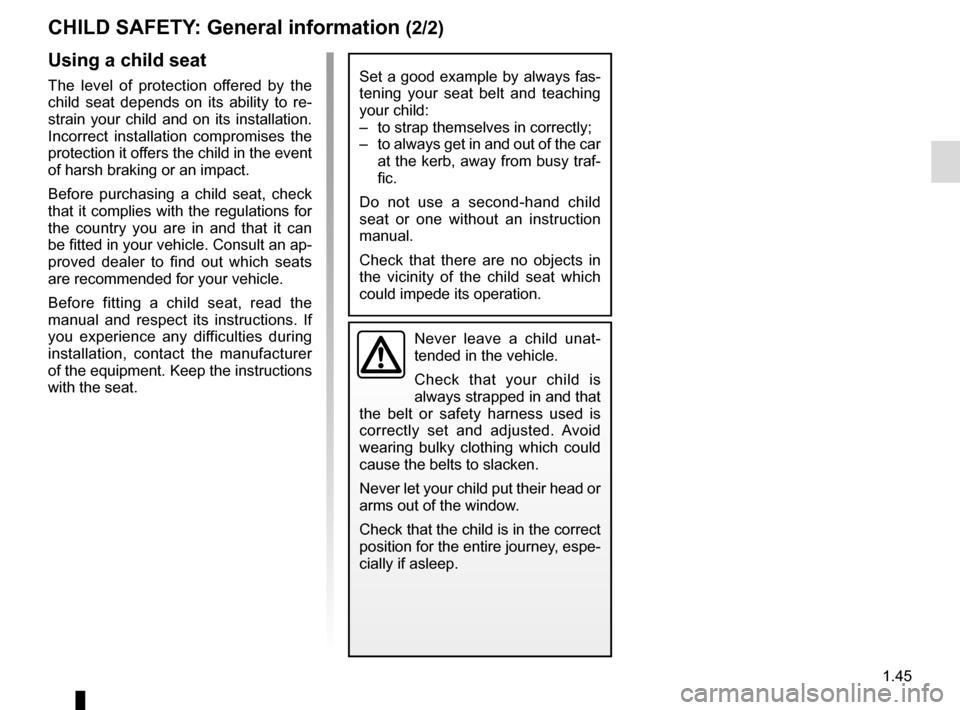
1.45
CHILD SAFETY: General information (2/2)
Using a child seat
The level of protection offered by the
child seat depends on its ability to re-
strain your child and on its installation.
Incorrect installation compromises the
protection it offers the child in the event
of harsh braking or an impact.
Before purchasing a child seat, check
that it complies with the regulations for
the country you are in and that it can
be fitted in your vehicle. Consult an ap-
proved dealer to find out which seats
are recommended for your vehicle.
Before fitting a child seat, read the
manual and respect its instructions. If
you experience any difficulties during
installation, contact the manufacturer
of the equipment. Keep the instructions
with the seat.Set a good example by always fas-
tening your seat belt and teaching
your child:
– to strap themselves in correctly;
– to always get in and out of the car at the kerb, away from busy traf-
fic.
Do not use a second-hand child
seat or one without an instruction
manual.
Check that there are no objects in
the vicinity of the child seat which
could impede its operation.
Never leave a child unat-
tended in the vehicle.
Check that your child is
always strapped in and that
the belt or safety harness used is
correctly set and adjusted. Avoid
wearing bulky clothing which could
cause the belts to slacken.
Never let your child put their head or
arms out of the window.
Check that the child is in the correct
position for the entire journey, espe-
cially if asleep.
Page 92 of 220

1.86
Windscreen washer
With the ignition on, pull stalk 1 then
release.
A brief pull will trigger a single sweep
of the wipers, in addition to the wind-
screen washer.
A longer pull will trigger three sweeps
of the wipers followed, a few seconds
later, by a fourth, in addition to the wind-
screen washer.
WINDSCREEN WASH/WIPE (2/2)
In freezing or snowy weather, ensure
they are not stuck to the windscreen
(including the central area located
behind the interior rear-view mirror)
and the rear screen before starting
the wipers (risk of motor overheat-
ing).
1
A
When working in the engine
compartment, ensure that
the windscreen wiper stalk
is in position A (off).
Risk of injury.
Before any action on the
windscreen (washing the
vehicle, de-icing, cleaning
the windscreen, etc.) return
stalk 1 to position A (off).
Risk of injury and/or damage.
1Check the condition of the wiper
blades. You are responsible for their
service life:
– they must remain clean: clean the blades, windscreen and
rear screen regularly with soapy
water;
– do not use them when the wind- screen or rear screen are dry;
– free them from the windscreen or rear screen when they have not
been used for a long time.
In all cases, replace them as soon
as they begin to lose efficiency: ap-
proximately once a year.
Page 98 of 220

2.4
Conditions for stopping the
engine
The vehicle must be stationary, with the
lever positioned to N or P.
STARTING, STOPPING THE ENGINE (3/3)
Hands-free RENAULT card
With the card in the vehicle, press
button 1: the engine switches off and
the message READY goes out on the
instrument panel. The steering column
is locked when the driver’s door is
opened or the vehicle is locked.
If the card is no longer in the passenger
compartment when you try to switch
the engine off, the message “No key-
card Press and hold” appears on the
instrument panel: press the button 1 for
longer than two seconds.
With the engine switched off, any ac-
cessories being used (radio, etc.) will
continue to function for approximately
10 minutes.
When the driver’s door is opened, the
accessories stop working.
Remote control RENAULT card
With the card in reader 2 , press
button 1: the engine will stop. The mes-
sage READY goes out on the instru-
ment panel.
Removing the card from the reader
locks the steering column.
Special note
If the card is no longer in the reader
when you try to switch the engine off,
the message “No keycard Press and
hold” will appear on the instrument
panel: press the button 1 for longer
than two seconds.
1
2
Never switch off the igni-
tion before the vehicle has
stopped completely. Once
the engine has stopped, the
brake servo, power-assisted steer-
ing, etc. and the passive safety de-
vices such as air bags and preten-
sioners will no longer operate.
Driver’s responsibility
when parking or stopping
the vehicle
Never leave an animal,
child or adult who is not self-suffi-
cient alone in your vehicle, even for
a short time.
They may pose a risk to themselves
or to others by starting the engine,
activating equipment such as the
electric windows or locking the
doors, for example.
Also, in hot and/or sunny weather,
please remember that the tempera-
ture inside the passenger compart-
ment increases very quickly.
RISK OF DEATH OR SERIOUS
INJURY.
Page 118 of 220
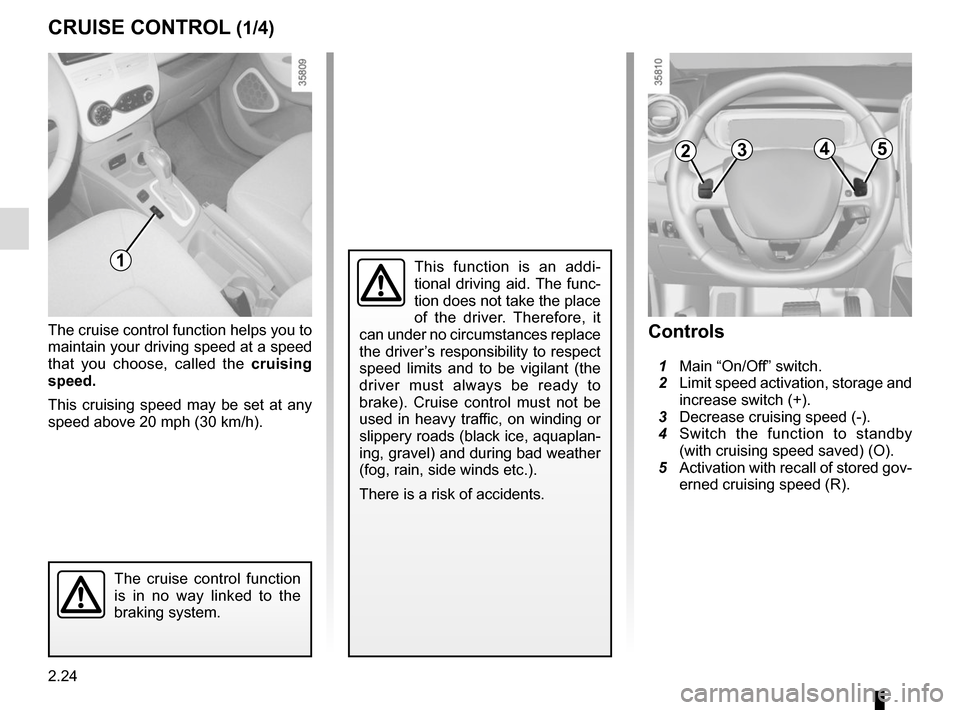
2.24
CRUISE CONTROL (1/4)
The cruise control function helps you to
maintain your driving speed at a speed
that you choose, called the cruising
speed.
This cruising speed may be set at any
speed above 20 mph (30 km/h).
The cruise control function
is in no way linked to the
braking system.
This function is an addi-
tional driving aid. The func-
tion does not take the place
of the driver. Therefore, it
can under no circumstances replace
the driver’s responsibility to respect
speed limits and to be vigilant (the
driver must always be ready to
brake). Cruise control must not be
used in heavy traffic, on winding or
slippery roads (black ice, aquaplan-
ing, gravel) and during bad weather
(fog, rain, side winds etc.).
There is a risk of accidents.
Controls
1 Main “On/Off” switch.
2 Limit speed activation, storage and
increase switch (+).
3 Decrease cruising speed (-).
4 Switch the function to standby
(with cruising speed saved) (O).
5 Activation with recall of stored gov-
erned cruising speed (R).
2354
1