Page 156 of 358

2.38
DRIVER CORRECTION DEVICES AND AIDS (4/5)
Emergency brake assist
This system supplements the ABS
and helps reduce vehicle stopping dis-
tances.
Operating principle
The system is for detecting an emer-
gency braking situation. In this case,
the braking assistance immediately de-
velops maximum power and may trig-
ger ABS regulation.
ABS braking is maintained as long as
the brake pedal is applied.
Hazard warning lights switching on
Depending on the vehicle, these may
light up in the event of sudden decel-
eration. Braking anticipation
Depending on the vehicle, when you
rapidly release the accelerator, the
system anticipates the braking ma-
noeuvre in order to reduce stopping
distances.
Special cases
When using the cruise control:
– if you use the accelerator, when you
release it, the system may be trig-
gered;
– if you do not use the accelerator, the system will not be triggered.
Operating faults
When the system detects an operat-
ing fault the message “Check brak-
ing system” appears on the instrument
panel along with the
© warning
light.
Consult an approved dealer.
Page 159 of 358

2.41
Special features
When the vehicle speed:
– is less than 27.9 mph (45 km/h) ap-
proximately, the warning and brak-
ing are activated at the same time;
– is between about 27.9 mph
(45 km/h) and 48 mph (80 km/h)
approximately, the warning is acti-
vated. Braking will only be triggered if
the vehicle preceding you is moving.
Braking is not activated for stationary
vehicles;
– is between about 48 mph (80 km/h)
and 99.2 mph (160 km/h) , the warn-
ing and braking are only triggered if
the vehicle preceding you is moving.
The warning and braking are not ac-
tivated for stationary vehicles;
– is above 99.2 mph (160 km/h), the
system is not active.
ACTIVE EMERGENCY BRAKING (2/7)
Detection of vehicles
Operation
When driving (speed between about
4.34 and 99.2 mph (7 and 160 km/h)), if
there is a risk of collision with the vehi-
cle in front, the system:
– warns you of a collision risk:
– the warning light
\b is dis-
played in red on the instrument
panel, accompanied by a beep;
or
– the indicator 2 is displayed in red
on the instrument panel and, de-
pending on the vehicle, on the head
up display, accompanied by a beep.
If the driver depresses the brake
pedal and the system still detects a
risk of collision, the brake force is in-
creased.
– triggers braking:
if the driver fails to react following the alert and collision becomes im-
minent.
2
You can interrupt braking at any
point by:
– tapping the accelerator pedal;
or
– turning the steering wheel in an avoidance manoeuvre.
Page 160 of 358
2.42
Detection of pedestrians
Operation
When driving (speed between about
4.2 mph (7 km/h) and 36 mph (60 km/h),
when there is a risk of impact with a pe-
destrian:
– the warning light
\b is displayed
in red on the instrument panel, ac-
companied by a beep;
or
– the indicator 3 is displayed in red on
the instrument panel and, depending
on the vehicle, on the head up dis-
play, accompanied by a beep.
3
ACTIVE EMERGENCY BRAKING (3/7)
When the impact is imminent, the
system activates the braking.
The system can apply maximum brak-
ing to the vehicle until it is completely
stationary if necessary.
Page 161 of 358
2.43
ACTIVE EMERGENCY BRAKING (4/7)
Activating or deactivating the
system
For vehicles fitted with a navigation
system
On the multifunction screen 4, select
the “Vehicle” menu, “Driving assist-
ance”, and “Active braking”, and then
choose “ON” or “OFF”.
Press the switch 6 OK again to activate
or deactivate the function:
= function activated
< function deactivated
The warning light
\b is displayed on
the instrument panel when the system
is deactivated.
4
7
6
For vehicle not fitted with a
navigation system
– With the vehicle at a standstill, press and hold the switch 6 OK to access
the settings menu;
– repeatedly press the control 7 up or
down until you reach the “Driving as-
sistance” menu. Press the switch 6
OK;
– repeatedly press control 7 up or down
until you reach the “Active braking”
menu, then press the switch 6 OK.
You can access menu “Driving as-
sistance” directly from button 5
.
5
This system is reactivated each time
the ignition is switched on.
Page 162 of 358

2.44
ACTIVE EMERGENCY BRAKING (5/7)
Conditions for non-activation
of the system
The system cannot be activated:
– when the gear lever is in neutral;
– when the parking brake is activated;
– while cornering.
As a general rule, if the driver shows
signs of attention (action on the steering
wheel, pedals etc.), the system delays
its operation or does not activate.
Operating faults
When the system detects an operating
fault, the
\b warning light lights up
on the instrument panel, with the mes-
sage “Active braking disconnected”.
Consult an approved dealer
Temporarily not available
When the system detects a tempo-
rary unavailability, the
\b warning
light lights up on the instrument panel
accompanied by the message “Active
braking: sensor blind” or, depending on
the vehicle, “Radar-camera: no visibil-
ity”.
The possible causes are:
– the system is temporarily blinded (glare from the sun, dipped beam
headlights, bad weather conditions
etc.). The system will be operational
again when visibility conditions are
better.
– The system is temporarily disrupted (for example: windscreen obscured
by dirt, ice, snow etc.). In this case,
park the vehicle and switch off the
engine. Clean the windscreen. When
you next start the engine, the warn-
ing light and the message go out.
– If this is not the case, this may arise from another cause; contact an
Approved Dealer.
Page 166 of 358

2.48
The function is set to notify the
driver if:
– speed is between about 43.4 mph (70 km/h) and 124 mph (200 km/h);
and
– the line indicators 4 are coloured
green or, depending on the vehicle,
the
warning light is white.
The function triggers an alert if a line
is crossed without the direction indica-
tor being activated.
The function alerts the driver:
– by using a beep or, depending on the vehicle, a vibration of the steer-
ing wheel;
– and the indicator of the line crossed turns red or, depending on the vehi-
cle, the 5
warning light is dis-
played on the instrument panel.
Note: on bends, the function allows for
slightly cutting the bend.
Operation
When the function is activated, the in-
dicators 4 for the left and right lines, or
depending on the vehicle, the
warning light, are displayed in grey on
the instrument panel.
LANE DEPARTURE WARNING (2/4)
Conditions in which the
function is not available
– Indicators activated or having been activated approximately four sec-
onds prior to departing from the lane;
– very fast lane departure;
– driving continuously near a line;
– 4 seconds approximately after changing lanes;
– tight bends;
– impaired visibility;
– ...
If the function is unavailable, the line in-
dicators 4 or, depending on the vehicle,
the
warning light are displayed
in grey on the instrument panel.
45
Page 167 of 358
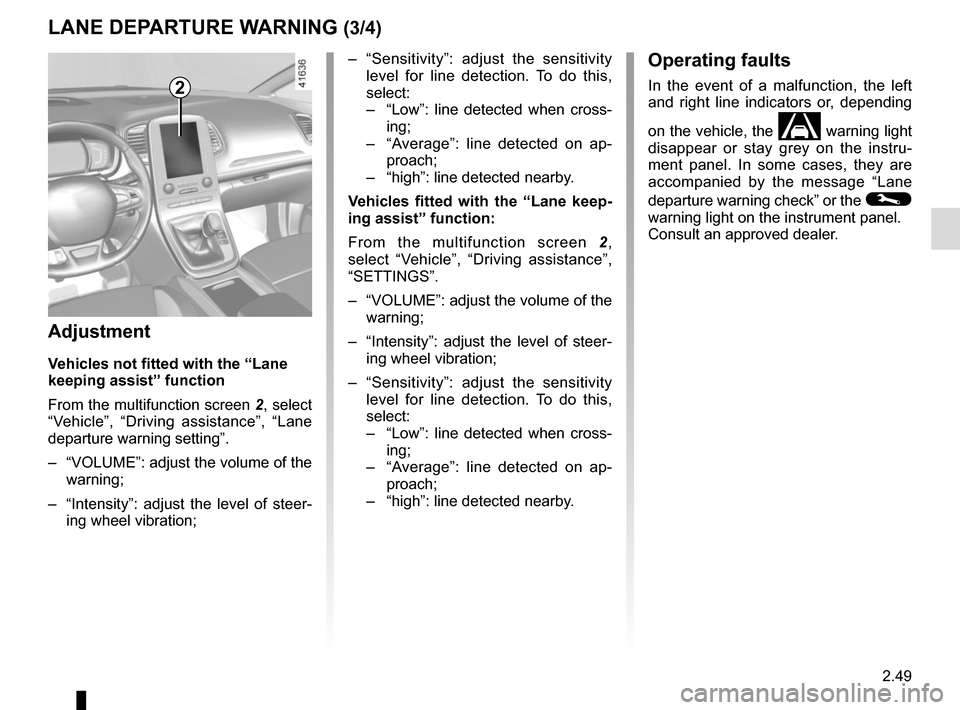
2.49
LANE DEPARTURE WARNING (3/4)
2
– “Sensitivity”: adjust the sensitivity level for line detection. To do this,
select:
– “Low”: line detected when cross-
ing;
– “Average”: line detected on ap-
proach;
– “high”: line detected nearby.
Vehicles fitted with the “Lane keep-
ing assist” function:
From the multifunction screen 2,
select “Vehicle”, “Driving assistance”,
“SETTINGS”.
– “VOLUME”: adjust the volume of the warning;
– “Intensity”: adjust the level of steer- ing wheel vibration;
– “Sensitivity”: adjust the sensitivity level for line detection. To do this,
select:
– “Low”: line detected when cross-
ing;
– “Average”: line detected on ap-
proach;
– “high”: line detected nearby.
Adjustment
Vehicles not fitted with the “Lane
keeping assist” function
From the multifunction screen 2, select
“Vehicle”, “Driving assistance”, “Lane
departure warning setting”.
– “VOLUME”: adjust the volume of the warning;
– “Intensity”: adjust the level of steer- ing wheel vibration;
Operating faults
In the event of a malfunction, the left
and right line indicators or, depending
on the vehicle, the
warning light
disappear or stay grey on the instru-
ment panel. In some cases, they are
accompanied by the message “Lane
departure warning check” or the
©
warning light on the instrument panel.
Consult an approved dealer.
Page 169 of 358
2.51
LANE KEEPING ASSIST (1/4)
Using information from the camera 1,
the function is triggered if a contin-
uous or broken line is crossed without
activating the direction indicator lights,
with corrective action on the steering
system of the vehicle.
A notification on the instrument panel
appears to warn you of this.
On equipped vehicles, some infor-
mation is given on the head-up dis-
play.
1
Note: make sure the windscreen is not
obscured (dirt, mud, snow, condensa-
tion etc.).
This function is an addi-
tional driving aid. This func-
tion is not under any circum-
stances intended to replace
the due care and attention of the
driver, who should at all times be
in control of the vehicle.