Page 210 of 358

2.92
ASSISTED PARKING (4/4)
This function is an additional driving aid. This function is not under any circumstances intended to replace the due\
care
and attention of the driver, who should at all times be in control of the vehicle.
Make sure that the manoeuvre complies with the applicable traffic regulations at your location.
– The driver should always be ready for sudden incidents while driving: al\
ways ensure that there are no small, narrow moving obstacles (such as a child, animal, pushchair, bicycle, stone, post etc.) in the blind spot when manoeuvring.
– The system cannot detect objects located in the sensor blind spots.
– When manoeuvring, the steering wheel may turn quickly: do not put your h\
ands inside, and make sure that nothing is caught inside.
– Always visually check that the parking space proposed by the system is s\
till available and contains no obstacles.
– The system should only be used when towing a trailer or when there is a \
towing or load carrying system on the vehicle.
Page 216 of 358

3.2
MULTI-SENSE (1/2)
The Multi-Sense system enables once
of five modes to be selected which, de-
pending on the vehicle, affect the drive,
the light environment, the comfort and
the engine noise:
– modes Comfort , Neutral, Eco and Sport are preset and associated with
customisable light environments and
engine noise;
– mode Perso is fully customisable.
The drive modes affect the:
– power-assisted steering;
– engine and gearbox responsiveness;
– heating level.
They also affect the:
– passenger compartment and instru- ment panel lighting;
– instrument panel and multifunction screen information;
– engine noise;
– massage seat.
After each start-up, the vehicle uses the
mode set at the time the engine was
last switched off.
Mode Comfort
This mode favours smooth steering.
The interior environment is softened.
Mode Neutral
Default mode, mode Neutral selects the
vehicle factory settings.
Mode Eco
Mode Eco is geared towards saving
energy and the environment. The
steering is smooth, engine and gearbox
management enable fuel consumption
to be lowered. Air conditioning is man-
aged to be used only when necessary.
Please refer to the information on
“Driving advice, Eco-driving” in
Section 2.
Multi-Sense
Sport Eco
Neutral Comfort Perso
In all modes, it is possible to change
the colour of the ambient lighting as
well as the format of the information
displayed on the instrument panel
and multifunction display.
You can also reset to the default set-
tings.
Page 217 of 358
3.3
MULTI-SENSE (2/2)
Sport mode
This mode enables an increased re-
sponsiveness from the engine and the
gearbox. The steering is firmer.
Mode Perso
This mode enables you to manually
configure the drive, light environment
and, depending on the vehicle, the
comfort and engine noise.3
Stopping the engine in Sport
mode, or Perso mode with engine
setting in Sport mode.
When you restart the vehicle, a mes-
sage asks you if you wish to keep
the engine setting in Sportmode.
Accessing the menu
You can access Multi-Sense, depend-
ing on the vehicle:
– from the multifunction screen 1.
Select menu “Vehicle” then “Multi-
Sense”;
– using switch 2;
– using button Eco 3 which automati-
cally launches Eco mode and opens
the “Multi-Sense” menu on the multi-
function screen 1 for a few seconds.
1
2
Page 235 of 358
3.21
MULTIMEDIA EQUIPMENT (1/2)
Using the telephone
We remind you of the need
to conform to the legislation
in force concerning the use
of such equipment.
Hands-free telephone
integrated control
For equipped vehicles, use the steering
wheel controls 3.
Multimedia systems
The location and operation of equip-
ment may vary according to the vehicle.
1 Multimedia touchscreen display;
2 Steering column controls;
3 Steering wheel controls;
4 or 5 microphone.
1
3
Refer to the equipment instructions
for information on how to operate
this equipment.
2
4
5
Page 236 of 358
3.22
Multimedia sockets 6
You can use sockets USB or the SD
card reader to access the multime-
dia content of your accessories and
the system update (please refer to the
equipment instructions).
The various sources can be selected
from the multifunction screen and from
the steering column controls.
7
MULTIMEDIA EQUIPMENT (2/2)Multimedia sockets 7
Sockets USB can only recharge acces-
sories with a maximum power rating
of 12 Watts (voltage: 5V) per socket,
which have been approved by our
Technical Department.
The JACK socket enables the radio to
be used with an auxiliary cable.
The sockets USB can also recharge ac-
cessories with a maximum power rating
of 12 Watts (voltage: 5V) per socket,
which have been approved by our
Technical Department.
The JACK socket enables the radio to
be used with an auxiliary cable.
Connect accessories with a
maximum power of 12 watts
only.
Fire hazard.
6
Page 302 of 358

5.16
TYRES (3/3)
For safety reasons, this op-
eration must be carried out
by a specialist.
Fitting different tyres may
change your vehicle as follows:
– it may mean that your vehicle no longer conforms to current regu-
lations;
– it may change the way it handles when cornering;
– it may cause the steering to be heavy;
– It may affect the use of snow chains.
Use in winter
Chains
For safety reasons, fitting snow
chains to the rear axle is strictly for-
bidden.
Chains cannot be fitted to tyres which
are larger than those originally fitted to
the vehicle.
Snow or Winter tyres
We would recommend that these be
fitted to all four wheels to ensure that
your vehicle retains maximum adhe-
sion.
Warning : These tyres sometimes have
a specific direction of rotation and a
maximum speed index which may be
lower than the maximum speed of your
vehicle.
Snow chains may only be
fitted to tyres of the same
size as those originally
fitted to your vehicle.
In all cases, we would recommend
that you contact an approved Dealer
who will be able to advise you on
the choice of equipment which is
most suitable for your vehicle.
Changing a wheel
As the tyre pressure moni-
tor may take several min-
utes to correctly determine
the positions of the wheels and the
pressure values after driving, check
the tyre pressures following any op-
eration.
Studded tyres
This type of equipment may only be
used for a limited period and as laid
down by local legislation. It is neces-
sary to observe the speed specified by
current legislation.
These tyres must, at a minimum, be
fitted to the two front wheels.Fitting new tyres
Page 322 of 358

5.36
TOWING: breakdown (1/2)
Before towing, put the gearbox in neu-
tral, unlock the steering column and re-
lease the parking brake.
For vehicles fitted with an automatic
gearbox, if it is not possible to put the
gear lever in position N, please consult
an approved dealer.
Steering column unlocking
Insert the key into the ignition or, de-
pending on the vehicle, with the
RENAULT card on you, press the
engine start button for approximately
2 seconds.
Reposition the lever to neutral (posi-
tion N for vehicles fitted with an auto-
matic gearbox).
The steering column unlocks, the ac-
cessory functions are powered: you
can use the vehicle’s lights (direction
indicators, brake lights, etc.). At night
the vehicle must have its lights on.
Depending on the vehicle, once you
have finished towing, press the engine
start button twice (risk of running down
the battery). The speed specified by current legis-
lation for towing must always be ob-
served. If your vehicle is the towing
vehicle, do not exceed the maximum
towing weight for your vehicle (refer to
the information on “Weights” in
Section 6).
Towing a vehicle with an
automatic gearbox
Transport the vehicle on a trailer or tow
it with the front wheels off the ground.
In exceptional circumstances
, you
may tow it with all four wheels on the
ground, only in a forward gear, with the
gear in neutral position N over a maxi-
mum distance of 50 miles and not ex-
ceeding a speed of 15 mph (25 km/h).
When activated, in the event that the
lever is stuck in P , depress the brake
paddle. It is possible to free the lever
manually. To do this, unclip the base of
the lever, then insert a tool (rigid rod)
into the slot 2 (located on the left or
right of the lever depending on the ve-
hicle) and press simultaneously on the
button 1 to unlock the lever.
Contact an authorised dealer as soon
as possible.
2
1
Page 323 of 358
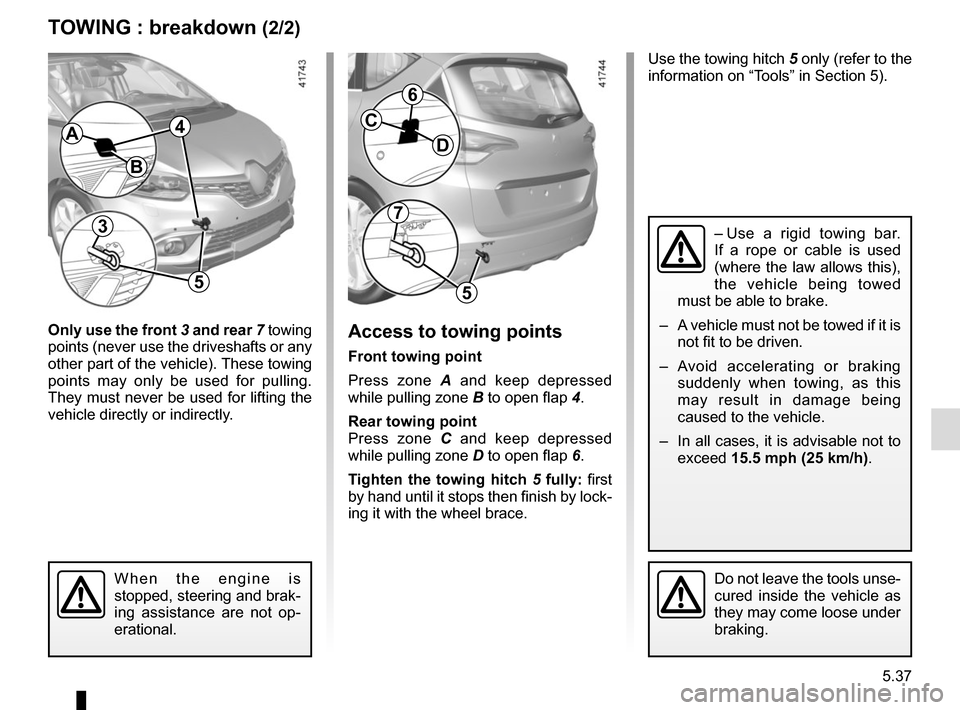
5.37
TOWING : breakdown (2/2)
Only use the front 3 and rear 7 towing
points (never use the driveshafts or any
other part of the vehicle). These towing
points may only be used for pulling.
They must never be used for lifting the
vehicle directly or indirectly.Access to towing points
Front towing point
Press zone A and keep depressed
while pulling zone B to open flap 4.
Rear towing point
Press zone C and keep depressed
while pulling zone D to open flap 6.
Tighten the towing hitch 5 fully: first
by hand until it stops then finish by lock-
ing it with the wheel brace.
Do not leave the tools unse-
cured inside the vehicle as
they may come loose under
braking.
Use the towing hitch 5 only (refer to the
information on “Tools” in Section 5).
B
AC
D
– Use a rigid towing bar.
If a rope or cable is used
(where the law allows this),
the vehicle being towed
must be able to brake.
– A vehicle must not be towed if it is not fit to be driven.
– Avoid accelerating or braking suddenly when towing, as this
may result in damage being
caused to the vehicle.
– In all cases, it is advisable not to exceed 15.5 mph (25 km/h).
When the engine is
stopped, steering and brak-
ing assistance are not op-
erational.
37
55
6
4