2017 RENAULT MASTER stop start
[x] Cancel search: stop startPage 130 of 286

2.16
DRIVING CORRECTION DEVICES AND AIDS (1/5)
Operating faults:
–
© and x lit on the ins-
trument panel with the messages
“CHECK ABS”, “Check braking
system” and “CHECK ESC”: ABS,
ESC and emergency brake assist
are deactivated. Braking is always
enabled;
–
x, D, © and ® lit
up on the instrument panel alongside
the message “BRAKING FAULT”:
this indicates a fault in the braking
system.
In both cases, please consult an
Authorised Dealer.
Anti-lock braking system
(ABS)
Under heavy braking, the ABS prevents
the wheels from locking, allowing the
stopping distance to be managed and
keeping control of the vehicle.
Under these circumstances, the vehi-
cle can be steered to avoid an obstacle
whilst braking. In addition, this system
can increase stopping distances, par-
ticularly on roads with low surface grip
(wet ground etc.).
You will feel a pulsation through the
brake pedal each time the system is
activated. The ABS does not in any
way improve the vehicle's physical per-
formance relating to the road surface
and road-holding. It is still essential to
follow the rules of good driving practice
(such as driving at a safe distance from
the vehicle in front etc.).
In an emergency, apply firm and
continuous pressure to the brake
pedal. There is no need to pump
it repeatedly. The ABS will modu-
late the force applied in the braking
system.
Your braking systems
are partially operational.
However, it is dangerous
to brake suddenly and
it is essential to stop immediately,
as soon as traffic conditions allow.
Contact an approved dealer.
Depending on the vehicle, this is com-
posed of:
– anti-lock braking system (ABS);
– electronic stability program (ESC) with understeer control and trac-
tion control;
– driver assistance with a trailer;
– emergency brake assist;
– grip control;
– hill start assistance.
Page 134 of 286

2.20
DRIVING CORRECTION DEVICES AND AIDS (5/5)
Hill start assistance
Depending on the gradient of the in-
cline, this system assists the driver
when starting on a hill. It prevents the
vehicle from rolling backwards, de-
pending on the slope, by automatically
applying the brakes when the driver
lifts his/her foot off the brake pedal to
depress the accelerator pedal.
System operation
It only operates when the gear lever is
in a position other than neutral and the
vehicle is completely stationary (brake
pedal depressed).
The system holds the vehicle for ap-
proximately 2 seconds. The brakes are
then gradually released (the vehicle will
move according to the slope).
The hill start assistance
system cannot completely
prevent the vehicle from
rolling backwards in all sit-
uations (extremely steep gradients,
etc.).
In all cases, the driver may depress
the brake pedal to prevent the ve-
hicle from rolling forwards or back-
wards.
The hill start assistance function
should not be used for prolonged
stops: use the brake pedal.
This function is not designed to im-
mobilise the vehicle permanently.
If necessary, use the brake pedal to
stop the vehicle.
The driver must remain particularly
vigilant when driving on slippery or
low-grip surfaces and/or on hills.
Risk of serious injury.
Page 136 of 286

2.22
TYRE PRESSURE LOSS WARNING (2/3)
2
3
4
Note:
The standard tyre pressure cannot be
less than that recommended and indi-
cated on the door frame.
Display
Display 2 on the instrument panel in-
forms you of any tyre pressure faults
(flat tyre, punctured tyre, etc.).
“CHECK TYRE PRESSURES”
Warning light
comes on, along
with the message “CHECK TYRE
PRESSURES”.
These indicate that at least one tyre is
flat.
Check and, if necessary, readjust the
pressures of the four wheels when cold.
The warning light
goes off after a
few minutes’ driving.
“TYRE PUNCTURE”
The warning light
comes on
steady, accompanied by the message
“TYRE PUNCTURE” and a beep.
This message appears along with the
® warning light.
They indicate that at least one wheel
is punctured or severely underinflated.
Replace it or contact an approved
dealer if it is punctured. Top up the tyre
pressure if the wheel is deflated.
Warning light ® re-
quires you to stop immedi-
ately, for your own safety,
as soon as traffic conditions
allow.
Resetting procedure
With the ignition on:
– repeatedly press button 3 or 4 to
select the “TYRE PRESSURE
ACQUISITION” function on the dis-
play 2;
– press and hold (around 3 sec- onds) button 3 or 4 to start initiali-
sation. Display of the message “TP
ACQUISTION LAUNCHED” indi-
cates that the reset request for the
tyre pressure reference value has
been taken into account.
Reinitialisation is carried out after a few
minutes’ driving.
The sudden loss of pressure in a
tyre (burst tyre, etc.) cannot be de-
tected by the system.
Page 167 of 286

3.5
Adjusting the air temperature
Turn control C.Turning the control to the right in-
creases the temperature.
MANUAL AIR CONDITIONING/HEATING SYSTEM (2/3)
Air recirculation operation
(isolation of the passenger
compartment)
Normal operation of the heating and
ventilation system is obtained using air
from outside.
Recirculation of air allows the external
atmosphere to be isolated (driving in
polluted areas, etc.).
Press button B to switch to isolation
mode. This function also allows the de-
sired comfort level to be achieved as
quickly as possible.
This starts or stops air recirculation.
Operating tell-tale lights up when the
function is operational. In this position
the air is taken from inside the passen-
ger compartment and is recycled with-
out letting air in from outside.
Prolonged use of this position can
lead to condensation forming on the
side windows and windscreen and
problems due to the use of non-
renewed air in the passenger com-
partment.
We therefore advise you to return
to normal mode (external air) as
soon as the air recirculation function
is no longer required, by pressing
button B again.
BC
Page 170 of 286

3.8
Only the temperature and the AUTO
symbol are displayed
Functions managed in automatic mode
are not displayed.
– press button 9 to increase the tem-
perature;
– press button 10 to decrease the tem-
perature.
Note: The maximum and minimum
settings of 15°C and 27°C allow the
system to produce a minimum or maxi-
mum temperature, whatever the ambi-
ent conditions.
In automatic mode (AUTO lit on the
display), all heating and air condi-
tioning functions are controlled by
the system.
When you modify certain functions,
AUTO goes out. Only the modified
function stops being controlled by
the system.
To reach and keep the chosen comfort
level and to maintain good visibility, the
system controls:
– ventilation speed;
– air distribution;
– air recirculation management;
– air conditioning start/stop;
– the air temperature.Automatic mode
Press button 3. AUTO lights up on dis-
play 4.
In most cases, the automatic climate
control system ensures a comfortable
temperature in the passenger compart-
ment, while maintaining good visibility
and optimising fuel consumption.
This is the recommended mode of
use.
AUTOMATIC CLIMATE CONTROL (2/6)
3
910
4
Page 173 of 286
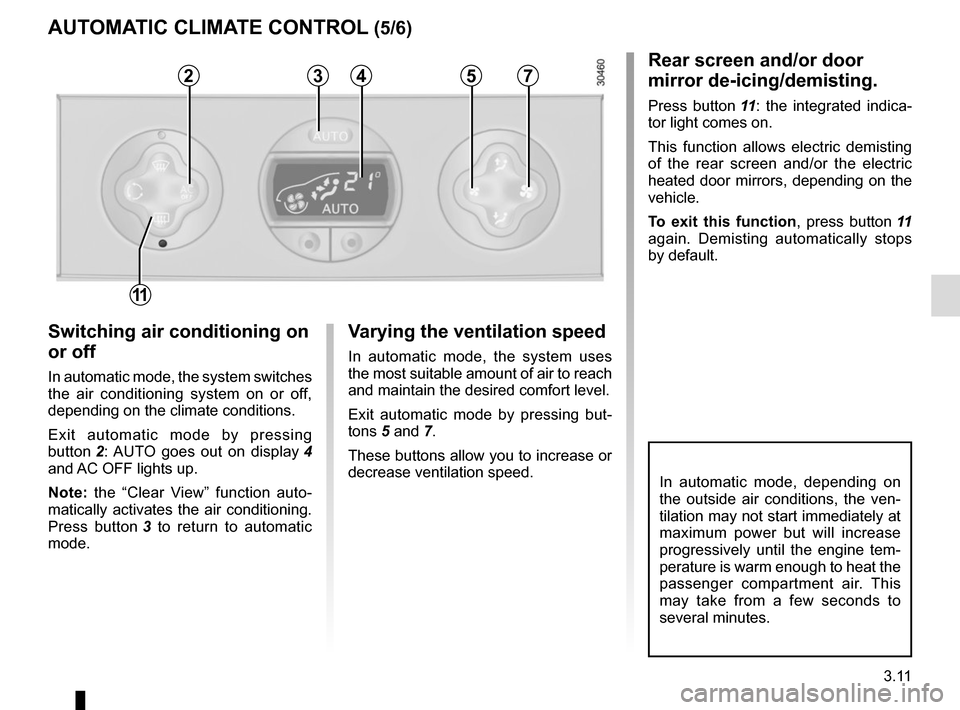
3.11
In automatic mode, depending on
the outside air conditions, the ven-
tilation may not start immediately at
maximum power but will increase
progressively until the engine tem-
perature is warm enough to heat the
passenger compartment air. This
may take from a few seconds to
several minutes.
Switching air conditioning on
or off
In automatic mode, the system switches
the air conditioning system on or off,
depending on the climate conditions.
Exit automatic mode by pressing
button 2: AUTO goes out on display 4
and AC OFF lights up.
Note: the “Clear View” function auto-
matically activates the air conditioning.
Press button 3 to return to automatic
mode.
Varying the ventilation speed
In automatic mode, the system uses
the most suitable amount of air to reach
and maintain the desired comfort level.
Exit automatic mode by pressing but-
tons 5 and 7.
These buttons allow you to increase or
decrease ventilation speed.
Rear screen and/or door
mirror de-icing/demisting.
Press button 11: the integrated indica-
tor light comes on.
This function allows electric demisting
of the rear screen and/or the electric
heated door mirrors, depending on the
vehicle.
To exit this function , press button 11
again. Demisting automatically stops
by default.
AUTOMATIC CLIMATE CONTROL (5/6)
23457
11
Page 175 of 286

3.13
Operating faults
As a general rule, contact your ap-
proved dealer in the event of an oper-
ating fault.
– Reduction in de-icing, demisting or air conditioning performance.
This may be caused by the passen-
ger compartment filter cartridge be-
coming clogged.
– No cold air is being produced .
Check that the controls are set cor-
rectly and that the fuses are sound.
Otherwise, switch off the system.
Presence of water under the
vehicle
After prolonged use of the air condi-
tioning system, it is normal for water
to be present under the vehicle. This is
caused by condensation.
AIR CONDITIONING: information and operating instructions (1/2)
Do not open the refriger-
ant fluid circuit. The fluid
may damage eyes or skin.
Fuel consumption
You will normally notice an increase in
fuel consumption (especially in town)
when the air conditioning is operating.
For vehicles fitted with air conditioning
with no automatic mode, switch off the
system when it is not required.
Advice for reducing consumption
and helping to preserve the environ-
ment
Drive with the air vents open and the
windows closed.
If the vehicle has been parked in the
sun, open the doors for a few moments
to let the hot air escape before starting
the engine.
Advice on use
In some situations (air conditioning off,
air recirculation activated, ventilation
speed at zero or low etc.), you may
notice that condensation starts to form
on the windows and windscreen.
If there is condensation, use the “Clear
View” function to remove it, then use
the air conditioning in automatic mode
to stop it forming again.
Maintenance
Refer to the Maintenance Document
for your vehicle for the inspection fre-
quency.
Do not add anything to the
vehicle’s ventilation circuit
(for example, to remove
bad odours).
There is a risk of damage or of
fire.
Page 176 of 286

3.14
AIR CONDITIONING: information and operating instructions (2/2)
The refrigerant fluid circuit contains
fluorinated greenhouse gases.
Depending on the vehicle, you will find
the following information on label A af-
fixed inside the engine compartment.
The presence and location of the infor-
mation on label A depends on the ve-
hicle.
AAA
Do not open the refrigerant
fluid circuit. The fluid may
damage eyes or skin.
Before carrying out any
work in the engine com-
partment, the engine must
be stopped (and not on
standby): stop the engine (please
see “Starting, stopping the engine”
in Section 2).
ÑType of refrigerant fluid
Type of oil in the air condi-
tioning circuit
Inflammable product
Consult the driver’s hand-
book
Maintenance
Quantity of refrigerant
fluid present in the ve-
hicle.
x.xxx kg
Global Warming
Potential (CO2 equi-
valent).
GWP xxxxx
Quantity in weight and
in CO2 equivalent.
CO2 eq
x.xx t