Page 87 of 286
1.81
Displays and indicators (2/2)
Fuel gauge 3
The needle shows the fuel level. When
it is at the minimum level, the fuel war-
ning light
L comes on, accompa-
nied by a beep.
Fill up as soon as possible. The presence and operation of the display and indicators DEPENDS ON THE \
LEVEL OF EQUIPMENT AND THE COUNTRY.
3
4
B
Coolant temperature indicator 4
In normal use, the needle should be
before area B. Under severe condi-
tions, the needle may enter this area.
This is not serious unless the
Ô
warning light comes on or the message
“engine overheating” appears.
Additive level indicator 5
The needle shows the additive level.
When it is at the minimum level, the
warning light comes on, accom-
panied by a beep.
Refer to the information on "Additive
tank" in Section 1.
5
Page 89 of 286

1.83
TRIP COMPUTER: general information (2/2)
Trip mileage resetting
With “trip mileage recorder” selected on
the display, press button 1 or 2 until the
mileage recorder resets to zero.
Resetting the journey
parameters (reset button)
With one of the journey parameters se-
lected on the display, press button 1
or 2 until the display resets.
Interpreting some of the
values displayed after
resetting
The values showing average fuel con-
sumption, range and average speed
will become more stable and reliable
the further you travel after pressing the
reset button.
For the first few miles after pressing
the reset key you will notice that the
range increases as you travel. This
range takes into account the average
fuel consumption since the last time the
reset button was pressed. Therefore,
the average fuel consumption may de-
crease when:
– the vehicle stops accelerating;
– the engine reaches its operating
temperature (if the engine was cold
when the reset key was pressed);
– when driving from an urban area
onto the open road.
Automatic resetting of the
journey parameters
Resetting occurs automatically when
the maximum value of any of the pa-
rameters is exceeded.
1
2
Page 96 of 286
1.90
These appear with the ® warning light and require you to stop immediately, for your own safety, as soon as traffic
conditions allow. Stop your engine and do not restart it. Contact an approved Dealer.
Examples of warning messages are given in the following pages. Note: the messages appear on the display either individually
or alternately (when there are several messages to be displayed), and \
may be accompanied by a warning light and/or a beep.
TRIP COMPUTER: warning messages
Examples of messages Interpretation of messages
INJECTION FAULT Indicates that the vehicle has a serious engine fault.
ENGINE OVERHEATING Indicates that the engine is overheating.
GEARBOX OVERHEATING Indicates that the gearbox is overheating.
TYRE PUNCTURE Indicates that at least one wheel is punctured or severely underinflated\
.
Page 97 of 286
1.91
STEERING WHEEL/POWER-ASSISTED STEERING
Power-assisted steering
With the engine running, do not leave
the steering wheel at full lock while sta-
tionary as this may damage the power-
assisted steering pump.
Steering wheel height
adjustment
Pull lever 1 and move the steering
wheel to the required position.
Then, push the lever back fully, beyond
the point of resistance to lock the steer-
ing wheel.
Make sure that the steering wheel is
correctly locked.
For safety reasons, only
adjust the steering wheel
when the vehicle is station-
ary.
Never switch off the igni-
tion when travelling down-
hill, and avoid doing so in
normal driving (assistance
is not provided).
With the engine switched off, or if
there is a system fault, it is still pos-
sible to turn the steering wheel. The
force required will be greater.
1
Engine on standby - power-
assisted steering is no
longer operational.
Page 100 of 286
1.94
SCREEN WASHER/WIPER (2/2)
When working in the engine
compartment, ensure that
the windscreen wiper stalk
is in position A (park).
Risk of injury.
In snowy or icy conditions, make
sure the wiper blades are not stuck
by ice.
Keep an eye on the condition of the
blades. Replace the wiper blades as
soon as they begin to lose efficiency
(approximately once a year).
Before any action involving
the windscreen (washing
the vehicle, de-icing, clean-
ing the windscreen, etc.)
return stalk 1 to position A (park).
Risk of injury and/or damage.
1
A
B
C
D
Windscreen washer
With the ignition on , pull stalk 1 then
release.
A brief pull will trigger a single sweep
of the wipers, in addition to the wind-
screen washer.
A longer pull will trigger three sweeps
of the wipers followed, a few seconds
later, by a fourth, in addition to the wind-
screen washer.
Page 101 of 286
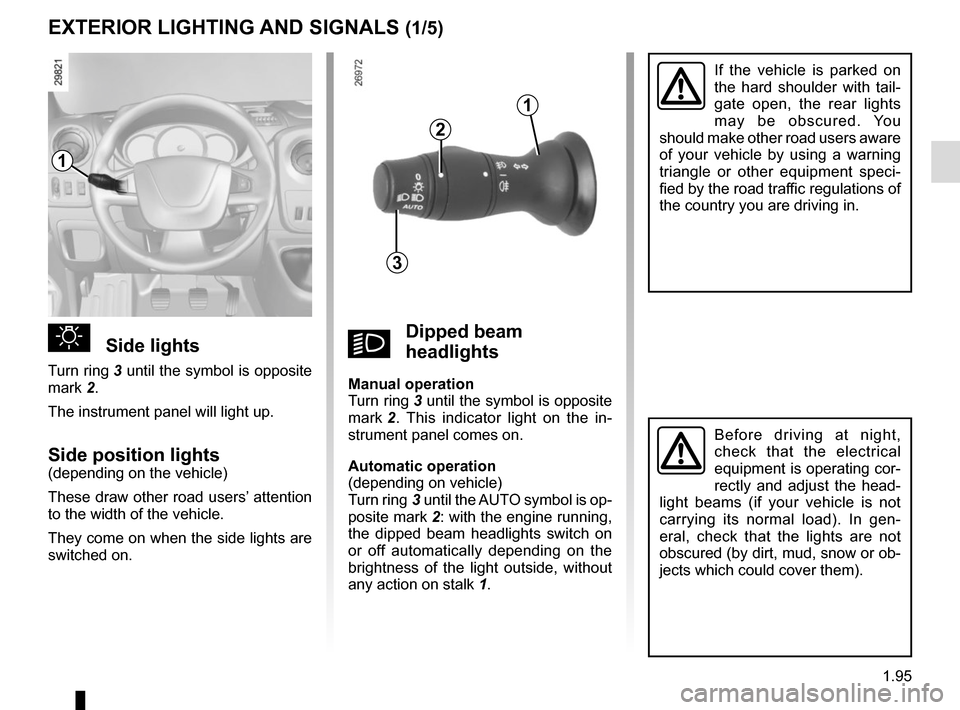
1.95
EXTERIOR LIGHTING AND SIGNALS (1/5)
uSide lights
Turn ring 3 until the symbol is opposite
mark 2.
The instrument panel will light up.
Side position lights(depending on the vehicle)
These draw other road users’ attention
to the width of the vehicle.
They come on when the side lights are
switched on.
Before driving at night,
check that the electrical
equipment is operating cor-
rectly and adjust the head-
light beams (if your vehicle is not
carrying its normal load). In gen-
eral, check that the lights are not
obscured (by dirt, mud, snow or ob-
jects which could cover them).
1
2
3
kDipped beam
headlights
Manual operation
Turn ring 3 until the symbol is opposite
mark 2 . This indicator light on the in-
strument panel comes on.
Automatic operation
(depending on vehicle)
Turn ring 3 until the AUTO symbol is op-
posite mark 2: with the engine running,
the dipped beam headlights switch on
or off automatically depending on the
brightness of the light outside, without
any action on stalk 1.
If the vehicle is parked on
the hard shoulder with tail-
gate open, the rear lights
may be obscured. You
should make other road users aware
of your vehicle by using a warning
triangle or other equipment speci-
fied by the road traffic regulations of
the country you are driving in.
1
Page 102 of 286

1.96
áMain beam headlights
With stalk 1 in dipped beam headlights
position, move the stalk towards you.
When the main beam headlights are lit
up, an indicator light on the instrument
panel lights up.
To return to the dipped headlight posi-
tion, pull stalk 1 towards you again.
EXTERIOR LIGHTING AND SIGNALS (2/5)
“See-me-home lighting”
function
This function allows you to briefly switch
on the dipped beam headlights (to pro-
vide light when opening a gate, etc.).
With the engine and lights off, and
ring 3 in position 0, pull stalk 1 towards
you: the dipped beam headlights come
on for approximately one minute. To in-
crease this duration, you may pull the
stalk up to four times (total time limited
to two minutes). To switch off the lights
before they go out automatically, turn
ring 3 to any position, then return it to
position 0.
Cornering lights
Depending on the vehicle, if the dipped
beam headlights are on when corner-
ing, and under certain driving condi-
tions (speed, steering wheel angle, for-
wards gear selected, etc.), additional
lights are switched on to light the inside
of the bend.
Note: under certain conditions of pro-
longed use, this system will be switched
off automatically as it is intended for
use over limited periods.
3
1
Page 104 of 286

1.98
EXTERIOR LIGHTING AND SIGNALS (4/5)
gFront fog lights
Turn the centre ring 4 of
the stalk until the symbol is opposite
mark 5.
The front fog lights only work if the ex-
terior lights have been activated. An in-
dicator light on the instrument panel will
come on.
fRear fog lights
Turn the centre ring 4 of
the stalk until the symbol is opposite
mark 5.
The rear fog lights only work if the ex-
terior lights have been activated. An in-
dicator light on the instrument panel will
come on.
Do not forget to switch off the fog lights
when they are no longer needed, to
avoid inconveniencing other road
users.
When the exterior vehicle lights are
switched off, the rear fog lights switch
off or the equipment returns to the front
fog lights position (if they are fitted).
4
5
eSwitching off the lights
There are two possibilities:
– Manually, move ring 3 to position 0;
– automatically, the lights will go out when the engine is switched off, the
driver’s door is opened or the vehicle
is locked. In this case, the next time
the engine is started the lights will be
switched back on according to the
position of the ring 3.
Lights-on warning buzzer
A warning buzzer will sound when the
driver’s door is opened and the lights
have been left switched on after the ig-
nition has been switched off (to prevent
discharge of the battery).