2017 RENAULT KANGOO oil level
[x] Cancel search: oil levelPage 62 of 260

1.56
WARNING LIGHTS (3/4)
A
The presence and operation of the warning lights DEPEND ON THE EQUIPMENT\
AND COUNTRY.
xAnti-lock braking warning
light
This lights up when the ignition is
switched on and goes out after a few
seconds.
If it does not go out after the ignition is
switched on, or lights up when driving,
there is a fault with the ABS. Braking
will then be as normal, without the ABS
system.
Contact an approved Dealer as soon as
possible.
LLow fuel level warning light This comes on when the igni-
tion is switched on and goes out after a
few seconds. If it comes on when driv-
ing and is accompanied by a beep, fill
up with fuel as soon as possible. There
is only approximately 30 miles (50 km)
worth of fuel left after the warning light
first comes on.
ÉPreheating warning light (on
diesel version)
This should come on when the igni-
tion is switched on. It indicates that the
heater plugs are in operation. It goes
out after preheating is sufficient and the
engine can be started.
ÒElectronic fault warning light
If it comes on when driving, it
indicates an electronic or electrical fault
or, for diesel versions, the presence of
water in the diesel fuel.
Contact your approved Dealer as soon
as possible.
åAir bag warning light
This comes on when the igni-
tion is switched on and goes out after
a few seconds. If it does not come on
when the ignition is switched on or if it
flashes, there is a fault in the system.
Contact an approved Dealer as soon as
possible.
ÀOil pressure warning light
If it comes on while you are
driving, stop at once and switch off the
ignition.
Check the oil level (refer to section 4
“Engine oil level”). If the level is normal,
the light has come on for another
reason: contact an approved Dealer as
soon as possible.
Page 66 of 260

1.60
DISPLAYS AND INDICATORS (3/3)
Low engine oil level warning
Depending on the vehicle, when the
engine is started and for 30 seconds,
display A alerts the driver when the
minimum engine oil level is reached.
Refer to the information on the “Engine
oil level” in Section 4.
Display selection keys 5 or 6
Depending on the vehicle, pressing the
button repeatedly enables the informa-
tion on the display to be selected and
the trip mileage recorder to be reset (for
this, the trip mileage must be selected
on the display). – Display selection
Press briefly to move from the total
mileage to the trip mileage and vice
versa.
– Resetting the trip mileage recorder
Once trip mileage has been selected on
the display, press and hold the button.
Multifunction display
Total mileage recorder.
Trip mileage recorder.
Setting the time.
OR
Trip computer and warning system
Refer to the information on the “Trip
computer and warning system” in
Section 1.
A
The presence and operation of the display and indicators DEPENDS ON THE \
LEVEL OF EQUIPMENT AND THE COUNTRY.
5
6
Page 73 of 260

1.67
Information messagesThese can help in the vehicle starting phase, or give information about \
a selection or a driving status.
Examples of information messages are given in the following pages.Examples of messages Interpretation of messages
« NO MESSAGE AVAILABLE » f) Trip log
Successive display:
– information messages (automatic lighting, etc.),
– operating fault messages (check injection system, etc).
« BOOT OPEN » Indicates that the tailgate has been left open.
« BATTERY MODE : ECONOMY » Indicates that vehicle accessories have been switched off to preserve the battery. « OIL LEVEL CORRECT » Indicates that the oil level is correct when the ignition is switched on\
.
« AUTO LIGHTS DEACTIVATED » Indicates that the automatic lights function is deactivated.
TRIP COMPUTER AND WARNING SYSTEM: information messages
Page 175 of 260

4.1
Section 4: Maintenance
Bonnet . . . . . . . . . . . . . . . . . . . . . . . . . . . . . . . . . . . . \
. . . . . . . . . . . . . . . . . . . . . . . . . . . . . . . . . . . . 4.2
Engine oil level: . . . . . . . . . . . . . . . . . . . . . . . . . . . . . . . . . . . . \
. . . . . . . . . . . . . . . . . . . . . . . . . . . . . 4.4general information, use . . . . . . . . . . . . . . . . . . . . . . . . . . . . . . . . . . . . \
. . . . . . . . . . . . . . . . . 4.4
topping up, filling . . . . . . . . . . . . . . . . . . . . . . . . . . . . . . . . . . . .\
. . . . . . . . . . . . . . . . . . . . . . 4.6
Levels . . . . . . . . . . . . . . . . . . . . . . . . . . . . . . . . . . . .\
. . . . . . . . . . . . . . . . . . . . . . . . . . . . . . . . . . . . 4.8
Filters . . . . . . . . . . . . . . . . . . . . . . . . . . . . . . . . . . . . \
. . . . . . . . . . . . . . . . . . . . . . . . . . . . . . . . . . . . . 4.10
Battery . . . . . . . . . . . . . . . . . . . . . . . . . . . . . . . . . . . . \
. . . . . . . . . . . . . . . . . . . . . . . . . . . . . . . . . . . . 4.11
Tyre pressure. . . . . . . . . . . . . . . . . . . . . . . . . . . . . . . . . . . . \
. . . . . . . . . . . . . . . . . . . . . . . . . . . . . . . 4.13
Bodywork maintenance . . . . . . . . . . . . . . . . . . . . . . . . . . . . . . . . . . . . \
. . . . . . . . . . . . . . . . . . . . . . . 4.15
Interior trim maintenance . . . . . . . . . . . . . . . . . . . . . . . . . . . . . . . . . . . . \
. . . . . . . . . . . . . . . . . . . . . . 4.17
Page 178 of 260
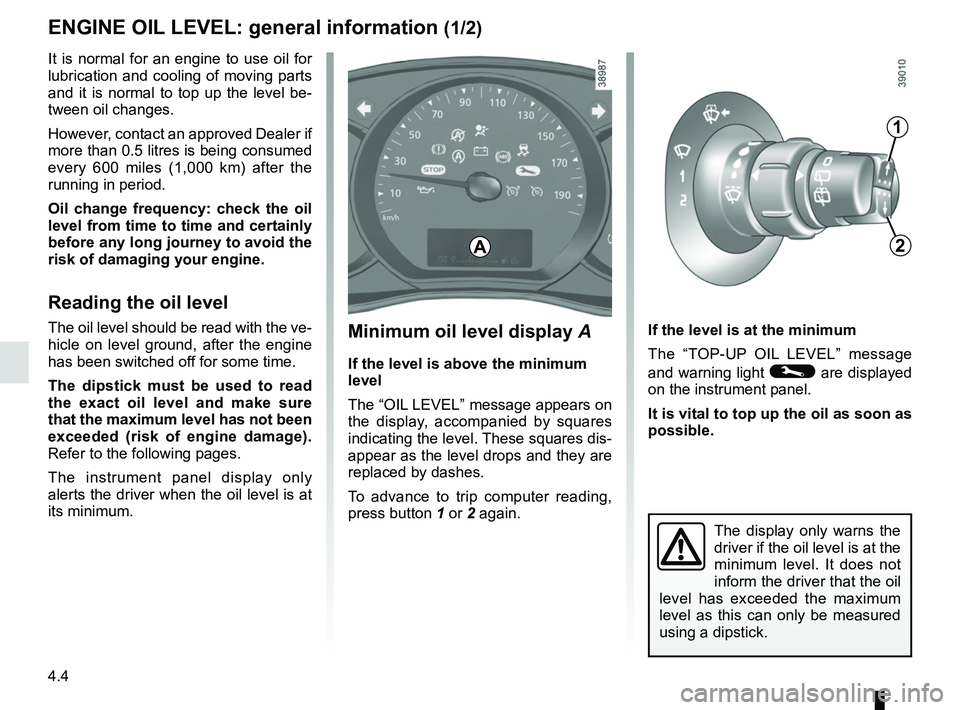
4.4
Minimum oil level display A
If the level is above the minimum
level
The “OIL LEVEL” message appears on
the display, accompanied by squares
indicating the level. These squares dis-
appear as the level drops and they are
replaced by dashes.
To advance to trip computer reading,
press button 1 or 2 again. If the level is at the minimum
The “TOP-UP OIL LEVEL” message
and warning light © are displayed
on the instrument panel.
It is vital to top up the oil as soon as
possible.
The display only warns the
driver if the oil level is at the
minimum level. It does not
inform the driver that the oil
level has exceeded the maximum
level as this can only be measured
using a dipstick.
It is normal for an engine to use oil for
lubrication and cooling of moving parts
and it is normal to top up the level be-
tween oil changes.
However, contact an approved Dealer if
more than 0.5 litres is being consumed
every 600 miles (1,000 km) after the
running in period.
Oil change frequency: check the oil
level from time to time and certainly
before any long journey to avoid the
risk of damaging your engine.
Reading the oil level
The oil level should be read with the ve-
hicle on level ground, after the engine
has been switched off for some time.
The dipstick must be used to read
the exact oil level and make sure
that the maximum level has not been
exceeded (risk of engine damage).
Refer to the following pages.
The instrument panel display only
alerts the driver when the oil level is at
its minimum.
1
2A
ENGINE OIL LEVEL: general information (1/2)
Page 179 of 260

4.5
Consult your approved Dealer at
once if you notice an abnormal or
repeated drop in any of the fluid
levels.
The engine may be hot
when carrying out opera-
tions in close proximity. In
addition, the engine cooling
fan can come on at any moment.
Risk of injury.
In order to prevent splashback, it is
recommended that a funnel be used
when topping up/filling with oil.
ENGINE OIL LEVEL: general information (2/2)
Reading the level using the
dipstick
Engine switched off:
– remove the dipstick and wipe with a clean, lint-free cloth;
– push the dipstick in as far as it will go;
– take out the dipstick again;
– read the level: it should never fall below minimum mark A or exceed
maximum mark B.
Once the level has been read, push the
dipstick in as far as it will go.
A
B
A
B
Exceeding the maximum
engine oil level
Under no circumstances
must the maximum fill
level B be exceeded: risk of damage
to the engine and catalytic con-
verter.
If the oil level exceeds the maximum
level, do not start your vehicle and
contact an approved Dealer.
Before performing any
action in the engine com-
partment, the ignition must
be switched off (please see
the information on “Starting, stop-
ping the engine” in Section 2).
Page 180 of 260

4.6
Topping up/filling
The vehicle must be parked on level
ground and the engine should be cold
(for instance, before the engine is
started up for the first time in the day).– Unscrew the cap 1;
– top up the level (as a guide, the ca- pacity between the “min” and “max”
on the dipstick 2 is 1.5 litres, depend-
ing on the engine);
– wait for approximately 10 minutes to allow the oil to flow into the engine;
– check the level using the dipstick 2
(as described above).
Once the operation is complete, ensure
that the dipstick is fully inserted, or
the cap-type dipstick screwed in com-
pletely.
Do not exceed the “ max” level and
do not forget to refit the cap 1 and
the dipstick 2.
1
2
2
1
ENGINE OIL LEVEL: topping up/filling (1/2)
1
2
Page 181 of 260

4.7
Oil change
Service interval: refer to the
Maintenance Service Booklet for your
vehicle.
Oil change capacity
Please refer to the maintenance docu-
ment for your vehicle, or contact an au-
thorised dealer.
Always check the engine oil level using
the dipstick, as explained previously (it
should never fall below the minimum
level, or be over the maximum level on
the dipstick).
Engine oil change: if you
are changing the oil when
the engine is hot, be careful
not to scald yourself if the
oil overflows.
Consult your approved Dealer at
once if you notice an abnormal or
repeated drop in any of the fluid
levels.
Never run the engine in an
enclosed space as exhaust
gases are poisonous.
Filling: take care when
topping up the oil that
no oil drips onto engine
components - risk of fire.
Remember to refit the cap securely
as there is a risk of fire if oil splashes
onto hot engine components.
The engine may be hot
when carrying out opera-
tions in close proximity. In
addition, the engine cooling
fan can come on at any moment.
Risk of injury.
ENGINE OIL LEVEL: topping up/filling (2/2)ENGINE OIL CHANGE
Engine oil grade
Refer to the Maintenance Service
Booklet for your vehicle.
Exceeding the maximum
engine oil level
Under no circumstances
must the maximum fill level
be exceeded: risk of damage to the
engine and catalytic converter.
If the oil level exceeds the maximum
level, do not start your vehicle and
contact an approved Dealer.