2017 RENAULT FLUENCE fuel
[x] Cancel search: fuelPage 73 of 96

GB.71
DRIVING ECO²
Eco-coaching
This menu monitors your driving style,
and provides you with advice to best
reduce your fuel consumption, as nec-
essary.
To access this menu, press “Eco-
coaching” and carefully read the
advice, scroll through the pages by
pressing the scroll arrows.Access the Driving
Eco² menu
From the main menu, press “Vehicle”,
then “Driving Eco²”.
The “Driving Eco²” menu grants
access to the following information:
– Trip report;
– My prefered trips;
– Eco-coaching.
Trip report
This menu shows you the data saved
from your last journey:
– average fuel consumption;
– average speed;
– total consumption;
– recovered energy or mileage com- pleted;
– average environmental driving per- formance;
– braking anticipation;
– ability to manage vehicle speed. To save your data, press “Save”, then
select the type of journey taken from
the following list:
– “Home-work”;
– “Holidays”;
– “Weekends”;
– “Ride”;
– “Personal”.
To reset your data, press “Reset”. A
message will ask you to confirm the
data reset. Press “Yes” to confirm or
“No” to cancel.
My prefered trips
Once you have saved a specific journey
(see information on “Journey record”),
this menu will show you the changes in
your driving style from amongst the fol-
lowing categories:
– “Last journey”;
– “Home-work”;
– “Weekends”;
– “Ride”;
– “Personal”.
Page 80 of 96
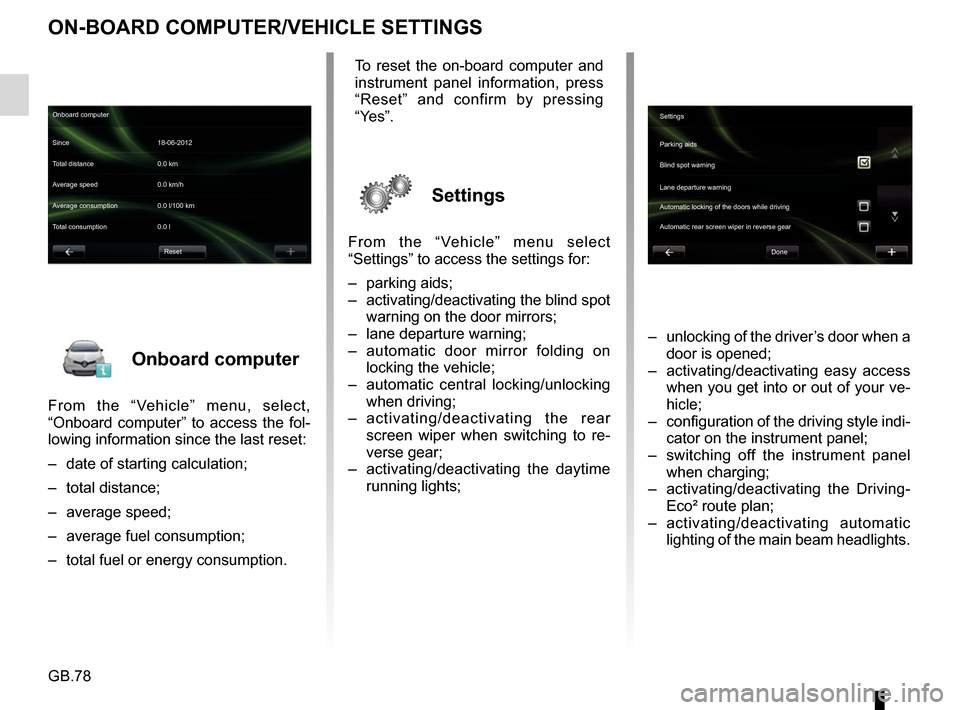
GB.78
Onboard computer
From the “Vehicle” menu, select,
“Onboard computer” to access the fol-
lowing information since the last reset:
– date of starting calculation;
– total distance;
– average speed;
– average fuel consumption;
– total fuel or energy consumption.
ON-BOARD COMPUTER/VEHICLE SETTINGS
– unlocking of the driver’s door when a door is opened;
– activating/deactivating easy access when you get into or out of your ve-
hicle;
– configuration of the driving style indi- cator on the instrument panel;
– switching off the instrument panel when charging;
– activating/deactivating the Driving- Eco² route plan;
– activating/deactivating automatic lighting of the main beam headlights.
Onboard computer
Since 18-06-2012
Average speed 0.0 km/h Total distance 0.0 km
Average consumption 0.0 l/100 km
Total consumption 0.0 l
Reset
To reset the on-board computer and
instrument panel information, press
“Reset” and confirm by pressing
“Yes”.
Settings
From the “Vehicle” menu select
“Settings” to access the settings for:
– parking aids;
– activating/deactivating the blind spot warning on the door mirrors;
– lane departure warning;
– automatic door mirror folding on locking the vehicle;
– automatic central locking/unlocking when driving;
– activating/deactivating the rear
screen wiper when switching to re-
verse gear;
– activating/deactivating the daytime running lights;
Settings
Parking aids
Blind spot warning
Lane departure warning
Automatic locking of the doors while driving
Done
Automatic rear screen wiper in reverse gear
Page 93 of 96

GB.91
ALPHABETICAL INDEX (1/2)
A
address ............................................... GB.28 → GB.32, GB.49
air ioniser .......................................................... GB.76 – GB.77
answering a call ................................................ GB.66 – GB.67
B
buttons .................................................. GB.5 → GB.13, GB.16
C
call history............................................................\
........... GB.68
colours ................................................................\
............ GB.85
communication ..........................................................\
..... GB.69
compass ................................................................\
......... GB.34
connect a telephone ....................................................... GB.64
connected services ............... GB.44 – GB.45, GB.79 → GB.83
controls ................................. GB.5 → GB.13, GB.16 → GB.19
D
destination ...................................................... GB.28 → GB.32
detailed route .................................................. GB.35 → GB.39
detour ................................... GB.37 – GB.38, GB.40 → GB.42
dialling a number .............................................. GB.66 – GB.67
disconnect a telephone................................................... GB.64
E
ECO driving .................................................................... GB.71
electric vehicle .................................................... GB.46, GB.48 vehicle range .............................................. GB.74 – GB.75
charge .............................................GB.47, GB.74 – GB.75
ending a call ..................................................... GB.66 – GB.67
energy consumption ......................................... GB.74 – GB.75
energy-saving ..........................................................\
....... GB.71
environment ............................................................\
........ GB.71
F
fascias and steering wheel controls.................. GB.5 → GB.13favourite
add ....................................................................\
........ GB.21
delete .................................................................\
....... GB.21
fragrance diffuser .............................................. GB.76 – GB.77
fuel economy .................................................................. GB.71
G
guidance activation ....................................... GB.28 → GB.32, GB.35
cancellation ...........................................................\
.... GB.37
voice ......................................................... GB.35 → GB.38
L
language change .................................................................\
..... GB.85
linking a telephone................................GB.62 – GB.63, GB.63
M
map display ........................................................... GB.34, GB.43
map symbols ............................................................. GB.34
scale ..................................................................\
....... GB.34
MENU ............................................................. GB.16 → GB.19
MP3 ....................................................................\
............ GB.57
MP3 player ..................................................................... GB.57
N
navigation ....................................................... GB.40 → GB.42
navigation system ............................................................. GB.3
O
operating faults ............................................... GB.88 → GB.90
operation........................................................................\
. GB.20
P
parking distance control.................................... GB.72 – GB.73